About two months back, Yuruze developed the Lethargy PvP resource pack because this user loved the PvP gaming system too much. This texture pack created history by getting more than 10,000 downloads for Minecraft, and several gamers still enjoy it today. The best thing about this texture pack is that it combines textures in 16×16 and 20×20 resolutions. You might have noticed that PvP resource packs often have a typical texture resolution of just 16×16. But this texture back has got something new for us. It may not be something exceptional, but it is nevertheless quite exciting for gamers. You may be wondering what is so good about this texture pack. One of the positives of the Lethargy texture pack is that it may not need a high-end computer because its resolution is not very resource hungry. It implies that you will get a fluid and reasonable frame rate. Low FPS is critical for serious PvP players because even a slight shakiness may turn into deathly implications in the game. PvP gameplay of Lethargy PvP texture pack offers several new texture possibilities for every armor, shield, and weapon in Minecraft.
Featured video:
PvP gamers get new gaming dynamics with the introduction of novel tools, bows, and swords. But just introducing such PvP tools and textures is not sufficient to make it a unique resource pack. This texture pack gets its true individuality from its visual elements, such as a customized skyline. A few gamers found that Minecraft works smoothly with this texture pack compared to basic gameplay without it. It sounds to be an accomplishment by itself. It is crucial for PvP gamers that they can locate any mob or player around them. Moreover, it has slightly changed the particles aspect also. All these changes ensure that the game gets optimized for smooth running, and you experience an overall improvement in the game performance. All in all, it has preserved the essential game vibes that all of us are conversant with and changed many aspects to ensure that you get a smooth FPS and PvP. Since the Lethargy resource pack involved minor tweaks and used low resolution, it is available in compact file size. The installation requires placing the resource pack with archive in the designated resource pack folder and loading or activating it in the game options. Please note that we do not recommend Shader packs because they can reduce gaming efficiency considerably.
Lethargy PvP should be compatible with all of these Minecraft versions: 1.18.2 - 1.18.1 - 1.18 - 1.17.1 - 1.17 - 1.8.9 - 1.8.8 - 1.8.1 - 1.8.6 - 1.8 - 1.7.10 - 1.7.9 - 1.7.4 - 1.7
Lethargy PvP — Video & Screenshots
How to install Lethargy PvP Resource Pack:
- Most resource packs require Optifine, so be sure to download and install it. – general recommended step for all packs, Optifine is also needed for most shaders
- Download the Lethargy PvP texture pack for Minecraft from the download section below. – if there are many different versions, just choose the one you like, is compatible with your version/edition of Minecraft, the one you think your computer can handle in terms of performance.
- Launch the game client through the Minecraft launcher.
- On the main menu, click "Options".
- On the options menu, click "Resource Packs...".
- Click on "Open Resource Pack Folder". – folder titled "resourcepacks" will pop up
- Move the .zip file you downloaded in the first step to the newly opened "resourcepacks" folder.
- Click "Done".
- Click on "Resource Packs..." again.
- Your pack should have appeared in the left window, just hover over it and click on the arrow pointing to the right.
QUICK TIP: Sometimes, when activating a pack, the game may say that the pack is made for a newer or older version of Minecraft. This is just a warning, it does not affect your gameplay in anyway, and you can still activate and enjoy the pack by simply clicking the "Yes" button when prompted.
- Click "Done" again.
- The pack has now been successfully loaded and ready to be used in your world!
Lethargy PvP Texture Pack Download
- We never modify or edit resource packs in any way. None of the resource packs, shader mods or tools you see on this website are hosted on our servers. We use only official download links provided by official authors. Therefore, they are completely safe and secure.
- Since the links are official and we update them manually - the links may stop working with each new update. We make every effort to update links as quickly as possible and usually we update everything on time and users have no problems, but if suddenly any link stops working - let us know through the comments below.
- Don't forget to leave a comment below and vote for the pack. By doing this, you help the author(s) keep improving the project. If you want to support the author(s), be sure to check the author links just below the download links.
Java Edition:
[20x/16x] [1.18.x – 1.17.x] Download Lethargy PvP Resource Pack
[20x/16x] [1.8.x – 1.7.x] Download Lethargy PvP Resource Pack
Curseforge: download starts automatically after a few seconds;
Mediafire: click the big blue button with the text "DOWNLOAD";
Google Drive: in the top right corner you will see a small download icon (down arrow), click it and the download should start;




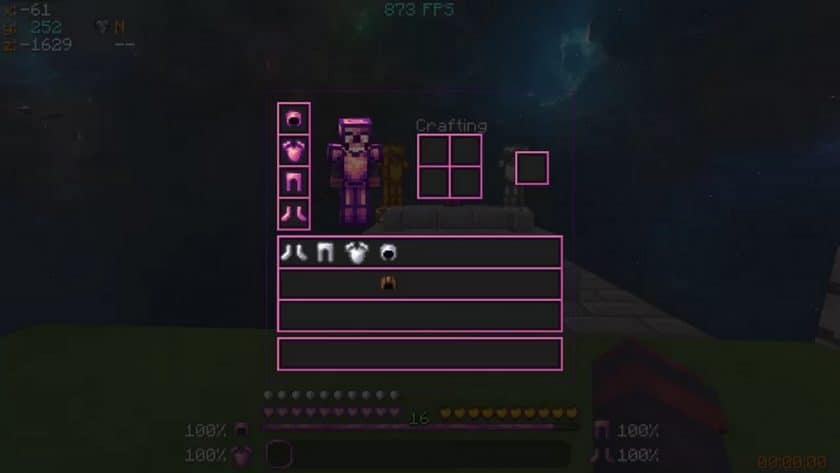










Leave a reply
26 comments
Links in comments are not allowed. Comments containing links will be removed.
Before commenting that the resource pack crashed your game, google your crash log. This is usually a graphic card driver issue.
lol gg
good texture pack
Snipeer
Is So Good
(Arabic)
Lol
When 1.19 comes??? i would like that.
Bruuhh
I can’t get 1.18, only 1.17
Admin
1.17 will work fine on 1.18 as well
galaxy_miner9876
what about 1.19.4??
buka850
nice
Mintul
Awesome
GTAVStarWand
this pack is really helpful
Krish
Best texture pack
Devyani
the pack is good but the diorite is seethrough idk why
Kris
i cant find the “options” anywhere on the launcher
Jo
open the game first, its on the main menu
Colin310s
got
Dream
wow this so wery textre pack L
im sad
oh dang dream im sad about the techno-incident :(
tenchoblade never dies right?
Amdadul hoque Liton
Good texture pack I like this texture pack so good
TheFurtation
uhh txt is good but no my favorite glaxy txt
MSWS
I genuinely laughed out loud when I saw the shameless plug at the bottom of the world.
Hotbar is black for some reason (probably a shader / version issue).
Not a huge fan of the tools, they can be difficult to quickly identify.
KhaBanh
is good
dees
how do i get the blu 1
Dice
It looks very good.
But Diorite and Andesite are just seethrough blocks, no matter what I do.
steph
This pack is awesome! I will say where the sun is on the pack isn’t accurate but a simple turning off sun and moon is a fix. My favorite is night time , i can’t stop looking at that sky!! I definitely persuade you guys to turn off clouds as well. I also love the way wood looks on here. Not so great looking when it comes to the lava and nether but ah well.
Aryan nikose
This pack is very good!!
it gives me more FPS
I am gonna make a video about this pack on yt.
DoraDiExplora
nice
steph
what’s your youtube ?