Ignaf’s Quadral resource pack is the one of the best packs available online, which features some of the best textures and colors pallete. The resource packs file itself is a kind of API for Minecraft which provides and gives the players ability improve their Minecraft experience. What it really does is allows players to customize the Minecraft with different textures, 3D models, amazing sounds and music without making any changes in the main code. Resource packs are usually placed in the “resourcepack” folder. Each resource pack can either be a .zip file or a sub-folder within the main folder. It can be loaded directly from the options menu, and then it will load their files according to packs on the list.
Featured video:
Ignaf’s Quadral greatly improves your minecraft experience and makes your world and gameplay look much better than it normally does. If you look at screenshots below you may notice and think that this pack doesn’t make any major overhauls to the default minecraft textures but it is not true. Just give a try to this resource pack and you will like it! By the way it has a resolution of 16X16 which is not that high and can be a good substitution for vanilla Minecraft. Textures are very impressive and are pretty much detailed. The Ignaf’s quadral texture pack released just a year ago but since then it has been modified lots of time and had lot of changes that have made the gaming experience much better and now it meets all the mordern Minecraft standards. In conclusion, beautiful and vivid but pretty sharp colored textures makes this pack unique!
Ignaf's Quadral should be compatible with all of these Minecraft versions: 1.21 - 1.20.6 - 1.20.5 - 1.20.4 - 1.20.3 - 1.20.2 - 1.20.1 - 1.20 - 1.19.4 - 1.19.3 - 1.19.2 - 1.19.1 - 1.19 - 1.18.2 - 1.18.1 - 1.18 - 1.17.1 - 1.17 - 1.16.5 - 1.16.4 - 1.16.3 - 1.16.2 - 1.16.1 - 1.16 - 1.15.2 - 1.15.1 - 1.15 - 1.14.4 - 1.14.3 - 1.14.2 - 1.14 - 1.13.2 - 1.13.1 - 1.13 - 1.12.2 - 1.12 - 1.11.2 - 1.11 - 1.10.2 - 1.10 - 1.9.4 - 1.9 - 1.8.9 - 1.8.8 - 1.8.1 - 1.8.6 - 1.8
Ignaf's Quadral — Screenshots
How to install Ignaf's Quadral Resource Pack:
- Most resource packs require Optifine, so be sure to download and install it. – general recommended step for all packs, Optifine is also needed for most shaders
- Download the Ignaf's Quadral texture pack for Minecraft from the download section below. – if there are many different versions, just choose the one you like, is compatible with your version/edition of Minecraft, the one you think your computer can handle in terms of performance.
- Launch the game client through the Minecraft launcher.
- On the main menu, click "Options".
- On the options menu, click "Resource Packs...".
- Click on "Open Resource Pack Folder". – folder titled "resourcepacks" will pop up
- Move the .zip file you downloaded in the first step to the newly opened "resourcepacks" folder.
- Click "Done".
- Click on "Resource Packs..." again.
- Your pack should have appeared in the left window, just hover over it and click on the arrow pointing to the right.
QUICK TIP: Sometimes, when activating a pack, the game may say that the pack is made for a newer or older version of Minecraft. This is just a warning, it does not affect your gameplay in anyway, and you can still activate and enjoy the pack by simply clicking the "Yes" button when prompted.
- Click "Done" again.
- The pack has now been successfully loaded and ready to be used in your world!
Ignaf's Quadral - Comparison Slider #1 Without shaders
Comparison slider #1 for those who want to compare vanilla Minecraft without any texture packs installed (on the left) with Minecraft using this particular texture pack (on the right).
 Vanilla
Vanilla
 Ignaf's Quadral
Ignaf's Quadral
Ignaf's Quadral - Comparison Slider #2 With Kappa Shaders
Comparison slider #2 for those who want to compare vanilla Minecraft without any texture packs installed (on the left) with Minecraft using this particular texture pack (on the right).
 Vanilla (Kappa Shaders)
Vanilla (Kappa Shaders)
 Ignaf's Quadral (Kappa Shaders)
Ignaf's Quadral (Kappa Shaders)
Ignaf's Quadral Texture Pack Download
- We never modify or edit resource packs in any way. None of the resource packs, shader mods or tools you see on this website are hosted on our servers. We use only official download links provided by official authors. Therefore, they are completely safe and secure.
- Since the links are official and we update them manually - the links may stop working with each new update. We make every effort to update links as quickly as possible and usually we update everything on time and users have no problems, but if suddenly any link stops working - let us know through the comments below.
- Don't forget to leave a comment below and vote for the pack. By doing this, you help the author(s) keep improving the project. If you want to support the author(s), be sure to check the author links just below the download links.
Java Edition:
[16x] [1.21.x] Download Quadral Resource Pack
[16x] [1.20.6 – 1.20.2] Download Quadral Resource Pack
[16x] [1.20.1 – 1.20] Download Quadral Resource Pack
[16x] [1.19.x] Download Quadral Resource Pack
[16x] [1.18.x] Download Quadral Resource Pack
[16x] [1.17.x] Download Quadral Resource Pack
[16x] [1.17.x] Download Quadral Resource Pack
[16x] [1.16.x] Download Quadral Resource Pack
[16x] [1.15.x] Download Quadral Resource Pack
[16x] [1.14.x] Download Quadral Resource Pack
[16x] [1.13.x] Download Quadral Resource Pack
[16x] [1.12.x – 1.11.x] Download Quadral Resource Pack
[16x] [1.10.x] Download Quadral Resource Pack
[16x] [1.9.x] Download Quadral Resource Pack
[16x] [1.8.x] Download Quadral Resource Pack
Add-ons:
[16x] [1.16.x – 1.14.x] Download Quadral Add-on: Biomes o’ Plenty – requires the main/core Quadral pack;
Curseforge: download starts automatically after a few seconds;
Mediafire: click the big blue button with the text "DOWNLOAD";
Google Drive: in the top right corner you will see a small download icon (down arrow), click it and the download should start;









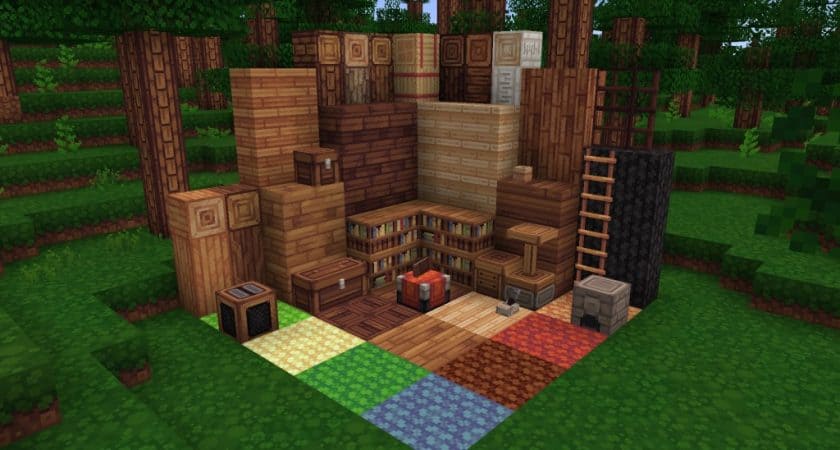










Leave a reply
14 comments
Links in comments are not allowed. Comments containing links will be removed.
Before commenting that the resource pack crashed your game, google your crash log. This is usually a graphic card driver issue.
Alexander :3
9/10 I luv this texture pack, though it takes time getting used to, and the teracotta texture is wayy to similar to wood lol <3
Samuel
8.5/10
Very good Texture pack. A few missed textures like the Stone Stairs but it’s really enjoyable to play around with. This could be my main texture pack.
akira
please please update 1.18.1 :( i love your texture pack and only play with them
DorotkakuciPL
super
Boss
very good pack, but check out stone stairs, as they have the normal stone texture
sandra
Its good but a weird feelinbg ahving it on i guess im to used to having normal minecrfat resource pack
I’m girl
SO GOOD ! BEST PACK EVER
porkop66
super super super super super super
Catherine
Hey there! I absolutely love this texture pack! I’m playing on ps4 bedrock and I ran into a little problem with beetroot. while I have the texture pack activated, they never fully grow, only the stage just before. when I switch it off, the beetroot is ready to harvest. Wasn’t sure where to say it or if you were aware of the issue! thank you~
M
I could never find a texture pack I was completely fine with and loved to use. But I absolutely love this pack, the only problem I have with it is that the helmet blocks character’s faces, since sometimes you still like to see who ppl are/ what their skins are without having to have them take off their helmet, vice versa. I’ve been downloading all kinds of packs trying to find an alternative but this still remains number 1 on my list. Prob bc of it I also have high expectations from packs I download.
A
Hi!
I was wondering how to customize it, for several projects I’m doing.
Thank you!
Or should I say…
“thabk you”
hehe- I’ll let myself out
Wood Glue
One of my all time favs
kat
Such a beautiful pack~
salted_candle
Those creepers look good!