If you ever felt that the regular Minecraft textures lacked attention to detail, the Hafen resource pack starts from the bottom up to ensure that all 16 pixels per block are utilized to the maximum. The usual tones can get a bit dull, especially if you’ve been playing the game since its earlier releases. Fortunately, Hafen takes a slightly different approach that might refresh the experience for you. The name of the pack itself is a play on the word haven, which you’ll likely associate with a bright, safe place – and that’s exactly what your Minecraft world is going to become after you install it. A cheerful color palette and softer textures are trademarks of Hafen, bringing forth a whole new atmosphere that impacts almost all aspects of the gameplay itself. The GUI has also been modified alongside blocks, entities, and even lighting. Has the dark green grass become boring to you? If so, you’re in luck – the most plentiful block in the game has become easier on the eyes with a softer hue, and it goes along perfectly with the newly textured sky. The trees that you’ve found hard to differentiate between – mainly the dark oak and spruce – have now been drastically modified for easier recognition. This will also breathe new life into your builds and possibly give you some new ideas. A similar pattern can be noticed underground, since Andesite, Granite, and Diorite all have noticeably different colors and textures. Ores have retained the original appearance, albeit with slightly different tints. Another large change that will attract different responses is the mob retexture. Their cartoonish appearance takes away from the scare factor, but it’s quite refreshing to see a blue one-eyed Ghast instead of the regular white and gray tentacle creature. Even friendly entities the likes of cows, bees, and villagers have received an overhaul to make them look more realistic and fresh. Unsurprisingly, the food items follow these modifications.
Featured video:
Steaks, apples, fish, chicken, and others all get a whole new look in your hotbar. The Hafen texture pack has one feature that separates it from the rest – a special lightmap to go along with the overall theme. This unique function provides higher-quality shadows without sacrificing performance. To enjoy them, you don’t even have to install a separate shadow pack. The effect is also noticeable during nighttime, especially if the lighting is a bit duller. However, since the lightmap is very specific and features a strong orange hue, the developer gives the option to disable it or install an add-on for orange light reduction. As far as the GUI goes, it’s overtaken by a combination of blue hues, darker and lighter. The armor slots have white outlines inside of them, but besides that, not much has changed. The pack does feature a custom font that follows the cartoonish theme, which can also be disabled according to personal preference. What you get with the standalone Hafen resource pack is just the beginning. The developer included optional add-ons that either fix some potential problems or change certain aspects of the pack. These include UI/chest fixes that tackle issues in older versions of the game since there aren’t separate releases for each Minecraft update. There are three classic add-ons: items, UI, and colors. They revert some of the changes from the 2.0 version of the pack for the players who preferred previous textures. All this attention to detail shows that the developer truly cares about the quality of this pack and the community itself. The basic and only release of the pack features a 16×16 resolution, the same one that the vanilla game uses. This is a lifesaver for those players who have outdated PCs since they won’t have to worry about FPS drops. There are no necessary installations for the pack to function properly. However, adding Optifine could squeeze out an additional frame or two which can be invaluable. Although the Hafen resource pack was primarily made for the Java version of Minecraft, there is a Bedrock edition release that goes by the name of “Squishy Pixels”. The whole project is around 90% complete, which makes it quite polished and you’re unlikely to stumble across any issues. The amount of effort that was clearly put into this pack makes it really worth a try.
Hafen: Simplistic should be compatible with all of these Minecraft versions: 1.20.1 - 1.20 - 1.19.4 - 1.19.3 - 1.19.2 - 1.19.1 - 1.19 - 1.18.2 - 1.18.1 - 1.18 - 1.17.1 - 1.17 - 1.16.5 - 1.16.4 - 1.16.3 - 1.16.2 - 1.16.1 - 1.16 - 1.15.2 - 1.15.1 - 1.15 - 1.14.4 - 1.14.3 - 1.14.2 - 1.14 - 1.13.2 - 1.13.1 - 1.13 - 1.12.2 - 1.12 - Bedrock Edition - PE
Hafen: Simplistic — Screenshots
How to install Hafen: Simplistic Resource Pack:
- Most resource packs require Optifine, so be sure to download and install it. – general recommended step for all packs, Optifine is also needed for most shaders
- Download the Hafen: Simplistic texture pack for Minecraft from the download section below. – if there are many different versions, just choose the one you like, is compatible with your version/edition of Minecraft, the one you think your computer can handle in terms of performance.
- Launch the game client through the Minecraft launcher.
- On the main menu, click "Options".
- On the options menu, click "Resource Packs...".
- Click on "Open Resource Pack Folder". – folder titled "resourcepacks" will pop up
- Move the .zip file you downloaded in the first step to the newly opened "resourcepacks" folder.
- Click "Done".
- Click on "Resource Packs..." again.
- Your pack should have appeared in the left window, just hover over it and click on the arrow pointing to the right.
QUICK TIP: Sometimes, when activating a pack, the game may say that the pack is made for a newer or older version of Minecraft. This is just a warning, it does not affect your gameplay in anyway, and you can still activate and enjoy the pack by simply clicking the "Yes" button when prompted.
- Click "Done" again.
- The pack has now been successfully loaded and ready to be used in your world!
Important:
- If you are playing 1.19.2 or lower, please install the “1.19.2 or Lower UI Fix” add-on.
- For 1.14 version make sure to install the Fix Chests addon. Otherwise the chest textures will be buggy.
Hafen: Simplistic - Comparison Slider #1 Without shaders
Comparison slider #1 for those who want to compare vanilla Minecraft without any texture packs installed (on the left) with Minecraft using this particular texture pack (on the right).
 Vanilla
Vanilla
 Hafen
Hafen
Hafen: Simplistic - Comparison Slider #2 With BSL Shaders
Comparison slider #2 for those who want to compare vanilla Minecraft without any texture packs installed (on the left) with Minecraft using this particular texture pack (on the right).
 Vanilla (BSL Shaders)
Vanilla (BSL Shaders)
 Hafen (BSL Shaders)
Hafen (BSL Shaders)
Hafen: Simplistic Texture Pack Download
- We never modify or edit resource packs in any way. None of the resource packs, shader mods or tools you see on this website are hosted on our servers. We use only official download links provided by official authors. Therefore, they are completely safe and secure.
- Since the links are official and we update them manually - the links may stop working with each new update. We make every effort to update links as quickly as possible and usually we update everything on time and users have no problems, but if suddenly any link stops working - let us know through the comments below.
- Don't forget to leave a comment below and vote for the pack. By doing this, you help the author(s) keep improving the project. If you want to support the author(s), be sure to check the author links just below the download links.
Bedrock Edition
Get Hafen: Simplistic for Bedrock Edition here – Hafen is available on the Marketplace for 660 Minecoins.
Java Edition:
[16x] [1.20.x] Download Hafen: Simplistic Resource Pack
[16x] [1.19.x – 1.17.x] Download Hafen: Simplistic Resource Pack
[16x] [1.16.x – 1.15.x] Download Hafen: Simplistic Resource Pack
[16x] [1.14.x – 1.13.x] Download Hafen: Simplistic Resource Pack
[16x] [1.12.x] Download Hafen: Simplistic Resource Pack
Add-ons (Java Edition):
Curseforge: download starts automatically after a few seconds;
Mediafire: click the big blue button with the text "DOWNLOAD";
Google Drive: in the top right corner you will see a small download icon (down arrow), click it and the download should start;


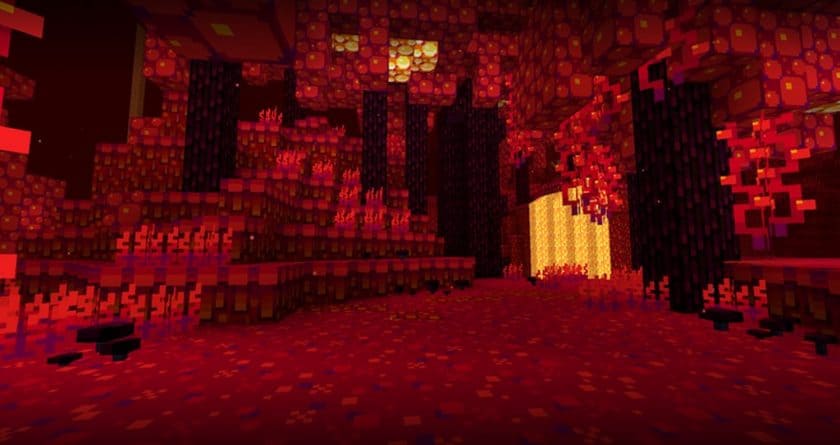








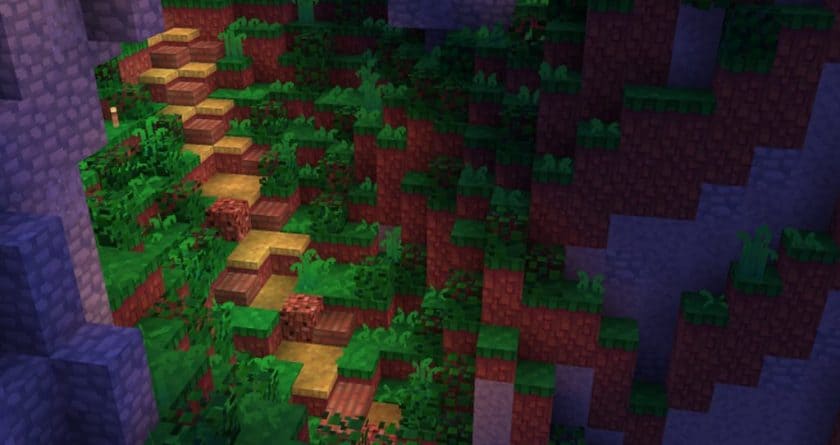









Leave a reply
26 comments
Links in comments are not allowed. Comments containing links will be removed.
Before commenting that the resource pack crashed your game, google your crash log. This is usually a graphic card driver issue.
inna
bumping for 1.20 because i cannot play the game without this ;u;
fishbutbones
man i miss this texturepack
gabe148
looks amazing ngl
Dexxl
is this going to update for 1.17 i really love this pack ; n;
rer
I’m so confused how do i move the zip file?
Admin
Copy and paste or drag and drop whichever method you like best)
Miya
Best cartoony texture pack ever!! Everything is so adorable :D
Meow
The red light ruins everything
12345
u can remove it by downloading an addon in curseforge
saharsla
First of all I find this texturepack really awsome. The only thing bothering me is that the light is red. This makes mining underground a bit unpleasant. How can you change that. Is there a file you can edit to turn the light white?
The Abyss
i cant wait till they do this for 1.17 when it comes out imagine the warden
TAERS
how do we get the clouds?
Oof
I Dont Know Dude When I Use It Its Doesnt Show The Cute Clouds
Admin
Install optifine maybe?
Casper
this resource pck absolutely passes the vibe check
Ran Burdo
It’s so good looking, I wish I could use it. The bright colors make my eyes tired very fast, so I can’t use it at all, even with ‘moody’ brightness. Is there any way to change the colors by myself?
Lucas Lopes Reis
thats so cute texture
An user
It is very beautiful, but there is a porolbrem. The observers are looking in the wrong direction. please fix this.
ugrvtybyt
also, the chests are beautiful as well. probably my favorite block. large chests have been fixed :)
ugrvtybyt
im in love with this resource pack. the cartoony text and the pretty cartoony scenes are absolutely adorable and extremely charming. there’s no excessive detail and it doesnt look choppy like a lot of other textures. the grass is really cute and the mobs are really kawaii. if you are picky like me, you will totally like this texture pack
Bobbi1s
i think am gona enjoy this one :)
Jacques Keckle-Berry
looks very neat
Sjoerd van Daal
its so fucking nice <3
KiLaShi AMV
Yo! Love the texture pack. but I have 1 problem tho. Whenever I make my chests into a large one, it just turns into the default texture pack. I just need help from this.
Kyleigh Parcell
To bright for me, cute but missing texture for double chests and like I said, to bright for me.
Gordon Ramsey
Finally, some good fucking food