As the sun rises over the Minecraft horizon, you see Minecraft in an entirely new light. That’s because with the Epic Adventures resource pack, everything has double the detail. While the default Minecraft resource pack is 16×16 pixels, the Epic Adventures resource pack gives double the detail in beautiful 32×32 pixels. Take your Minecraft adventures to horizons you never thought possible with this exciting new addition to the game we all know and love. This detailed pack doesn’t take away anything that players love about vanilla Minecraft, it only adds to the already limitless game. See your Minecraft worlds in an entirely new way with double the detail while not sacrificing any of the frame-rate. A cow is still a cow, a pig is still a pig and a creeper is still a creeper but you’ll be seeing them in an amazingly new way.
Featured video:
The typical bright color palette of vanilla Minecraft has been toned down for a more realistic looking world. Players that have used the Epic Adventures texture pack have found they love the realistic look even more than the vanilla Minecraft look they saw before. Everything is still the same, the game should run just as fast as default. This resource pack is full to the brim with some few overhauls but a major amount of minor tweaks and fixes to the game. The Epic Adventures resource pack will have you looking at your Minecraft worlds differently than you ever have before and it will fill you with hope and imagination. Once you’ve installed the resource pack and loaded into a new, current or your old Minecraft world, there’s only going to be one thing on your mind: Adventure.
Epic Adventures should be compatible with all of these Minecraft versions: 1.20.4 - 1.20.3 - 1.20.2 - 1.20.1 - 1.20 - 1.19.4 - 1.19.3 - 1.19.2 - 1.19.1 - 1.19 - 1.18.2 - 1.18.1 - 1.18 - 1.17.1 - 1.17 - 1.16.5 - 1.16.4 - 1.16.3 - 1.16.2 - 1.16.1 - 1.16 - 1.15.2 - 1.15.1 - 1.15 - 1.14.4 - 1.14.3 - 1.14.2 - 1.14 - 1.13.2 - 1.13.1 - 1.13 - 1.12.2 - 1.12 - 1.8.9 - 1.8.8 - 1.8.1 - 1.8.6 - 1.8 - Bedrock Edition - PE
Epic Adventures — Video & Screenshots
How to install Epic Adventures Resource Pack:
- Most resource packs require Optifine, so be sure to download and install it. – general recommended step for all packs, Optifine is also needed for most shaders
- Download the Epic Adventures texture pack for Minecraft from the download section below. – if there are many different versions, just choose the one you like, is compatible with your version/edition of Minecraft, the one you think your computer can handle in terms of performance.
- Launch the game client through the Minecraft launcher.
- On the main menu, click "Options".
- On the options menu, click "Resource Packs...".
- Click on "Open Resource Pack Folder". – folder titled "resourcepacks" will pop up
- Move the .zip file you downloaded in the first step to the newly opened "resourcepacks" folder.
- Click "Done".
- Click on "Resource Packs..." again.
- Your pack should have appeared in the left window, just hover over it and click on the arrow pointing to the right.
QUICK TIP: Sometimes, when activating a pack, the game may say that the pack is made for a newer or older version of Minecraft. This is just a warning, it does not affect your gameplay in anyway, and you can still activate and enjoy the pack by simply clicking the "Yes" button when prompted.
- Click "Done" again.
- The pack has now been successfully loaded and ready to be used in your world!
Epic Adventures Texture Pack Download
- We never modify or edit resource packs in any way. None of the resource packs, shader mods or tools you see on this website are hosted on our servers. We use only official download links provided by official authors. Therefore, they are completely safe and secure.
- Since the links are official and we update them manually - the links may stop working with each new update. We make every effort to update links as quickly as possible and usually we update everything on time and users have no problems, but if suddenly any link stops working - let us know through the comments below.
- Don't forget to leave a comment below and vote for the pack. By doing this, you help the author(s) keep improving the project. If you want to support the author(s), be sure to check the author links just below the download links.
Bedrock Edition:
Get Epic Adventures for Bedrock Edition here – Epic Adventures is available on the Marketplace for 990 Minecoins.
Java Edition:
[32x] [1.20.2+] Download Epic Adventures Resource Pack
[32x] [1.20 – 1.20.1] Download Epic Adventures Resource Pack
[32x] [1.19.x] Download Epic Adventures Resource Pack
[32x] [1.18.x] Download Epic Adventures Resource Pack
[32x] [1.17.x – 1.13.x] Download Epic Adventures Resource Pack
[32x] [1.12.x] Download Epic Adventures Resource Pack
[32x] [1.8.x] Download Epic Adventures Resource Pack
Curseforge: download starts automatically after a few seconds;
Mediafire: click the big blue button with the text "DOWNLOAD";
Google Drive: in the top right corner you will see a small download icon (down arrow), click it and the download should start;


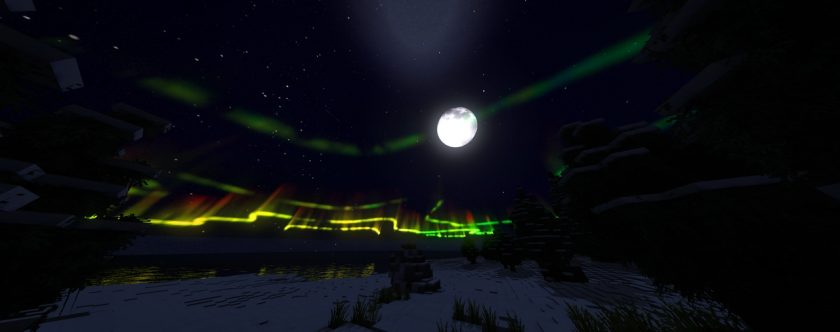
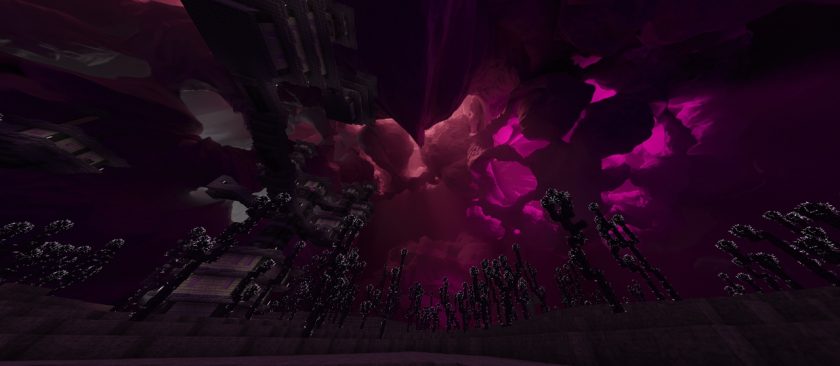



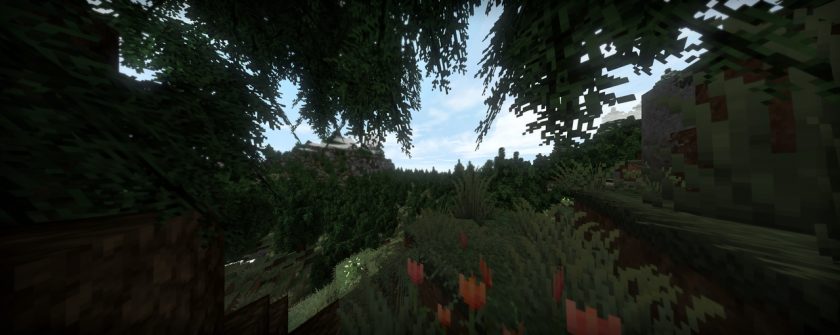

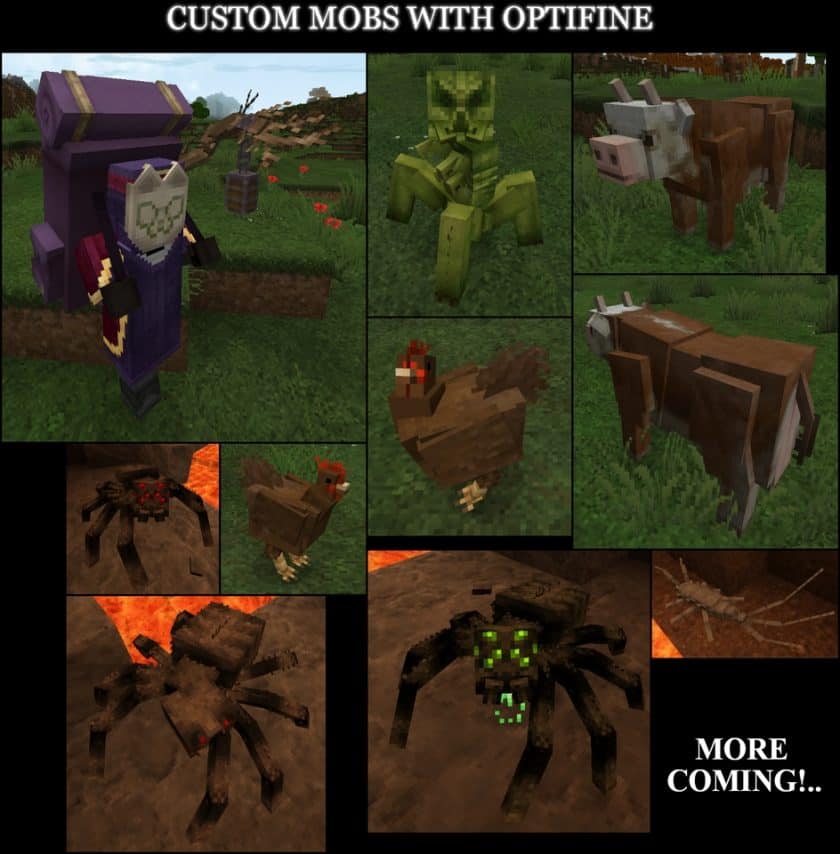








Leave a reply
87 comments
Links in comments are not allowed. Comments containing links will be removed.
Before commenting that the resource pack crashed your game, google your crash log. This is usually a graphic card driver issue.
Ryan
When i saw the spiders i said “yeah.. No.
CraftedPatryk
Hey man u should change the villager texture pack it looks bad
356
this is very good texturpack i love this
duhbleyou
my creepers textures are glitched and the drowned. not for any of my friends and i cant figure it out via internet, if someone knows the solution i would greatly appreciate the help
JacobPhantom
SHEEEESH theese texturepacks are so good on those photos its so good it makes me wana ex…. (explodes)
Canistium
I downloaded and used the bedrock edition version of this resource pack on Xbox. It appears that the End skybox, and the northern lights skybox shown in the images on this page are not displayed in-game, and there are no extra polygons on the leaves. With regard to the northern lights, I don’t know if that skybox appears infrequently, but I haven’t seen it in action yet. I’d imagine that I’m missing something here, but I don’t know what to do about it.
MattiasViira
u should make it better like alot better
Trafas808
Hi! When any player on a server with this texturepack being used plays the horn and while the sound is going on, jumps into the water, the game crashes for everyone. Very weird.
jacaroo
Notice that when “Connected textures” is on, holes in the world appear along with the leave textures appearing as large green squares.
oogabooga
The wandering trader looks like the mask guy from the legend of zelda majora’s mask xd
dee
the bees are so ugly they ruined the whole thing for me
Guest
Gras textures are broken and dont work on 1.18.2
Borsuk_10
This is probably the first “realistic” pack that – looking at screenshots – I actually like! Wsan’t expecting that!
NaRu
Can you remove the mob textures and only share the rest of it?
Person
ima be a bish and ruin the 69 comments
black balls
unfunny
H.m istiak
Realistic minecraft seed
max1234hey
Do I need optifine yes or no? My friend doesnt have optifine so i am wondering
Dream
The texture pack works
Treavor Martin
How big is this pack?
Imperator
I like this pack. what shader should i use with it?
Noob
try using seus shaders it might work i think
marko
i dunno?
texture pack lover
Btw i have EVEN BETTER PACKSS LLOL
terrrrrasss
this is better than that!
saleha
um cool i guess
Maddy_Catboii
wat packs i wanna install it
texture pack lover
Hunikun i feel bad and i wan’t bedrock edition
Hunikun
I have a question, why do I have to pay for the bedrock texture pack when you don’t have too for the java texture pack..
I’m kind of disappointed since I only have bedrock..
NaRu
Well if you still have bedrock, now you have both
njohnson
nooooooo!
James
For some reason after the update to 1.17, now it makes leaves have black polygons coming from them? on trees and individually placed. Is this happening for anyone else??
Somebody
Hello James,
Try going in “video settings” then “detail settings” and set “trees” on smart of fancy insted of default or fast.
Hope it’ll help.
Mafeh
Hi, I wanted to know how to improve the quality of the trees because this one is really awful. Thanks in advance :)
tob
the bees are absolutely scary
Dylan Gray
I really want to use this Resource Pack but my Minecraft client isn’t allowing me. Every time I add the file to my Resource Packs folder it says “(Made for an older version of Minecraft)”.
What am I doing wrong? I am using Minecraft 1.17 and downloading the [32x] [1.17x – 1.13x]
Dylan FM
Same! It’s super annoying, this is my favorite Resource pack! Also cool name hahahah
Admin
It’s just a message. This does not prevent you from using the pack. Ignore the message and install the pack as usual.
sarib
I USE THIS TEXTURE PACK ITS SOO GOOD
BarbieT
This pack is beautiful! My only disappointment is my beautiful purple purpur castle is now black!😳 I’m curious why it strayed so far from the original color? It should atleast be purple still to hold true to the name. We already have a Blackstone. 😔
Randy
I have 1.17 Minecraft and it says the 1.17 version here is too old.
Admin
Ignore the message, hit yes and start your world.
Alex
how can I install it? There is no install button
AKP
Where is the options button?
marie
how can i install it?
Admin
Read the installation guide on this page?
Me
Unable to find manifest :)
Akhwan
yo ! nice resource pack you got there, mate !
May I ask you what Shaders did you use on screenshot ?
CyborgLady
I love this pack! Thank you alot it works perfectly fine with me and is my fav so far!
Very nice work! love it so much!
Dankozy12
When i break blocks a overlay goes onto the block.
TGTack
my menu screen when I launch my Minecraft is bugged, it shows a purple and black screen kinda glitched out.
TGTack
nvm I fixed it
lukas2011lp
nice textrurepack
Bradon Pearson
The extra pixels on the leaves come out as incoherent rectangles rather than looking like leaves, is there something I can do to fix this?
Ian Wilde
I appear to be having the same issue, and I’ve tried many things that would normally work with these types of things. The creator most likely failed the cropping for the black portion, leaving these squares.
Ian Wilde
Never mind, I read a fix on another comment. Turn your graphics from “Fast” to “Fancy” in the Options – Video Settings tab. Thanks to Brad Pierce!
John
Is there a way to remove the extra pixels on the leaves I am not a fan of it that much
Guy
This is my favourite texture pack! Using Sildur’s shader and it looks fantastic!
Is it possible to adjust the background colour of the inventory screens to something lighter? Some blocks are hard to discern.
Excellent work overall on this beauty!
Meconar
A beautiful mod but there a couple of problems. Three of which being that the armor doesn’t look that good, soul soil glows to much and ores are much harder to notice.
meep
why are the leaves bugged, mine have weird coloured block over the extra bit that makes them square
Brad Pierce
If you go into your video settings in Minecraft you can change the tree settings to be “fancy” because I think you have it on “fast”. That worked for me and it should work for you :)
not happening
this pack does not look like it does in the picture
Admin
For the best visuals, you’ll also need a shader pack.
Some Guy With Resource Packs
Which shader pack do we need tho?
Admin
The screenshots were taken when the Sildur’s vibrant shaders were installed.
Some Guy With Resource Packs
Thank you veryyyyyyy much :D
MC POST
Please fix the beds
gman
IT REMINDS ME WAAAAY TO MUCH OF STAMPY ADVENTURES, my heart hurts, thank you for giving my childhood back.
I am *not* putting my name in
Man I wish the grass changed when you entered a new biome, idk why it doesnt.
juan
hey the pack is 5 out of 5 but just this smallllll smallllll smallllll detail can you guys add the hardcore hearts different from the normal mode its just a little confusing
Shann Ally
hey to the creator: the beds are glitching!
grinx_
yep, beds are definitely glitching, for me its bedrock edition, you might need to move the texture a bit as the middle of the bed is invisible
Gt13
Same issue here
void
what is the villager design though? the face is so disturbing
Josh
Looks Good! I like it! 5 stars
JackPlays
Ye
jethro s cifra
o ya its really nice but….do they have anny shaders?
Clarity
Stop using shaders to show off your texture packs, it makes it only more difficult to tell what your creation is all about. If you need someone else’s work to make yours look better, then you’re not doing it right.
jethro s cifra
why…?
60hz Physco
GET SHADDERS
Rick007110
I really want 1.8!!!
mr m
why want 1.8 you should take 1.16.3 better
SUKS
1.8.9 is BETTER PVP 1.16.3 whatever
Melissa Schmidt
How do your leaves work? With the extra foliage.
Eli
Can this work with Xbox?
pp bum hole
no it cant