DrDestens Shaders for Minecraft is a shader pack that makes Minecraft appear more realistic while still functioning well on the average computer. It’s relatively new compared to most other shader packs and was uploaded on July 26th of 2021. The creator expressed their plans to continue providing updates and new features as time goes on, with the most recent update being posted on July 2022, when this article was written. They even have a dedicated discord server for people to ask questions and give feedback! One of the many things that set DrDestens Shaders for Minecraft apart from other shader packs is its built-in texture pack support. It works well with any PBR texture packs since it supports the labPBR and OldPBR/SuesPBR standards, so you can use it with texture packs such as Vanillaccurate, Brixel, or HardTop. There’s an extensive list of features that come with DrDestens Shaders for Minecraft. One of the first ones listed is screen space reflections, which use ray marching to create subtle reflections, such as puddles on the floor or a reflection on a polished piece of furniture. Another feature in DrDestens Shaders for Minecraft is screen space ambient occlusion, which improves ambient lighting using a shading and rendering technique. Temporal Anti-Aliasing (TAA) makes the game look smoother by using information from the current and past frames to remove unwanted artifacts. The shader pack also adds an improved depth of field, motion blur, bloom, god rays, improved fog during sunsets, better dynamic lighting, custom block selection outlines, saturation and exposure effects, smooth sky gradients, physically based rendering, realistic focus-dependent chromatic aberration, a lot of water effects, and much more. These options can be enabled manually, creating a fully customized experience you can fine-tune to run perfectly on your device. DrDestens Shaders for Minecraft can provide all of the world-enhancing features that it does because it has no shadows. Including shadows in any shader pack requires a lot of resources, which would make the device requirements to use this shader pack even higher. DrDesten, the creator, decided to exclude shadows and instead put their efforts into improving Minecraft’s realism and beauty in other ways.
Featured video:
Although removing shadows improves Minecraft’s FPS and prevents lag, DrDestens shaders for Minecraft will work best when your PC or laptop has a dedicated graphics card. The creator has stated that they don’t plan to add shadows to their shader pack since “Shadows are performance intensive and will decrease the performance of my shader significantly.” If you still aren’t convinced, think about how having this pack would enhance your day-to-day Minecraft experience. Builders’ creations will be brought to a new level with dynamic lighting and special effects. Imagine leaving a castle you created and walking into the royal gardens. Picture the bushes and trees waving to an unseen wind. If you like modern builds, imagine how it’d look for the sunlight to stream through the giant glass windows of your modern mansion. The water effects include beams of light beneath the surface and other features that make it more realistic. Try envisioning what an underwater base would look like with DrDestens Shaders for Minecraft installed. People who enjoy Minecraft for adventures will revel in exploring their newly improved world. Going mining is an excursion that can take several hours to complete, especially if you’re looking for a particular ore. Seeing light rays streaming through the cave as you left would be breathtaking. For players who prefer calm gameplay like farming or living among villagers, picture how beautiful it would be to watch the fog come and fade during sunset or to see the wheat rustle in the wind as you pick your crops. DrDestens Shaders for Minecraft is free on CurseForge, and has been downloaded over 376,000 times. The sheer amount of Minecrafters who downloaded it despite its recent release speaks volumes about the quality of this shader pack. However, you can’t just download the shaders and expect them to work. DrDestens Shaders for Minecraft require Optifine to function. Once Optifine is downloaded and installed, you can download the shader pack and put it into your shaders folder, then boot up the game. If everything was done correctly, you should now be able to enjoy DrDestens Shaders for Minecraft whenever you’re ready to.
DrDestens Shaders should be compatible with all of these Minecraft versions: 1.21 - 1.20.6 - 1.20.5 - 1.20.4 - 1.20.3 - 1.20.2 - 1.20.1 - 1.20 - 1.19.4 - 1.19.3 - 1.19.2 - 1.19.1 - 1.19 - 1.18.2 - 1.18.1 - 1.18 - 1.17.1 - 1.17 - 1.16.5 - 1.16.4 - 1.16.3 - 1.16.2 - 1.16.1 - 1.16
DrDestens Shaders — Video & Screenshots
How to install DrDestens Shaders:
- Download and install Minecraft.
- Open Minecraft launcher and setup your game profile for the Minecraft version you want to run. – in the launcher on the top menu, select the “Installations” tab, click “New installation”, under the “Version” dropdown, select your preferred Minecraft version and click “Create”.
- Download and install Optifine.
- Open Minecraft launcher and select the newly created Optifine.
- Download the DrDestens shader pack from the download section below.
- Launch Minecraft.
- Go to
Options > Video Settings > Shadersand click “Shaders Folder” to open shaderpacks folder. - Put the DrDestens shader pack (.zip file) downloaded in step 5 into the .minecraft\shaderpacks folder you opened in step 7.
- In the game, select DrDestens Shaders from the list and click “Done”.
Features:
- Screen Space Reflections
- Depth of Field
- Screen Space Ambient Occlusion
- Temporal Anti-Aliasing (TAA)
- Physically Based Rendering
- Various Water Effects
- Godrays
- Bloom
- Motion Blur
- Realistic Focus-Dependant Chromatic Aberration
- Smooth sky gradient
- Improved Fog with Sunsets
- Improved Dynamic Lighting
- Directional Lightmaps
- White World
- Outline
- Custom Block Selection Outline
- Saturation & Exposure
DrDestens Shaders - Comparison Slider #1 day
Comparison slider #1 for those who want to compare vanilla Minecraft without any shaders installed (on the left) with Minecraft using this particular shader pack (on the right).
 Default
Default
 DrDestens Shaders
DrDestens Shaders
DrDestens Shaders - Comparison Slider #2 night
Comparison slider #2 for those who want to compare vanilla Minecraft without any shaders installed (on the left) with Minecraft using this particular shader pack (on the right).
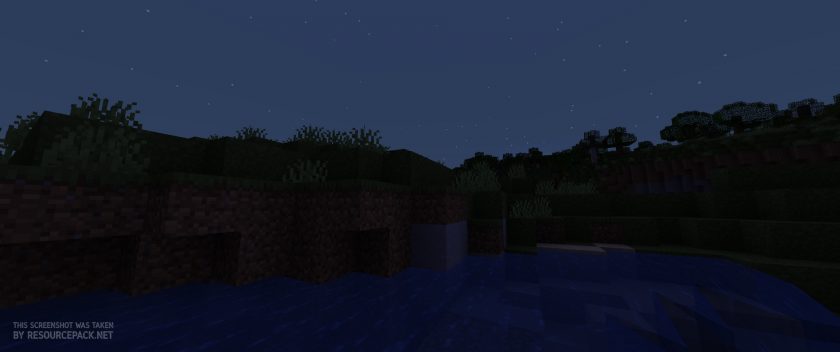 Default
Default
 DrDestens Shaders
DrDestens Shaders
DrDestens Shaders Shader Pack Download
- We never modify or edit resource packs in any way. None of the resource packs, shader mods or tools you see on this website are hosted on our servers. We use only official download links provided by official authors. Therefore, they are completely safe and secure.
- Since the links are official and we update them manually - the links may stop working with each new update. We make every effort to update links as quickly as possible and usually we update everything on time and users have no problems, but if suddenly any link stops working - let us know through the comments below.
- Don't forget to leave a comment below and vote for the pack. By doing this, you help the author(s) keep improving the project. If you want to support the author(s), be sure to check the author links just below the download links.
Java Edition:
[1.21.x] Download DrDestens Shader Pack
[1.20.x] Download DrDestens Shader Pack
[1.19.x] Download DrDestens Shader Pack
[1.18.x] Download DrDestens Shader Pack
[1.17.x] Download DrDestens Shader Pack
[1.16.x] Download DrDestens Shader Pack
Curseforge: download starts automatically after a few seconds;
Mediafire: click the big blue button with the text "DOWNLOAD";
Google Drive: in the top right corner you will see a small download icon (down arrow), click it and the download should start;

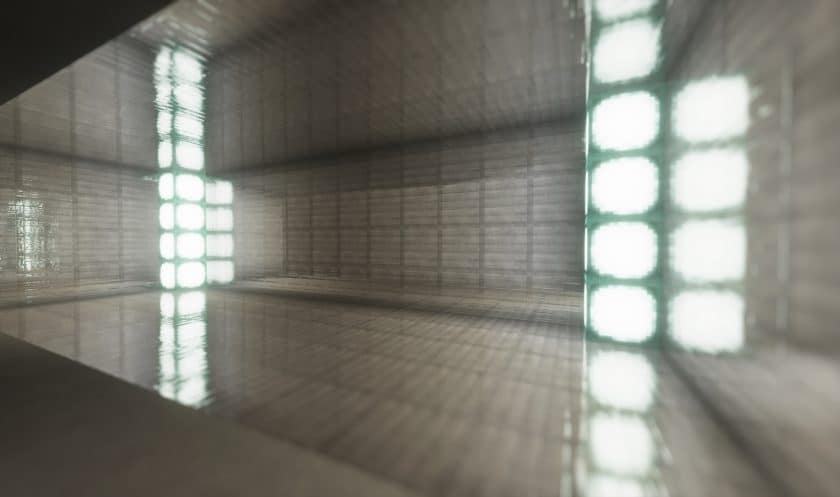

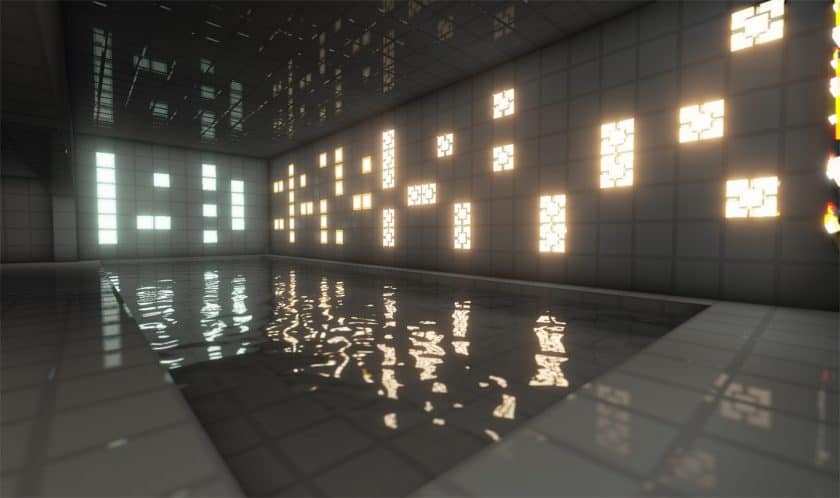
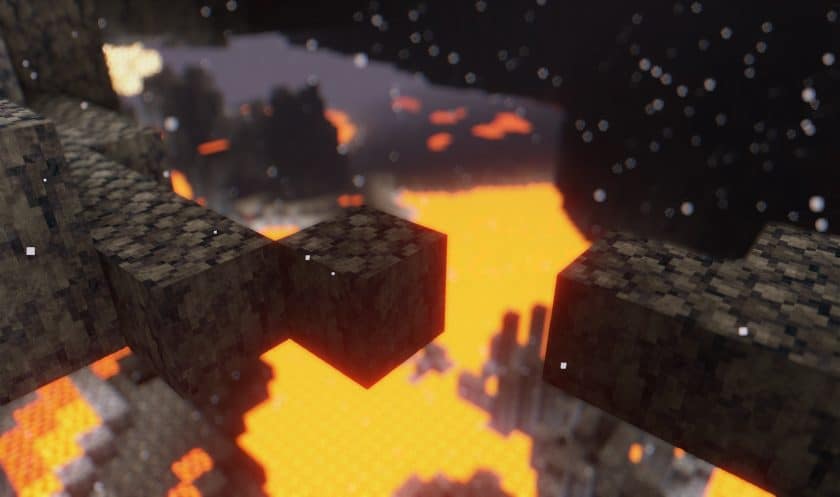






Leave a reply
4 comments
Links in comments are not allowed. Comments containing links will be removed.
Before commenting that the resource pack crashed your game, google your crash log. This is usually a graphic card driver issue.
Wiktor Żebrowski
It’s as dark as night during the day
tugra
I can’t open the zip
Gold_21
no
gergo20140408
is so good ty