Default+ is the freshest innovative resource pack in the lengthy line of Minecraft packs that improves the game’s visuals in a number of ways without interfering with the artistic character of the game’s core. As things stand right now, it appears like this is the new trend in the Minecraft world. Over the years, the popularity of resource packs has grown tremendously because of the epic pack recourses that have revolutionized the way vanilla visuals can be fine-tuned. Default+ resource pack is among those packs that have done an awesome job of enhancing vanilla visuals so that more people can enjoy the Minecraft game. The Minecraft’s vanilla visuals usually have some flows that hinder players from getting a great experience. However, the new resource pack makes sure that a lot of these flaws are handled properly so as to provide the game’s players with an extraordinary experience.
Featured video:
One of the principal reasons behind the development of the Default+ Minecraft resource pack is giving the game’s vanilla textures a bit of depth. Usually, the item textures together with the vanilla Minecraft’s game environment are unattractive and flat without the resource pack. All that changes when the Default plus pack is applied because both the item textures and the environment gets a lovely and a realistic look. In conjunction with that, the new resource pack gets rid of almost all the textural noise. In addition to the above benefits, the pack lifts the color palette so that it can synergize with the newly applied textures. All of those changes are made possible without having any effect on the core artistic style of the game thus, ensuring game’s enthusiasts remain happy. Unsurprisingly, the Default + pack resolution is x16. That resolution is ideal for getting stable frame-rates provided the computer/laptop that you are using to play the game supports vanilla Minecraft when playing at steady FPS. Currently, many people are referring to it as a game changer.
DefaultEx (formerly Default+) should be compatible with all of these Minecraft versions: 1.19.2 - 1.19.1 - 1.19 - 1.18.2 - 1.18.1 - 1.18 - 1.17.1 - 1.17 - 1.16.5 - 1.16.4 - 1.16.3 - 1.16.2 - 1.16.1 - 1.16 - 1.15.2 - 1.15.1 - 1.15 - 1.14.4 - 1.14.3 - 1.14.2 - 1.14 - 1.13.2 - 1.13.1 - 1.13 - 1.12.2 - 1.12 - 1.11.2 - 1.11 - Bedrock Edition - PE
DefaultEx (formerly Default+) — Screenshots
How to install DefaultEx (formerly Default+) Resource Pack:
- Most resource packs require Optifine, so be sure to download and install it. – general recommended step for all packs, Optifine is also needed for most shaders
- Download the DefaultEx (formerly Default+) texture pack for Minecraft from the download section below. – if there are many different versions, just choose the one you like, is compatible with your version/edition of Minecraft, the one you think your computer can handle in terms of performance.
- Launch the game client through the Minecraft launcher.
- On the main menu, click "Options".
- On the options menu, click "Resource Packs...".
- Click on "Open Resource Pack Folder". – folder titled "resourcepacks" will pop up
- Move the .zip file you downloaded in the first step to the newly opened "resourcepacks" folder.
- Click "Done".
- Click on "Resource Packs..." again.
- Your pack should have appeared in the left window, just hover over it and click on the arrow pointing to the right.
QUICK TIP: Sometimes, when activating a pack, the game may say that the pack is made for a newer or older version of Minecraft. This is just a warning, it does not affect your gameplay in anyway, and you can still activate and enjoy the pack by simply clicking the "Yes" button when prompted.
- Click "Done" again.
- The pack has now been successfully loaded and ready to be used in your world!
DefaultEx (formerly Default+) Texture Pack Download
- We never modify or edit resource packs in any way. None of the resource packs, shader mods or tools you see on this website are hosted on our servers. We use only official download links provided by official authors. Therefore, they are completely safe and secure.
- Since the links are official and we update them manually - the links may stop working with each new update. We make every effort to update links as quickly as possible and usually we update everything on time and users have no problems, but if suddenly any link stops working - let us know through the comments below.
- Don't forget to leave a comment below and vote for the pack. By doing this, you help the author(s) keep improving the project. If you want to support the author(s), be sure to check the author links just below the download links.
Bedrock Edition:
Download DefaultEx Bedrock Edition Resource Pack – discontinued by official author;
Java Edition:
[16x] [1.19.x] Download Default+ Resource Pack
[16x] [1.18.x] Download Default+ Resource Pack
[16x] [1.17.x] Download Default+ Resource Pack
[16x] [1.16.x – 1.15.x] Download Default+ Resource Pack
[16x] [1.14.x] Download DefaultEx Resource Pack
[16x] [1.13.x] Download DefaultEx Resource Pack
[16x] [1.12.x – 1.11.x] Download DefaultEx Resource Pack
Add-ons (Java Edition):
Jeb Apple – renames the Notch Apple to Jeb Apple;
Curseforge: download starts automatically after a few seconds;
Mediafire: click the big blue button with the text "DOWNLOAD";
Google Drive: in the top right corner you will see a small download icon (down arrow), click it and the download should start;



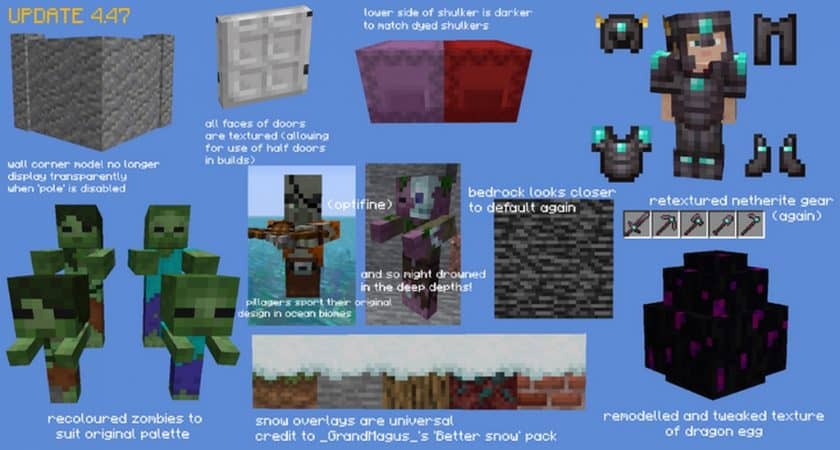












Leave a reply
41 comments
Links in comments are not allowed. Comments containing links will be removed.
Before commenting that the resource pack crashed your game, google your crash log. This is usually a graphic card driver issue.
Marco
the mob textures do be broken doe
ESPECIALLY THE HORSES and villagers
i am currently in a state of dying of laughter bc of the villager textures lol
Jonah
Animal textures are pretty funky, might wanna look into that but otherwise great pack
Hamo Zapton
We need More
Stngray
Mob textures are usually broken and buggy, Otherwise pretty good pack
Thomas Ngo
The DefaultEX texture pack is quite notable. It adds a certain beauty to Minecraft while not changing it too much, which is what texture packs should be. Overall, the pack is great! Keep it up!
dumplingX
how do i change the item look likee the eyltra
Riyan
How do you rename items for retextures?
Ray
The “break” textures for all golden tools seem to be missing. Please fix.
Other than that fantastic Texture pack!
BlueSkeletor
i was able to fix the golden tools, they wern’t named properly in the texture files.
arnav
thanks
help
I really like it but for some reason the zombie skin is almost entirely invisible
Trần Ngọc Sơn
Why this pack don’t have phantom wings
Sejeostereje
hi i will really play mincraft with resource and I have some idea to this resource
Dunc2020
I LOVE it soo much the first thing I did was go in creative and look at EVERYTHING that changed I loved the torches and the nether-right the most but the rest is also so good
qv3t
i love itttt
Jaden (THINGS59)
love the texture pack but could u create a texture for only that font? i love it but cant find that font anywhere else thanks!
someone could also link one if u find it
BiglyShronk
This has been my go-to pack since 1.15 and I Absolutely love it. however, I think there is a glitch in the spyglass texture when looking into it. The Sides of the screen are completely exposed so there is the circle to look through, a big black square around it and then on the sides of the screen you can see the rest of the world. That is the only thing there is. Other than that, Texture pack is Perfect
Keftedopoulos700
man camouflazed creepers are no fun. As much as I love ur creativity and ideas, its a pain in the arse if sb is playing hardocre
RokkitShip
I love this pack so much! The only issue I noticed is that mob textures don’t work in the new versions of the pack when using optifine
bogdan4ik
wow this is SO COOL texture pack HOW TO LIKE THIS I WANT TO LIKE THIS TEXTURE PACK this is SO cool
Doktrtea
OMG This Texture pack is AMAZING just can you try to make it for 1.8.9 pls
or just give me something similar to this pack for 1.8.9
ASecretToEvery1
just wanted to let you know there seems to be a missing texture for “polished_deepslate_wall”, other than that, FANTASTIC work. Love the pack!
//////////////////////////////
mob textures are pretty broken in newer versions, love the rest of the pack so hope its fixed
Asher2cool
for some reason the different ethnicities for villagers is not working I have optifine installed. please help?
Keftedopoulos700
turn custom mobs on on options
EnderScrolls
i can’t wait for the complete 1.17 pack, I love this pack 10/10
ROHAN KEDARIA
I tried lots of texter pack but my game was laging but not with this .
mitsubishi_sony
do you have a 1.8.9 version of this by any chance? thanks. great textures <3
SoberCaine
I love this Texture pack! I use it alltime. but I saw the Bed have a no-texture if U on 2.-person the bed on the hand will have a purple-black no-texture.
SoberCaine
on Optifine have the beds a no texture. on multiplayer server i meant.
Foxter
The best resource pack I’ve ever tried, 10 out of 10.
Andrew Gorkin
Some of the mobs seem to be broken in the 1.16 version :(
David
Almost all of the mobs are broken, I tried using optifine and it didn’t work on 1.16.4
Nogeal
out of all texture packs i’ve seen, this has to be the cleanest one i have ever seen. I’ve played minecraft for about 7 years and has tried ALOT of recourse packs. i will use this for a while now i think! best recourse pack i’ve seen so far, merry christmas :D
Ismael
I tried it on bedrock pocket edition but the import always failed
Can u please help me
Admin
Have you downloaded java or bedrock version? In the downloads list make sure you have downloaded the bedrock version (should be a .mcpack file).
gabriel08
i want to help you a bit and that is that some mobs have broken textures
Ygor Juliano Alves
villager ethnicities got me laughing
Random
Its cool but the Birch trees have a weird white texture when looked at from far away sometimes. Changing my settings does nothing to fix it as far as ive seen.
Nolan Eno
How can I change the fire aspect diamond sword and flame bow to the regular textures? I cant find out where those textures are in the files.
Rpm_ Venomduckling
Please Update i love this Resource Pack and would love to have it on 1.15 as well