Due to overwhelmingly favorable reviews, focused particularly on its quality, minecraft’s recent realistic texture pack named Andorhal HD resource pack has already been downloaded over six thousand times. It achieved this number of downloads in less than few days of release. The resource pack isn’t a downloadable mod that adds new content in its traditional sense, it offers no new gameplay mechanics or items to assist players and is purely cosmetic. What it does do however is upgrade the quality of the game visuals, smoothing out textures and adding graphical enhancements that were simply unobtainable prior to release. It comes highly recommended. Minecraft is known for its unique, blocky, retro style, which is what made the series so addictively endearing to begin with.
Featured video:
Although it has never been associated with cutting edge visuals, the Andorhal HD resource pack changes this and the difference really is startling. The developer of this resource pack really have managed to add a new level of detail to Minecraft, while still managing to retain what makes the game so appealing in the first place. It’s rare such an upgrade manages to attain the best of both worlds, but in this case that is exactly what has been accomplished. With the colors now more vibrant than ever, the resolution after installation of the Andorhal HD resource pack is a fixed 64×64. While this isn’t considered high when compared to most realistic packs, we do need to remember that this is minecraft. Therefore such resolution being achieved is nice since it also adds the benefit of a consistent a frame-rate. This is excellent news to anybody using an older computer or dated software to run their games. They will still be able to benefit from the upgrade without making any changes to their set up, which is always welcome.
Andorhal HD should be compatible with all of these Minecraft versions: 1.16.5 - 1.16.4 - 1.16.3 - 1.16.2 - 1.16.1 - 1.16 - 1.15.2 - 1.15.1 - 1.15 - 1.14.4 - 1.14.3 - 1.14.2 - 1.14 - 1.13.2 - 1.13.1 - 1.13
Andorhal HD — Screenshots
How to install Andorhal HD Resource Pack:
- Most resource packs require Optifine, so be sure to download and install it. – general recommended step for all packs, Optifine is also needed for most shaders
- Download the Andorhal HD texture pack for Minecraft from the download section below. – if there are many different versions, just choose the one you like, is compatible with your version/edition of Minecraft, the one you think your computer can handle in terms of performance.
- Launch the game client through the Minecraft launcher.
- On the main menu, click "Options".
- On the options menu, click "Resource Packs...".
- Click on "Open Resource Pack Folder". – folder titled "resourcepacks" will pop up
- Move the .zip file you downloaded in the first step to the newly opened "resourcepacks" folder.
- Click "Done".
- Click on "Resource Packs..." again.
- Your pack should have appeared in the left window, just hover over it and click on the arrow pointing to the right.
QUICK TIP: Sometimes, when activating a pack, the game may say that the pack is made for a newer or older version of Minecraft. This is just a warning, it does not affect your gameplay in anyway, and you can still activate and enjoy the pack by simply clicking the "Yes" button when prompted.
- Click "Done" again.
- The pack has now been successfully loaded and ready to be used in your world!
Andorhal HD Texture Pack Download
- We never modify or edit resource packs in any way. None of the resource packs, shader mods or tools you see on this website are hosted on our servers. We use only official download links provided by official authors. Therefore, they are completely safe and secure.
- Since the links are official and we update them manually - the links may stop working with each new update. We make every effort to update links as quickly as possible and usually we update everything on time and users have no problems, but if suddenly any link stops working - let us know through the comments below.
- Don't forget to leave a comment below and vote for the pack. By doing this, you help the author(s) keep improving the project. If you want to support the author(s), be sure to check the author links just below the download links.
[64x] [1.16.x – 1.13.x] Download Andorhal HD Resource Pack
Official links:
Check out the Andorhal HD Resource Pack on the Official Source
Curseforge: download starts automatically after a few seconds;
Mediafire: click the big blue button with the text "DOWNLOAD";
Google Drive: in the top right corner you will see a small download icon (down arrow), click it and the download should start;


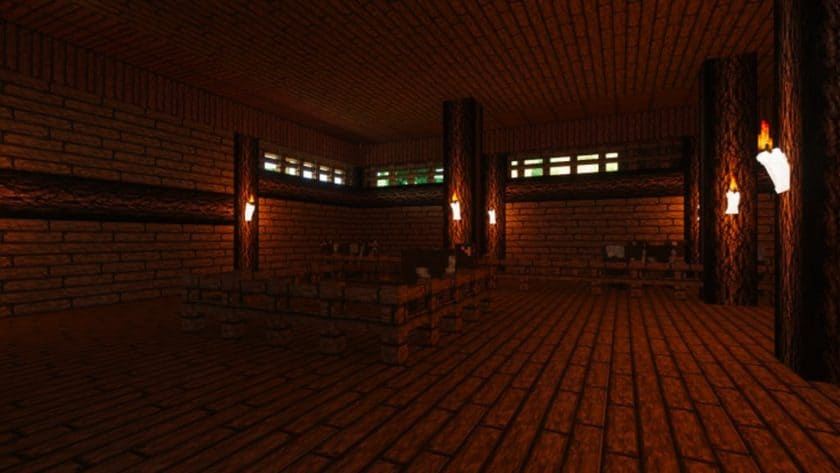

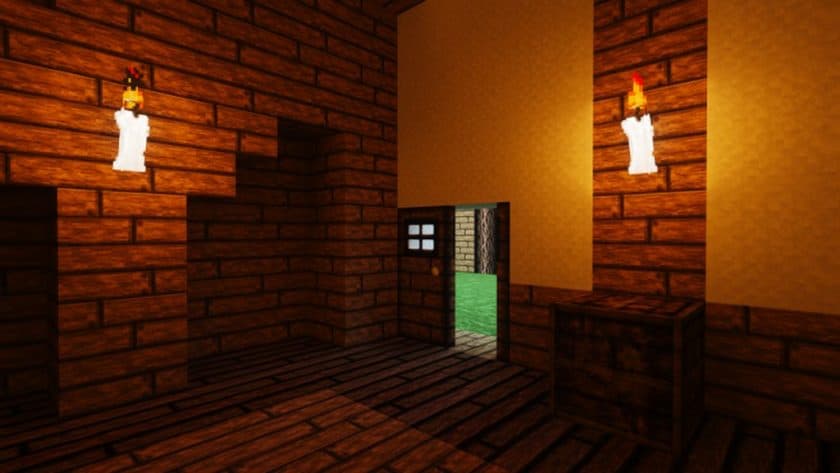
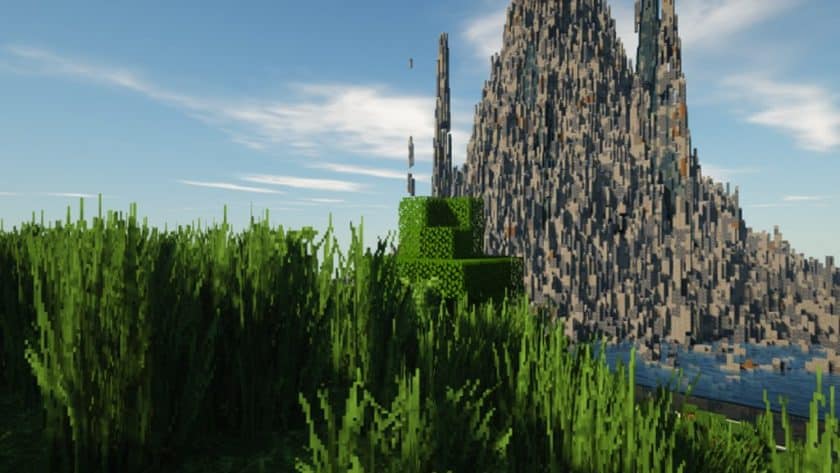
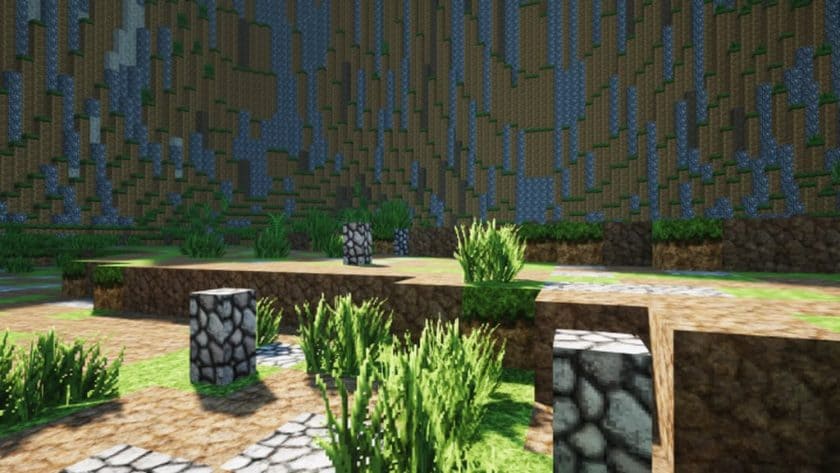
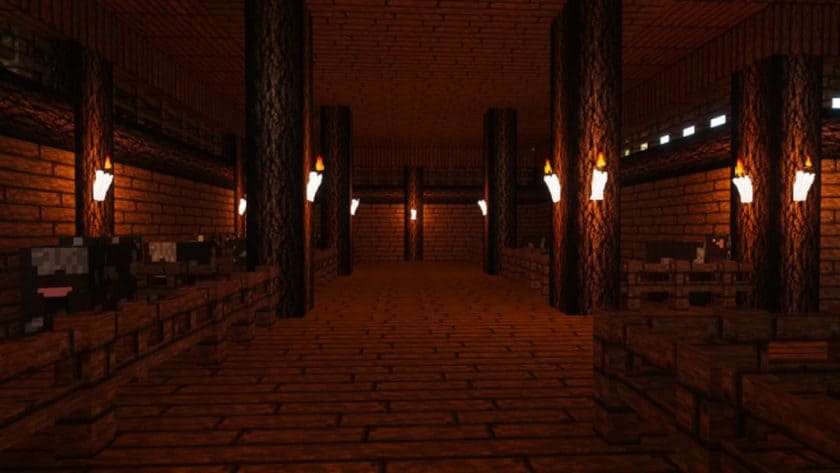
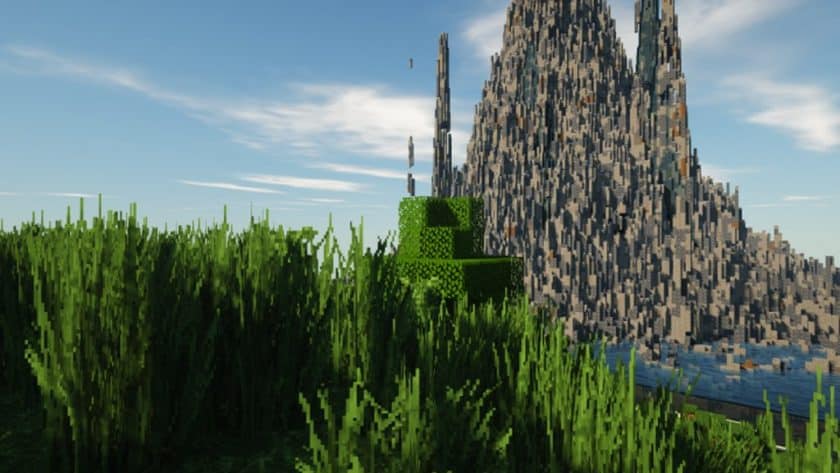


Leave a reply
16 comments
Links in comments are not allowed. Comments containing links will be removed.
Before commenting that the resource pack crashed your game, google your crash log. This is usually a graphic card driver issue.
kanomer
a support for 1.19.4
Programmeter
The resource pack is incomplete. A lot of the textures are missing. Not sure if this is because they lied it works for 1.16 or the developer just didn’t make the textures, but the resource pack is not finished. Don’t waste your time downloading it.
Admin
You must understand that the completion of any piece of art requires a lot of time and hard work. From our point of view, this pack is about 70% complete, which should be enough to enjoy until the pack is 100% ready. 1.16 compatibility means it works fine with the 1.16 minecraft client version. This does not mean that it contains 100% completed textures for 1.16.
Programmeter
Any resource pack works with any version, as far as I know. 1.16 compatibility should mean that it has the textures. Regardless, if the resource pack is incomplete it should be visibly stated in the title or other place where everyone would see it.
Admin
Not really. There are older versions where you need to do a lot of “work” to successfully convert the 1.16 pack for that particular old version. But most 1.16 pack work fine on 1.17.x – 1.13.x. As for the completion status of packs – this is probably your truth, we plan to add such a feature, but again, we will take the necessary information from the source pages or from the words of the authors, which is not always 100% accurate, but maybe still better than nothing.
In any case, all your criticisms of how our site works will be noticed, and if we receive enough requests, the requested feature will most likely be released.
am a noob
works but realistic as the photo
Bruna Donđivić
Have tools not been added yet?
Rolic
LOL cool i want it
chickenballs
idk does it work in 1.15.12? tell me!;))
noone
OptiFine
LeftyDude
The pack mostly seems good.. but this FONT.. *wipes blood from eyes*
Christopher
Sorta works after you ignore the warning about incompatibility. It’s missing some pretty important textures,though: blocks of redstone, lapis lazuli, and gold all appear black, identical to blocks of coal. Soul sand looks like slime.
Nick Wilcox
Missing a lot of textures, including furnaces, ender chests, all mobs…
Perkele Itse
How do you disable the custom interface skin? I’m really new to minecraft but I disabled the “Custom GUI” option and it did nothing.
Otherwise the look is pretty cool.