If you dig deep enough, you can find Minecraft resource packs that make it look like a whole different game. While the vast majority of them focus on texture resolution and details, lighting is rarely touched. For better lighting, sky, and cloud textures, you need to look at shader packs. The problem that shader packs pose is that they can be very taxing when it comes to game performance. Vanilla Minecraft can run smoothly on old computers but when you add a shader pack to the mix, it can cripple your FPS. The solution comes in the form of a texture pack that aims to mimic or emulate shader-pack features. Additional Realism resource pack aims to achieve this goal and manages to do a reasonably good job. Additional Realism resource pack was developed by user DigitalAmbition. Released in May 2022, the resource pack received several updates. Since it does not introduce many new textures, it does not require frequent updates and bug fixes. While Additional Realism is considered a simple resource pack, the developer does have other projects under his belt. The improved sky is the most striking improvement that comes with the Additional Realism texture pack. Unlike the classic boxy clouds in vanilla, Additional Realism introduces clouds that are layered, smooth, and more realistic. Gone are the pixilation and cartoonish sky. Having improved clouds does not mean much without the improved Sun and Moon textures. Light from the Sun is now more realistic with proper light diffusion and flares. The moon on the other hand received a new texture which is the way the real moon looks like. Besides the improvements made to the sky, the Additional Realism resource pack also improves water texture and reflections. While it may not be perfect, it certainly looks considerably better than in vanilla. Lastly, Additional Realism takes a shot at shadows and lighting from things such as torches, fire, and other sources. Shadows have been smoothened out with no more pixilation and projected shapes that resemble the objects that cast the shadow.
Featured video:
According to the developer himself, the resource pack considerably improves lightmap and shadows when compared side by side with vanilla. What has not been touched by Additional Realism is the player inventory, crafting menu, block textures and player HUD. These remain the same as they are in Vanilla. This means that the Additional Realism can work with other resource packs as well. Also, no other texture in the game has been touched. The resource pack does not increase the texture resolution of blocks and only touches, shadows, lighting, and sky textures. Also, unlike a regular shader pack, Additional Realism does not introduce any kind of motion blur or foggy visuals when looking at long-distance objects. Right off the bat, it is important to note that Additional Realism is not a shader pack but attempts to mimic one. This means that you get most of the visual benefits of a shader pack without installing one. The advantage is that shader packs are very taxing in terms of game performance. In contrast, the Additional Realism resource pack offers better game performance while getting almost the same visual improvements. This makes it a PVP-friendly resource pack. Also, it can be installed alongside other resource packs. One important aspect to note is that the Additional Realism resource pack comes in two versions. There is a free version that anyone can get and a paid one. The free version offers the above-mentioned visual improvement but with less visual fidelity. What you get is a bit of pixilation. The Sun, clouds, moon, and shadows are noticeably more pixilated but still better than in vanilla. If you get the paid version, you get fully smoothed-out textures. Ideally, you would want to try the free version first before deciding if you want to spend money on the full version of the Additional Realism resource pack. Installation of the resource pack requires Optifine . It cannot be installed manually because it requires access to special features of Optifine.
Additional Realism should be compatible with all of these Minecraft versions: 1.20.4 - 1.20.3 - 1.20.2 - 1.20.1 - 1.20 - 1.19.4 - 1.19.3 - 1.19.2 - 1.19.1 - 1.19 - 1.18.2 - 1.18.1 - 1.18 - 1.17.1 - 1.17
Additional Realism — Video & Screenshots
How to install Additional Realism Resource Pack:
- Most resource packs require Optifine, so be sure to download and install it. – general recommended step for all packs, Optifine is also needed for most shaders
- Download the Additional Realism texture pack for Minecraft from the download section below. – if there are many different versions, just choose the one you like, is compatible with your version/edition of Minecraft, the one you think your computer can handle in terms of performance.
- Launch the game client through the Minecraft launcher.
- On the main menu, click "Options".
- On the options menu, click "Resource Packs...".
- Click on "Open Resource Pack Folder". – folder titled "resourcepacks" will pop up
- Move the .zip file you downloaded in the first step to the newly opened "resourcepacks" folder.
- Click "Done".
- Click on "Resource Packs..." again.
- Your pack should have appeared in the left window, just hover over it and click on the arrow pointing to the right.
QUICK TIP: Sometimes, when activating a pack, the game may say that the pack is made for a newer or older version of Minecraft. This is just a warning, it does not affect your gameplay in anyway, and you can still activate and enjoy the pack by simply clicking the "Yes" button when prompted.
- Click "Done" again.
- The pack has now been successfully loaded and ready to be used in your world!
Changelog:
View detailed changelog for update 7.1E
– Minecraft 1.20 compatibility update
View detailed changelog for update 7E
– Color and saturation changes
– Lightmap adjustment – light sources generate a bit more light
– Particle adjustment – snowflakes are now smaller and look better
– Better integration of sun texture onto the sky textures
– Introducing powder snow outline texture
– Introducing entity shadow
– Introducing vignette
Difference between versions:
- Lite version – downscaled version of the full pack. Contains all the features of a full pack, but with lower texture resolution.
- Demo version – contains a few things and features from the full pack so you can try out the resource pack and decide if it’s worth your money;
- Full version – as the name suggests, this is the full version with all features and textures;
Additional Realism Texture Pack Download
- We never modify or edit resource packs in any way. None of the resource packs, shader mods or tools you see on this website are hosted on our servers. We use only official download links provided by official authors. Therefore, they are completely safe and secure.
- Since the links are official and we update them manually - the links may stop working with each new update. We make every effort to update links as quickly as possible and usually we update everything on time and users have no problems, but if suddenly any link stops working - let us know through the comments below.
- Don't forget to leave a comment below and vote for the pack. By doing this, you help the author(s) keep improving the project. If you want to support the author(s), be sure to check the author links just below the download links.
Java Edition:
[Lite] [1.20.x – 1.17.x] Download Additional Realism Resource Pack – absolutely free;
[Demo] [1.20.x – 1.17.x] Download Additional Realism Resource Pack – absolutely free;
[Full] [1.20.x – 1.17.x] Download Additional Realism Resource Pack – for Patrons only;
Curseforge: download starts automatically after a few seconds;
Mediafire: click the big blue button with the text "DOWNLOAD";
Google Drive: in the top right corner you will see a small download icon (down arrow), click it and the download should start;

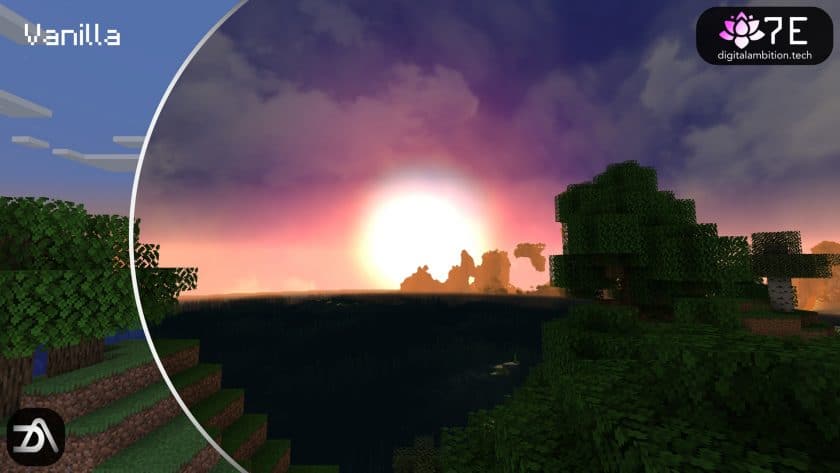

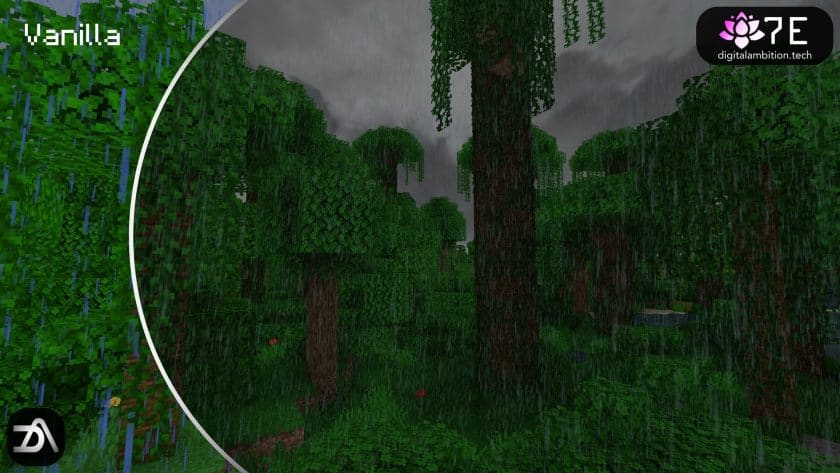
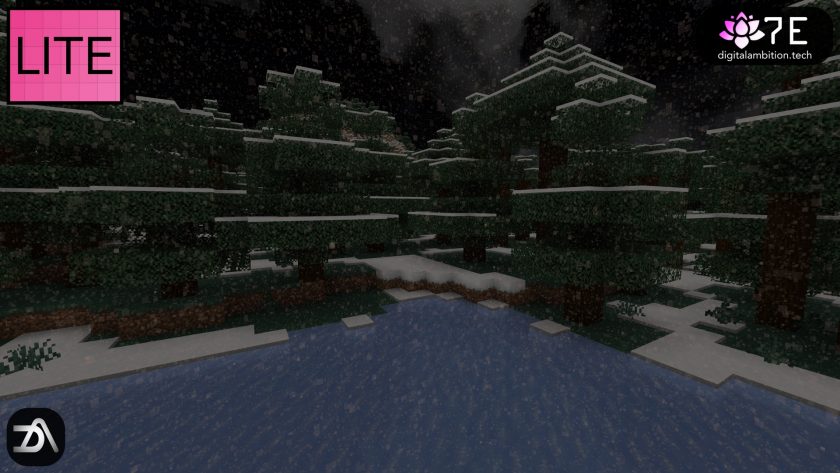
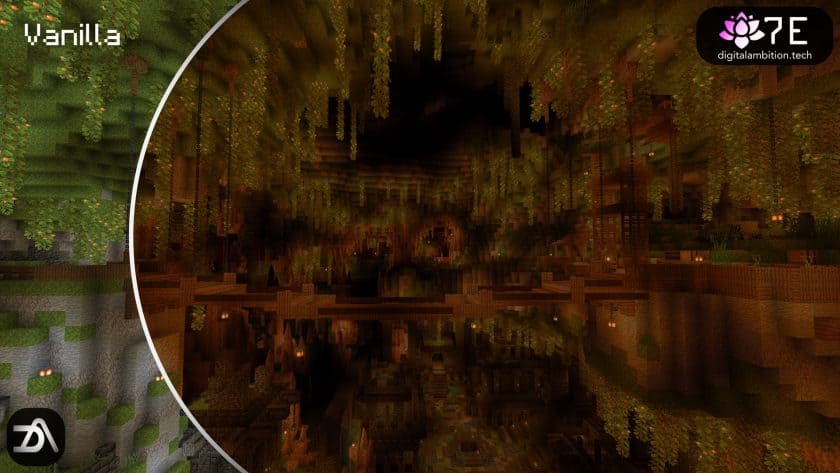
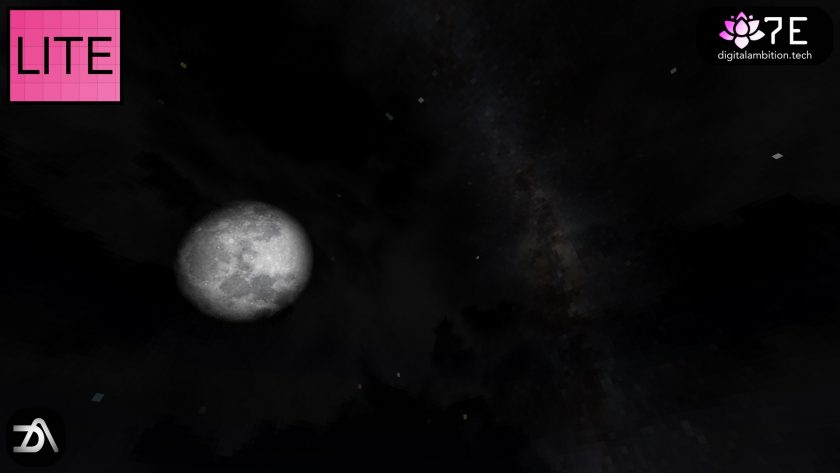
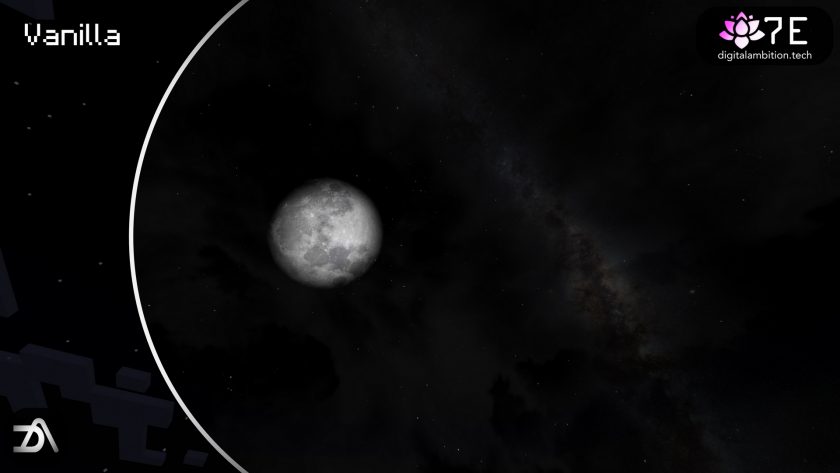

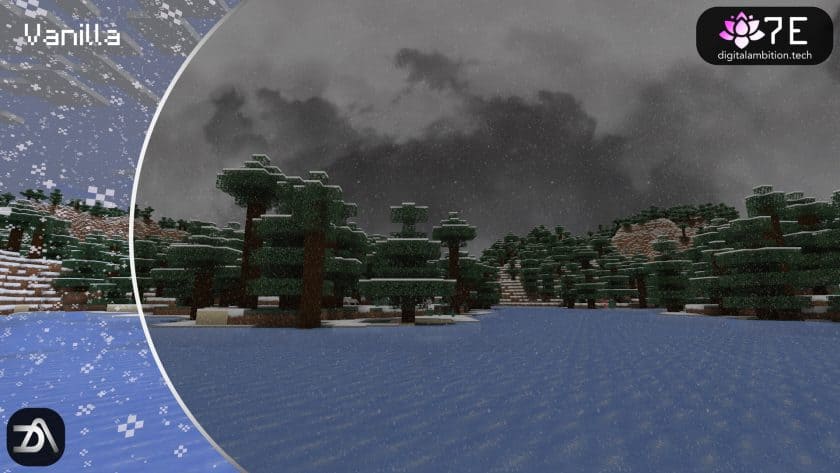









Leave a reply
21 comments
Links in comments are not allowed. Comments containing links will be removed.
Before commenting that the resource pack crashed your game, google your crash log. This is usually a graphic card driver issue.
Can
Dude people are underestimating minecraft
Derbyies
Can we get a 1.19.2 version of this??
bleh
this game so good
John
He really made that for patrons LMAO. Bro it’s a very simple resource pack and yet you make people pay for it.
Admin
Lite and demo versions are free. The lite version is the full version with a lower resolution.
Digital Ambition
Hello.
We would like to point out, that:
1. The Digital Ambition s.r.o. is a real company, not “He”.
2. The Additional Realism is currently the 15th most popular resource-pack on this site.
3. The resource-pack is professionally developed and maintained and offers features like no other.
Please, show some respect. Thank you.
arthur
YEAHH DA GET THEIR ASS look man if i had money im sure id buy the full vers
Mister_saw
is there for 1.19?
Digital Ambition
The version 6.1N works with 1.19 too. In addition, a 7E version configured specifically for version 1.19 (including previous versions of MC) will soon be available. This version will also bring fixes and new features.
Triston
im a noob how to download this file to our minecraft world?
LHE
wow this texture pack is great especially the sky the water everything!! keep it on!!
Digital Ambition
Thank you.
Comments like this one of yours help us keep going.
We would, however, like to ask – is there anything you do not like about our resource-pack?
Something we could improve?
Gavin
so it kinda ruins the caves with glow lichen blocks
Digital Ambition
Hello there.
This may really be an unfortunate side-effect of the use of our special lightmap.
To counter this, we adjusted this lightmap in the 7E release, so that the weaker light sources (such as the glow lichen block) generate proportionally more light.
Our recommendation for you is to try the DEMO or LITE of the 7E release once it is fully available.
Jennifer
This is a great pack … the sky, the water, … love it!
Gamerergi
Hey what if the pack gets more and more crazi
and insane
Digital Ambition
Hello, may we ask what do you mean by our resource-pack being crazy and insane?
Nika
I really didn’t like it. I want a refund!
Admin
A lite version and a demo version are available for free for everyone. Why didn’t you try it before buying the full pack? We do not speak on behalf of the author, but in most cases, after the purchase and use of the pack, refunds are not made for one simple reason – you bought the pack, downloaded it to your device and want to issue a refund. Thus saving both the money and the pack. This is a kind of scam.
XIAOjie
Oh,such a intelligent boy,but i think the author may not think so.
Admin
So contact the author of the pack in the service where you bought the pack, it’s all simple.