When it comes to Minecraft, it can come in a bunch of different flavors. It all starts with the basic ingredient which is the vanilla version. On top of it, you can add a bunch of different extras in the form of resource packs to make Minecraft feel like a whole new experience. However, not everyone wants a photorealistic resource pack. Fall those players, the John Smith Legacy resource pack can offer a familiar twist on top of classic Minecraft. Created to add a rustic and traditional visual style, the resource pack manages to keep things familiar but in a good way. The John Smith Legacy texture pack was initially released back in 2014. After being worked on for some time, the developer, known as James Stone, was published on several well-known websites and received overwhelmingly positive feedback. Being greeted with such success, the developer continued work and released several other projects. At the same time, he kept the John Smith Legacy resource pack updated and continued to interact with the community. According to his own words, he remains a Minecraft player and enjoys using his resource packs including the John Smith Legacy. Comparing the John Smith Legacy pack with vanilla Minecraft, it becomes obvious that there is an increase in texture details. This visual improvement is caused by the bump in texture resolution. Instead of using the standard vanilla x16 texture resolution, the developer decided to go with x32. This led to an increase in texture details, making the entire world more visually appealing. However, not all the textures in the game received a visual improvement but the vast majority of them have been reworked and upscaled by the developer. The first noticeable improvement is the textures of most of the objects in Minecraft. There are new textures with more details for things such as cobblestone, all types of ores, sandstone, dirt, sand, grass, trees, flowers, crops, wood, fences, leaves, bricks, walls, doors, and more. Almost every aspect of the game has been touched to a certain degree. Due to the newly added details and increased resolution, surfaces are smoother and pixilation is less obnoxious. There was also some considerable work and time invested into the player GUI. The inventory has been changed and tweaked to make everything easier to manage.
Featured video:
The crafting bench also has an improved menu. No rework has been done to the player HUD. We do not have new health bars and or inventory item slots. The resource pack does add a darker tone to the game. The John Smith Legacy resource pack describes itself as having grim and archaic visuals. This is well reflected in how lighting, color tones, and textures were crafted. These visual changes allow you to create stunning medieval worlds or structures that can be inspired by real-life architecture that is typical for that age. The John Smith Legacy resource pack is very easy to install. It does need access to special features as some textures are 3D. It does not change sky or water textures but it still requires to be installed with a tool such as Optifine. You don’t have to use optifine at all, as this pack has standard texture support and support for OptiFine features. But then again, if you want to have these amazing features of Optifine (you will find some of them in the screenshots below), you need to install Optifine. Also, the developer made the resource pack available for a wide range of Minecraft versions and it is available for Android, Windows 10, iPhone, iPad, Gear VR, Oculus Rift, and Amazon devices. In terms of performance, the resource pack is not excessively taxing. The x32 texture resolution does not cripple old systems and should work well on most PCs. However, because it adds some 3D models, it will cause a higher framerate drop than similar resource packs that use the same texture resolution. For an improved experience, the John Smith Legacy resource pack can have its visuals boosted with the aid of Shader Packs. While no shader pack has been recommended by the developer, it is worth experimenting and seeing what works with the resource pack without causing any visual bugs or glitches. However, adding a shader pack on top will certainly lead to a framerate drop. Depending on your system it may or may not make the game unplayable but most modern PCs should be capable of handing the John Smith Legacy resource pack and a shader pack on top of it just fine.
John Smith Legacy should be compatible with all of these Minecraft versions: 1.21.11 - 1.21.10 - 1.21.8 - 1.21.7 - 1.21.6 - 1.21.5 - 1.21.4 - 1.21.3 - 1.21.2 - 1.21.1 - 1.21 - 1.20.6 - 1.20.5 - 1.20.4 - 1.20.3 - 1.20.2 - 1.20.1 - 1.20 - 1.19.4 - 1.19.3 - 1.19.2 - 1.19.1 - 1.19 - 1.18.2 - 1.18.1 - 1.18 - 1.17.1 - 1.17 - 1.16.5 - 1.16.4 - 1.16.3 - 1.16.2 - 1.16.1 - 1.16 - 1.15.2 - 1.15.1 - 1.15 - 1.14.4 - 1.14.3 - 1.14.2 - 1.14 - 1.13.2 - 1.13.1 - 1.13 - 1.12.2 - 1.12 - 1.11.2 - 1.11 - 1.10.2 - 1.10 - 1.9.4 - 1.9 - 1.8.9 - 1.8.8 - 1.8.1 - 1.8.6 - 1.8 - 1.7.10 - 1.7.9 - 1.7.4 - 1.7 - 1.6.4 - 1.6.2 - Bedrock Edition - PE
John Smith Legacy — Screenshots
How to install John Smith Legacy Resource Pack:
- Most resource packs require Optifine, so be sure to download and install it. – general recommended step for all packs, Optifine is also needed for most shaders
- Download the John Smith Legacy texture pack for Minecraft from the download section below. – if there are many different versions, just choose the one you like, is compatible with your version/edition of Minecraft, the one you think your computer can handle in terms of performance.
- Launch the game client through the Minecraft launcher.
- On the main menu, click "Options".
- On the options menu, click "Resource Packs...".
- Click on "Open Resource Pack Folder". – folder titled "resourcepacks" will pop up
- Move the .zip file you downloaded in the first step to the newly opened "resourcepacks" folder.
- Click "Done".
- Click on "Resource Packs..." again.
- Your pack should have appeared in the left window, just hover over it and click on the arrow pointing to the right.
QUICK TIP: Sometimes, when activating a pack, the game may say that the pack is made for a newer or older version of Minecraft. This is just a warning, it does not affect your gameplay in anyway, and you can still activate and enjoy the pack by simply clicking the "Yes" button when prompted.
- Click "Done" again.
- The pack has now been successfully loaded and ready to be used in your world!
John Smith Legacy - Comparison Slider #1 without shaders
Comparison slider #1 for those who want to compare vanilla Minecraft without any texture packs installed (on the left) with Minecraft using this particular texture pack (on the right).
 Vanilla
Vanilla
 John Smith Legacy
John Smith Legacy
John Smith Legacy - Comparison Slider #2 with BSL Shaders
Comparison slider #2 for those who want to compare vanilla Minecraft without any texture packs installed (on the left) with Minecraft using this particular texture pack (on the right).
 Vanilla (BSL Shaders)
Vanilla (BSL Shaders)
 John Smith Legacy (BSL Shaders)
John Smith Legacy (BSL Shaders)
John Smith Legacy - Comparison Slider #3 gui
Comparison slider #3 for those who want to compare vanilla Minecraft without any texture packs installed (on the left) with Minecraft using this particular texture pack (on the right).
 Vanilla
Vanilla
 John Smith Legacy
John Smith Legacy
John Smith Legacy Texture Pack Download
- We never modify or edit resource packs in any way. None of the resource packs, shader mods or tools you see on this website are hosted on our servers. We use only official download links provided by official authors. Therefore, they are completely safe and secure.
- Since the links are official and we update them manually - the links may stop working with each new update. We make every effort to update links as quickly as possible and usually we update everything on time and users have no problems, but if suddenly any link stops working - let us know through the comments below.
- Don't forget to leave a comment below and vote for the pack. By doing this, you help the author(s) keep improving the project. If you want to support the author(s), be sure to check the author links just below the download links.
Bedrock Edition:
Download John Smith Legacy Bedrock Edition Resource Pack
Java Edition:
[32x] [1.21.x – 1.4.x] Download John Smith Legacy Resource Pack
3D Models (Java Edition):
Use with the main John Smith Legacy pack: install it first, then place the 3D Models add-on above it.
[32x] [1.21.x] Download John Smith Legacy 3D Models Add-on Pack
[32x] [1.19.x] Download John Smith Legacy 3D Models Add-on Pack
[32x] [1.18.x] Download John Smith Legacy 3D Models Add-on Pack
[32x] [1.17.x] Download John Smith Legacy 3D Models Add-on Pack
[32x] [1.16.x] Download John Smith Legacy 3D Models Add-on Pack
[32x] [1.15.x] Download John Smith Legacy 3D Models Add-on Pack
[32x] [1.14.x] Download John Smith Legacy 3D Models Add-on Pack
[32x] [1.13.x] Download John Smith Legacy 3D Models Add-on Pack
[32x] [1.12.x – 1.10.x] Download John Smith Legacy 3D Models Add-on Pack
[32x] [1.9.x – 1.8.x] Download John Smith Legacy 3D Models Add-on Pack
John Smith Legacy – Modded:
[32x] [1.20.x] Download John Smith Legacy – Modded Resource Pack
[32x] [1.16.x] Download John Smith Legacy – Modded Resource Pack
[32x] [1.12.x] Download John Smith Legacy- Modded Resource Pack
[32x] [1.10.x] Download John Smith Legacy- Modded Resource Pack
[32x] [1.9.x] Download John Smith Legacy- Modded Resource Pack
[32x] [1.8.x] Download John Smith Legacy- Modded Resource Pack
[32x] [1.7.x] Download John Smith Legacy – Modded Resource Pack
Curseforge: download starts automatically after a few seconds;
Mediafire: click the big blue button with the text "DOWNLOAD";
Google Drive: in the top right corner you will see a small download icon (down arrow), click it and the download should start;






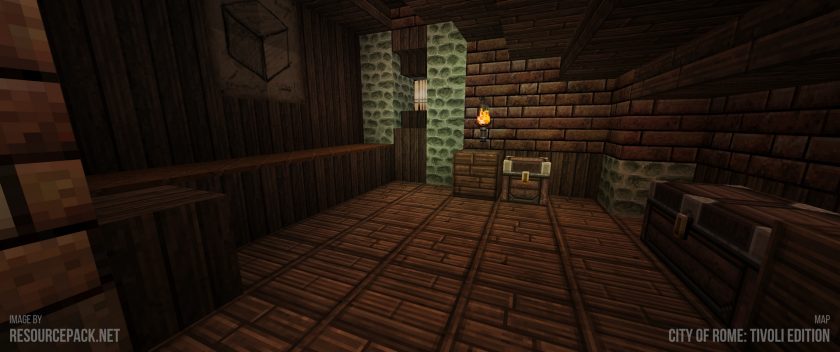

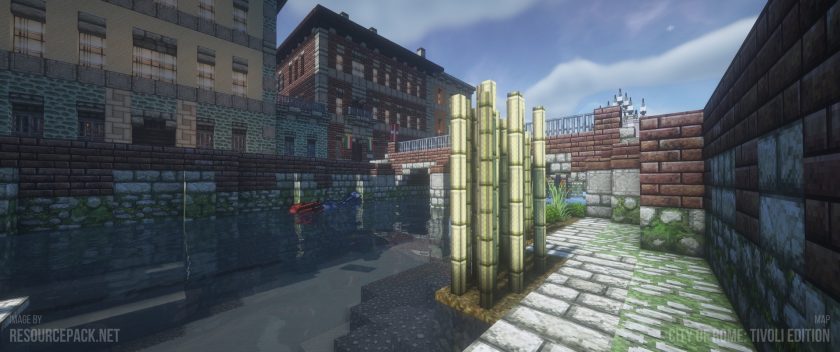






Leave a reply
26 comments
Links in comments are not allowed. Comments containing links will be removed.
Before commenting that the resource pack crashed your game, google your crash log. This is usually a graphic card driver issue.
Liam
your website is beyond broken, imposiible to download god bless the hearts of those who donated because they aint getting nothin, try going to the archives and it tossed a 404 and sends you right back to the start. all you can do on the page is give your money recieve nothing and look at some .txt files that also crash out
Admin
We cannot say for sure, but there must have been some issue with the website when you visited it. We just checked the author’s site and all the download links seem to be working fine. We also tested the archive links, at least one link for each version down to 1.10, and everything downloaded without any issues. You might want to try again now, it may work this time.
joe1233
texture for the wooden hoe is vanila
unkown
Only the blocks inside the sky box are rendered and the blocks outside the sky box are not visible
Evan
I love this pack, it’s perfect for my medieval modpack, but what the heck is going on with the totem of undying and creeper? These two stupid looking textures completely ruin the pack for me and I am very disappointed. I’m going to have to replace them with some other ones like from conquest or something.
Luke
perfect pack that doesnt make my pet cats scary. respect 🫡
LLime
Damn… they broke this awesome texture pack in 1.19.4…
Just saw items dont have energy bars :/
Jared
I downloaded this expecting a rush of nostalgia from when the Yogscast used it for their adventure maps. Sadly, It barely works. Only about half of the textures work, the rest looks like pink/black textures that came out of Garry’s Mod or something. I am somewhat disappointed.
Matt
I’m having a weird issue with foliage textures in the 3d models addon. I’m getting the basic texture on the block but with untextured green squares sticking out half way along each face. All other textures are fine and look amazing, it’s just the leaves…
John
Im trying it out and so far i love everything except the armor (mostly the helmets) and that there are skulls on the diamond and netherite stuff. well done.
James
Does anyone know how to find the villager file? I can’t find it
Dark Miss
the 3d models version is broken. pink/black blocks everywhere like tree leaves and door frames.
Jaelyn Edwards
Make this for 1.7.10
PLEASE!!!!!
De Geukes
Can’t get it to work with SEUS shaders on OptiFine :(
Resource pack refuses to load. Anyone have any idea on what setting might cause this ?
Kristian
How to put the addon ?
Kate C
Thanks for the North Star being always visible in the sky, super thoughtful! And all the blocks look great, this pack has been my favorite for a long time :)
Mike Erhart
Why did Granite get changed back to the pinkish color with this last update and why do redstone blocks look…weird?
jd
hi i like a lot your texture but i have a bug if you can help the tree bush comes with a 3d error any way i can fix this ???
Tod
I really wish this pack was compatible with biomes o plenty or the furniture mod.
Jeremy Beitler
its glorious magnificent and excellent Dudes its totally awesome!
Thomas Birkett
i downloaded the addon but the models werent 3d
Eshaan
Its an awesome resource/texture pack. I neither have a very powerful gpu as it is gt 630m 1gb nor a powerful cpu as it is i5 3210m but still i can run this pack with chacopic 13’s shader pack with 30fps, just what i was looking for. It feels like a new game now :D :D
haydood
that’s because it’s minecraft, you could run minecraft with a potato as a GPU and same as far as CPU’s go.
Simon Kronborg Bak
True. The only thing Minecraft actually needs lots of for huge maps, is RAM. The more RAM it has assigned, the better it renders and the higher fps the player gets :)
TurnIP
when you start pushing the extreme distance render with SEUS youll need a pretty beefy PC
AvA
Please, send me a few potatoes then!