With ideas from the First World War’s background setting and scenery, World War I resource pack remains one of the most advanced Minecraft’s resource pack dedicated to creating mind-blowing visual effects and experience. For players who often times prefer Player vs Player servers, this resource pack is very compatible with the server and is just what you need in order to get the best gameplay. Although you might find that the pack still needs some extra adjustments, it’s believed these would come during the next pack updates. You’re sure to enjoy great visual effects even before the next update comes. In this pack, you’ll find a wide range of textures and added features that simply depict the First World War’s scenery and designed to help you relive the experience. A few of the textures you’ll find in World War I’s resource pack include; weapons, uniforms, environment, etc all that help in creating that required effect First World War effect.
Featured video:
In addition, the world war l resource pack comes with a very nice environmental improvement which generally gives Minecraft a special texture that even makes Player vs Player sessions clearer and a smoother transitional effect. So, if you’re eager to try out something new and enjoy almost an entirely different experience from what you’ve been used to, then this resource pack is meant just for you. With textures that have a relatively high resolution, you’re on your way to enjoying the very interesting gaming experience. To get the best from this resource pack, due to the higher resolution, it’s best you play the game with any PC that the system requirements can effortlessly run the Vanilla version of Minecraft. With PC’s that have the right system requirements, you certainly wouldn’t have to worry about frame-rate issues.
World War I should be compatible with all of these Minecraft versions: 1.20.4 - 1.20.3 - 1.20.2 - 1.20.1 - 1.20 - 1.19.4 - 1.19.3 - 1.19.2 - 1.19.1 - 1.19 - 1.18.2 - 1.18.1 - 1.18 - 1.17.1 - 1.17 - 1.16.5 - 1.16.4 - 1.16.3 - 1.16.2 - 1.16.1 - 1.16 - 1.15.2 - 1.15.1 - 1.15 - 1.14.4 - 1.14.3 - 1.14.2 - 1.14 - 1.13.2 - 1.13.1 - 1.13 - 1.12.2 - 1.12 - 1.8.9 - 1.8.8 - 1.8.1 - 1.8.6 - 1.8
World War I — Video & Screenshots
How to install World War I Resource Pack:
- Most resource packs require Optifine, so be sure to download and install it. – general recommended step for all packs, Optifine is also needed for most shaders
- Download the World War I texture pack for Minecraft from the download section below. – if there are many different versions, just choose the one you like, is compatible with your version/edition of Minecraft, the one you think your computer can handle in terms of performance.
- Launch the game client through the Minecraft launcher.
- On the main menu, click "Options".
- On the options menu, click "Resource Packs...".
- Click on "Open Resource Pack Folder". – folder titled "resourcepacks" will pop up
- Move the .zip file you downloaded in the first step to the newly opened "resourcepacks" folder.
- Click "Done".
- Click on "Resource Packs..." again.
- Your pack should have appeared in the left window, just hover over it and click on the arrow pointing to the right.
QUICK TIP: Sometimes, when activating a pack, the game may say that the pack is made for a newer or older version of Minecraft. This is just a warning, it does not affect your gameplay in anyway, and you can still activate and enjoy the pack by simply clicking the "Yes" button when prompted.
- Click "Done" again.
- The pack has now been successfully loaded and ready to be used in your world!
World War I Texture Pack Download
- We never modify or edit resource packs in any way. None of the resource packs, shader mods or tools you see on this website are hosted on our servers. We use only official download links provided by official authors. Therefore, they are completely safe and secure.
- Since the links are official and we update them manually - the links may stop working with each new update. We make every effort to update links as quickly as possible and usually we update everything on time and users have no problems, but if suddenly any link stops working - let us know through the comments below.
- Don't forget to leave a comment below and vote for the pack. By doing this, you help the author(s) keep improving the project. If you want to support the author(s), be sure to check the author links just below the download links.
Java Edition:
[32x] [1.20.x] Download World War I Resource Pack
[32x] [1.19.x] Download World War I Resource Pack
[32x] [1.18.x] Download World War I Resource Pack
[32x] [1.17.x] Download World War I Resource Pack
[32x] [1.16.x] Download World War I Resource Pack
[32x] [1.15.x] Download World War I Resource Pack
[32x] [1.14.x – 1.13.x] Download World War I Resource Pack
[32x] [1.12.x] Download World War I Resource Pack
[32x] [1.8.x] Download World War I Resource Pack
Curseforge: download starts automatically after a few seconds;
Mediafire: click the big blue button with the text "DOWNLOAD";
Google Drive: in the top right corner you will see a small download icon (down arrow), click it and the download should start;
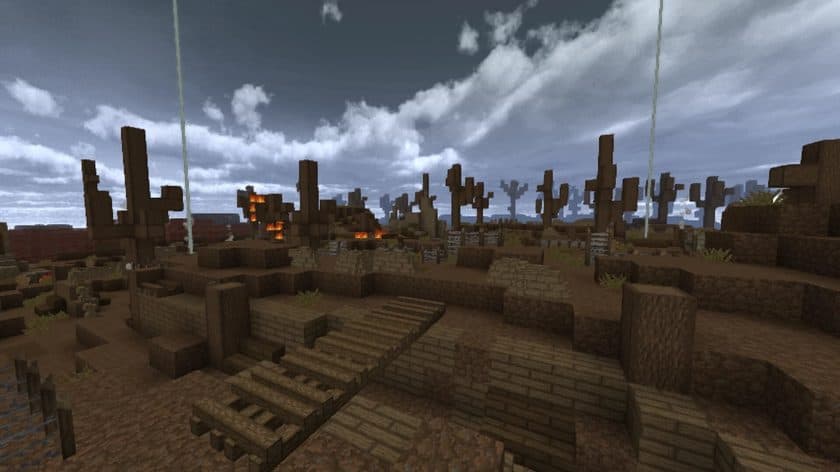







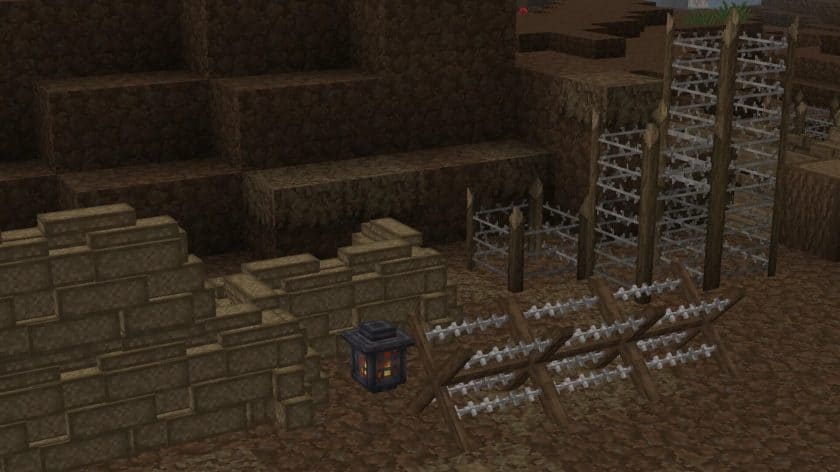







Leave a reply
56 comments
Links in comments are not allowed. Comments containing links will be removed.
Before commenting that the resource pack crashed your game, google your crash log. This is usually a graphic card driver issue.
christopher
Mau I credit to use your add-on a ‘bit’ ? I need it to make an add-on in the Minecraft bedrock platform ? Pls???
AntONmilk
who can create the server with these txt?
Framzit
how do i affect only weapons?
SNITCH
It’s good i like it :)
wee
is it as good as it looks
Help
Hello can someone help me to fix texture pack? I’m trying to name my armor to american uniform but its making my armor german uniform texture pack is not working well
Guy
can you put on a gas mask with a helmet?
sss
i do not know
Dominigus
This is the best resource pack ever!
Dominigus
I posted it to my friends and they like it too
BELLIBONDE
GOOD PACK
GamerXuen
Thank you very much , I really like your texture pack , everything item or weapons is so detailed , I even like the flint and steel lighter animation. Thank you very much.
Armor
Umm, how do you change the texture of the armor from “default” to “armored”
Because I Really want the said default skin but it just goes in the armored verson
what is my name
i wish someone would anser you i am also curius
Anna
Well I’m here to answer you~! First you need Optifine. The No mod thing is… Not necessarily true.(Playing on 1.16).
Then With the Exception of Leather Armor (IDK Why)
Default
════════════════════════════════
Rename de any helmet, chestplate,
leggings or boots by:
– French
– German
– British
– Austro
– Ottoman
════════════════════════════════
Armored
════════════════════════════════
Rename de any helmet, chestplate,
leggings or boots by:
– French armored
– German armored
– British armored
– Austro armored
– Ottoman armored
Hope that helps
Sk
What Items are the Grenades?
Noah
What item is the landmine?
Sk
The Heavy Weighted Pressure Plate is the item for the Landmine make TNT go under it and it’ll be a working Landmine
uku treirat
to get pistols and other guns just name a bow like M1911 then itll be a m1911 pistol and also Luger Mauser C96, Lee-Enfield,Chauchat and so many more
Hello
People I discovered that if you take a shield and rename it with the name “Captain America” it will become Captain America’s shield
Marley
what is pistols?
poland
this is my best texture pack
ryanguyrocky
yo can you make this it a mcaddon pls i would love it for my smp youtube series
vc8c
yo! Im just wondering, what item is the stick grenade?
Some guy…
hey. I can seem to find sandbags. i tried the glass but nothing. also the naming the bow “Luger P08” did not work. how do I get the luger and sandbags
ImCyanTl-2
You just name it Luger and needing optifine
SomGuy
This is the best
SomeLegitCrusader
How Do You Get The Grenades? Im Curious
piglin brute
potions
WifeHaver69
how do I get the different guns
lipton
What are the grenades and pistols?
Commander937
idk grenades, but you name the bow in an anvil either luger, or m1911 for the pistols
KB
Grenades are splash potions, gas grenade is lingering potion.
Cora
I can’t find the sandbags, please could you tell me what item it is? This is an awesome texture pack by the way!
Milan
Brown stained glass
Sk
Brown Stained Glass is the Item for Sandbags
tomn
what item is the sand bags
Milan
Brown stained glass
Tobk05
brown stained glass pane
…
Can it also be on mobile
:(
how do you get wire fence like in the pictures not just the cobweb version???
Milan
I think it was one of the fence types
Anna
It’s either one of the Fence Types or Sweet Berries. Sweet Berries are Barbed Wire in this pack and it really is an odd sight to see a chap gnawing on Barbed Wire… I think i got Banned from an SMP Cause I Kept FFing Someone who had the crap luck to only have Sweet berries… The last time was just out of spite and That might’ve been why though since they were the Admin
a near friend
its so good,my favourite resource pack.i had a server and all my players love it to,who made this pack its god bro
bridalpine
love it
(._.) :]
I hope updates come soon!
(._.) :]
Wow! I really love this texture pack/ resource pack. It features well, mostly accurate things. Love how they use some blocks to make something like a WW1 thing. The only catch is that you have to get optifine for it and use commands but it’s easy to do. I went to the official website and found very cool commands for it. This might be the recommended resource pack for my new map. I just came across this and had a thought “This is perfect!”. My ideas for this resource pack are:
1. Music discs will be playing old time music,
2. Can Ravagers be tanks?
3. Emeralds will be money. (Use commands so that you can get German money, British money, ect)
4. Villagers will be citizens (Mostly British I guess)
5. Make use of the new nether update for new blocks.
This resource pack has allot of potential. I would Love to see what’s next. If the devs are reading this, thanks for this resource pack :]
daniel
how do i get the luger and 1911 i installed optifine and its still not working
a near friend
in an anvil you put the bow and you name it ´´Luger P08´´ or ´´Luger´´ and for the 1911 its the same way but you call it ´´M1911´´
Filip Świątek
I have a question. Where is gas mask? Help please FAST!!!!!!!
a near friend
the gas mask its the hallowen pumpkin
Anna
You can tell from the Screen Shots it’s the Pumpkin. Specifically The Carved Pumpkin, Y’know the one you can wear and Place on Golems…?
Sydery
Is the gasmask in the mod or the texture pack?
a near friend
in the texture pack,this texture pack no need mods
Anna
It’s wrong. You need Optifine to get the Differnt guns
Why is it called Twitch?
pls 1.15