Shader packs often get overlooked and may not get the love that they deserve. While it is true that some shader packs do little for the game, there are a few gems that simply make Minecraft a lot more pleasant to look at. Lighting is an important part of the game and the Tea Shaders highlights this more than most other shaders. When hearing the name Tea Shaders, you may be tempted to think that it is a pack that messes with the lighting, causing lighting to maybe get a green hue. It can be misleading as it may cause you to think that it does something when in reality, the Tea Shaders pack does something completely different. It takes the lighting in vanilla Minecraft and takes it to a whole different level. If you are one of the few that did not hear about this particular shader pack, maybe not it is the right time to test it out as once you start using it, it will be difficult to play Minecraft without it. One of the common complaints that people have with Minecraft, besides its blocky models and pixelated textures is the lighting. Colors can be bland and lighting effects are anything but impressive. They look and feel dated, making the whole game just a bit less enjoyable. The Tea Shaders pack addresses many of these things. Amongst the many improvements it brings to the game, grass and leaves are the most noticeable. With the shader pack on, everything that is green in the game, meaning vegetation, has more vibrant nuances, making the world look more alive.
Featured video:
You will also notice that autumn grass and leaves also look different in the sense that they reflect better the colors of the season. Another important improvement that the Tea Shaders pack brings is water and water reflections. The water in vanilla Minecraft appeared as if it was made of cubes of blue jelly. This time around, the water looks more legalistic with better reflections and refraction effects. It is easier to see objects in water and the textures appear closer to what you would see in modern age games. Beyond the improvements to waving grass, leaves, and water, the shader pack comes with a bunch of other features. There are some improvements to FXAA, SSAO, HDR support has been added, tonemapping, and even customizable fog. Many of these improvements can be seen during daylight but they become even more obvious during the night. If you want to see just how much of a difference the Tea Shader pack makes, you can run the game without it, take some screenshots then compare them with screenshots of the same items and places with the shader on. Just to ensure that you have your expectations right, the Tea Shader pack does not mess with textures. Yes, textures look better but that is due to improvements to lighting. Also, you may notice a small framerate drop when using the Tea Shader pack as it demands more resources to process and improve lighting in the game and to add features that may not be present in vanilla Minecraft.
Tea Shaders should be compatible with all of these Minecraft versions: 1.21 - 1.20.6 - 1.20.5 - 1.20.4 - 1.20.3 - 1.20.2 - 1.20.1 - 1.20 - 1.19.4 - 1.19.3 - 1.19.2 - 1.19.1 - 1.19 - 1.18.2 - 1.18.1 - 1.18 - 1.17.1 - 1.17 - 1.16.5 - 1.16.4 - 1.16.3 - 1.16.2 - 1.16.1 - 1.16 - 1.15.2 - 1.15.1 - 1.15 - 1.14.4 - 1.14.3 - 1.14.2 - 1.14 - 1.13.2 - 1.13.1 - 1.13 - 1.12.2 - 1.12 - 1.11.2 - 1.11 - 1.10.2 - 1.10 - 1.9.4 - 1.9 - 1.8.9 - 1.8.8 - 1.8.6 - 1.8.1 - 1.8 - 1.7.10 - 1.7.9 - 1.7.4 - 1.7
Tea Shaders — Screenshots
How to install Tea Shaders:
- Download and install Minecraft.
- Open Minecraft launcher and setup your game profile for the Minecraft version you want to run. – in the top menu, select the “Installations” tab, click “New installation”, under the “Version” dropdown, select your preferred Minecraft version and click “Create”.
- Download and install Optifine.
- Open Minecraft launcher and select the newly created Optifine profile.
- Download the Tea shader pack from the download section below.
- Launch Minecraft.
- Go to
Options > Video Settings > Shadersand click “Shaders Folder” to open shaderpacks folder. - Put the Tea shader pack (.zip file) downloaded in step 5 into the .minecraft\shaderpacks folder you opened in step 7.
- In the game, select Tea Shaders from the list and click “Done”.
Supported mods:
- Aether Legacy
- Better Nether
- Better With Mods
- Biomes O’ Plenty
- Dynamic Trees
- 1.13 Bubble Columns for 1.12
- Dynamic Trees Biomes O’ Plenty
- Dynamic Trees Tinkers Construct
- Forbidden Magic
- Harvestcraft
- Mystical Agriculture
- NetherEx
- Orespawn
- Quark
- Rats
- Serene Seasons
- Tainted magic
- Thaumcraft
- The Beneath
- Tinkers Construct
- Tropicraft
- Twilight Forest
- Witchery
Tea Shaders Shader Pack Download
- We never modify or edit resource packs in any way. None of the resource packs, shader mods or tools you see on this website are hosted on our servers. We use only official download links provided by official authors. Therefore, they are completely safe and secure.
- Since the links are official and we update them manually - the links may stop working with each new update. We make every effort to update links as quickly as possible and usually we update everything on time and users have no problems, but if suddenly any link stops working - let us know through the comments below.
- Don't forget to leave a comment below and vote for the pack. By doing this, you help the author(s) keep improving the project. If you want to support the author(s), be sure to check the author links just below the download links.
Java Edition:
[1.21.x – 1.7.x] Download Tea Shader Pack
Curseforge: download starts automatically after a few seconds;
Mediafire: click the big blue button with the text "DOWNLOAD";
Google Drive: in the top right corner you will see a small download icon (down arrow), click it and the download should start;




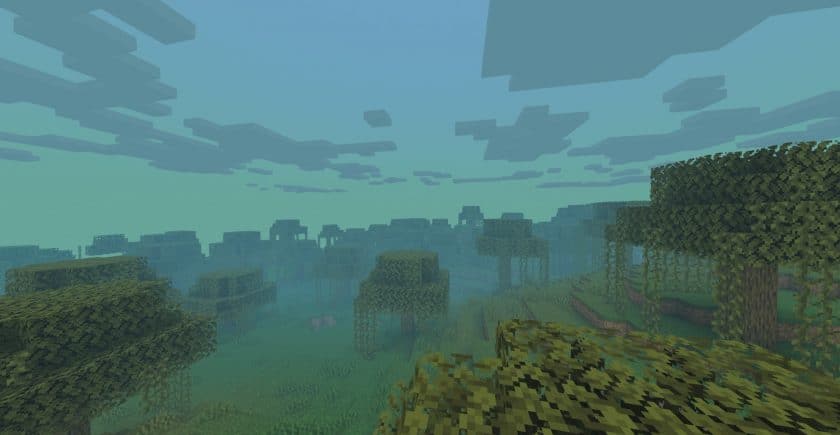



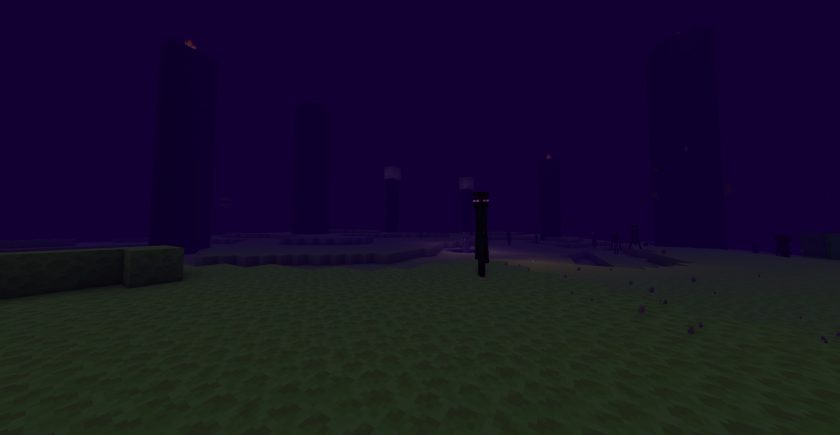

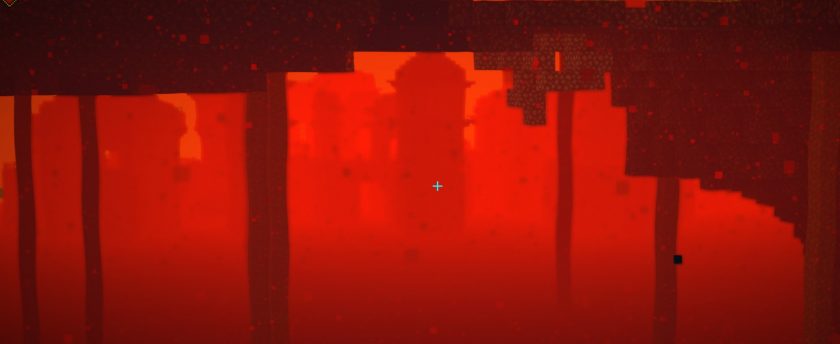

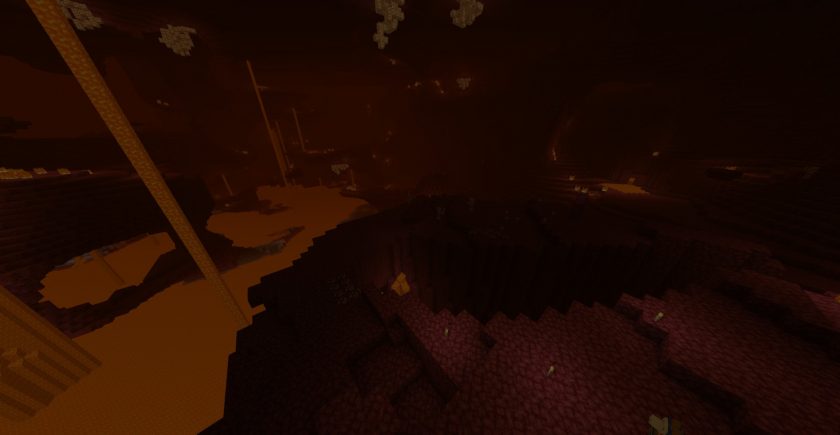
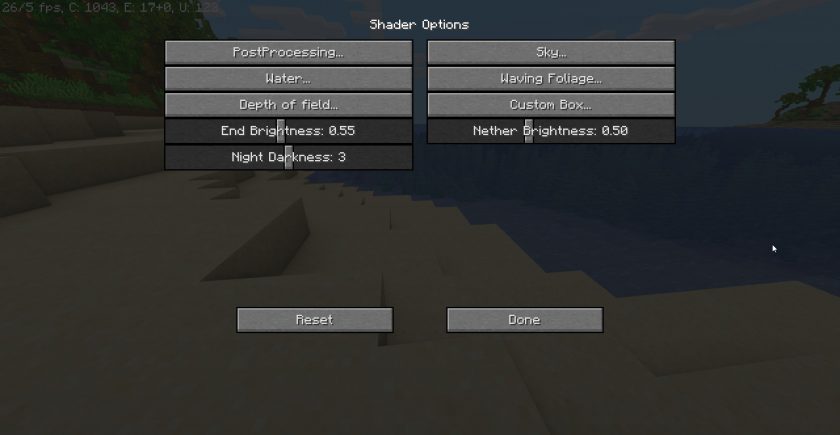
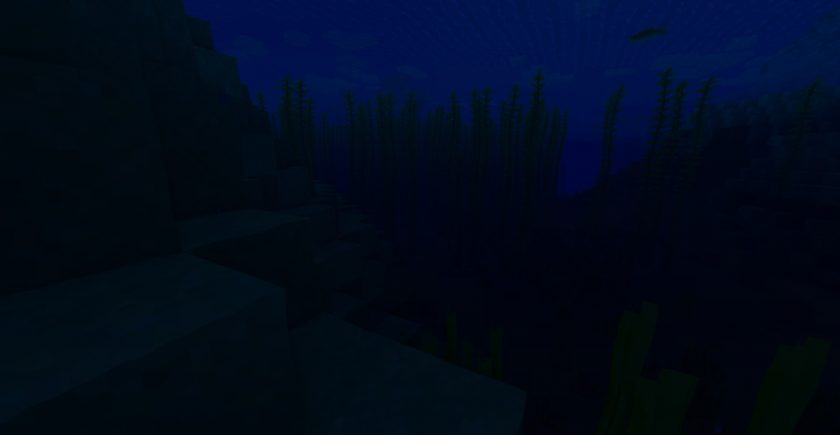



Leave a reply
12 comments
Links in comments are not allowed. Comments containing links will be removed.
Before commenting that the resource pack crashed your game, google your crash log. This is usually a graphic card driver issue.
Ronal
It’s too bad, no clear change
Mr_phobians
In a first photo I really want to build this house in my world but I can’t read the picture! Where can I see the tutorial? :D
SteppyStap
There is some sort of transparent random blue paint thingy on my screen when I downloaded and opened it in an mc world
SteppyStap
When you see water it leaves that blue paint thingy in your screen in the shape of the water the chunks loaded
average
how do I fix it though?
mama
how to install this???
eek13
just download it, don’t unzip the file, then open your minecraft launcher, open your folder and drag this file into the shaderpacks folder
zaki
ever wanted to destroy ur pc by making it look beatiful, introducing tea shader
beep
this broke my laptop, wtf
CactusPWN
ouch
himanshi
HAHHAHA
Your ram is less that 12gb then noob otherwise pro.
slicer001
i can run this