If you want to improve the gameplay of Minecraft then there are certain resource packs that can solve this issue. Larger resource pack can cause more difficulty for a player. Resource packs affect how a player experiences the game. Some can cause certain aspects of the game to appear more realistic and other times it may have the opposite affect and cause the games layout to look cartoon. The Realistico resource pack contains a realistic 512x resolution which provides lifelike textures. Some examples of these realistic components are 3D modeling, lighting and shading affects. These affects make the landscape of the game more visually appealing. However, the perks of these realistic themes from the resource pack come at a price.
Featured video:
Special bump mapping is required in order to run the resource pack and will cause your computer to work harder than it normally would to just run the game itself. The pack is not a perfect but for still being in the process of perfection, it is rather useful. The complected pack is suppose to be compatible with the lastest version of minecraft but it might not be completely finished until a few next releases. However, don’t let this discourage you from downloading the resource pack and giving it a try. If you plan on giving Realistico a try you’ll have to be sure you have Minecraft Forge installed and running properly. You will also have to have Optifine installed in order to have linking glass textures and sky improvements. The bump mapping in Realistico will also require you have Optifine installed in order to run properly. If you neglect to install Optifine it will cause textures in this resource pack to look odd and not 3D like they should.
Realistico should be compatible with all of these Minecraft versions: 1.14.4 - 1.14.3 - 1.14.2 - 1.14 - 1.13.2 - 1.13.1 - 1.13 - 1.12.2 - 1.12
Realistico — Video & Screenshots
How to install Realistico Resource Pack:
- Most resource packs require Optifine, so be sure to download and install it. – general recommended step for all packs, Optifine is also needed for most shaders
- Download the Realistico texture pack for Minecraft from the download section below. – if there are many different versions, just choose the one you like, is compatible with your version/edition of Minecraft, the one you think your computer can handle in terms of performance.
- Launch the game client through the Minecraft launcher.
- On the main menu, click "Options".
- On the options menu, click "Resource Packs...".
- Click on "Open Resource Pack Folder". – folder titled "resourcepacks" will pop up
- Move the .zip file you downloaded in the first step to the newly opened "resourcepacks" folder.
- Click "Done".
- Click on "Resource Packs..." again.
- Your pack should have appeared in the left window, just hover over it and click on the arrow pointing to the right.
QUICK TIP: Sometimes, when activating a pack, the game may say that the pack is made for a newer or older version of Minecraft. This is just a warning, it does not affect your gameplay in anyway, and you can still activate and enjoy the pack by simply clicking the "Yes" button when prompted.
- Click "Done" again.
- The pack has now been successfully loaded and ready to be used in your world!
Realistico Texture Pack Download
- We never modify or edit resource packs in any way. None of the resource packs, shader mods or tools you see on this website are hosted on our servers. We use only official download links provided by official authors. Therefore, they are completely safe and secure.
- Since the links are official and we update them manually - the links may stop working with each new update. We make every effort to update links as quickly as possible and usually we update everything on time and users have no problems, but if suddenly any link stops working - let us know through the comments below.
- Don't forget to leave a comment below and vote for the pack. By doing this, you help the author(s) keep improving the project. If you want to support the author(s), be sure to check the author links just below the download links.
[128x] [1.14.x – 1.12.x] Download Realistico Resource Pack – Lite, free
[512x] [1.14.x – 1.12.x] Download Realistico Resource Pack – Full, not-free
Official links:
Check out the Realistico Resource Pack on the Official Source
Curseforge: download starts automatically after a few seconds;
Mediafire: click the big blue button with the text "DOWNLOAD";
Google Drive: in the top right corner you will see a small download icon (down arrow), click it and the download should start;


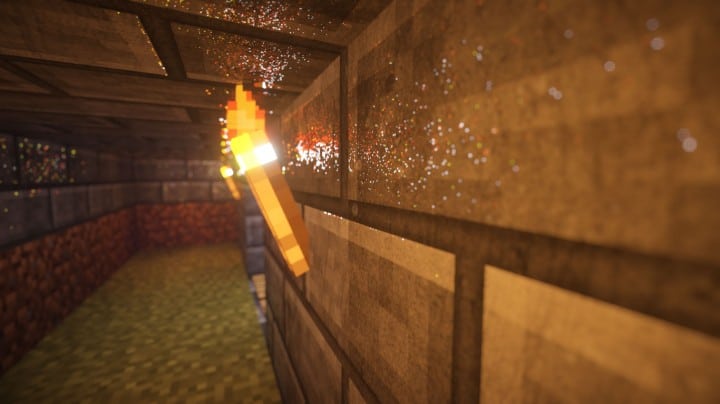









Leave a reply
45 comments
Links in comments are not allowed. Comments containing links will be removed.
Before commenting that the resource pack crashed your game, google your crash log. This is usually a graphic card driver issue.
Jakub
Do you need Java or bedrock?
Dominik
Hey, i really really really like this pack but in the version that Im using (1.16.4) Isnt avalible and i would like to use it..
Kacper_montazysta
please update it to 1.15.2
wilddragonfir10
can someone help me get the texture back on i can’t find out how to do it
some artist
not worth it, tried it with shaders and everything and it just looked super grainy. like they just put a noise grain and simple texture over the blocks. I wouldnt even dream of giving them my money based off the other comments alone.
GamerzKocak
Try with ultra
tsjuster
this is bad
the picture is not the same as in game
GamerzKocak
maybe your Version , or your pc , cuz someone review it and it work
or maybe it your shader use seus or KUDA with ultra
Juan Gutierrez
I would pay 3 times as much for this, its amazing.
Sans the Sans-sational underta
This is so good! I can’t wait to get a better PC to play with more than 16 fps. I hope you can update it to 1.14 soon.
Christopher Colyer
look if he makes one of these for 1.14.4 i will buy this damned thing in a heart beat
Michael Walsemann
I just wasted money on this. Doesnt work with Minecraft 1.12.2 – it says, made for an older version of minecraft and once i load it, nothing happens. I should have tried the free version first. ^^°
TheLonelyMe
Honestly no one can complain, there are texture packs that are insanely detailed, there are mods that are insanely difficult to make. They are free, but this… this ups any of those mods or those texture packs or honestly anything. This person perfected every little detail and ever little object to get it perfect. This is worth any cost honestly.
Benjamin Astete
It looks awesome with SEUS Shaders
Adam
i would like to make sure everyone knows Mojang’s rules for this type of thing, its not all of them but its the main one for the specified topic.
“Hand Crafted Products
If you comply with and follow the Essential Requirements (in the
Brand and Asset Usage Guidelines) and Naming Guidelines YOU MAY:
make and sell certain individual (i.e. not mass produced)
handcrafted products that are inspired by Minecraft so long as you
conform with all of the following:
any product or design is otherwise entirely original and unique (a “Unique Design”);
no part of the Brand and / or Assets forms a dominant element or substantial part of the product or its design;
you make no use of any software, sound or audio from Minecraft;
you mark clearly and prominently on each such product and all
related materials and product listings/descriptions that it is “NOT
OFFICIAL MINECRAFT PRODUCT. NOT APPROVED BY OR ASSOCIATED WITH MOJANG”;
you are explicit about who to contact about the product and / or
purchase, who the seller and manufacturer are, and that the seller and
manufacturer are NOT Mojang, NOT associated with Mojang, and NOT
supported by Mojang;
Mojang has no liability for the products or purchase;
you don’t make and sell more than 20 product items using the same
(or a substantially similar) Unique Design. This means you can make 20
T-shirts using Design A and 20 T-shirts using Design B, but you cannot
make 21 T-shirts using Design A; nor can you make 20 T-shirts using
Design A plus 3 mugs using Design A;
you sell those products only through a website or service / channel
that independently records the quantities of the product sold and
enables us to independently verify that information;
you comply with all other laws and requirements; and
make no more than $5000 for any calendar year from selling products under these Guidelines.
To help you understand this and just so we are clear, a Unique Design is something that adds enough personal creativity to make the work distinctive and original.
You can’t just feature the graphics (textures) of Steve’s face on a
product and call it “Inspired by Minecraft”. You also can’t just change
a few pixels, or colors.
Additionally, we have set these product number limitations because we
do not mean to permit people to commercialize our Name, Brand, or
Assets, or run businesses selling products featuring our Name, Brands,
or Assets.
Indeed, the goal is to allow hobbyists to share their work and the
fruits of their creative labors and make some money using their own
creativity. It is not a way for businesses to start using our Brands and
/ or Assets – if that happens we’ll do something about it.”
Alois Morois
Sorry Man, wanting Money for your Mod is pretty Insane if you ask me, the Modding Community doesnt like that, People Donate to People who make Good stuff, if you are not worth to get Money you simply dont get Money. I dont care how much work there is, there are Mods out there for other Games who Laugh at your work. Even for Minecraft there are Mods where more work is in it than this Mod has, so this is no reason to Charge Money.
If everyone would be like you, no one would use Mods anymore, who the Hell Pays for something like this, this Mod isnt even Perfect, when i Pay for a MOD i want it Perfectly done, but from what i have heared you didnt manage to do that.
zedOFF
Are you retarded, dude?
Jelena Schutti
why
The Dragonmaster
I would like to try the texture pack … but I have 1.12 …. Can you play it on 1.12 .. if I were I would be very happy
Sam Madeiros
it worked for me so far just tried the lite version
Pavi Bou
yes you can, on me it works fine just concrete and some other stuff dont have it
kaedenellis
Theres a FREE version, but the paid version is paid.
Andrea Il Metallurgico
I bought it and it’s not updated, nor finished.
Disgusted
Don’t pay for this. It’s unfinished and don’t have any updates.
CS
Charging for this.. Complete garbage . everyone is out to make a dime. Dont list his shit here for download if it cost money. It’s not worth peoples time.
Darien Sokolov
I really like this resource pack as it contains an astounding level of detail, yet still preserves the original features of the original textures, making it easy to identify what is what and preserving the nature of the textures. There is a Lite version and a Full version. Both are really good, but I went ahead and bought the Full version–it was a couple bucks–and I think it was worth it, as far as paying money for a texture pack goes.
Red Ginger
I would so download it, but my computer would not work with it :(
Taylor
if i downloaded it a long time ago, but it disappeared, how do i redownload without paying again?
XxxRedrocker95xxX
You can’t
arga tessar
Testing this
Kyle Weird
But the problem is its not free :(
Kyle Weird
this pack is great i really love it :)
Hazmi Alfarizqi
I love this pack but add 1.11 version
Cyborg Cookie
i bought this. the images on this website are fake do not do it.
EDIT: i have a great graphics card and followed the instructions the images here are greatly exaggerated
Scott Winterringer
are you using optifine or mcpatcher? if not reread the instructions…
One angry guy
I actually thought about buying this since its only 1.99€ right? right? WRONG! It’s actually double that unless you shill for it on twitter which makes it 2.99€, still not the advertised price. You lying greedy bastard.
Landyn
it looks cool but I just need to download it and put it into my MineCraft
Landyn
COOL!
Tirion Dainn Gilrain Hackney
this pack is still unfinished and is honestly quite disappointing i bought the full version ran everything the way the tutorial on his website said to do it with the recommended shader pack and was still disappointed i didnt have any tech issues (my computer is a monster) but if you are looking for a realistic texture pack just get cyberghostde’s :HD photo realism and download the shader support from here as well looks much better with the pom than this does if you wanna try it then go ahead but just know that it is unfinished and is over rated.
Gabe D (Gabundle the Tall)
I agree my guy. Hope all is well with you, wherever you are… maybe one day we’ll cross paths again
Ionut Doddi
This resource pack is bullshit , i bought it and when i load the resource pack , all blocks are white.. Don’t buy plese , i don’t recommend.
Kody Nichols
your computer probably cant handle the full version of this texture pack because of the high resolution of 512x. obviously something this high of a resolution you need a very good graphics card. i have a gtx 960 and i cant even run 512x texture packs
Nathaniel Pillar
Are you using a shader? have you turned on bump mapping in your settings?
carlton storey
I had this same issue. Just follow all instructions he gives. You need to download MC patcher, and Optifine. Then run the shaders with the settings he gives you and it works great
John Vilmor Barado
Why you have a demo and full it’s so fun of your texture take it to free and full PLS!!!