When you think about resource packs, the Overgrown Flowery GUI is probably not something that you would associate them with. By now, we’re all used to the regular packs that change most of the textures inside the game, including blocks, tools, mobs, and everything else that you can see and play around with. However, in many of those cases, there is one very important factor that gets overlooked and untouched – the user interface. Minecraft’s GUI includes a lot of different details. For example, all of the special screens that pop up when you interact with certain blocks such as a crafting table, furnace, anvil, etc are part of the GUI. They provide additional information and encapsulate the gameplay. Other parts of the user interface include health and hunger bars, jump bars, buttons, effects, and other similar things. With the name of the resource pack itself and the understanding of the meaning behind GUI, you can probably figure out what the Overgrown Flowery GUI resource pack is going to modify and improve. In the original Minecraft GUI, gray is the dominant color. It has quite a gloomy appearance and it can get boring – especially if you’ve been playing the game for a long time. From the alpha versions till now (during which over 12 years have passed), there haven’t been any drastic changes to this important element. The buttons have only been slightly changed with rounded corners, but that’s not enough to fill in the void left by the very bland and basic interface. You’ll notice the novelties that Overgrown Flowery GUI brings as soon as the game loads up. The entire menu has a purplish hue, including the buttons and the center logo itself. It also adds a frame with beautiful violas in the corners for a much more lively look. Buttons on other elements (such as inside the pause menu) are modified as well. The theme of the whole pack is focused on flowers which is quite a welcome change. The rest of the retextures are apparent once you join a world. Some of the most noticeable ones are the bottom elements.
Featured video:
The hunger indicators no longer look like drumsticks – instead, they’re represented by water droplets. Similarly, health is displayed via green flowers. There are modifications for every possible effect. When you eat a golden apple, the flower gets golden petals, the wither effect causes them to become brown, the poison effect changes them into a dark yellow, and the powdered snow gives them a baby blue outline. As far as the armor goes, it’s shown as flower pots. The whole hotbar and the experience bar are surrounded by grass and flowers, truly bringing in that overgrown look. Moving on, all of the inventories have been redone. The furnaces, crafting tables, and chests are all decorated with a combination of grass and flowers. The smelting animation inside the furnaces has also been changed, along with the arrow that presents the progress. When your character is under the influence of an effect, the timers inside your inventory will be similar to the overall overgrown theme. While all of these modifications might not seem like much at first, it’s truly a refreshing experience when you compare it to the traditional, dull style. As far as performance is concerned, you probably won’t notice much of an effect, if any. The resolution remains the same as with the vanilla game, 16×16. The experience orbs have been changed to look like flowers growing out of the ground, but they shouldn’t impact the gameplay much. It doesn’t seem like Optifine is required but it’s best to be certain, and you’ll receive a couple of extra FPS when you install it. Since Overgrown Flowery GUI retains the same texture of blocks, mobs, and items, you can combine it with other “traditional” resource packs to fully transform the game. There are many that follow the same theme, so you can combine them to get one whole. The developer, Kchem, is regularly updating the pack to support all of the latest updates and continues to make additional improvements. If you’ve grown cold to the Minecraft roots, maybe it’s time to try out something new, and Overgrown Flowery GUI is a perfect starting point.
Overgrown Flowery GUI should be compatible with all of these Minecraft versions: 1.21 - 1.20.6 - 1.20.5 - 1.20.4 - 1.20.3 - 1.20.2 - 1.20.1 - 1.20 - 1.19.4 - 1.19.3 - 1.19.2 - 1.19.1 - 1.19 - 1.18.2 - 1.18.1 - 1.18 - 1.17.1 - 1.17 - 1.16.5 - 1.16.4 - 1.16.3 - 1.16.2 - 1.16.1 - 1.16 - 1.15.2 - 1.15.1 - 1.15 - 1.14.4 - 1.14.3 - 1.14.2 - 1.14 - 1.13.2 - 1.13.1 - 1.13 - 1.12.2 - 1.12 - 1.11.2 - 1.11 - 1.10.2 - 1.10 - 1.9.4 - 1.9 - Bedrock Edition - PE
Overgrown Flowery GUI — Screenshots
How to install Overgrown Flowery GUI Resource Pack:
- Most resource packs require Optifine, so be sure to download and install it. – general recommended step for all packs, Optifine is also needed for most shaders
- Download the Overgrown Flowery GUI texture pack for Minecraft from the download section below. – if there are many different versions, just choose the one you like, is compatible with your version/edition of Minecraft, the one you think your computer can handle in terms of performance.
- Launch the game client through the Minecraft launcher.
- On the main menu, click "Options".
- On the options menu, click "Resource Packs...".
- Click on "Open Resource Pack Folder". – folder titled "resourcepacks" will pop up
- Move the .zip file you downloaded in the first step to the newly opened "resourcepacks" folder.
- Click "Done".
- Click on "Resource Packs..." again.
- Your pack should have appeared in the left window, just hover over it and click on the arrow pointing to the right.
QUICK TIP: Sometimes, when activating a pack, the game may say that the pack is made for a newer or older version of Minecraft. This is just a warning, it does not affect your gameplay in anyway, and you can still activate and enjoy the pack by simply clicking the "Yes" button when prompted.
- Click "Done" again.
- The pack has now been successfully loaded and ready to be used in your world!
Overgrown Flowery GUI - Comparison Slider #1 Crafting table
Comparison slider #1 for those who want to compare vanilla Minecraft without any texture packs installed (on the left) with Minecraft using this particular texture pack (on the right).
 Vanilla
Vanilla
 Overgrown Flowery GUI
Overgrown Flowery GUI
Overgrown Flowery GUI - Comparison Slider #2 Creative menu
Comparison slider #2 for those who want to compare vanilla Minecraft without any texture packs installed (on the left) with Minecraft using this particular texture pack (on the right).
 Vanilla
Vanilla
 Overgrown Flowery GUI
Overgrown Flowery GUI
Overgrown Flowery GUI - Comparison Slider #3 Anvil
Comparison slider #3 for those who want to compare vanilla Minecraft without any texture packs installed (on the left) with Minecraft using this particular texture pack (on the right).
 Vanilla
Vanilla
 Overgrown Flowery GUI
Overgrown Flowery GUI
Overgrown Flowery GUI Texture Pack Download
- We never modify or edit resource packs in any way. None of the resource packs, shader mods or tools you see on this website are hosted on our servers. We use only official download links provided by official authors. Therefore, they are completely safe and secure.
- Since the links are official and we update them manually - the links may stop working with each new update. We make every effort to update links as quickly as possible and usually we update everything on time and users have no problems, but if suddenly any link stops working - let us know through the comments below.
- Don't forget to leave a comment below and vote for the pack. By doing this, you help the author(s) keep improving the project. If you want to support the author(s), be sure to check the author links just below the download links.
Bedrock Edition:
Download Overgrown Flowery GUI Bedrock Edition Resource Pack
Java Edition:
[16x] [1.21.x – 1.20.x] Download Overgrown Flowery GUI Resource Pack
[16x] [1.19.x – 1.9.x] Download Overgrown Flowery GUI Resource Pack
Curseforge: download starts automatically after a few seconds;
Mediafire: click the big blue button with the text "DOWNLOAD";
Google Drive: in the top right corner you will see a small download icon (down arrow), click it and the download should start;
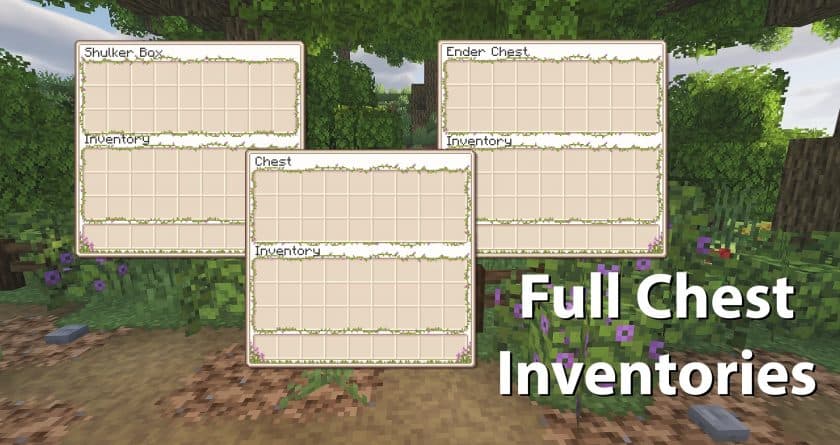











Leave a reply
8 comments
Links in comments are not allowed. Comments containing links will be removed.
Before commenting that the resource pack crashed your game, google your crash log. This is usually a graphic card driver issue.
spaceowl
On Bedrock 1.20 it works just partially ^^’
spaceclown
contrast is way way too high
MrkWolf
thats damn lightmode for minecraft my eyes burn
Boe
I’m so sad, i it refusing to load in my bedrock game. I don’t know if it only works for Java :(
I can tell u the problems it said I had downloading
oogabooga
The hearts texture pack is cool ngl, but it makes it hard to distinguish between poisoned hearts, normal hearts and withered etc..
Also the textures are small so i think somebody could die because he cant really see the heart textures well. great resource pack btw
ac
hey! i had the same problem so i just layered different texture packs and it was so much better
Mia
OMG IT IS SOOOOOOOO COOL!
Isabella
wow this looks cool