Minecraft does not use a fancy modern game engine. It was written mostly in Java and for the most part, it runs on a reasonably capable engine. However, it is limited to a certain degree. That is in most part due to the visual style that we are all familiar with. To make the game just a bit more modern, you can try one of the many photorealistic resource packs. One such pack that players have been enjoying is called the Mainly Photo Realism resource pack. It attempts to make the textures more realistic. This was achieved in several ways with many visuals in Minecraft being altered for the better. Mainly Photo Realism was released a couple of years ago. Made by user Marcolow, the texture pack managed to get well over a million downloads, making it one of the most popular resource packs in its category of photorealistic packs. The developer continued to release updates for a while but it appears to have abandoned the project as of late. This means that it may not be working with the latest versions of Minecraft. According to one of the latest updates, the resource pack is 75% complete, having most of the original textures replaced. There are several ways in which you can make Minecraft look better. First of all, you can increase the texture resolution and add a few more pixels for extra details. The second way is to remake the textures. The third way is to play around with lighting and shader settings. Mainly Photo Realism focuses on the first two methods. For texture resolution, Mainly Photo Realism has 3 versions to choose from. The most basic version uses 128x resolution textures. There is also a 256x and a 512x one. If you want the highest degree of detail and realistic textures, the 512x version is the one to get. As far as the textures themselves, the vast majority of them were created using Photoshop.
Featured video:
They are hand-crafted to ensure that the result is appropriate for Minecraft. The most striking visual improvements can be observed on things such as cobblestones, dirt, bricks, sand, ores, leaves, different types of rocks, wood, trees, and more. Textures that are comprised of many smaller items or objects have stunning details handcrafted by the resource pack developer. The game simply looks stunning when running Minecraft with the Mainly Photo Realism resource pack. What has not been changed by the developer is how the menus and player GUI looks. The focus remained on the ingame textures. However, when paired with a shader pack, the Mainly Photo Realism texture pack offers a visual spectacle. One last thing that is important to take note of is that the resource pack is not hiding behind any paywall. While other resource packs offer their higher resolution versions as paid versions, the Mainly Photo Realism resource pack is completely free regardless of which version you want to install. If you plan on getting the 512x version, you may experience severe framerate drops. It requires modern and powerful hardware to run smoothly. Adding a shader pack on top may make the game unplayable for some. The middle ground would be the 256x version which is still demanding but more manageable. While the developer does not make any recommendations regarding what shader packs to use with the Mainly Photo Realism resource pack, the game does look better with one installed. If you are running Minecraft on old hardware, you may want to try the 128x version as it is the least hardware-demanding one. Keep in mind that the resource pack may not work with all shader packs. Some may cause visual bugs while others may work just fine. Because Mainly Photo Realism is demanding in terms of hardware to run smoothly, it is not the kind of resource pack that is recommended for PvP players. For PvP you want to look at a resource pack that does not use textures with resolutions higher than 64x.
Mainly Photo Realism should be compatible with all of these Minecraft versions: 1.16.5 - 1.16.4 - 1.16.3 - 1.16.2 - 1.16.1 - 1.16 - 1.15.2 - 1.15.1 - 1.15 - 1.14.4 - 1.14.3 - 1.14.2 - 1.14 - 1.13.2 - 1.13.1 - 1.13
Mainly Photo Realism — Screenshots
How to install Mainly Photo Realism Resource Pack:
- Most resource packs require Optifine, so be sure to download and install it. – general recommended step for all packs, Optifine is also needed for most shaders
- Download the Mainly Photo Realism texture pack for Minecraft from the download section below. – if there are many different versions, just choose the one you like, is compatible with your version/edition of Minecraft, the one you think your computer can handle in terms of performance.
- Launch the game client through the Minecraft launcher.
- On the main menu, click "Options".
- On the options menu, click "Resource Packs...".
- Click on "Open Resource Pack Folder". – folder titled "resourcepacks" will pop up
- Move the .zip file you downloaded in the first step to the newly opened "resourcepacks" folder.
- Click "Done".
- Click on "Resource Packs..." again.
- Your pack should have appeared in the left window, just hover over it and click on the arrow pointing to the right.
QUICK TIP: Sometimes, when activating a pack, the game may say that the pack is made for a newer or older version of Minecraft. This is just a warning, it does not affect your gameplay in anyway, and you can still activate and enjoy the pack by simply clicking the "Yes" button when prompted.
- Click "Done" again.
- The pack has now been successfully loaded and ready to be used in your world!
Mainly Photo Realism - Comparison Slider #1 without shaders
Comparison slider #1 for those who want to compare vanilla Minecraft without any texture packs installed (on the left) with Minecraft using this particular texture pack (on the right).
 Vanilla
Vanilla
 Mainly Photo Realism
Mainly Photo Realism
Mainly Photo Realism - Comparison Slider #2 with BSL Shaders
Comparison slider #2 for those who want to compare vanilla Minecraft without any texture packs installed (on the left) with Minecraft using this particular texture pack (on the right).
 Vanilla (BSL Shaders)
Vanilla (BSL Shaders)
 Mainly Photo Realism 512x (BSL Shaders)
Mainly Photo Realism 512x (BSL Shaders)
Mainly Photo Realism Texture Pack Download
- We never modify or edit resource packs in any way. None of the resource packs, shader mods or tools you see on this website are hosted on our servers. We use only official download links provided by official authors. Therefore, they are completely safe and secure.
- Since the links are official and we update them manually - the links may stop working with each new update. We make every effort to update links as quickly as possible and usually we update everything on time and users have no problems, but if suddenly any link stops working - let us know through the comments below.
- Don't forget to leave a comment below and vote for the pack. By doing this, you help the author(s) keep improving the project. If you want to support the author(s), be sure to check the author links just below the download links.
Java Edition:
[128x] [1.16.x – 1.13.x] Download Mainly Photo Realism Resource Pack
[256x] [1.16.x – 1.13.x] Download Mainly Photo Realism Resource Pack
[512x] [1.16.x – 1.13.x] Download Mainly Photo Realism Resource Pack
Curseforge: download starts automatically after a few seconds;
Mediafire: click the big blue button with the text "DOWNLOAD";
Google Drive: in the top right corner you will see a small download icon (down arrow), click it and the download should start;




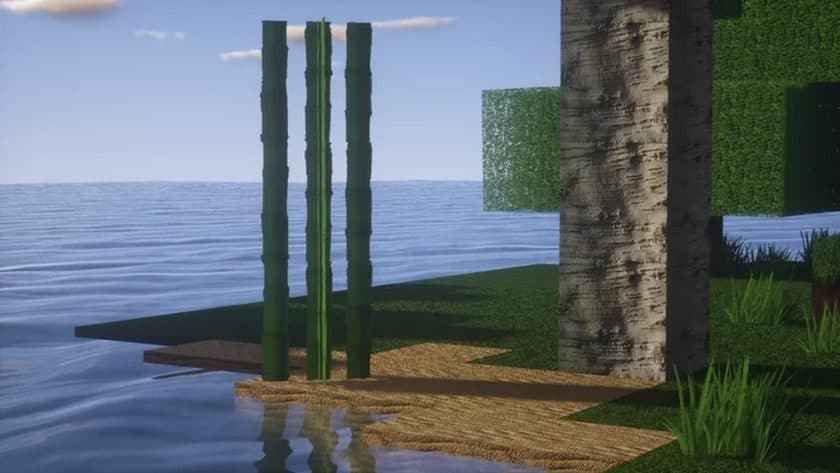
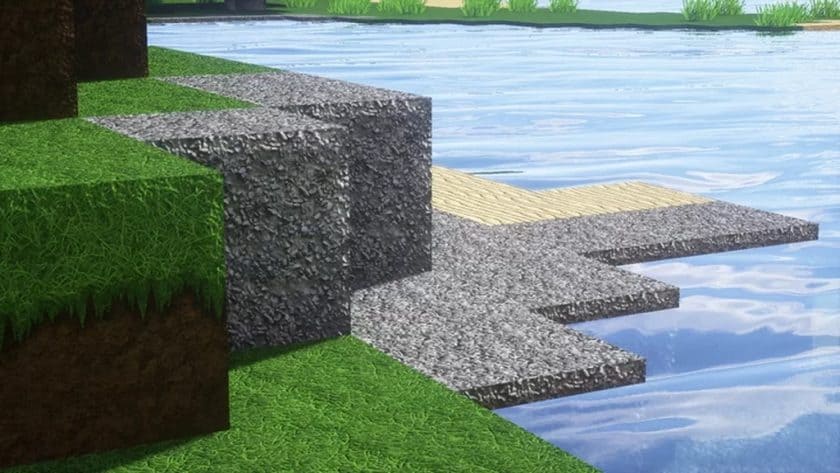

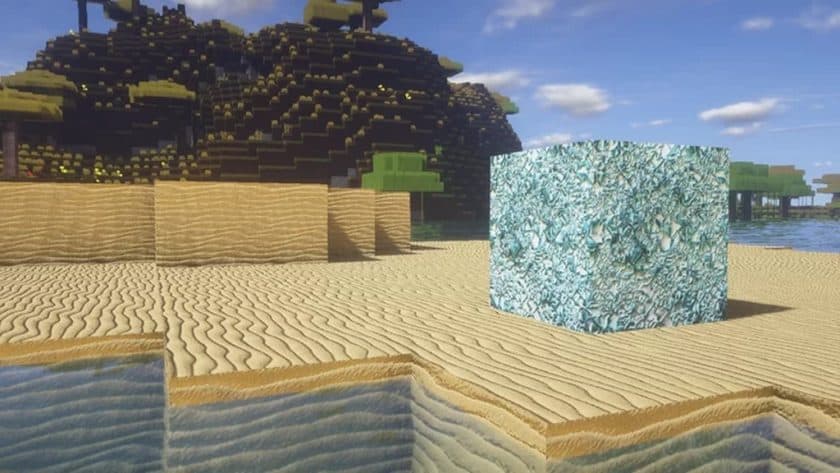

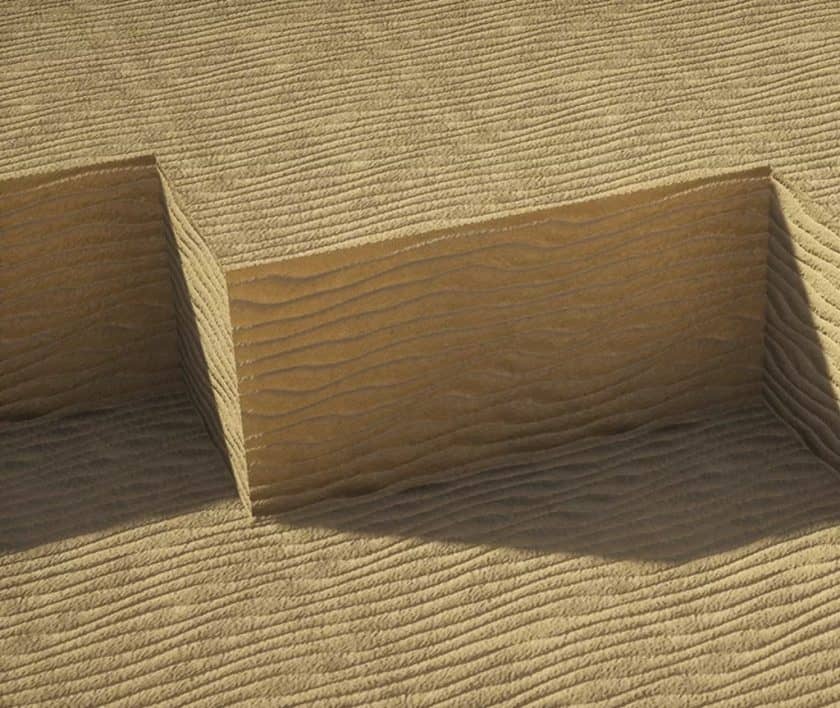


Leave a reply
31 comments
Links in comments are not allowed. Comments containing links will be removed.
Before commenting that the resource pack crashed your game, google your crash log. This is usually a graphic card driver issue.
Joey(on google!)
I need 1.19
UMSOEAR17
I’ve got this 2 years ago,but I can’t find it now,so just wanna find some memories here
ㅇㅇ
Can I use this resource pack for broadcast? It will be uploaded live and on YouTube.
Nateepat
Gooddddddd
hi
fine
bill
there is no shaders this is bad
Drainde
Then download shaders…
Unity
lmao, its a texture pack, not a shader pack
Unknown
you need to get a shader pack and enable some settings…..
Logan
I LOVE THIS RESOURCE PACK i dowload this it sooooooooooo amazing!!!!
huo_wu_nb_2333
It is good !!!
SSYE
I did everything completly right and the only thing i see is its not hd and dont have any 3D models.
Admin
For best results, you need to install optifine and shader pack.
Ghost
where are these packs?
Admin
Shader packs add lifelike lighting, shadows, reflections, and more to Minecraft.
But you need decent hardware to be able to run these shaders.
Don Kattus
Sildurs: Oh, i don’t think so.
[OLG bladedshard
Is this ever going to be released for 1.16 I’ve probably tried like 20 resource packs, and i swear on my life. This is the only one I ever used, and prefer, THIS PACK IS FREAKING BEAUTIFUL.
Goldark
Work perfectly on 1.15 just ignore the version warning 100 % compatible
mikey
what do i do after i put it in resourse pack folder?
milogoesfirst
load minecraft…
Anthony Maresca
Cobblestone appears as missing texture when placed.
WigglePlayz
This texture pack looks nothing even close to the pictures wtf. I made sure I even deleted all other texture packs, and a lot of textures are missing
Brian Bloom
No go on 1.15.2 or 1.14.4
Delf
I can’t seem to get the bumps working. I’m using SEUS (or Sildur) shaders but it’s all flat with SEUS, everything is shiny (problem with specular maps?)
Viết Tuấn
1.15 plz
Miles Poulter
make it for 1.15
COLTEREX
bad.
it does not look that realistic in my opinion. tried it with shaders, doesn’t do much.
L. V. Werneck
What shaders are you using in the screenshots?
Captain Nova
Just tried it twice, same with 2 of my friends says its for an older version of minecraft