If you like the idea of a Faithful-inspired resource pack that adds a bit more spice to the textures instead of being fully vanilla, look no further than the Lithos texture pack. It has just enough novelty to keep the players interested while providing a comfortable experience even during longer Minecraft sessions. This isn’t the pack that will go overboard with eye-striking features, but everything that’s included is brought to near perfection. Lithos resource pack dates all the way back to 2013, which means that the developer had plenty of time to listen to the feedback and polish any missing pieces. The pack has a slightly cartoonish appeal to it, slightly resembling the old school Sphax textures. The abundant elements, wood and grass, have a lot more details as well as subtle 3D improvements that are hardly noticeable until you get closer to them. However, these tiny additions are applied to almost all blocks in the game, since Lithos leaves no texture unchanged. You might also notice that two same types of blocks appear slightly different. This is because the pack adds lots of random, alternate textures that don’t even require any mods to be installed. Another immediately noticeable feature is the GUI change. It now has a skin-colored background that gives the whole game a rustic atmosphere, similar to that of the old RPGs. The weapon and tools models follow this trend as well, with curved blades that immensely improve their appearance. Unsurprisingly, the GUI change includes a new font that is much softer and easier on the eyes, further amplifying the gaming experience. The overall color palette might seem a bit dimmer, but that’s not a bad thing. Decorative and building blocks have all been carefully recolored to provide plenty of contrast and make creative builds look even better. Even with the gloomier setting, caves seem to be much easier to navigate through, even more so since the ores textures have been changed. All of the different metals now have varying density and shapes in their models so that players can effortlessly differentiate between them. Their change is reflected in the armor sets as well. The closer you get to the highest tier, the prettier the details on each of the pieces.
Featured video:
Arguably one of the largest transformations is related to mob textures. From skeletons to withers, all of the enemies now look a lot scarier – especially once you encounter them in the dark. For example, the skeletons have a tattered cloth over their heads and torsos, yellowish eyes, as well as a very creepy grin. Spiders are a lot more detailed than before, with hairy bodies and different patterns on their models. If you have Optifine or MCPatcher installed, you’ll also be able to enjoy the random mobs feature. This means that some of the most common mobs will have multiple different models that appear at random, giving you more variety. As far as additional features go, Lithos has plenty of them. The pack itself supports 62 different mods, so you won’t have to deal with the ugly mix of vanilla textures should you install a mod. The developer also created a couple of add-ons: Christmas, Luminous and Springtime. The Christmas add-on features some characteristic textures such as Gingerbread instead of Sandstone, snow on all trees and so on. The Luminous add-on modifies some of the faithful textures to make them more attractive while sacrificing the vanilla appeal. Finally, the Springtime add-on makes everything greener, fresher, and lighter alongside a spring-themed GUI. The best thing about Lithos resource pack are its virtually non-existing requirements. Since the textures have a resolution of 32×32, just double that of the original ones, you won’t need a strong PC to run it. While you don’t have to necessarily install any mods such as Optifine or MCPatcher, they’re a good addition if you want to have those random mob textures. Even though it’s over 10 years old, Lithos pack still receives updates to this day. While they’re not as common as they were, it’s still one of the most complete resource packs on the market, and the support for 62 different mods is unparalleled. With all of these impressive features, you should definitely consider giving it a shot.
Lithos should be compatible with all of these Minecraft versions: 1.20.6 - 1.20.5 - 1.20.4 - 1.20.3 - 1.20.2 - 1.20.1 - 1.20 - 1.19.4 - 1.19.3 - 1.19.2 - 1.19.1 - 1.19 - 1.18.2 - 1.18.1 - 1.18 - 1.17.1 - 1.17 - 1.16.5 - 1.16.4 - 1.16.3 - 1.16.2 - 1.16.1 - 1.16 - 1.15.2 - 1.15.1 - 1.15 - 1.14.4 - 1.14.3 - 1.14.2 - 1.14 - 1.13.2 - 1.13.1 - 1.13 - 1.12.2 - 1.12 - 1.11.2 - 1.11 - 1.10.2 - 1.10 - 1.9.4 - 1.9 - 1.8.9 - 1.8.8 - 1.8.1 - 1.8.6 - 1.8 - 1.7.10 - 1.7.9 - 1.7.4 - 1.7 - Bedrock Edition - PE
Lithos — Screenshots
How to install Lithos Resource Pack:
- Most resource packs require Optifine, so be sure to download and install it. – general recommended step for all packs, Optifine is also needed for most shaders
- Download the Lithos texture pack for Minecraft from the download section below. – if there are many different versions, just choose the one you like, is compatible with your version/edition of Minecraft, the one you think your computer can handle in terms of performance.
- Launch the game client through the Minecraft launcher.
- On the main menu, click "Options".
- On the options menu, click "Resource Packs...".
- Click on "Open Resource Pack Folder". – folder titled "resourcepacks" will pop up
- Move the .zip file you downloaded in the first step to the newly opened "resourcepacks" folder.
- Click "Done".
- Click on "Resource Packs..." again.
- Your pack should have appeared in the left window, just hover over it and click on the arrow pointing to the right.
QUICK TIP: Sometimes, when activating a pack, the game may say that the pack is made for a newer or older version of Minecraft. This is just a warning, it does not affect your gameplay in anyway, and you can still activate and enjoy the pack by simply clicking the "Yes" button when prompted.
- Click "Done" again.
- The pack has now been successfully loaded and ready to be used in your world!
Lithos - Comparison Slider #1 With BSL Shaders
Comparison slider #1 for those who want to compare vanilla Minecraft without any texture packs installed (on the left) with Minecraft using this particular texture pack (on the right).
 Vanilla (BSL Shaders)
Vanilla (BSL Shaders)
 Lithos (BSL Shaders)
Lithos (BSL Shaders)
Lithos - Comparison Slider #2 Without shaders
Comparison slider #2 for those who want to compare vanilla Minecraft without any texture packs installed (on the left) with Minecraft using this particular texture pack (on the right).
 Vanilla
Vanilla

Lithos Texture Pack Download
- We never modify or edit resource packs in any way. None of the resource packs, shader mods or tools you see on this website are hosted on our servers. We use only official download links provided by official authors. Therefore, they are completely safe and secure.
- Since the links are official and we update them manually - the links may stop working with each new update. We make every effort to update links as quickly as possible and usually we update everything on time and users have no problems, but if suddenly any link stops working - let us know through the comments below.
- Don't forget to leave a comment below and vote for the pack. By doing this, you help the author(s) keep improving the project. If you want to support the author(s), be sure to check the author links just below the download links.
Bedrock Edition:
Get Lithos HD Textures for Bedrock Edition here – Lithos HD Textures is available on the Marketplace for 830 Minecoins.
Get Lithos Monstrous Mobs for Bedrock Edition here – Lithos Monstrous Mobs is available on the Marketplace for 490 Minecoins.
Java Edition:
[32x] [1.20.x] Download Lithos Resource Pack
[32x] [1.19.x] Download Lithos Resource Pack
[32x] [1.18.x] Download Lithos Resource Pack
[32x] [1.17.x] Download Lithos Resource Pack
[32x] [1.16.x] Download Lithos Resource Pack
[32x] [1.15.x] Download Lithos Resource Pack
[32x] [1.14.x] Download Lithos Resource Pack
[32x] [1.13.x] Download Lithos Resource Pack
[32x] [1.12.x] Download Lithos Resource Pack
[32x] [1.11.x] Download Lithos Resource Pack
[32x] [1.10.x – 1.9.x] Download Lithos Resource Pack
[32x] [1.8.x] Download Lithos Resource Pack
[32x] [1.7.x] Download Lithos Resource Pack
Lithos: Font Add-On (Java Edition):
[1.20.x] Download Lithos: Font Add-on
[1.18.x] Download Lithos: Font Add-on
[1.17.x] Download Lithos: Font Add-on
[1.16.x – 1.15.x] Download Lithos: Font Add-on
[1.14.x] Download Lithos: Font Add-on
[1.13.x] Download Lithos: Font Add-on
[1.12.x] Download Lithos: Font Add-on
[1.11.x] Download Lithos: Font Add-on
[1.10.x – 1.9.x] Download Lithos: Font Add-on
[1.8.x – 1.6.x] Download Lithos: Font Add-on
Lithos: Christmas Add-on (Java Edition):
[32x] [1.16.x] Download Lithos: Christmas Add-on
[32x] [1.15.x] Download Lithos: Christmas Add-on
[32x] [1.14.x – 1.13.x] Download Lithos: Christmas Add-on
[32x] [1.12.x] Download Lithos: Christmas Add-on
[32x] [1.11.x] Download Lithos: Christmas Add-on
[32x] [1.10.x] Download Lithos: Christmas Add-on
[32x] [1.9.x] Download Lithos: Christmas Add-on
[32x] [1.8.x] Download Lithos: Christmas Add-on
Lithos: Luminous Add-on (Java Edition):
[32x] [1.14.x – 1.13.x] Download Lithos: Luminous Add-on
[32x] [1.12.x – 1.11.x] Download Lithos: Luminous Add-on
[32x] [1.10.x – 1.9.x] Download Lithos: Luminous Add-on
[32x] [1.8.x] Download Lithos: Luminous Add-on
[32x] [1.7.x] Download Lithos: Luminous Add-on
Curseforge: download starts automatically after a few seconds;
Mediafire: click the big blue button with the text "DOWNLOAD";
Google Drive: in the top right corner you will see a small download icon (down arrow), click it and the download should start;

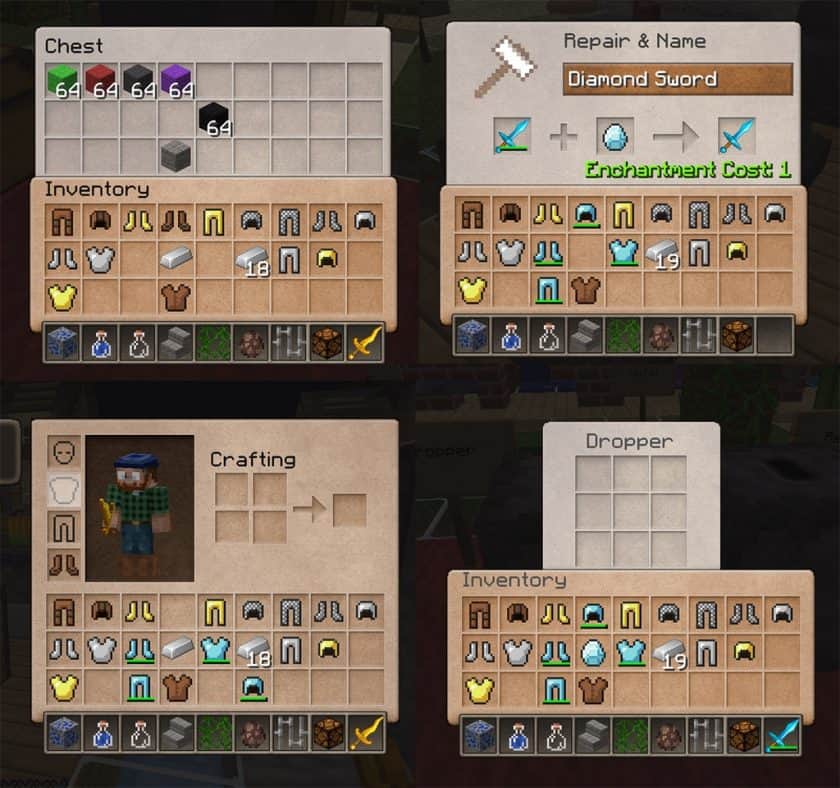



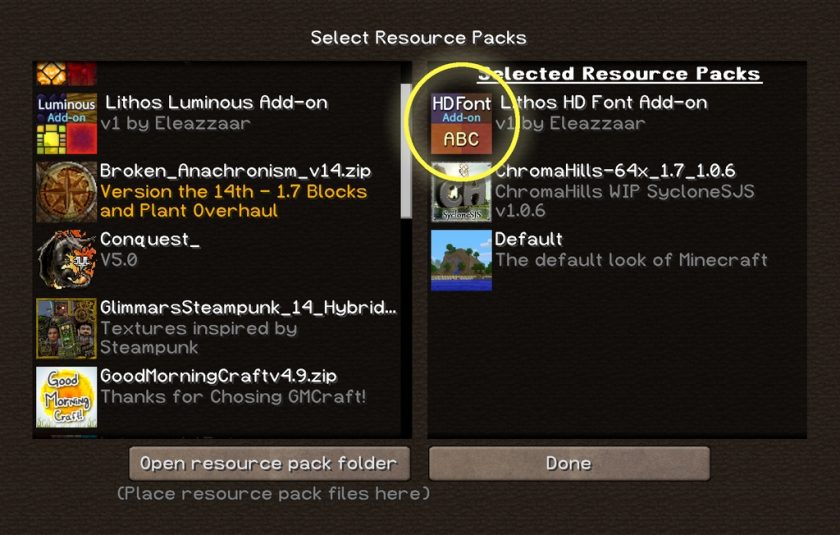






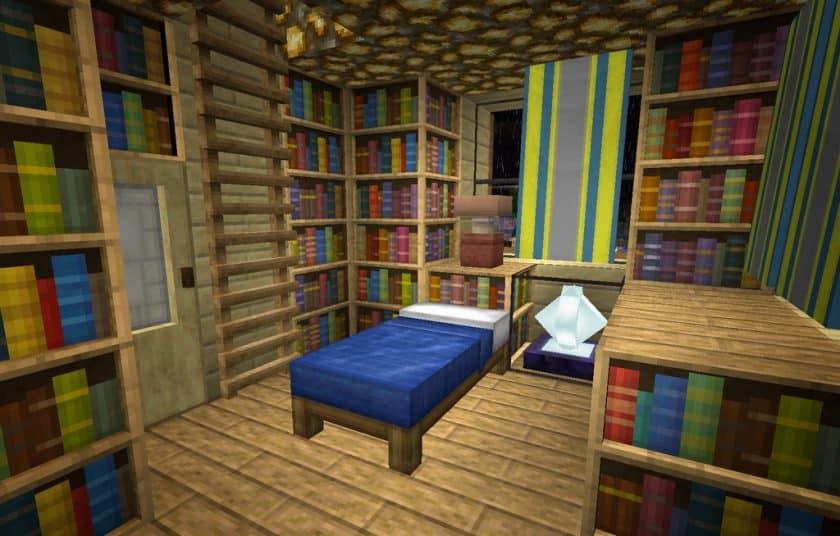





Leave a reply
9 comments
Links in comments are not allowed. Comments containing links will be removed.
Before commenting that the resource pack crashed your game, google your crash log. This is usually a graphic card driver issue.
madison vlad
heads up, this doesnt work for 1.19… i wish it would tho, its my favorite texturepack
Jansen
It *works* with 1.9, but it is not ideal.
It’s lagging quite a lot and there are some blocks that are glowing purple/pink.
Im only using this right now so I can easily tell when the nether warts are ready for harwest.
Kalendor
This pack does NOT in fact work for 1.19. When I try to apply it says its for an older version.
InkedMommy
Can we get the add-on’s for 1.18 soon? Just wondering so we can have the FULL experience :)
lily
I love it
Hannah
Best resource pack I’ve ever found! All my saves are on this or I don’t play them usually
Danie turcotte
I took the lithos texture pack 32x hd texture pack on bedrock because i was sick of of seeing the default 16×16 pack. Thanks you for the texture pack
Schyler
I’m using the Lithos 32x HD Texture Pack on Bedrock, on my xbox, and I have noticed for some reason the top and bottom textures for end stone are showing the texture for the warped tree things from the nether. I don’t believe that is intentional and am trying to find out why and how to fix it.
mr man
lol wth