Are you a Minecraft fan who is looking for new and different ways to enhance your experience? If your response to that question is ‘yes’, then we have good news for you! Just Upgrade It resource pack is a very new, very intriguing, recently released top tier minecraft texture pack created by xalixilax. After nearly a decade of playing Minecraft, they decided to take their experience and extensive knowledge of the game and use it to design for you this amazing resource pack that greatly improves the overall visuals of the game. Just Upgrade It is perfect for you if you’re among those who would like a more captivating experience while still enjoying the unique charm and style we’ve all come to know and love that is Minecraft. This particular resource pack is excellent because while it greatly enhances the visuals, it does so in a way that ensures that the game’s unique style remains the same.
Featured video:
How does it work? This captivating resource pack makes the Minecraft world a lot less rigid and blocky looking. It creates for you a more natural effect by utilizing connected textures along with other features offered in Optifine. In addition to this, it also changes the color palette to bring you a more vibrantly colorful, immersive experience. Because Just Upgrade It uses the standard 16 x 16 resolution, you’ll be able to apply it without worrying about running into any major problems. So, if your system can handle vanilla Minecraft without running into frame-rate related issues, simply install Optifine and you will be on your way to an even greater Minecraft experience! What are you waiting for? Try Just Upgrade It today and enjoy for yourself the awesomeness of this new resource pack which brings you the essence of Minecraft in a bright new way!
Just Upgrade It should be compatible with all of these Minecraft versions: 1.16.5 - 1.16.4 - 1.16.3 - 1.16.2 - 1.16.1 - 1.16 - 1.15.2 - 1.15.1 - 1.15 - 1.14.4 - 1.14.3 - 1.14.2 - 1.14 - 1.13.2 - 1.13.1 - 1.13
Just Upgrade It — Screenshots
How to install Just Upgrade It Resource Pack:
- Most resource packs require Optifine, so be sure to download and install it. – general recommended step for all packs, Optifine is also needed for most shaders
- Download the Just Upgrade It texture pack for Minecraft from the download section below. – if there are many different versions, just choose the one you like, is compatible with your version/edition of Minecraft, the one you think your computer can handle in terms of performance.
- Launch the game client through the Minecraft launcher.
- On the main menu, click "Options".
- On the options menu, click "Resource Packs...".
- Click on "Open Resource Pack Folder". – folder titled "resourcepacks" will pop up
- Move the .zip file you downloaded in the first step to the newly opened "resourcepacks" folder.
- Click "Done".
- Click on "Resource Packs..." again.
- Your pack should have appeared in the left window, just hover over it and click on the arrow pointing to the right.
QUICK TIP: Sometimes, when activating a pack, the game may say that the pack is made for a newer or older version of Minecraft. This is just a warning, it does not affect your gameplay in anyway, and you can still activate and enjoy the pack by simply clicking the "Yes" button when prompted.
- Click "Done" again.
- The pack has now been successfully loaded and ready to be used in your world!
Important:
- This resource pack requires OptiFine.
- BSL Shaders are recommended.
Barrels and Bookshelves:
NOTE: In order for the barrels/bookshelf to have the desired wood texture / color, the barrels/bookshelf must be properly renamed.
- For the bookshelf, the pattern is:
- Empty [Wood type] bookshelf;
- [Wood type] bookshelf;
- For barrels, the pattern is similar, but with some more variables:
- [Side Overlay] [Wood Type] barrel [Top Overlay]
- Variable values:
- [Side Overlay] : gold, copper, iron, moonshine
- [Wood Type] : spruce, crimson, warped, oak, birch, acacia, dark oak and jungle
- [Top Overlay] : cod, salmon, potato, carrot, apple and all MC color (blue, red, light blue, etc.)
- Examples:
- Gold Acacia barrel
- Empty acacia bookshelf
- Birch barrel
- JuNgLe BOOKsheLf
- Crimson barrel blue
- cOPpEr WARPED Barrel COAL
Just Upgrade It Texture Pack Download
- We never modify or edit resource packs in any way. None of the resource packs, shader mods or tools you see on this website are hosted on our servers. We use only official download links provided by official authors. Therefore, they are completely safe and secure.
- Since the links are official and we update them manually - the links may stop working with each new update. We make every effort to update links as quickly as possible and usually we update everything on time and users have no problems, but if suddenly any link stops working - let us know through the comments below.
- Don't forget to leave a comment below and vote for the pack. By doing this, you help the author(s) keep improving the project. If you want to support the author(s), be sure to check the author links just below the download links.
[16x] [1.16.x – 1.15.x] Download Just Upgrade It Resource Pack
[16x] [1.14.x – 1.13.x] Download Just Upgrade It Resource Pack
Official links:
Check out the Just Upgrade It Resource Pack on the Official Source
Check out the official Patreon page of the Just Upgrade It Resource Pack
Curseforge: download starts automatically after a few seconds;
Mediafire: click the big blue button with the text "DOWNLOAD";
Google Drive: in the top right corner you will see a small download icon (down arrow), click it and the download should start;
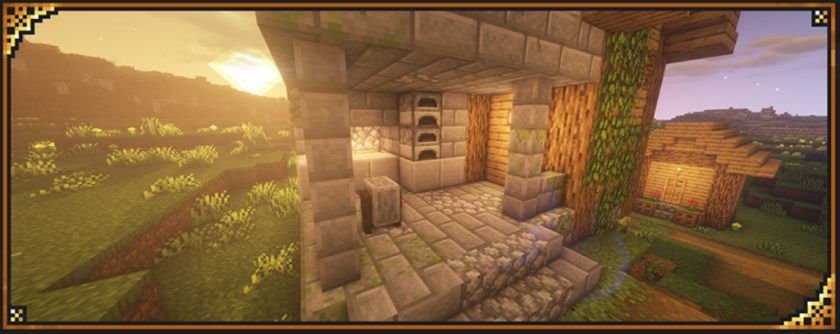

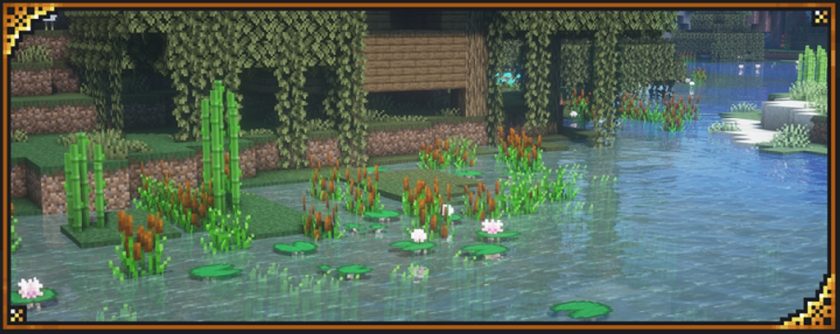

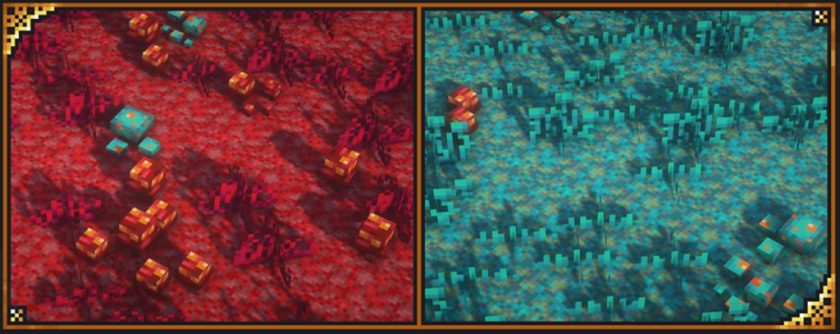
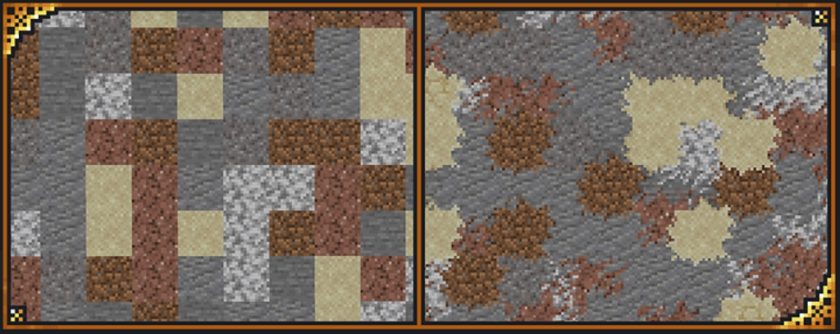
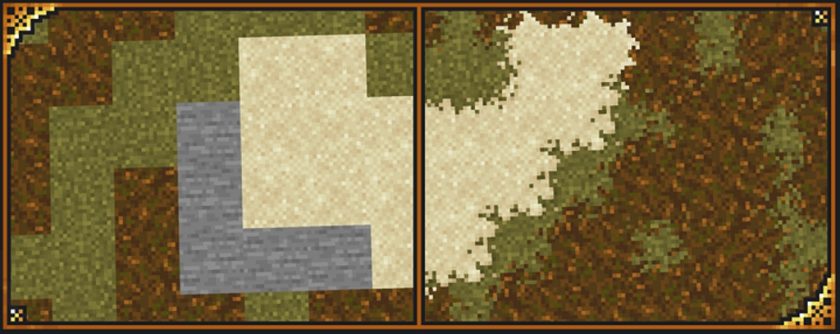
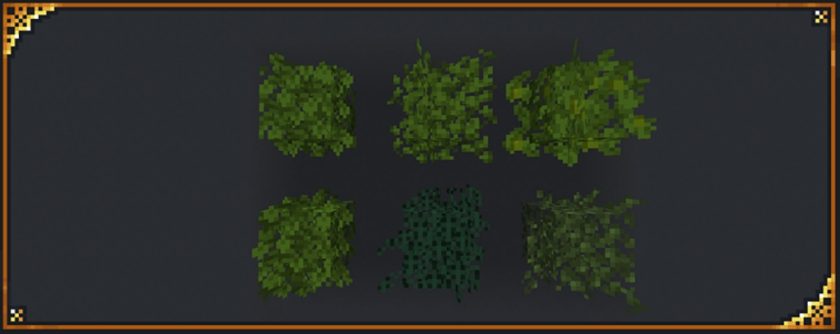


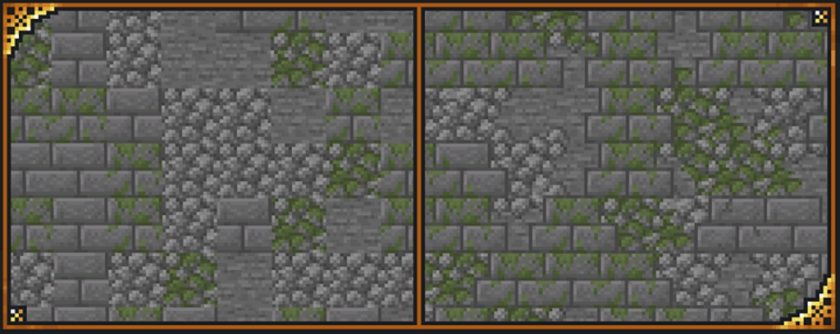


Leave a reply
19 comments
Links in comments are not allowed. Comments containing links will be removed.
Before commenting that the resource pack crashed your game, google your crash log. This is usually a graphic card driver issue.
bigbadbarista
The barrels work for me but the bookshelves are not working. I have optifine and turned on all custom entities, textures, etc.
TheZoonder
Hey guys, anybody knows a fix for this issue?
The textures seem to not load sometimes or they load in low res.
Zyloads_
Does anybody know how to fix the problem where wooden items, such as barrels and bookshelves don’t show the color of the wood I want? In the pictures of this pack you can see barrels and bookshelves made with different types of wood, but I don’t get that on my MC with the pack loaded for some reason.
SterlingPrime
It might have something to do with Optifine being installed or not. I think you have to have Optifine in order to see the visual changes in some packs.
Jake
I have optifine still not working.
Admin
Try to enable custom entity models, random entities, CIT, etc. in game settings.
Jake
I have all of that on is there a custom way to make the barrels and book shelfs?
Admin
We’ve just added the necessary information on how to archive custom color barrels and bookshelves. You can find all the information you need right in the “Barrels and Bookshelves” section on this page. All information is taken from an official source and must be more than accurate.
Darius
i don t know what s the bussines with assets where i put it ???
Admin
Nothing. Why are you unpacking the .zip archive?.. Please read the installation instructions on this page carefully.
Neqster
Hello, I realy like this texture pack but i need a help with one thing. I changed Hay bale texture by using your pack but the transition between hay and stone is in default texture, how can i change it/retexture it or remove this one transition between hay bale and stone etc.
Neqster
Okay, nvm. I digged deeper in these files and I find textures which I was looking for before.
smethan
Love the pack, just noticed a small error, baked potatoes are shown to give 3 and a half hunger bars, while they actually give 2 and half.
nu
yez
Delta
Hope you are working on one compatible with 1.17
Troy
Amazing pack, there is however a pretty big bug; the leaf textures are bugged and only shows an “X” shape, please fix.
Conevalley
the leaves only work with fancy graphics
siva
no they dont, i use fast and it still works with the leaves
Zyloads_
Hey Troy. Heres how to fix it. Options -> Video Settings -> Details -> Trees : Smart. I had the same problem with it, and graphics doesn’t matter, just that trees have to be on smart.