The GrungeBDcraft resource pack is designed for Minecrafters who enjoy detailed, grizzly, and semi-realistic HD graphics. It makes vanilla Minecraft’s simple, clean textures look worn down and more realistic. Objects look run down and well-used, which makes sense because “grunge” is literally in the name of the resource pack. Sphax, the creator of the GrungeBDcraft resource pack and the PureBD texture pack, put a lot of love and effort into making this. Their attention to detail is simultaneously mind-blowing and awe-inspiring. It’s easy to see what we mean when you look at how meticulous the textures are. The most impressive part about the GrungeBDcraft texture pack is how it retains the charm of vanilla Minecraft’s textures while deviating from them. Despite all the enhancements, it still looks and feels like you’re playing Minecraft. The objects are still recognizable, and you can tell what they are. Oak blocks look like oak, cobblestone is still cobblestone, and torches are still torches. Some texture packs are built to change Minecraft’s atmosphere and setting completely, but the GrungeBDcraft resource pack thrives on only messing with the vibe of your world. If you want things to look more gritty, realistic, or even filthy, then this is the perfect texture pack for you. Your entire Minecraft world will be enhanced after installing the GrungeBDcraft pack. Light and shadows play off of each other, creating realistic shading effects. Villagers now have distinct faces and more unique outfits, the flowers have more petals and are easy to tell apart, you can see individual grass blades on the blocks, and the objects are less chunky. While everything is still box-like, the textures are higher quality than vanilla Minecraft’s typical visuals. Picture swimming deep into the ocean in search of clay blocks. Retextured fish swim around you. Their coloring is immaculate, and they’re shaped more realistically. A squid goes past. Its body is detailed enough that you can imagine how its skin would feel beneath your fingers, you can see the suckers on its tentacles, and its giant round eyes stare at you. Imagine how beautiful the improved ocean life would look in an aquarium you built. If you’re into a more simple style of gameplay, we suggest rounding up some animals and starting a farm. Seeing the animals, you’ll easily feel immersed in your little homestead.
Featured video:
The sheep’s wool looks scraggly and is detailed enough to almost seem 3D, the pigs have floppy looking ears painted onto the sides of their head, and the fence posts look as if they were worn down over time. Now visualize what the nether would look like with the GrungeBDcraft resource pack installed. Stepping out of the obsidian portal, you’re met with the sight of a grizzled piglin. Its body is covered in battle scars, rugged fur armor covers its shoulders and waist, and gold adorns its chest and weapon. It’s an intimidating sight that enhances your immersion, but it’s not nearly as scary as seeing a rotting zombie shuffle its way through a mine shaft. The GrungeBDcraft resource pack makes it so that you can see the sloping brow, gaping mouth, and tattered clothes of each zombie that you come across. It adds an air of realism to the situation that will enhance your gaming experience. Now that you’re interested, you probably want to know what it takes to run a pack like this. The GrungeBDcraft resource pack is exceptionally detailed, so it has high system requirements. Minecraft runs in 16x resolution, but the GrungeBDcraft resource pack has 128x resolution. Various resolutions are also available, ranging from 32x to 512x. Needing an excellent device to run this texture pack on is the only drawback, so it’s worth installing and giving it a try if your computer has the necessary hardware. Like most resource packs, the GrungeBDcraft resource pack requires Optifine to function correctly. You’ll need to install them both to experience everything covered in this article. If you like grungy, dirty, realistic looking textures and if your computer can handle it, we highly recommend installing the GrungeBDcraft resource pack. It stays true to vanilla Minecraft’s typical charm while still bringing a new aesthetic for you to enjoy. It’s a little demanding on your device with its high system requirements, but the attention to detail and love that went into making this pack makes it worth a little lag. We highly recommend downloading and trying the GrungeBDcraft resource pack at least once, even if you’re unsure it’s your thing. Experiencing it is a treat you have to try for yourself.
GrungeBDcraft should be compatible with all of these Minecraft versions: 1.19.4 - 1.19.3 - 1.19.2 - 1.19.1 - 1.19 - 1.18.2 - 1.18.1 - 1.18 - 1.17.1 - 1.17 - 1.8.9 - 1.8.8 - 1.8.1 - 1.8.6 - 1.8 - 1.7.10 - 1.7.9 - 1.7.4 - 1.7 - 1.6.4 - 1.6.2 - Bedrock Edition - PE
GrungeBDcraft — Screenshots
How to install GrungeBDcraft Resource Pack:
- Most resource packs require Optifine, so be sure to download and install it. – general recommended step for all packs, Optifine is also needed for most shaders
- Download the GrungeBDcraft texture pack for Minecraft from the download section below. – if there are many different versions, just choose the one you like, is compatible with your version/edition of Minecraft, the one you think your computer can handle in terms of performance.
- Launch the game client through the Minecraft launcher.
- On the main menu, click "Options".
- On the options menu, click "Resource Packs...".
- Click on "Open Resource Pack Folder". – folder titled "resourcepacks" will pop up
- Move the .zip file you downloaded in the first step to the newly opened "resourcepacks" folder.
- Click "Done".
- Click on "Resource Packs..." again.
- Your pack should have appeared in the left window, just hover over it and click on the arrow pointing to the right.
QUICK TIP: Sometimes, when activating a pack, the game may say that the pack is made for a newer or older version of Minecraft. This is just a warning, it does not affect your gameplay in anyway, and you can still activate and enjoy the pack by simply clicking the "Yes" button when prompted.
- Click "Done" again.
- The pack has now been successfully loaded and ready to be used in your world!
GrungeBDcraft - Comparison Slider #1 without shaders
Comparison slider #1 for those who want to compare vanilla Minecraft without any texture packs installed (on the left) with Minecraft using this particular texture pack (on the right).
 Vanilla
Vanilla
 GrungeBDcraft
GrungeBDcraft
GrungeBDcraft - Comparison Slider #2 with BSL Shaders
Comparison slider #2 for those who want to compare vanilla Minecraft without any texture packs installed (on the left) with Minecraft using this particular texture pack (on the right).
 Vanilla (BSL Shaders)
Vanilla (BSL Shaders)
 GrungeBDcraft (BSL Shaders)
GrungeBDcraft (BSL Shaders)
GrungeBDcraft Texture Pack Download
- We never modify or edit resource packs in any way. None of the resource packs, shader mods or tools you see on this website are hosted on our servers. We use only official download links provided by official authors. Therefore, they are completely safe and secure.
- Since the links are official and we update them manually - the links may stop working with each new update. We make every effort to update links as quickly as possible and usually we update everything on time and users have no problems, but if suddenly any link stops working - let us know through the comments below.
- Don't forget to leave a comment below and vote for the pack. By doing this, you help the author(s) keep improving the project. If you want to support the author(s), be sure to check the author links just below the download links.
Bedrock Edition:
Get GrungeBDcraft for Bedrock Edition here – GrungeBDcraft is available on the Marketplace for 830 Minecoins.
Java Edition:
[32x – 512x] [1.19.x] Download GrungeBDcraft Resource Pack
[32x – 512x] [1.18.x] Download GrungeBDcraft Resource Pack
[32x – 512x] [1.17.x] Download GrungeBDcraft Resource Pack
[32x – 512x] [1.8.x] Download GrungeBDcraft Resource Pack
[32x – 512x] [1.7.x – 1.6.x] Download GrungeBDcraft Resource Pack
Curseforge: download starts automatically after a few seconds;
Mediafire: click the big blue button with the text "DOWNLOAD";
Google Drive: in the top right corner you will see a small download icon (down arrow), click it and the download should start;




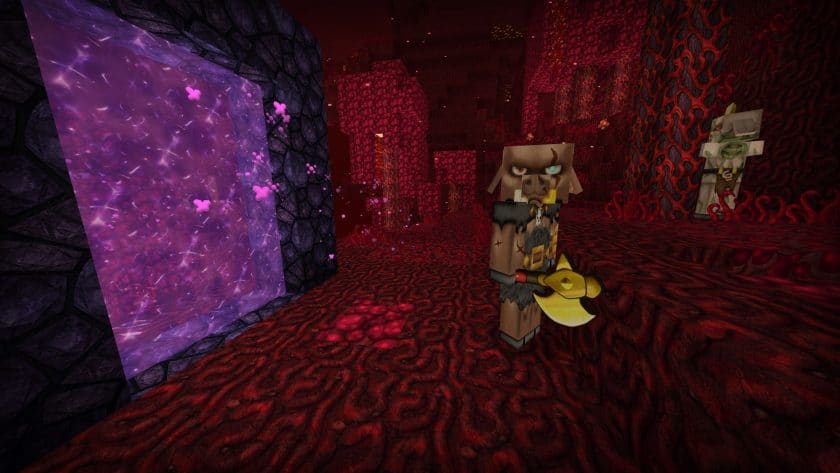








Leave a reply
6 comments
Links in comments are not allowed. Comments containing links will be removed.
Before commenting that the resource pack crashed your game, google your crash log. This is usually a graphic card driver issue.
DefeatBySnuSnu
Good, but not paying for it at that price–especially not a monthly subscription.
Phenomaly
I absolutely love your work, and would love to support you. But nearly $17 CDN is too much for me to want to pay for a MC Resource Pack. Sorry.
lol boi
great work boy
Blue
Actually looking closer i have no torch models in my textures folder have redownloaded twice as well is there an alternate download for the torches?
Blue
Amazing textures, except i seem to be having missing textures on the torches, using the 64x version
Raphael Bethune
Avec une gtx 1070ti 16 gb de ram et un quad core mon jeu crash avec le 512x