Minecraft players love the Firewolf resource pack with its opulent colors and rich textures. More and more players are learning to appreciate the vanilla art style of Minecraft. For many people, if all they had in Minecraft was the well-known vanilla style of the game, with its blocks and cubes, they would be happy for a while. Of course, the detail issue is always there and players tend to wish there was more of it. This desire for detail could explain the wide use of certain texture packs. And there are some packs that are used more than others. In fact, they’re so popular, that they’re called “faithful”. The Faithful 32 x 32 is one of these favorites. Another widely played resource pack is Firewolf. This pack has been downloaded almost one million times and that’s only counting the times on CurseForge. Like the faithful-themed texture packs, Firewolf chooses not to totally reinvent Minecraft. Instead, it takes the attributes that make Minecraft stand out among games–the look, the feel—and retains them, while improving upon the textures for which Minecraft become famous. The 128x resolution has been around a while and is looking good.
Featured video:
This resource pack was designed with two main objectives: To give players dynamic, clear, straightforward visuals, and to have the game be clean and attractive. Happily, this pack hits the targets. There is also 3D in Firewolf. Ladders, doors, rails. They all seem to jump out at the player. The Firewolf resource pack has a somewhat high texture resolution, comparatively speaking, of 128 x 128. But there is a lot of incredible detail tucked into the textures of this pack. The high resolution is to be expected, perhaps even pretty much a given. Another given is the fact that with resolution this high, frame-rate can be a problem. It can be a problem, that is, if this resource pack is run through anything other than a high-end system. But it can definitely be worth it. For instance, there’s also a feature to connect textures “for glass and stained glass”. Of course, the player would need to install optifine, in order to access this feature. But these features, along with the 3D make it very enticing. It might appear, at first glance, that Firewolf resource pack requires a lot for fun – a high end system and optifine but with the colors, textures, features and 3D, it’s a resource pack that’s worth it.
Firewolf HD should be compatible with all of these Minecraft versions: 1.17.1 - 1.17 - 1.16.5 - 1.16.4 - 1.16.3 - 1.16.2 - 1.16.1 - 1.16 - 1.15.2 - 1.15.1 - 1.15 - 1.14.4 - 1.14.3 - 1.14.2 - 1.14 - 1.13.2 - 1.13.1 - 1.13 - 1.12.2 - 1.12 - 1.9.4 - 1.9 - Bedrock Edition - PE
Firewolf HD — Video & Screenshots
How to install Firewolf HD Resource Pack:
- Most resource packs require Optifine, so be sure to download and install it. – general recommended step for all packs, Optifine is also needed for most shaders
- Download the Firewolf HD texture pack for Minecraft from the download section below. – if there are many different versions, just choose the one you like, is compatible with your version/edition of Minecraft, the one you think your computer can handle in terms of performance.
- Launch the game client through the Minecraft launcher.
- On the main menu, click "Options".
- On the options menu, click "Resource Packs...".
- Click on "Open Resource Pack Folder". – folder titled "resourcepacks" will pop up
- Move the .zip file you downloaded in the first step to the newly opened "resourcepacks" folder.
- Click "Done".
- Click on "Resource Packs..." again.
- Your pack should have appeared in the left window, just hover over it and click on the arrow pointing to the right.
QUICK TIP: Sometimes, when activating a pack, the game may say that the pack is made for a newer or older version of Minecraft. This is just a warning, it does not affect your gameplay in anyway, and you can still activate and enjoy the pack by simply clicking the "Yes" button when prompted.
- Click "Done" again.
- The pack has now been successfully loaded and ready to be used in your world!
Firewolf HD Texture Pack Download
- We never modify or edit resource packs in any way. None of the resource packs, shader mods or tools you see on this website are hosted on our servers. We use only official download links provided by official authors. Therefore, they are completely safe and secure.
- Since the links are official and we update them manually - the links may stop working with each new update. We make every effort to update links as quickly as possible and usually we update everything on time and users have no problems, but if suddenly any link stops working - let us know through the comments below.
- Don't forget to leave a comment below and vote for the pack. By doing this, you help the author(s) keep improving the project. If you want to support the author(s), be sure to check the author links just below the download links.
Bedrock Edition:
Download Firewolf Bedrock Edition Resource Pack
Java Edition:
[128x] [1.17.x] Download Firewolf Resource Pack
[128x] [1.16.x – 1.15.x] Download Firewolf Resource Pack
[128x] [1.14.x] Download Firewolf Resource Pack
[128x] [1.13.x] Download Firewolf Resource Pack
[128x] [1.12.x] Download Firewolf Resource Pack
Curseforge: download starts automatically after a few seconds;
Mediafire: click the big blue button with the text "DOWNLOAD";
Google Drive: in the top right corner you will see a small download icon (down arrow), click it and the download should start;

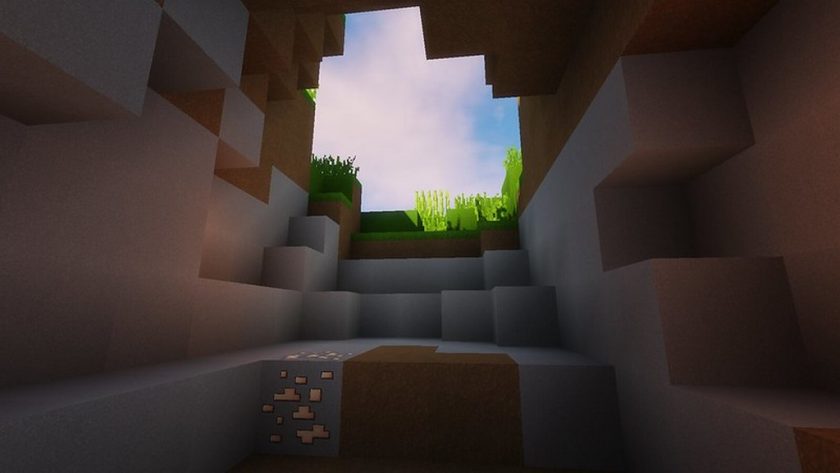






Leave a reply
48 comments
Links in comments are not allowed. Comments containing links will be removed.
Before commenting that the resource pack crashed your game, google your crash log. This is usually a graphic card driver issue.
charlene
i love this texture will there be a 1.18 one
Simon Parnell
Excellent pack thank you
Emikio12
And the Nether textures?
I use the 1.17 version and it doesn’t have textures, the items also have no textures.
Snowqueen112
the best
Hoodious
So I’m seeing a lot of bad reviews on comments, but hey are all from 2017, and there saying it costs money when it doesn’t i think the updated the texture pack.
Pablojack
Not working, when I downoland 1.16.X gets charged 1.14.X
Admin
It’s just the name of the pack, it works fine on 1.16+
Hi
Cobblestone looks like another stone, why?
julentyXD
WHAT IS .ZIP?!
william
its the file type
just put in the file you downloaded
David Avila
Around 14 blocks have default textures along with all the items, flowers, food, banners, minecarts, boats, potions, armors, weapons, books, mobs, and almost all the usefull things like jukebox, enchanting table,etc. Besides that the texture is pretty basic and cool
GamerGirl5901
i wish I could use this but with the new update to minecraft it wont work it says the pack is to old
YOURMUM
why would you tag it as 1.10 if it doesnt have a download for it? …
Florian Niculae
boss
InvertedReaper
So let me get this straight. I could go literally anywhere else and get a resource pack FAR more detailed than yours for ABSOLUTELY FREE (not to mention actually completed), and you think people will pay money for yours? Not even the most in-depth mods and plugins charge money to use them. If your motivation for completing the pack comes from the money you get instead of actually enjoying what you’re doing, then the whole modding/retexturing thing isn’t for you.
Luna
Ikr
willsmith
lmao you expect people to pay for a resource pack when literally every other pack is free…
Mathew Tanguay
Just bought this and it looks nothing like advertised.
Luna
Which means they just scammed you, congrats =_=
Keitsu
Perhaps you do not have shaders installed? This resource pack is being updated frequently to improve the textures. That being said, all of the images above and the video are outdated.
christian bradshaw
why on earth do we have to pay for this
Keitsu
If you don’t want it, you don’t have to pay for it. All funding goes towards development (which pays for time spent working on it at a very low rate).
Valjin V
You’re making people pay for an uncompleted texture pack?
Keitsu
I am, not the owner of this website. All funding goes towards development. Would you work for free?
Anonymous
im pretty sure any of the modders and resource pack makers work for free. and im sure they do it because they like to . and on top of that i was under the impression that SELLING your mods/packs was against the legal agreements we said we agreed too. now having donations is perfectly ok but forcing people to pay for it isn’t.
Keitsu
If you actually read the EULA you would find selling mods is illegal but selling resource packs is completely fine.
A.Panzeri
how is selling mods illegal? people do it online all the time on xbox, playstation and pc. why? because it’s their property and they can and those who do not know how to get buy mods. Or take the time for yourself to learn it.
Anon
“Any Mods you create for the Game from scratch belong to you (including
pre-run Mods and in-memory Mods) and you can do whatever you want with
them, as long as you don’t sell them for money / try to make money from
them and so long as you don’t distribute Modded Versions of the Game.”
Have you even read the Minecraft EULA? https://account.mojang.com/documents/minecraft_eula
Luna
Mostly all resource packs are actually made out of hard work and care, not out of money. All resource packs I’ve so far seen apart from one and this one are free. I mean, what makes your resource pack so special that it has to be paid for?
The other resource pack that is paid is because its highly definition, 3D and for high-end computers, meaning that there is SO MUCH work going into it.It features bitmapping, really textured things (Like wooden planks, theres actual grooves and depth, aswell as light shading on it). And it only works with shaders because of the lighting (Metals actually glitter + shine as you move your head towards the nearest light.).
This one, is so much simpler than that pack. I could even attempt to make it easily, I think your just asking for money because well who doesn’t like some money for a lazy job? Lots of people make resource packs for free.
I also don’t think this aligns with the EULA, because its making profit out of Minecraft, without changing very much. Minecraft consoles + pe editions already have a Market where you can do this at.
Keitsu
Hi Luna, selling mods is illegal but selling resource packs is completely fine. I think you underestimate how much work goes into making a resource pack.
If you really think I am lazy then why don’t you go ahead and make a texture pack better than mine at the same definition (including gui and 3D models). Many people create low-resolution resource packs for free as it is easy.
Higher resolution textures are harder to make as there is more pixels to work with and more detailing to be done.
There are many reasons as to why this resource pack is not free. Many people use adfly which generates revenue through questionable methods which frequently infect people computers with viruses. So “free” is not really free. People make money of resource packs but they do it with adfly usually.
The revenue generated through people buying my resource pack allows me to put more hours into working on the resource pack. This allows me to do something I enjoy and earn a little bit of money to help with my education and living expenses.
“Minecraft consoles + pe editions already have a Market where you can do this at.”
To sell your resource pack on that market you have to apply for the Microsoft partnership program and have a registered business entity. I have done this already but I have to wait until they want to add more resource packs to the market.
lol
Yeah…no. I’ll just go dl one of the hundred other resource packs that look just as good.
Kittena
Did they take the screenshots with shaders?
Luna
yeah
Cookie2459
nice shaders
Cameron Werner
How do you download?
khy fulmer
is there Shaders
with this?
Fiery
So the texture pack works but it moves inventory over to the right side? It really is disaponting :(
ninjaFall
well the dirt got trial word
CoolPineapples26
hi =(
Mapi
And Iron fence …
Mapi
forgot ladder texture ! please fix it ! thxx !!
Keitsu
Ladder and iron bars have been fixed. A minecraft update created a missing texture error.
samhuffyX4 – Minecrafter
I noticed that there aren’t any mob textures. Can this be fixed?
SlimeEmperor
More simplistic tbh
SlimeEmperor
More simplistic tbh
VoiTeC
as soon as i use this or any other texture pack, i dont have any more sound in mc AT ALL, WHAT THE FUCK CAUSES THIS PROBLEM?!
Keitsu
Hi, I have a few troubleshooting questions for you.
What version of the resource pack did you download?
What version of Minecraft are you running?
Are you using multiple resource packs?
mrMC
press F3+T to reload the texture pack if this happen again