If you want a resource pack that doesn’t change much but simplifies and smoothens how Minecraft looks – then I have great news for you, it’s right here. Digs’ Simple Pack is the best resource pack there is that can turn your Minecraft experience into a clean and easy-to-digest visual experience. Yes, there are millions of packs who do the same, but they all tend to fall flat and end up oversimplifying the game, taking away most of Minecraft’s appeal instead of fulfilling the desired objective. Digs’ Simple Pack, on the other hand, as the name suggests, keeps things simple – without killing the game’s allure. This texture pack is designed specifically for players who want Minecraft to look simple without having to face any extra bangs, bells, or any other unnecessary business attached to its graphics.
Featured video:
And even if its goal is to simplify things, it is by no means a small resource pack: it has been downloaded over 15 thousand times already. The community response has been great – and they haven’t seen it all yet. There are promises of more things coming – more features for this incredible resource pack. The developer, Digs, will continue to work on this pack to make Minecraft a simpler yet beautiful place to have adventures. This is the go-to resource pack if you want to prioritize a smooth, simple color palette and style for your game. It’s also a great option for people who own a low-end PC and need Minecraft to run on a low resolution but want to play a great-looking game. Fortunately for lovers of all things simple, this resource pack has no significant bugs reported. There will be no surprises here, making your gaming experience a smooth, simple one – a great one without any glitches.
Digs' Simple should be compatible with all of these Minecraft versions: 1.21.2 - 1.21.1 - 1.21 - 1.20.6 - 1.20.5 - 1.20.4 - 1.20.3 - 1.20.2 - 1.20.1 - 1.20 - 1.19.4 - 1.19.3 - 1.19.2 - 1.19.1 - 1.19 - 1.18.2 - 1.18.1 - 1.18 - 1.17.1 - 1.17 - 1.16.5 - 1.16.4 - 1.16.3 - 1.16.2 - 1.16.1 - 1.16 - 1.15.2 - 1.15.1 - 1.15
Digs' Simple — Video & Screenshots
How to install Digs' Simple Resource Pack:
- Most resource packs require Optifine, so be sure to download and install it. – general recommended step for all packs, Optifine is also needed for most shaders
- Download the Digs' Simple texture pack for Minecraft from the download section below. – if there are many different versions, just choose the one you like, is compatible with your version/edition of Minecraft, the one you think your computer can handle in terms of performance.
- Launch the game client through the Minecraft launcher.
- On the main menu, click "Options".
- On the options menu, click "Resource Packs...".
- Click on "Open Resource Pack Folder". – folder titled "resourcepacks" will pop up
- Move the .zip file you downloaded in the first step to the newly opened "resourcepacks" folder.
- Click "Done".
- Click on "Resource Packs..." again.
- Your pack should have appeared in the left window, just hover over it and click on the arrow pointing to the right.
QUICK TIP: Sometimes, when activating a pack, the game may say that the pack is made for a newer or older version of Minecraft. This is just a warning, it does not affect your gameplay in anyway, and you can still activate and enjoy the pack by simply clicking the "Yes" button when prompted.
- Click "Done" again.
- The pack has now been successfully loaded and ready to be used in your world!
Digs' Simple Texture Pack Download
- We never modify or edit resource packs in any way. None of the resource packs, shader mods or tools you see on this website are hosted on our servers. We use only official download links provided by official authors. Therefore, they are completely safe and secure.
- Since the links are official and we update them manually - the links may stop working with each new update. We make every effort to update links as quickly as possible and usually we update everything on time and users have no problems, but if suddenly any link stops working - let us know through the comments below.
- Don't forget to leave a comment below and vote for the pack. By doing this, you help the author(s) keep improving the project. If you want to support the author(s), be sure to check the author links just below the download links.
Java Edition:
[8x] [1.21.x] Download Digs’ Simple Resource Pack
[8x] [1.20.6 – 1.20.3] Download Digs’ Simple Resource Pack
[8x] [1.20.2 – 1.15.x] Download Digs’ Simple Resource Pack
Curseforge: download starts automatically after a few seconds;
Mediafire: click the big blue button with the text "DOWNLOAD";
Google Drive: in the top right corner you will see a small download icon (down arrow), click it and the download should start;
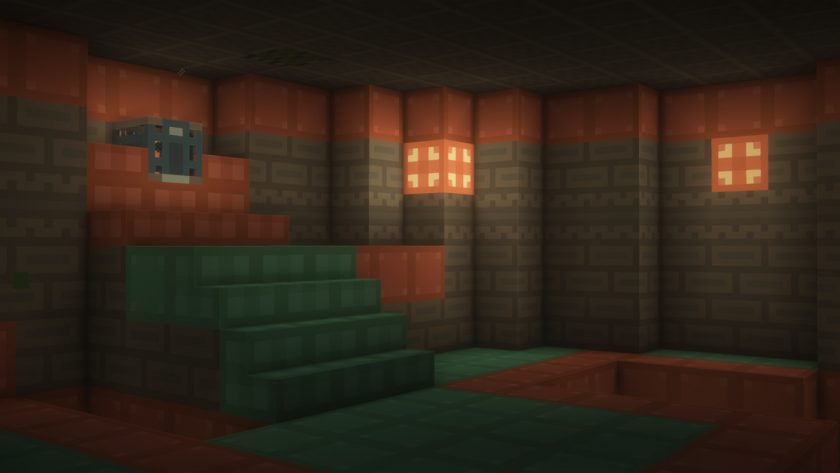





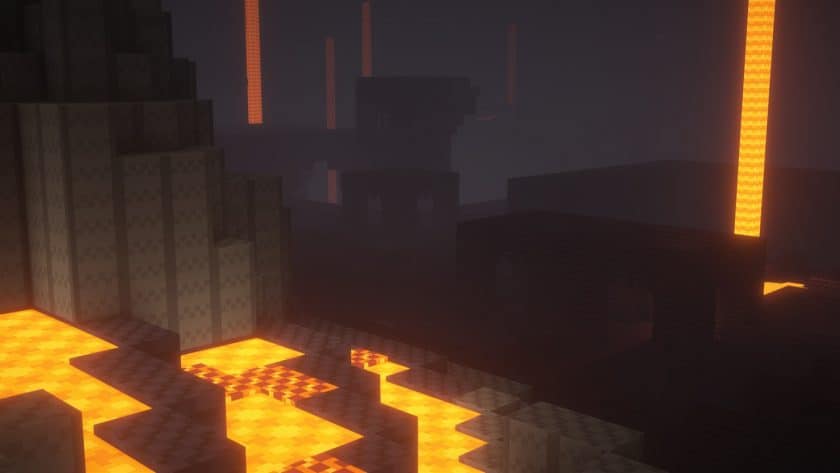
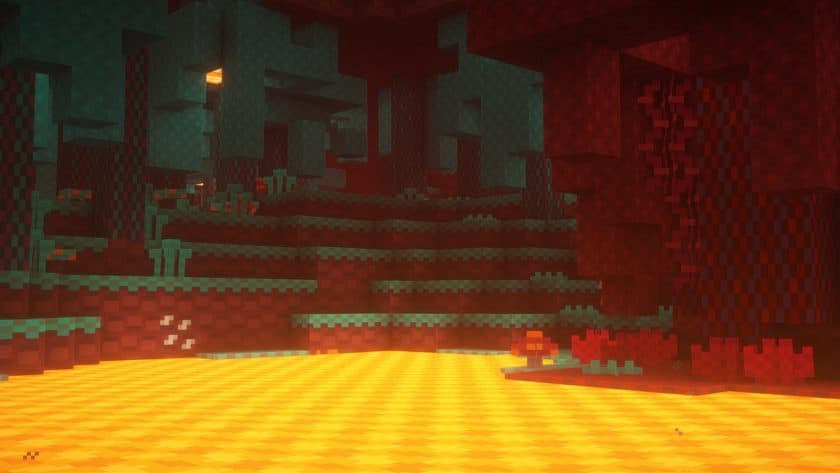


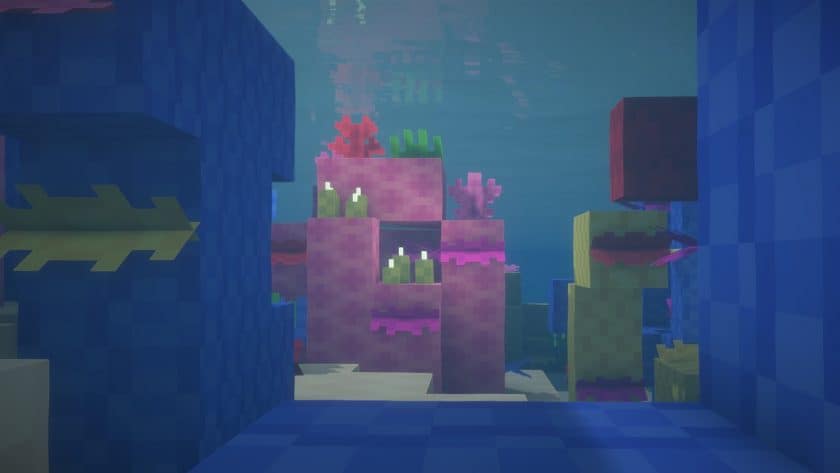









Leave a reply
19 comments
Links in comments are not allowed. Comments containing links will be removed.
Before commenting that the resource pack crashed your game, google your crash log. This is usually a graphic card driver issue.
Olivyah Smith
i cant download it takes me to mediafire and it says the file is no longer here
Admin
This is a problem with the bedrock edition only, as the author no longer updates it and has decided to remove it completely. We can not do anything with it. If at any time the author decides to resume development of the bedrock edition, we will update our page accordingly.
Kate Awesome
Why there’s no paintings in the game?
But I added my own paintings in the game.
Kate Awesome
I mean “Why are the paintings aren’t textured from the texture pack?”
But I can add my own paintings in the “paintings” folder.
Kate Awesome
Oh ok.
Thanks for correcting that.
spoon
amazing pack but can u make a 1.8 version?
No_One(Important)
im playing 1.20.1 and i used a templete to netherite armor and put netherite on leggins that and texture had error and turned into error texture
Digs
Thanks for letting me know, it should be fixed now.
SuperPaçoca
Great resource pack, my only problem is that I can’t see the burning process of furnaces when using it.
Is there a way to fix this?
Digs
What version are you playing on?
Thersanon
Quick question: In these images, are you using shaders, and if so, what kind?
Basziliszkusz
Please fix the items, the edges are translucent and It’s ruins the pack, which is amazing except that…
Bread
Where is the Minecraft launcher?
Admin
The only one who knows is you lol.
This is the “thing” with which you launch your minecraft client.
Cooper
im laughing so hard at this
Colorz
Good
jfdklas;fjkdlsa;jkfld;sa
same bro
twilightmeadow993
only thing i dont like about it is how the items are displayed in your inventory
Isaac Stone
looks nice