One of the most popular releases in the shaders community, the Iris shader pack is a modern take and a game-changer as far as Minecraft add-ons go. There are multiple reasons behind its massive popularity and interest among players of all types, and it all stems from a new technology that is used during its development. It tries to envelop all the benefits and none of the disadvantages of some of the most well-known names in the modding area. Whether you’re a veteran player or you just joined the widespread Minecraft community, you’ve probably heard the name “Optifine” mentioned. This is because it’s one of the first and most popular Minecraft optimization mods. Millions of players have been able to enjoy the game due to the performance increase that this addition provided, with some estimates saying that over 60% of players use it. Alongside that, it’s also a necessary tool for a lot of the mods that the game has, and, you guessed it – shader packs. This is because it implements the features necessary to actually load the shaders while also trying to prevent any significant FPS drops. However, this dependency on Optifine has a lot of drawbacks. First and foremost, the issue is that Optifine is not open-source. Since it modifies the core of Minecraft rendering code, means that any bugs or incompatibilities with certain shader packs have to be fixed by a single dedicated development team. Optifine itself is starting to fall behind on the performance aspect, since it started having a lot of unnecessary settings attached to it. Also, there are plenty of issues with certain mods that don’t allow simultaneous use. The Iris shader pack tries to tackle all of those problems and provide a uniform solution for all the players. Of course, this task is not at all simple. The main goal of Iris is to introduce high-quality shadows without any performance drops, which is especially important for players who can’t afford expensive PC components. You’re probably asking yourself how the developer approached this issue. Well, the answer is in a technique called “Shadow Frustum Culling”. This is a very complex algorithm that’s used in computer graphics and requires extensive geometry knowledge, so we won’t go into the details. The only aspect of it that you should be aware of is that it successfully reduces the amount of processing power required, which ultimately leads to better performance without impacting the quality of both lighting and shadows. There are a couple of goals in mind as far as Iris development is concerned. It should offer the best possible performance with maximum correctness, which means no glitches or bugs in its releases. Then, it should support modded environments and be compatible will most of the shader packs. The developer also wants it to work with virtually any version of Minecraft, regardless of its age. Finally, all coders and contributors should have a pleasant experience working on it with understandable code and additional features such as unlimited color buffers, voxel data access, and straightforward debug HUDs.
Featured video:
Moving forward, Iris shader pack also provides cross-compatibility with some of the most popular optimization mods. The Optifine Parity feature provides support for numerous Optifine shader packs, previous and current versions. Most of this supporting code is written by the community itself since Iris is open-source, which means that the amount of different packs that can be used simultaneously will increase with time. This is a major advantage compared to Optifine, which can’t rely on volunteers to make modifications and fix glitches. CaffeineMC optimization mods are also supported by Iris shaders – these include Sodium, Lithium, Phosphor, etc. All of them complement each other and modify different aspects of the game. For example, Hydrogen reduces memory usage by using different data structures, Phosphor optimizes the lighting engine, while Sodium generally reduces micro-stuttering. All of them combined have been shown to boost the game’s performance by up to 150%, regardless of the hardware that the game is being ran on. In contrast, the Iris shaders only reduce performance by around 15%, which means that with the combination of shaders and optimization mods you’ll still experience better performance than with the standalone vanilla Minecraft. However, there is one more thing that adds to the popularity of this particular shader pack, and it’s the main reason that it became so widespread in the community. That is, as expected, its open-source nature. The source code is available for everyone on GitHub, and you can make your own modifications without any limitations. There is also a dedicated Discord server where contributors can communicate with each other and work together on different modifications. Even though a lot of work has been done already, the developer warns that the Iris shader pack is still far from being finished and being a complete replacement for the Optifine shaders. Another possible disadvantage for some players can be the fact that there is no version that has support for Forge. One of the reasons is that there are tens of thousands of different Forge mods out there, and even attempting to make Iris compatible with just a part of them would require an insane effort. Additionally, the Sodium performance mod which Iris requires doesn’t have a correspoding version of Forge, which means that the whole core of this shader pack would have to be modified. Still, the developer encourages anyone willing to put in the necessary effort to try and develop this which adds on to its to open-source orientation. So far, Iris shader pack has distributions for 4 different Minecraft versions, all of which are compatible with the official releases of Sodium. There is no doubt that there are still a lot of improvements yet to come, but it’s still plenty useful for a lot of players. It’s one of the most ambitious mods to-date and the community continues to expand. If you want to join in, make sure to visit the official website, and maybe even add a contribution of your own.
Iris Shaders should be compatible with all of these Minecraft versions: 1.21.11 - 1.21.10 - 1.21.9 - 1.21.8 - 1.21.7 - 1.21.6 - 1.21.5 - 1.21.4 - 1.21.3 - 1.21.2 - 1.21.1 - 1.21 - 1.20.6 - 1.20.5 - 1.20.4 - 1.20.3 - 1.20.2 - 1.20.1 - 1.20 - 1.19.4 - 1.19.3 - 1.19.2 - 1.19.1 - 1.19 - 1.18.2 - 1.18.1 - 1.18 - 1.17.1 - 1.17 - 1.16.5 - 1.16.4 - 1.16.3 - 1.16.2 - 1.16.1 - 1.16

How to install Iris Shaders:
Guide last updated: 2022-07-23
Before we proceed with installing Iris Shaders, you also need to have Java installed on your device in order to be able to run the Iris Shaders universal jar installer. Java is available for Windows, Linux, Mac OS X, and Solaris. Get Java here.
Quick Java Installation Guide:
Click the image to open it full size in a new tab.
- Download Java from the official website here.
- Run the file you just downloaded and click Install.
NOTE: Iris Shaders will only work with the Java Edition of Minecraft. Iris Shaders does not currently work with Bedrock or any other edition.
And now.. Iris Shaders:
Please follow each step carefully if you have never installed Iris Shaders before.
- In the download section (located directly below this guide), you will find a link to the official Iris Shaders website. Click on this link and you should be redirected to the developer’s official website.
- On the IrisShaders website, you will see a blue “DOWNLOAD UNIVERSAL JAR” button. Click on it.
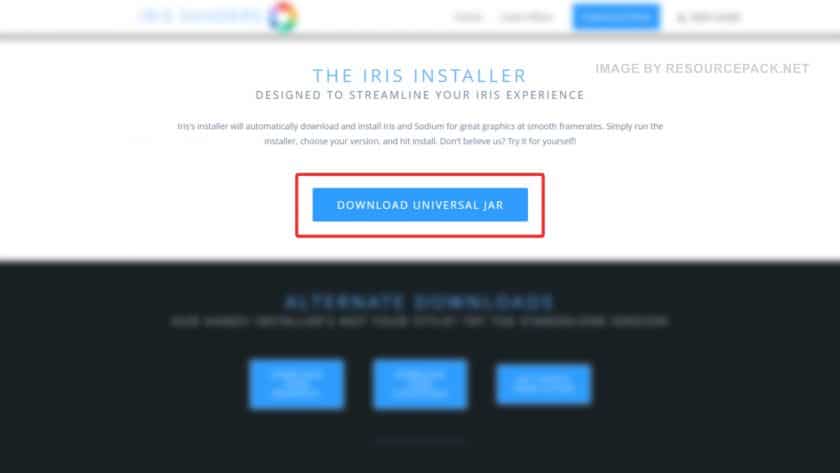
- Once downloaded, open your downloads folder and right-click on the newly downloaded Iris installer file (should be in .jar format), select “Open With”, and then click “Java (TM) Platform SE binary”.
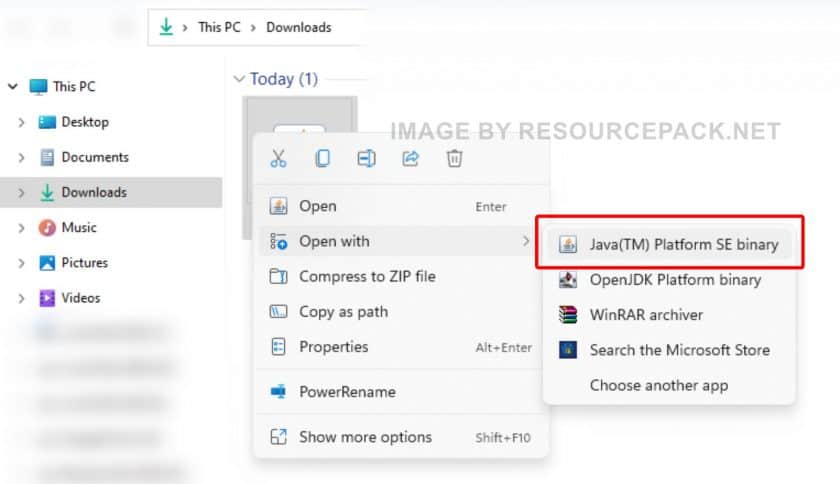
- The following window should appear:

- Under the “Select game version” dropdown, select your preferred Minecraft version and click “Install”.
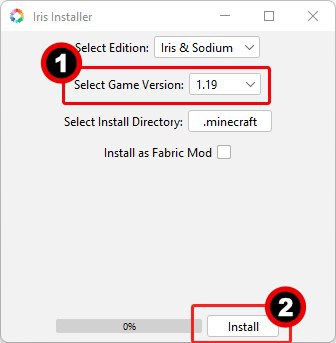
- After a while, the install button should say “Installation succeeded!” and the progress bar should be 100%.
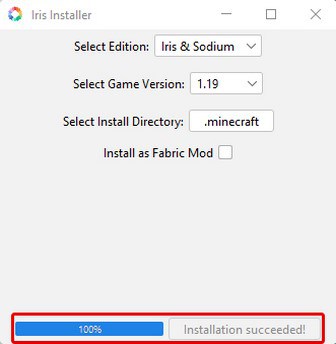
- Iris installed successfully. Now you can close the installer.
- Run the Minecraft launcher and click on the small arrow to the left of the green “PLAY” button. You will notice that there is a new version called Iris & Sodium for 1.19 (the name may differ in your case depending on which version of Minecraft you are using and which version of IrisShaders you have installed). Select this version and click “PLAY”.
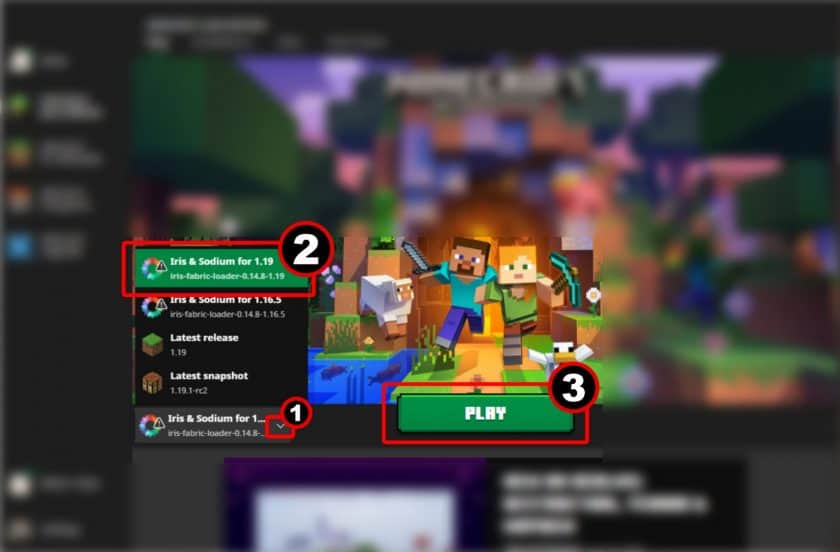
- That’s all. You are playing Minecraft with IrisShaders installed. Now you can search for beautiful shaders and resource packs and enjoy all the optimizations provided by IrisShaders.
Iris Shaders Download
- We never modify or edit resource packs in any way. None of the resource packs, shader mods or tools you see on this website are hosted on our servers. We use only official download links provided by official authors. Therefore, they are completely safe and secure.
- Since the links are official and we update them manually - the links may stop working with each new update. We make every effort to update links as quickly as possible and usually we update everything on time and users have no problems, but if suddenly any link stops working - let us know through the comments below.
- Don't forget to leave a comment below and vote for the pack. By doing this, you help the author(s) keep improving the project. If you want to support the author(s), be sure to check the author links just below the download links.
Java Edition:
Download Iris Shaders from Official Website
Curseforge: download starts automatically after a few seconds;
Mediafire: click the big blue button with the text "DOWNLOAD";
Google Drive: in the top right corner you will see a small download icon (down arrow), click it and the download should start;
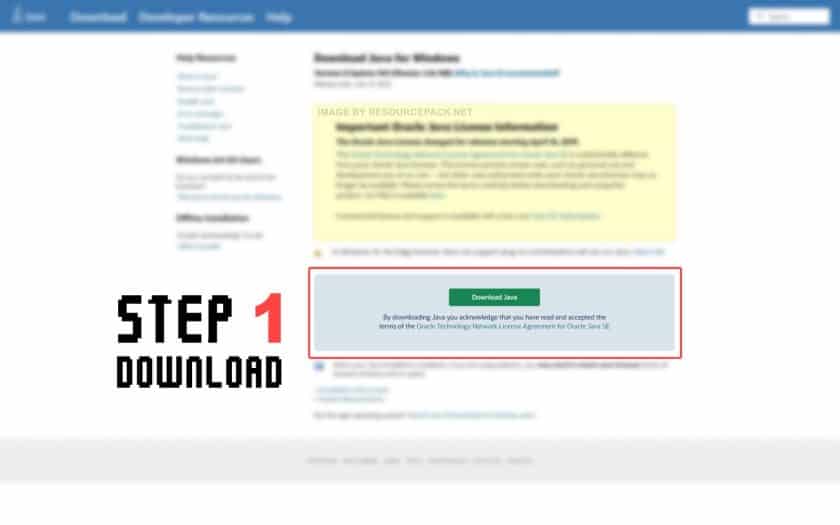
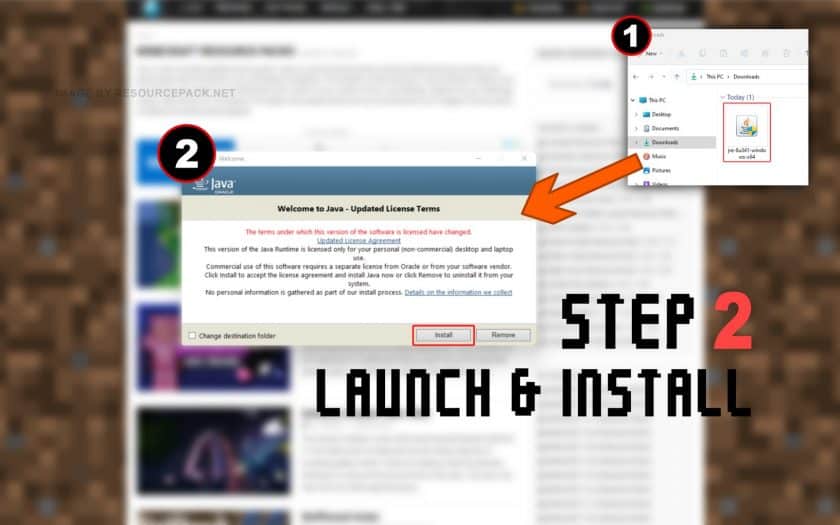







Leave a reply
60 comments
Links in comments are not allowed. Comments containing links will be removed.
Before commenting that the resource pack crashed your game, google your crash log. This is usually a graphic card driver issue.
tinypaykitten
I have a macbook and it won’t let me open it
william
Hey, when I open iris, through java, it opens for a second, then closes. I redownloaded java yet its the same issue.
mys4wunii
is iris available for tlaucnher?? if there is can someone tell me how to do it?
matei
After installing Iris and restarting minecraft launcher, iris still isn’t showing when i click the arrow with all the versions.
lot
when I down the iris it is s Microsoft edge file and when I open it, it goes to a blank Microsoft edge download page
potbot
Java SE is installed, sys variable path is set to newest version of Java. but installer wont open (even trusted that file under properties) prompt pops up, and closes
Dan
I cant find Java (TM) Platform SE Binary to open the JAR file
Kris
As long as you’ve got Java installed you can just simply double click on the JAR file.
Aldara
And then?
Sivert
if i do that it opens a menu to choose what app to open it with, and it only shows windows media player legacy and notes?
Eryk
version 1.16.1 isn’t more time supported by iris?
kae
cant get past step 3, I am on windows 11, the option to “open with” doesn’t include any options in the image, and tries to force me to us an “app”, and yes it is a .jar file. Help??
hey
Iris does not show up when I press on the arrow in step 8
Admin
Try restarting the launcher.
nic
the same thing happened to me i tried restarting the launcher
AlfieTheWood
reastart the launcher and readownload
giga
i cant find the arow and play button h
ow can i launch minecraft
Jael
Does it work in MacOS?
PLEASEANSWERINEEDTHISSOMUCH
Hey is there a way i can use iris or optifine in TLauncher??
William afton
Uhm… why is everything the same..?
Admin
What you mean?
I ain’t saying my name
i did everything and when i launched the game nothing changed. the shader wasnt there. everything looked the same.
Admin
Did you activate it through the in-game settings?
Amber
i downloaded is but i only got two options opening app store and winrar i accidentally clicked winrar and now the file is permanently stuck as opening it at winrar i donèt know what to do
Admin
You can change the “default app” through the Windows settings/options menu.
Eric
I did everything as said, I downloaded both iris and java but when I try to proceed with step 3 I get an error that says “Unable to install Java” and that I should check that the command is valid, even though I have already downloaded Java with the given link.
Admin
Tell us what version of Windows you have?
Ash
I’m not eric but I have the same problem, and I have windows 11
Bonnie
for me it says i don’t have internet connection but i do
Luna
im stuck on step 3 because whenever i try to open it with the installed java thing it says the installation is not complete even tho it is and also the iris or java are not in .jar version
elsa
i cant open the iris file cause i press java and it says “Java Installation not complete, unable to install java”
Admin
Make sure you installed java first.
malek
i downloaded it and made everything right but there is absulotuley no affect except the lights i mean the water and everything else is still the same
Admin
Iris shaders is not a shader pack, it is a “tool” for running shader packs, just like optifine.
Ethan
When i click “open with” on the iris installer it asks if i want to open with notes or search the microsoft store. anyone know how to fix it?
Bhram
u gotta download java first
Ellie
It shows me the same thing but I already have java installed.
Josh
For some reason when I download Iris or Optifine, my computer reads them as a Word Document. How do I fix that?
Sticks
Go on files > right click iris installer > click ‘open with’ > click ‘choose another app’ > click ‘choose another app on your pc’ > click the later version of java(21) ‘Java(TM) Platform SE binary’
Punz
What do i do if i dont see the java SE nonbinary after downloading?
kate
Try installing the iris shaders with the fabric instead of the other option. My macOS wouldn’t show but when I selected that fabric one, it showed.
grace
My mac isnt letting me download iris
Yassa Ahmed
you need to go into setting, then secrity & privacy, then into general. there you will find the application name of iris and the click open anyway. thats how I did it. another reason could be the OS you are running, update to the latest MacOS and then it shout work
harry
Download java 17, it allows you to open the software
Zachary
Followed everything including downloading java and still kept getting an error code. All im stuck at is open with java and then error code and I tried both Irius and OptiFi
syd
step 3, the java(TM) thing, isnt showing up at all on my pc. i have java already, but it is not showing up anywhere i look.
malek
you should try to jarfix iris if you cant open it with java
Tess
Same here
Kai
Hi, I have the new Java update and I can’t open Iris, the option of Java does not appear. What do I do?
Rein
hello, i cant oppen the danload, what app do i need to use??
xHakaiyo
Hey so the link to the website to download is not working for me. It just never loads. Help please.
Admin
Updated. Should work now.
Unformocean
does anybody know how to instal it in 1.15 vesrion?
E
for soome reason whenever i opend it with java a window that is just black and it closes itself nearly immedialty
Brock abbink
I cant do the transition to step 4 it says there are errors in the switches could not install java what do i do?
Brock abbink
I dont see step 3 like i dont see the open with Java Platform TM Binary
thea
install java, its separate to minecraft
riv
im having the same issue and i have java separately downloaded
hi
It did not work : (
ramuel
how do you do that?