Minecraft was originally released in late 2011. Since then, not much has changed in terms of visuals. Today, it feels the same as it did when it was released. Most of the changes that were brought with the many patches released since then are gameplay improvements. Visuals have only received love from the community in the form of resource packs, and later shader packs. Oceano Shaders is one such example. While it may not fiddle with textures, it brings some much-needed improvements to certain aspects of the game. The name of the shader pack is very suggestive as to what it touches upon in Minecraft. It mostly works with lighting, reflections, and light refraction. The effects over water are immediately observable. Reflections in water are much cleared. There is a certain mirror effect applied over bodies of water that makes it much closer to how the water looks in reality. Another aspect of the game that has been improved in the Oceano Shader pack is shadows. Shadows of objects are less blocky. The edges are much smoother and make it much easier to guess the object to which the shadow belongs. This is valid for all the items and objects in the game, be it something as simple as a plain block or something as small as grass. The shadows for both look much smoother. The Oceano Shaders also correct the way shadows are projected in relationship to light sources. Shadows are correctly projected at the opposite side of the light source. This also includes shadows projected by sunlight.
Featured video:
Clouds also received a similar improvement as to the shadows. Beyond shadows and clouds, the shader pack also touches upon all types of bodies of light. This includes torches, fires, glow stones, and more. Lighting for these objects has been improved. Overall, the light has a warmer spectrum with a mild yellow tint applied over how light would usually look in Minecraft. This can also be observed when looking at light passing through objects such as windows. Also, the slight yellow color of light can be observed when looking at objects from a great distance. There is less scatter, items at a distance appear less blurry and light has a much more relaxing tone. What is important to note is what the Oceano Shaders does not do. It does not touch upon the textures in the game. As a reminder, a shader pack and a resource pack are two different things. While resource packs mainly affect the textures of the game, shader packs add realism to the game by customizing many of the important things in the game. In terms of textures, nothing has changed, but everything looks better due to improved lighting effects and other improvements. It also does not increase the resolution for anything. While it may not be the most realistic shader pack, it does a very good job at improving the visuals in the game. It makes a great deal of sense to use Oceano Shaders in conjunction with other resource packs that touch upon other aspects of the game. It can work well with a resource pack that increases texture resolution. What is worth mentioning is that the Oceano Shaders do take a toll on frame rates as computers with older hardware may notice a slight game performance decrease.
Oceano Shaders should be compatible with all of these Minecraft versions: 1.21.11 - 1.21.10 - 1.21.9 - 1.21.8 - 1.21.7 - 1.21.6 - 1.21.5 - 1.21.4 - 1.21.3 - 1.21.2 - 1.21.1 - 1.21 - 1.20.6 - 1.20.5 - 1.20.4 - 1.20.3 - 1.20.2 - 1.20.1 - 1.20 - 1.19.4 - 1.19.3 - 1.19.2 - 1.19.1 - 1.19 - 1.18.2 - 1.18.1 - 1.18 - 1.17.1 - 1.17 - 1.16.5 - 1.16.4 - 1.16.3 - 1.16.2 - 1.16.1 - 1.16 - 1.15.2 - 1.15.1 - 1.15 - 1.14.4 - 1.14.3 - 1.14.2 - 1.14
Oceano Shaders — Screenshots
How to install Oceano Shaders:
- Download and install Minecraft.
- Open Minecraft launcher and setup your game profile for the Minecraft version you want to run. – in the launcher on the top menu, select the “Installations” tab, click “New installation”, under the “Version” dropdown, select your preferred Minecraft version and click “Create”.
- Download and install Optifine or Iris. – we recommend Iris, it’s a bit more optimized;
- Open Minecraft launcher and select the newly created Optifine or Iris profile. – if in step 3 you chose to install optifine it will have an optifine profile, if iris it will have an iris profile;
- Download the Oceano shader pack from the download section below.
- Launch Minecraft.
- For Optifine: Go to
Options > Video Settings > Shadersand click “Shaders Folder” to open shaderpacks folder.
For Iris: Go toOptions > Video Settings > Shader packsand click “Open Shader Pack Folder” to open shaderpacks folder. - Put the Oceano shader pack (.zip file) downloaded in step 5 into the .minecraft\shaderpacks folder you opened in step 7.
- In the game, select Oceano Shaders from the list and click “Done”.
Oceano Shaders Shader Pack Download
- We never modify or edit resource packs in any way. None of the resource packs, shader mods or tools you see on this website are hosted on our servers. We use only official download links provided by official authors. Therefore, they are completely safe and secure.
- Since the links are official and we update them manually - the links may stop working with each new update. We make every effort to update links as quickly as possible and usually we update everything on time and users have no problems, but if suddenly any link stops working - let us know through the comments below.
- Don't forget to leave a comment below and vote for the pack. By doing this, you help the author(s) keep improving the project. If you want to support the author(s), be sure to check the author links just below the download links.
Java Edition:
[1.21.x – 1.15.x] Download Oceano Shaders
[1.14.x] Download Oceano Shaders
Curseforge: download starts automatically after a few seconds;
Mediafire: click the big blue button with the text "DOWNLOAD";
Google Drive: in the top right corner you will see a small download icon (down arrow), click it and the download should start;
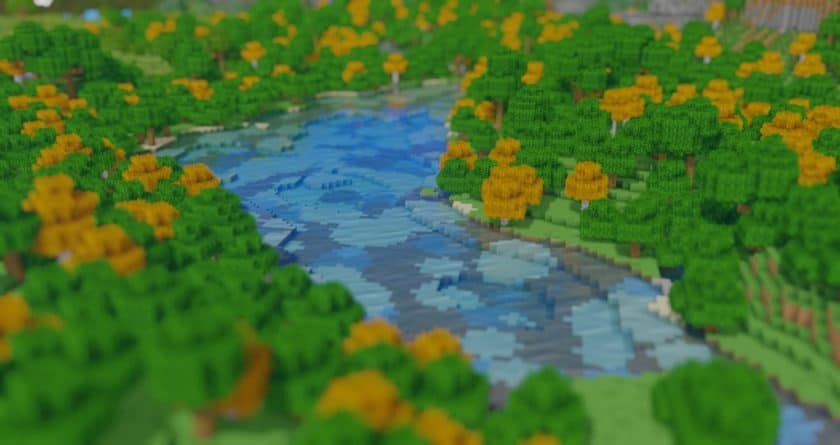

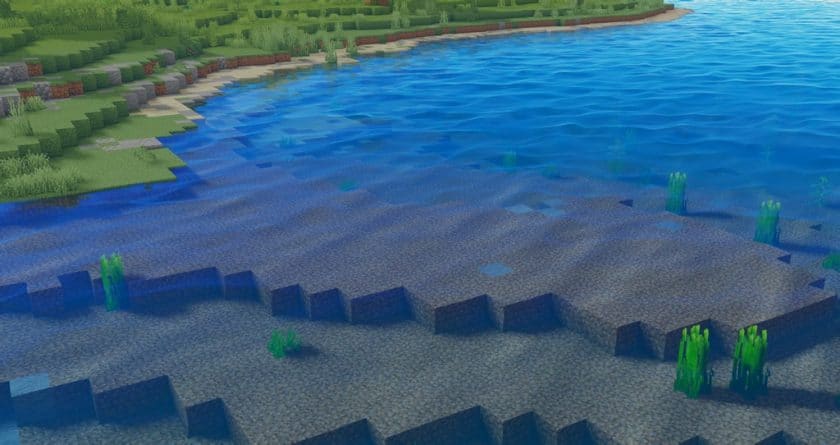









Leave a reply
7 comments
Links in comments are not allowed. Comments containing links will be removed.
Before commenting that the resource pack crashed your game, google your crash log. This is usually a graphic card driver issue.
rahhhhhh
i have a rx 6700 xt and get 60 fps.
Doggo6940
Is your monitor speed good?
BRUH
VERY GOOD
Duck
I really like it! It has a little bit of lag and I like it! but can you make to 1.17 or 1.17.1?
Duck
I like it! Other shaders lag so much but this was is perfect :)
mewan abhilash
good man
Jonah
Cool