Despites of the unique blocky structure, Minecraft’s is an amazing game. The plentiful of resource packs available, makes it possible for the users to experience a lot of appearances of items and blocks, perceive the game in a variety of ways. Still, not all resource packs deliver quality textures to the game’s blocks. But Jehkoba’s Fantasy resource pack prefer to stay conservative and provide the same default appearance, coloring, and lining to all items present in the vanilla game. Jehkobas Fantasy texture pack merges together beautiful color palette and default minecraft textures in the game. Of course, you can clearly see that the blocks are different, but overall gameplay will be similar to vanilla, but with some big improvements.
Featured video:
This similarity in appearance is well noticed in the furnaces and crafting benches. Textures in this pack are more engaging and vibrant, increasing the interest of players in the game. For example, there comes the skeleton and dragon in more vivid colors and delightful texture, which replaces the boring red-eyed monster that pretty much all players are familiar with. In addition, the ender dragon turns into a real danger. The armor also experienced a touch-up. Its new leather texture looks more real and rough, which is much better than the flat piece of something that was just painted on the body of the player. Anyone will be able to install Jehkoba’s Fantasy due to the fact that it is a 16×16 resolution resource pack and you won’t have any FPS related issues.
Jehkoba’s Fantasy should be compatible with all of these Minecraft versions: 1.19.4 - 1.19.3 - 1.19.2 - 1.19.1 - 1.19 - 1.18.2 - 1.18.1 - 1.18 - 1.17.1 - 1.17 - 1.16.5 - 1.16.4 - 1.16.3 - 1.16.2 - 1.16.1 - 1.16 - 1.15.2 - 1.15.1 - 1.15 - 1.14.4 - 1.14.3 - 1.14.2 - 1.14 - 1.13.2 - 1.13.1 - 1.13 - 1.12.2 - 1.12 - 1.11.2 - 1.11 - 1.10.2 - 1.10 - 1.9.4 - 1.9 - 1.8.9 - 1.8.8 - 1.8.1 - 1.8.6 - 1.8 - Bedrock Edition - PE
Jehkoba’s Fantasy — Video & Screenshots
How to install Jehkoba’s Fantasy Resource Pack:
- Most resource packs require Optifine, so be sure to download and install it. – general recommended step for all packs, Optifine is also needed for most shaders
- Download the Jehkoba’s Fantasy texture pack for Minecraft from the download section below. – if there are many different versions, just choose the one you like, is compatible with your version/edition of Minecraft, the one you think your computer can handle in terms of performance.
- Launch the game client through the Minecraft launcher.
- On the main menu, click "Options".
- On the options menu, click "Resource Packs...".
- Click on "Open Resource Pack Folder". – folder titled "resourcepacks" will pop up
- Move the .zip file you downloaded in the first step to the newly opened "resourcepacks" folder.
- Click "Done".
- Click on "Resource Packs..." again.
- Your pack should have appeared in the left window, just hover over it and click on the arrow pointing to the right.
QUICK TIP: Sometimes, when activating a pack, the game may say that the pack is made for a newer or older version of Minecraft. This is just a warning, it does not affect your gameplay in anyway, and you can still activate and enjoy the pack by simply clicking the "Yes" button when prompted.
- Click "Done" again.
- The pack has now been successfully loaded and ready to be used in your world!
Jehkoba’s Fantasy - Comparison Slider #1 Without shaders
Comparison slider #1 for those who want to compare vanilla Minecraft without any texture packs installed (on the left) with Minecraft using this particular texture pack (on the right).
 Vanilla
Vanilla
 Jehkoba's Fantasy
Jehkoba's Fantasy
Jehkoba’s Fantasy - Comparison Slider #2 With Sildur's Vibrant shaders
Comparison slider #2 for those who want to compare vanilla Minecraft without any texture packs installed (on the left) with Minecraft using this particular texture pack (on the right).
 Vanilla (Sildur's shaders)
Vanilla (Sildur's shaders)
 Jehkoba's Fantasy (Sildur's shaders)
Jehkoba's Fantasy (Sildur's shaders)
Jehkoba’s Fantasy Texture Pack Download
- We never modify or edit resource packs in any way. None of the resource packs, shader mods or tools you see on this website are hosted on our servers. We use only official download links provided by official authors. Therefore, they are completely safe and secure.
- Since the links are official and we update them manually - the links may stop working with each new update. We make every effort to update links as quickly as possible and usually we update everything on time and users have no problems, but if suddenly any link stops working - let us know through the comments below.
- Don't forget to leave a comment below and vote for the pack. By doing this, you help the author(s) keep improving the project. If you want to support the author(s), be sure to check the author links just below the download links.
Bedrock Edition:
Download Jehkoba’s Fantasy Bedrock Edition Resource Pack
Java Edition:
[16x] [1.19.x – 1.13.x] Download Jehkoba’s Fantasy Resource Pack
[16x] [1.12.x – 1.8.x] Download Jehkoba’s Fantasy Resource Pack
Add-ons (Java Edition):
Curseforge: download starts automatically after a few seconds;
Mediafire: click the big blue button with the text "DOWNLOAD";
Google Drive: in the top right corner you will see a small download icon (down arrow), click it and the download should start;

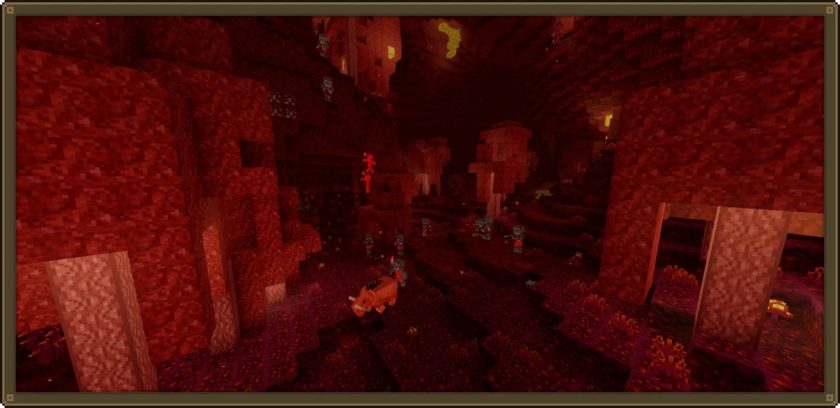





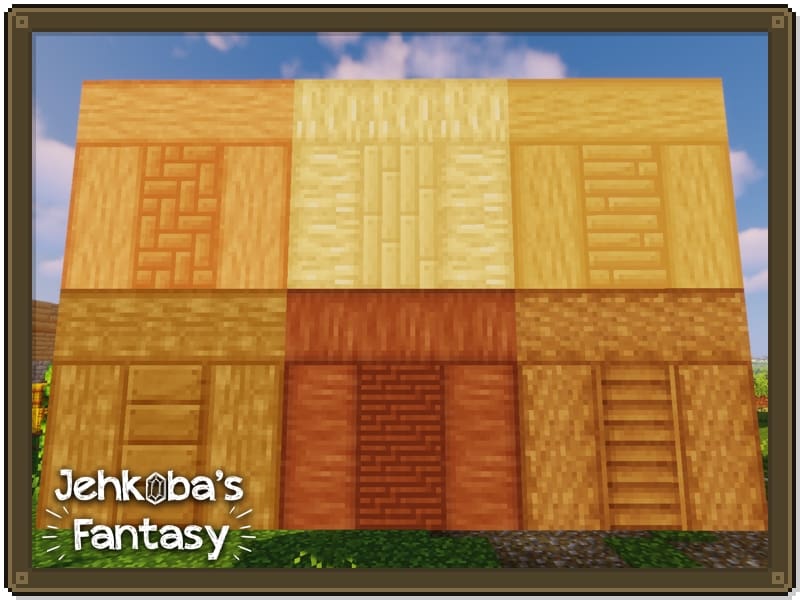




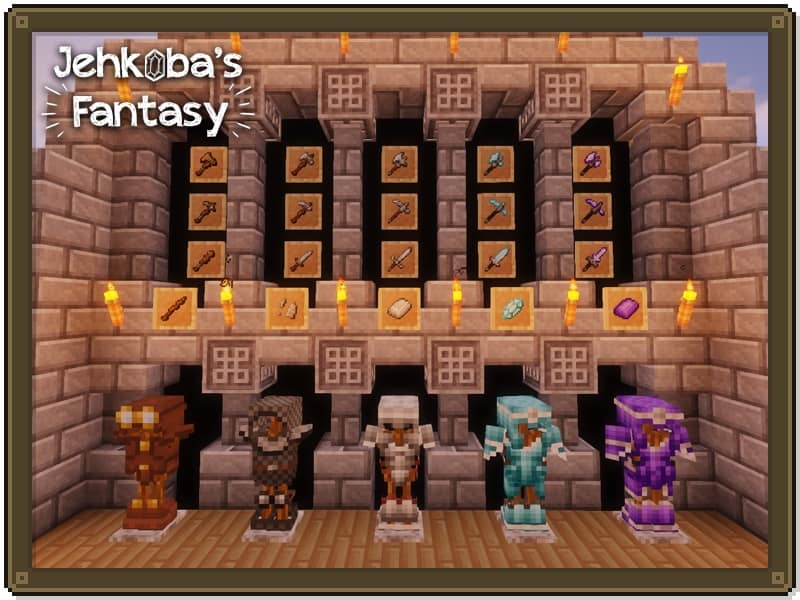





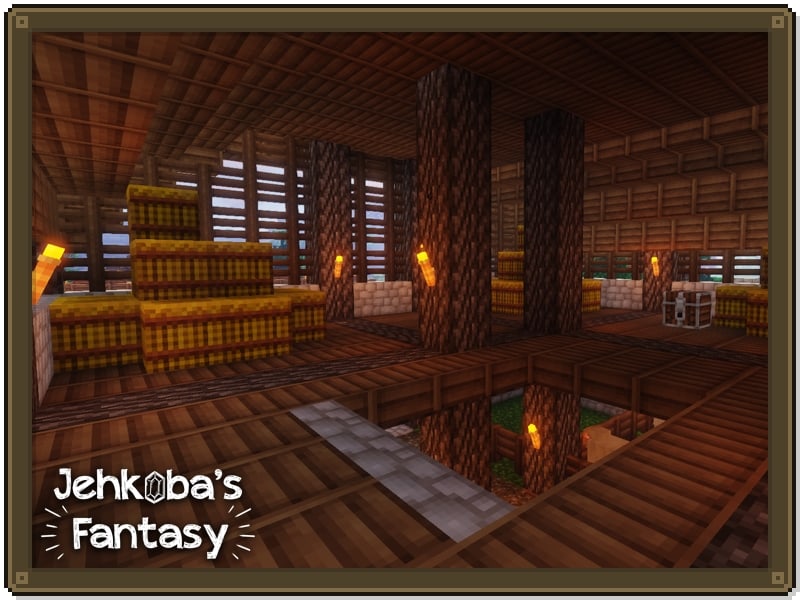

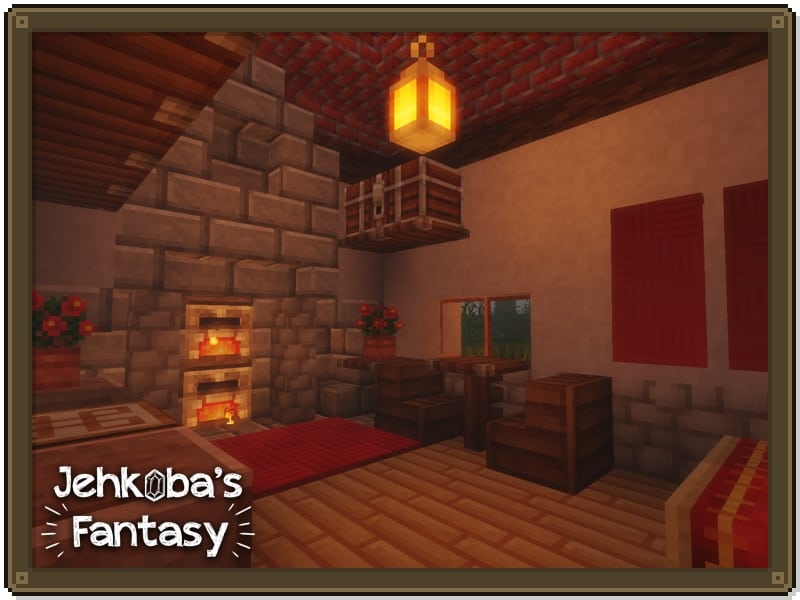

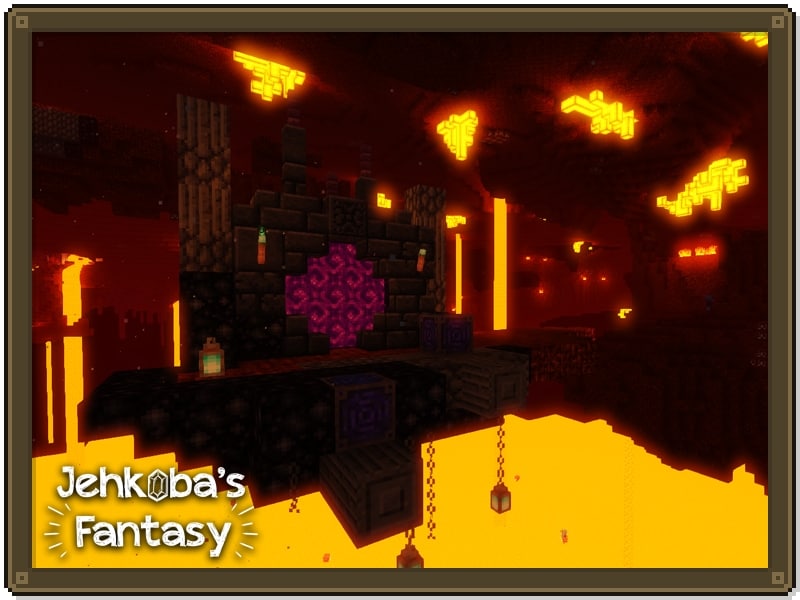





Leave a reply
13 comments
Links in comments are not allowed. Comments containing links will be removed.
Before commenting that the resource pack crashed your game, google your crash log. This is usually a graphic card driver issue.
Him Himothy
Java 1.19 Link isn’t working. You hate to see it.
Admin
Link updated. Thank you for informing.
LordMasterio
The 1.12.x – 1.8.x pack isn’t working properly on 1.8.9, multiple textures are bugged out :(
sidop2006
bro i am gating bug in trees
BeBeMan
WOW i love this. Absolutely no bugs at all. BEST TEXTURE PACK EVER.
sike the spider is broken
alex
Hi! I have a bug with the leaves in the trees :(
Kenny M
hello!! the spiders and endermen and spiders are broken, they show up BRIGHT white ):
FeyBoo
I adore this pack, but the wolves… oh boy the wolves. It really ruins the whole gameplay for me, as I travel, fight and explore with my pet all the time. This pack makes my puppy look like a beast, and not in a good way. If it wasn’t for the wolves, this pack would have been perfect.
Ackindufty
Spiders are white
zulfikar
64×64 ??
Masonjacobrocks
cool
Grizz
So happy to see this again!
GalaxySlayer
plz changa the coco planks back when they looked in 1.8 plz