The FullBright resource pack drastically changes Minecraft’s lighting during dim periods, allowing you to see clearly in the dark. Along with making nighttime and caves easier to navigate, the resource pack also makes it easier to see in the end and the nether. Players will no longer have to worry about running into a creeper in the darkness if they run out of torches, nor will they need a torch to find items or valuable ores. The days of falling into ravines because it was too dark to see them are over! Players can circumvent the age-old struggle of mining at night by using the Fullbright resource pack. Anyone who downloads this pack will experience a vastly easier time than before. Just how popular is the FullBright texture pack? Despite not being updated since June 7th, 2022, the resource pack has nearly 1 million downloads on CurseForge. It sits at a total of 971,465 downloads at the time this article was written. Players have flocked to this resource pack for all sorts of reasons. Some do it to make the game easier, others do it because of their eyesight, and a few do it because they prefer how Minecraft looks when lit up. Minecrafters who like to spend several days exploring their world or mining will be pleased by how the FullBright resource pack increases visibility. The pack makes things appear as clearly as if it were day. Mobs will have a hard time sneaking up on players after dark, and PvE will be improved both under and above the ground. Clearing dungeons is far easier than if you tried it in vanilla Minecraft. Using the Fullbright resource pack also makes PvP easier, but we urge you to tell your friends when you’re using the resource pack. Many servers banned it due to the extreme advantage players with the resource pack had over those who didn’t download it, so you should check the list of server rules before using the pack online. Playing in a server where the Fullbright resource pack is banned could get you kicked from a realm if anyone found out.
Featured video:
For visually impaired players, we recommend talking to the mods or servers’ hosts and asking permission to use the resource pack. Finally, telling your friend about the Fullbright resource pack also means they can download it too, so you’re sharing the fun with them. This was briefly mentioned, but visually impaired players have more reason to download the pack. By improving players’ vision, the FullBright resource pack also makes Minecraft more accessible. It can be challenging for some Minecrafters to play the game once night falls, to go mining, or to travel to the end and the nether due to vision impairments. It can be nearly impossible for them to see things that other players might easily spot, so they often miss out on valuable loot, and monsters sneak up on them more often. Using the FullBright resource pack can make the game much easier for them to play. For them, it’s less about using a cheat or a hack to make fighting and exploring more manageable and more about being able to play the same way as everyone else. Minecrafters with vision impairments will finally be on an even playing field with those who have regular eyesight. They can have fair fights, accurately compare their skills, and freely explore with other players in ways they couldn’t in vanilla Minecraft. You must download Optifine to use the Fullbright resource pack. It won’t function without it. Optifine is a mod that optimizes Minecraft by improving frames per second, using fewer artifacts, configures the lighting to suit your device’s requirements, controls fog, adds a mini map, and much more. It also supports HD shader packs, dynamic lighting, and texture packs such as the Fullbright resource pack. Trying to run the Fullbright resource pack without downloading Optifine will make it useless, and you won’t have access to the cool features and useful benefits it comes with. Whether you want an edge over the mobs, require more accessible lighting because of vision impairments, or want to easily find loot, the Fullbright texture pack is a game changer for Minecrafters of all types. We highly recommend that you check out screenshots to see the resource pack in action, or better yet, download the pack and try it out yourself.
FullBright should be compatible with all of these Minecraft versions: 1.21.11 - 1.21.10 - 1.21.8 - 1.21.7 - 1.21.6 - 1.21.5 - 1.21.4 - 1.21.3 - 1.21.2 - 1.21.1 - 1.21 - 1.20.6 - 1.20.5 - 1.20.4 - 1.20.3 - 1.20.2 - 1.20.1 - 1.20 - 1.19.4 - 1.19.3 - 1.19.2 - 1.19.1 - 1.19 - 1.18.2 - 1.18.1 - 1.18 - 1.17.1 - 1.17 - 1.16.5 - 1.16.4 - 1.16.3 - 1.16.2 - 1.16.1 - 1.16 - 1.15.2 - 1.15.1 - 1.15 - 1.14.4 - 1.14.3 - 1.14.2 - 1.14 - 1.13.2 - 1.13.1 - 1.13 - 1.12.2 - 1.12 - 1.11.2 - 1.11 - 1.10.2 - 1.10 - 1.9.4 - 1.9 - 1.8.9 - 1.8.8 - 1.8.1 - 1.8.6 - 1.8 - 1.7.10 - 1.7.9 - 1.7.4 - 1.7
FullBright — Video & Screenshots
How to install FullBright Resource Pack:
- Most resource packs require Optifine, so be sure to download and install it. – general recommended step for all packs, Optifine is also needed for most shaders
- Download the FullBright texture pack for Minecraft from the download section below. – if there are many different versions, just choose the one you like, is compatible with your version/edition of Minecraft, the one you think your computer can handle in terms of performance.
- Launch the game client through the Minecraft launcher.
- On the main menu, click "Options".
- On the options menu, click "Resource Packs...".
- Click on "Open Resource Pack Folder". – folder titled "resourcepacks" will pop up
- Move the .zip file you downloaded in the first step to the newly opened "resourcepacks" folder.
- Click "Done".
- Click on "Resource Packs..." again.
- Your pack should have appeared in the left window, just hover over it and click on the arrow pointing to the right.
QUICK TIP: Sometimes, when activating a pack, the game may say that the pack is made for a newer or older version of Minecraft. This is just a warning, it does not affect your gameplay in anyway, and you can still activate and enjoy the pack by simply clicking the "Yes" button when prompted.
- Click "Done" again.
- The pack has now been successfully loaded and ready to be used in your world!
FullBright - Comparison Slider #1 Night
Comparison slider #1 for those who want to compare vanilla Minecraft without any texture packs installed (on the left) with Minecraft using this particular texture pack (on the right).
 Vanilla
Vanilla
 FullBright
FullBright
FullBright Texture Pack Download
- We never modify or edit resource packs in any way. None of the resource packs, shader mods or tools you see on this website are hosted on our servers. We use only official download links provided by official authors. Therefore, they are completely safe and secure.
- Since the links are official and we update them manually - the links may stop working with each new update. We make every effort to update links as quickly as possible and usually we update everything on time and users have no problems, but if suddenly any link stops working - let us know through the comments below.
- Don't forget to leave a comment below and vote for the pack. By doing this, you help the author(s) keep improving the project. If you want to support the author(s), be sure to check the author links just below the download links.
Java Edition:
[16x] [1.21.x] Download FullBright Resource Pack
[16x] [1.20.x] Download FullBright Resource Pack
[16x] [1.19.x] Download FullBright Resource Pack
[16x] [1.18.x] Download FullBright Resource Pack
[16x] [1.17.x] Download FullBright Resource Pack
[16x] [1.16.x – 1.13.x] Download FullBright Resource Pack
[16x] [1.12.x – 1.11.x] Download FullBright Resource Pack
[16x] [1.10.x – 1.9.x] Download FullBright Resource Pack – optifine required;
[16x] [1.8.x – 1.7.x] Download FullBright Resource Pack
Curseforge: download starts automatically after a few seconds;
Mediafire: click the big blue button with the text "DOWNLOAD";
Google Drive: in the top right corner you will see a small download icon (down arrow), click it and the download should start;


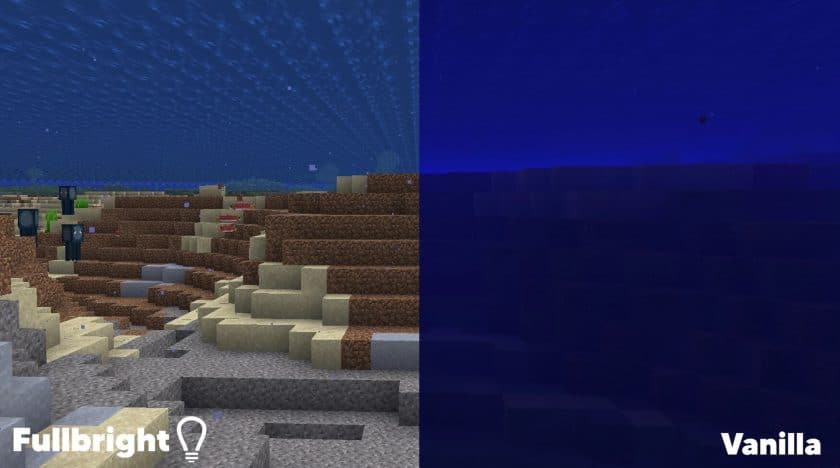







Leave a reply
54 comments
Links in comments are not allowed. Comments containing links will be removed.
Before commenting that the resource pack crashed your game, google your crash log. This is usually a graphic card driver issue.
galilkhalil46
thank you man
r
thanks i like playing minecraft but deathly afraid of dark areas lmao
emma
i had another version on this but it was expired so i got this but it doesn’t work
midgetboii8
my microwave tastes funny
its 32 of semptembre
liam
My game keeps crashing after i put it on any help pls
Emrul
it’s not working when I select this resources pack and it loaded and not working. and bright not increased 😒
maximumofone
good
Albert
It’s going to be so easy for player’s to use x-ray with this texture pack😭 but it’s steel soooo 😊
kiwi
heyjust wondering. how to put it in minecraft? i use tlanchur
not telling
i don’t think you can use mods and resource packs on tlauncher
toni.v3
yes, u can 💀💀💀💀
b1122
tlauncher is a spywar3 btw
abdu
just use legacy launcher its much better
Bruce
How come in 1.21.2 the Fulbright works but it makes all the items and mobs dark
mcplayer
yeaa exactly same for me
jón
it is also in 1.21.4
Rio
i dont see a “options” button
surya
briliant pack i din’t acpect this much brihtness works for all software (without optifine also)
Hashim
Does it work in Bedrock edition?
Admin
Nope, there is only Java Edition of this pack.
Kate Awesome
Does it allow us to see the ender dragon? Since we can’t see it flying because of the end dimension’s fog.
lennty
eit says not compactable with soduim, what does that mean
Jake
it means that you cannot use it with sodium
NatMan
It means the Sodium Mod.
nonae
i use optifine 1.20.4 tlauncher will it work there??
arman
no working for me :(
Anonymous
cool
noname
wooooooo ye baby
Mrdoggo0911
This resource pack didn’t work even though I did all the step by step and I am playing on 1.20.4
yadw
same here
djokovic
same, Im playing it on 1.21
Ryan
Its not working for 1.8.8
Stormy
no really that version is with the dinosaurs
zwan
Can you make bedrock version for this?
Fritz
This does not work for 1.8.9
Admin
What you mean by “doesn’t work”?
Dean
Some older updates dont work with their respective texture pack wgar u need to do is download the newest version
Matthew
No MORE TORCHES BABBY!
Peter
mobs can still spawn! dont forget the torches!
RandomGuy
oh yeah, if you turn on shaders and hold/drop a torch it still provides light
andy
I alr had Custom Colors setting on, but it still doesn’t work, what can I do?
cocoooocc
does it work?
jerome
no
goofy512
probably one of the best resource packs ever. so you dont have to waste your wood and coal
veeraj
i love this best thing ever
zikboy
i have this resource pack but my pc is low so i have almost every settings on minimal or off what settings do i have to put to work
CameleonFilms
You have to turn on Custom Colors for it to work, my pc is alos on minimial or off settings
Shmoolio
Its not working for me do i have to put in some kind of spacific settings
CameleonFilms
Yeah you have to turn on Custom Colors
Maachuda
Can it work on Minecraft bedrock pocket edition
Collecter
I have this works ;)
Orginaltacogamer
i love this
micah
does this worl with iris
jdog
You don’t need Iris or Optifine or anything for this but yes, it does.