The Default Dark Mode resource pack is unlike most of the other resource packs that you’ve stumbled upon. Instead of placing its focus on the in-game textures, the Default Dark Mode overhauls another massive part of Minecraft that is commonly neglected by texture pack creators – the game’s GUI. Contrary to what you might think, this isn’t the first resource pack of this kind. In fact, many others before it implemented some touchups and modifications to the user interface, but none of them to this extent. Default Dark Mode pays attention to every nook and cranny that the GUI itself contains, which means that you won’t notice any unfinished aspects that resemble the game’s original look. Even though the pixelated, comic-like appearance is one of the biggest differentiating factors of Minecraft, there’s no doubt that its interface is a tad bit outdated. It’s completely grey-scaled and the efforts to make it more interesting through the animated backgrounds don’t really bring out anything exciting to it. You may think that the interface doesn’t really impact the way the game itself plays, and you would be right. However, over time it’s normal for the whole presentation to become a bit tedious and grim, which could reduce your enjoyment during gameplay even if you aren’t realizing it. Another negative point is that each menu outline looks exactly the same, almost like it was copy-pasted.
Featured video:
The buttons, colors, etc – they don’t change regardless of whether you’re starting a new game or visiting the options menu. At first glance, the Default Dark Mode texture pack doesn’t seem to do much. You might notice that the starting menu buttons are a bit darker. However, once you get into the game, you’ll start to realize that you’re interacting with the GUI literally every few seconds. The inventory has a darker look with nicely contrasted letters that are easily differentiated between. Anvils, crafting tables, furnaces, enchanting tables, etc. – everything is completely overhauled. You’ll notice that the GUI’s edges are sharpened a bit to give them that sleek, modern look. You might be worried that you’ll have a hard time seeing your inventory if you’re on a mining expedition and located in a dark cave, but that’s not the case. The Default Dark Mode resource pack creators have paid attention to everything, and you won’t have to strain your eyes at all in order to distinguish between different items. Another massive advantage to this resource pack is that it won’t have any impact at all on your gameplay performance. Whereas the traditional resource packs change the blocks and resolution of in-game textures and therefore require better PC components, this one simply recolors the interface. It also has significant health benefits associated with it, as you’ll probably notice that your eyes won’t be straining as much due to the reduction in the blue light emission from the screen. Finally, the installation process is the same as with every other resource pack and there are many different versions for Java Minecraft releases, suitable for all types of gamers.
Default Dark Mode should be compatible with all of these Minecraft versions: 1.21.11 - 1.21.10 - 1.21.8 - 1.21.7 - 1.21.6 - 1.21.5 - 1.21.4 - 1.21.3 - 1.21.2 - 1.21.1 - 1.21 - 1.20.6 - 1.20.5 - 1.20.4 - 1.20.3 - 1.20.2 - 1.20.1 - 1.20 - 1.19.4 - 1.19.3 - 1.19.2 - 1.19.1 - 1.19 - 1.18.2 - 1.18.1 - 1.18 - 1.17.1 - 1.17 - 1.16.5 - 1.16.4 - 1.16.3 - 1.16.2 - 1.16.1 - 1.16 - 1.15.2 - 1.15.1 - 1.15 - 1.14.4 - 1.14.3 - 1.14.2 - 1.14 - 1.13.2 - 1.13.1 - 1.13 - 1.12.2 - 1.12 - 1.11.2 - 1.11 - 1.10.2 - 1.10 - 1.9.4 - 1.9 - 1.8.9 - 1.8.8 - 1.8.1 - 1.8.6 - 1.8 - 1.7.10 - 1.7.9 - 1.7.4 - 1.7 - 1.6.4 - 1.6.2
Default Dark Mode — Screenshots
How to install Default Dark Mode Resource Pack:
- Most resource packs require Optifine, so be sure to download and install it. – general recommended step for all packs, Optifine is also needed for most shaders
- Download the Default Dark Mode texture pack for Minecraft from the download section below. – if there are many different versions, just choose the one you like, is compatible with your version/edition of Minecraft, the one you think your computer can handle in terms of performance.
- Launch the game client through the Minecraft launcher.
- On the main menu, click "Options".
- On the options menu, click "Resource Packs...".
- Click on "Open Resource Pack Folder". – folder titled "resourcepacks" will pop up
- Move the .zip file you downloaded in the first step to the newly opened "resourcepacks" folder.
- Click "Done".
- Click on "Resource Packs..." again.
- Your pack should have appeared in the left window, just hover over it and click on the arrow pointing to the right.
QUICK TIP: Sometimes, when activating a pack, the game may say that the pack is made for a newer or older version of Minecraft. This is just a warning, it does not affect your gameplay in anyway, and you can still activate and enjoy the pack by simply clicking the "Yes" button when prompted.
- Click "Done" again.
- The pack has now been successfully loaded and ready to be used in your world!
Supported Mods:
List of supported mods
| Mod | 1.20 | 1.19 | 1.18 | 1.17 | 1.16 | 1.15 | 1.12 |
|---|---|---|---|---|---|---|---|
| Adorn | ✅ | ✅ | ✅ | ❌ | ❌ | ❌ | ❌ |
| Applied Energistics 2 | ✅ | ✅ | ✅ | ❌ | ❌ | ❌ | ❌ |
| AE2 Things | ❌ | ❌ | ❌ | ✅ | ❌ | ❌ | ❌ |
| AE2 Wireless Terminals | ✅ | ✅ | ✅ | ❌ | ❌ | ❌ | ❌ |
| Backpacked | ❌ | ✅ | ✅ | ❌ | ❌ | ❌ | ❌ |
| Bedrockify | ✅ | ✅ | ✅ | ✅ | ❌ | ❌ | ❌ |
| Better Advancements | ✅ | ✅ | ✅ | ❌ | ❌ | ❌ | ❌ |
| BetterEnd | ✅ | ✅ | ✅ | ❌ | ❌ | ❌ | ❌ |
| Biome Makeover | ✅ | ✅ | ✅ | ❌ | ❌ | ❌ | ❌ |
| Brewin’ And Chewin’ | ✅ | ✅ | ❌ | ❌ | ❌ | ❌ | ❌ |
| Capes | ✅ | ✅ | ✅ | ✅ | ❌ | ❌ | ❌ |
| Charm | ✅ | ✅ | ✅ | ❌ | ❌ | ❌ | ❌ |
| Cloth Config API | ✅ | ✅ | ✅ | ✅ | ✅ | ✅ | ❌ |
| Compact Storage | ❌ | ✅ | ❌ | ❌ | ❌ | ❌ | ❌ |
| Creative Library | ❌ | ❌ | ✅ | ❌ | ❌ | ❌ | ❌ |
| Dank Storage | ❌ | ❌ | ✅ | ❌ | ❌ | ❌ | ❌ |
| Easy Anvils | ✅ | ✅ | ❌ | ❌ | ❌ | ❌ | ❌ |
| Easy Magic | ✅ | ✅ | ✅ | ❌ | ❌ | ❌ | ❌ |
| Easy Villagers | ✅ | ✅ | ✅ | ✅ | ❌ | ❌ | ❌ |
| EMI (Item and Recipe Viewer) | ✅ | ✅ | ✅ | ❌ | ❌ | ❌ | ❌ |
| Enchanting Infuser | ✅ | ✅ | ✅ | ✅ | ❌ | ❌ | ❌ |
| Expanded Delight | ✅ | ✅ | ✅ | ❌ | ❌ | ❌ | ❌ |
| Expanded Storage | ✅ | ✅ | ✅ | ❌ | ❌ | ❌ | ❌ |
| Fabric | ✅ | ✅ | ✅ | ✅ | ✅ | ✅ | ❌ |
| Farmer’s Delight | ✅ | ✅ | ✅ | ✅ | ✅ | ✅ | ❌ |
| Farmer’s Respite | ✅ | ✅ | ❌ | ❌ | ❌ | ❌ | ❌ |
| Frame API | ✅ | ✅ | ✅ | ❌ | ❌ | ❌ | ❌ |
| Galosphere | ✅ | ✅ | ✅ | ❌ | ❌ | ❌ | ❌ |
| Inmis | ✅ | ✅ | ✅ | ❌ | ❌ | ❌ | ❌ |
| InmisAddon | ✅ | ✅ | ✅ | ❌ | ❌ | ❌ | ❌ |
| Inventorio | ✅ | ✅ | ❌ | ❌ | ❌ | ❌ | ❌ |
| Inventory HUD+ | ✅ | ✅ | ✅ | ❌ | ❌ | ❌ | ❌ |
| Inventory Profiles Next | ✅ | ✅ | ✅ | ❌ | ✅ | ❌ | ❌ |
| Inventory Sorting | ✅ | ✅ | ✅ | ❌ | ❌ | ❌ | ❌ |
| Iron Chests | ✅ | ✅ | ✅ | ✅ | ✅ | ✅ | ❌ |
| Item Filters | ✅ | ✅ | ✅ | ❌ | ❌ | ❌ | ❌ |
| Just Enough Items (JEI) | ✅ | ✅ | ✅ | ✅ | ✅ | ✅ | ❌ |
| Just Enough Resources (JER) | ✅ | ❌ | ❌ | ❌ | ❌ | ❌ | ❌ |
| Language Reload | ✅ | ✅ | ✅ | ❌ | ❌ | ❌ | ❌ |
| Let’s do Wine! | ✅ | ✅ | ❌ | ❌ | ❌ | ❌ | ❌ |
| LibGui | ✅ | ✅ | ❌ | ❌ | ❌ | ❌ | ❌ |
| Lovely Snails | ✅ | ✅ | ❌ | ❌ | ❌ | ❌ | ❌ |
| Mod Menu | ✅ | ✅ | ✅ | ✅ | ✅ | ❌ | ❌ |
| Oh The Biomes You’ll Go | ✅ | ✅ | ✅ | ❌ | ❌ | ❌ | ❌ |
| Origins | ✅ | ✅ | ✅ | ❌ | ❌ | ❌ | ❌ |
| owo-lib | ✅ | ✅ | ✅ | ❌ | ❌ | ❌ | ❌ |
| Paradise Lost | ✅ | ✅ | ✅ | ❌ | ❌ | ❌ | ❌ |
| Piercing Paxels | ✅ | ✅ | ✅ | ❌ | ❌ | ❌ | ❌ |
| Polymorph | ✅ | ✅ | ✅ | ❌ | ❌ | ❌ | ❌ |
| Roughly Enough Items (REI) | ✅ | ✅ | ✅ | ❌ | ❌ | ❌ | ❌ |
| Simple Voice Chat | ✅ | ✅ | ✅ | ✅ | ❌ | ❌ | ❌ |
| Sophisticated Backpacks | ✅ | ✅ | ✅ | ❌ | ❌ | ❌ | ❌ |
| Sophisticated Core | ✅ | ✅ | ✅ | ❌ | ❌ | ❌ | ❌ |
| The Bumblezone | ✅ | ✅ | ✅ | ❌ | ❌ | ❌ | ❌ |
| The Twilight Forest | ✅ | ✅ | ✅ | ❌ | ❌ | ❌ | ❌ |
| Tinkers’ Construct | ❌ | ❌ | ❌ | ❌ | ✅ | ❌ | ❌ |
| Tom’s Simple Storage | ✅ | ✅ | ✅ | ❌ | ❌ | ❌ | ❌ |
| TrashSlot | ✅ | ✅ | ✅ | ✅ | ❌ | ❌ | ❌ |
| Traveler’s Backpack | ✅ | ✅ | ✅ | ❌ | ❌ | ❌ | ❌ |
| Trinkets | ✅ | ✅ | ✅ | ❌ | ❌ | ❌ | ❌ |
| Ultimate Car Mod | ✅ | ✅ | ✅ | ✅ | ❌ | ❌ | ❌ |
| Upgraded Shulkers | ❌ | ✅ | ✅ | ✅ | ❌ | ❌ | ❌ |
| Useful Backpacks | ✅ | ✅ | ✅ | ❌ | ❌ | ❌ | ❌ |
Default Dark Mode - Comparison Slider #1
Comparison slider #1 for those who want to compare vanilla Minecraft without any texture packs installed (on the left) with Minecraft using this particular texture pack (on the right).
 Vanilla
Vanilla
 Default Dark Mode
Default Dark Mode
Default Dark Mode Texture Pack Download
- We never modify or edit resource packs in any way. None of the resource packs, shader mods or tools you see on this website are hosted on our servers. We use only official download links provided by official authors. Therefore, they are completely safe and secure.
- Since the links are official and we update them manually - the links may stop working with each new update. We make every effort to update links as quickly as possible and usually we update everything on time and users have no problems, but if suddenly any link stops working - let us know through the comments below.
- Don't forget to leave a comment below and vote for the pack. By doing this, you help the author(s) keep improving the project. If you want to support the author(s), be sure to check the author links just below the download links.
Java Edition:
[16x] [1.21.x] Download Default Dark Mode Resource Pack
[16x] [1.20.6 – 1.20.2] Download Default Dark Mode Resource Pack
[16x] [1.20 – 1.20.1] Download Default Dark Mode Resource Pack
[16x] [1.19.x] Download Default Dark Mode Resource Pack
[16x] [1.18.x] Download Default Dark Mode Resource Pack
[16x] [1.17.x] Download Default Dark Mode Resource Pack
[16x] [1.16.x] Download Default Dark Mode Resource Pack
[16x] [1.15.x] Download Default Dark Mode Resource Pack
[16x] [1.14.x] Download Default Dark Mode Resource Pack
[16x] [1.13.x] Download Default Dark Mode Resource Pack
[16x] [1.12.x] Download Default Dark Mode Resource Pack
[16x] [1.11.x] Download Default Dark Mode Resource Pack
[16x] [1.10.x] Download Default Dark Mode Resource Pack
[16x] [1.9.x] Download Default Dark Mode Resource Pack
[16x] [1.8.x] Download Default Dark Mode Resource Pack
[16x] [1.7.x] Download Default Dark Mode Resource Pack
[16x] [1.6.x] Download Default Dark Mode Resource Pack
Curseforge: download starts automatically after a few seconds;
Mediafire: click the big blue button with the text "DOWNLOAD";
Google Drive: in the top right corner you will see a small download icon (down arrow), click it and the download should start;




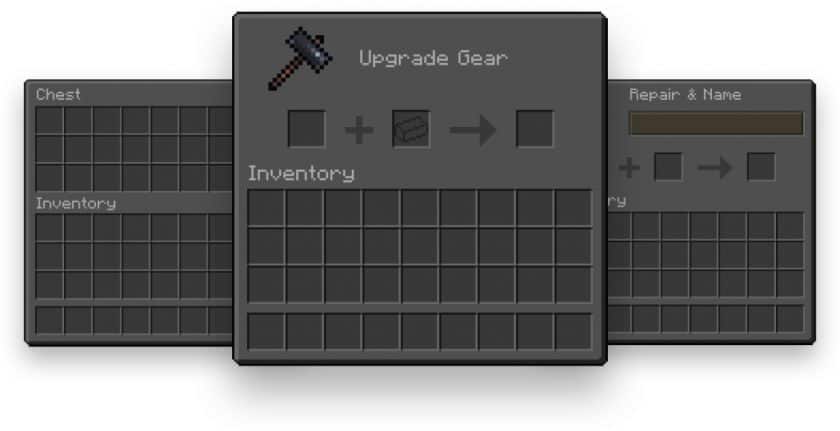








Leave a reply
12 comments
Links in comments are not allowed. Comments containing links will be removed.
Before commenting that the resource pack crashed your game, google your crash log. This is usually a graphic card driver issue.
Karkkinallexd
I can’t join any server with this resource pack enabled. Just an heads up, don’t bother downloading if you play on servers.
Admin
We’re not sure if the resource pack is the problem. If you have mods installed or even have optifine, the servers can block it. The resource pack is probably not the issue.
Donovan
Hey Just an FYI I use this for fabric packs and it works with Applied Energistics 2
toastii
I always loved the addition of dark mode and I love it even more in minecraft. thank you
ClownCat
Cool texture pack, wouldnt making the text white make it a bit more easier to read though? and besides it might just look better too
Mike
I’ve been using this for over a year and love it, I’d recommend it, it’s especially good if you’re playing at night.
Ian_Bonham
Obviously it’s the same thing because it’s a dark mode, just like you put it on youtube etc. It’s silly to complain because it’s identical. Very far fetched those “negative” points. If you don’t like it don’t download it and that’s it. I’ve been with this pack for a while and I haven’t noticed anything “tedious” It’s just a matter of taste. It doesn’t seem to do much because it’s a dark mode and that’s it, plus it’s free.
__starryy
It’s a good addition to the game but when I turned the pack off, the faded darkness effect didn’t go away. It might be because I was using Badlion Client but I’m not sure.
Estya
I saw this and wasted no time in downloading it. The game is so much better from just this. Sure before this it is the old version but I love it much more now.
WojtEx
This is extra. ;)
Epic Cat
Seems a lot like the dark GUI texture pack by Vanilla Tweaks.
aculite
this texture pck worked very well at my Minecraft world thx =)))