The COVEN resource pack adds a mystical touch to the Minecraft world, enchanting players with its intriguing sights and deep textures. This resource pack reimagines the Minecraft experience without using Optifine, making it more accessible to a wider audience. It was made by professional artists and committed enthusiasts. COVEN adds amazing quality and dimension to your blocky realm experiences, with resolution options ranging from 64x to an astounding 512x. In this review, we’ll look at the COVEN resource expansion’s enchantment-inducing characteristics and how it improves Minecraft’s attraction. The visual enhancements in the COVEN resource pack are unsurpassed. The textures are masterfully designed, creating a mystical environment and transporting players to a realm of mysticism and wonder. Every location, from verdant forests to crumbling ruins, is converted into a piece of art by the utilization of precise detail and brilliant colors. COVEN allows users to choose their chosen level of visual fidelity by offering resolution options ranging from 64x to 512x. Lower resolutions enable a seamless experience for people with less powerful systems without detracting from the pack’s overall attractiveness. Players with high-end workstations will actually appreciate the 512x resolution’s amazing beauty and richness. Each block is transformed into a canvas for artistic creativity, displaying the texture painters’ dedication to creating a really fascinating visual experience. The COVEN texture pack breathes new life into the Minecraft environment, resulting in an enchanting ambiance that makes every moment feel special. Every facet of the game is infused with magic, whether it’s the subtle rustling of leaves in the breeze, the shimmering light of the moon on still water, or the spooky echoes of far-off creatures. The pack also includes enthralling particle effects that improve Minecraft gameplay. Each visual aspect has been deliberately developed to immerse players further in the arena of magic. COVEN takes a unique approach to block and item design, ensuring that everything adheres to the pack’s cryptic concept.
Featured video:
From the rustic attractiveness of wooden doors and elaborate carpet patterns to the mystifying brightness of ores, every block and item contributes to a coherent and compelling experience. Particularly noticeable is the alteration of the Nether and End realms. The blazing colors of the Nether’s lava rivers and the otherworldly brightness of the End’s obsidian towers transport players to enchanted and mysterious locations, boosting the possibilities for adventurous experiences. Aside from its stunning aesthetics, the COVEN pack improves the Minecraft soundtrack to match the pack’s eerie ambiance. The lovely songs and subtle sound effects complement the mood of the resource pack, creating a really immersive experience. The sounds of Minecraft merge beautifully with COVEN to enhance the enchanted journey, whether it’s the soft rustle of leaves or the spooky echoes of mythical creatures. Furthermore, the resource pack may be utilized without Optifine, which is a huge advantage for players who choose not to use modifications or who play on platforms where Optifine is not available. While COVEN provides resolution options ranging from 64x to 512x, hardware requirements must be taken into account. Players with more powerful systems will enjoy the full 512x resolution. However, those with mid-range or lower-end systems may have performance difficulties or even system crashes. Lower resolution options allow users with less capable devices to enjoy the magical experience without sacrificing performance. The COVEN texture pack is supported by an active and dedicated community of supporters and creators. In order to improve and grow the collection, the developers often welcome input and recommendations from the community. Aside from assuring compatibility with new Minecraft versions, frequent updates provide exciting new features and improve current ones based on user feedback. Finally, the COVEN resource pack exemplifies the Minecraft community’s inventiveness and charm. Because of its appealing aesthetics, compelling atmosphere, and compatibility without Optifine, it is a must-try for any Minecraft aficionado. Whether you enjoy exploration, building, or simply marveling at the wonders of Minecraft’s sandbox universe, COVEN improves the experience. Accept the charmed journey and immerse yourself in the enchanting realm of COVEN.
COVEN should be compatible with all of these Minecraft versions: 1.21.11 - 1.21.10 - 1.21.8 - 1.21.7 - 1.21.6 - 1.21.5 - 1.21.4 - 1.21.3 - 1.21.2 - 1.21.1 - 1.21 - 1.20.6 - 1.20.5 - 1.20.4 - 1.20.3 - 1.20.2 - 1.20.1 - 1.20 - 1.19.4 - 1.19.3 - 1.19.2 - 1.19.1 - 1.19 - 1.18.2 - 1.18.1 - 1.18 - 1.17.1 - 1.17
COVEN — Video & Screenshots
How to install COVEN Resource Pack:
- Most resource packs require Optifine, so be sure to download and install it. – general recommended step for all packs, Optifine is also needed for most shaders
- Download the COVEN texture pack for Minecraft from the download section below. – if there are many different versions, just choose the one you like, is compatible with your version/edition of Minecraft, the one you think your computer can handle in terms of performance.
- Launch the game client through the Minecraft launcher.
- On the main menu, click "Options".
- On the options menu, click "Resource Packs...".
- Click on "Open Resource Pack Folder". – folder titled "resourcepacks" will pop up
- Move the .zip file you downloaded in the first step to the newly opened "resourcepacks" folder.
- Click "Done".
- Click on "Resource Packs..." again.
- Your pack should have appeared in the left window, just hover over it and click on the arrow pointing to the right.
QUICK TIP: Sometimes, when activating a pack, the game may say that the pack is made for a newer or older version of Minecraft. This is just a warning, it does not affect your gameplay in anyway, and you can still activate and enjoy the pack by simply clicking the "Yes" button when prompted.
- Click "Done" again.
- The pack has now been successfully loaded and ready to be used in your world!
Important:
- The pack works without Optifine, but if you want PBR functionality, you will need either Iris or Optifine.
- SEUS shaders are not recommended, it won’t work.
- Designed specifically for use with any LabPBR shader.
- Complementary Reimagined or BSL shaders are recommended for best performance, KAPPA or Nostalgia/NostalgiaVX for best graphics.
COVEN - Comparison Slider #1 With Kappa Shaders & Coven 64x
Comparison slider #1 for those who want to compare vanilla Minecraft without any texture packs installed (on the left) with Minecraft using this particular texture pack (on the right).
 Vanilla (Kappa Shaders)
Vanilla (Kappa Shaders)
 COVEN 64x (Kappa Shaders)
COVEN 64x (Kappa Shaders)
COVEN - Comparison Slider #2 With Kappa Shaders & Coven 512x
Comparison slider #2 for those who want to compare vanilla Minecraft without any texture packs installed (on the left) with Minecraft using this particular texture pack (on the right).
 Vanilla (Kappa Shaders)
Vanilla (Kappa Shaders)
 COVEN 512x (Kappa Shaders)
COVEN 512x (Kappa Shaders)
COVEN Texture Pack Download
- We never modify or edit resource packs in any way. None of the resource packs, shader mods or tools you see on this website are hosted on our servers. We use only official download links provided by official authors. Therefore, they are completely safe and secure.
- Since the links are official and we update them manually - the links may stop working with each new update. We make every effort to update links as quickly as possible and usually we update everything on time and users have no problems, but if suddenly any link stops working - let us know through the comments below.
- Don't forget to leave a comment below and vote for the pack. By doing this, you help the author(s) keep improving the project. If you want to support the author(s), be sure to check the author links just below the download links.
Java Edition:
[64x] [1.21.x – 1.17.x] Download COVEN Resource Pack – absolutely free;
[128x] [1.21.x – 1.17.x] Download COVEN Resource Pack – for Supporters only;
[256x] [1.21.x – 1.17.x] Download COVEN Resource Pack – for Supporters only;
[512x] [1.21.x – 1.17.x] Download COVEN Resource Pack – for Supporters only;
Add-ons (Java Edition):
Recommended:
Cull Leaves – mod, not required, but can significantly increase fps in locations with an abundance of foliage, if installed;
Curseforge: download starts automatically after a few seconds;
Mediafire: click the big blue button with the text "DOWNLOAD";
Google Drive: in the top right corner you will see a small download icon (down arrow), click it and the download should start;











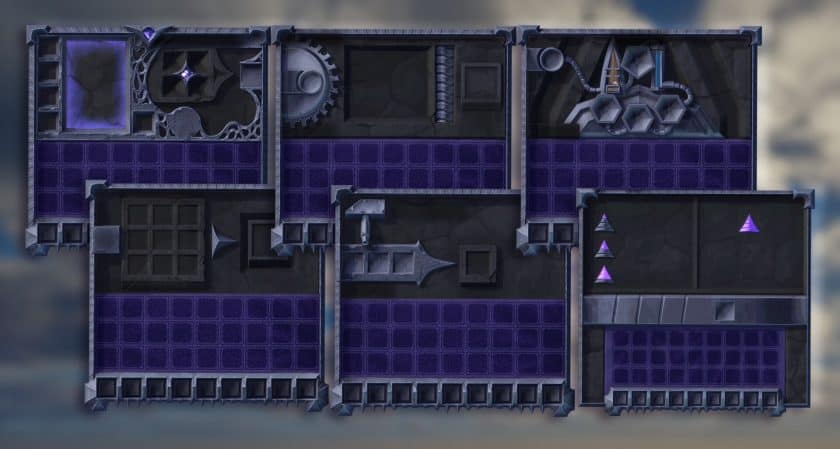





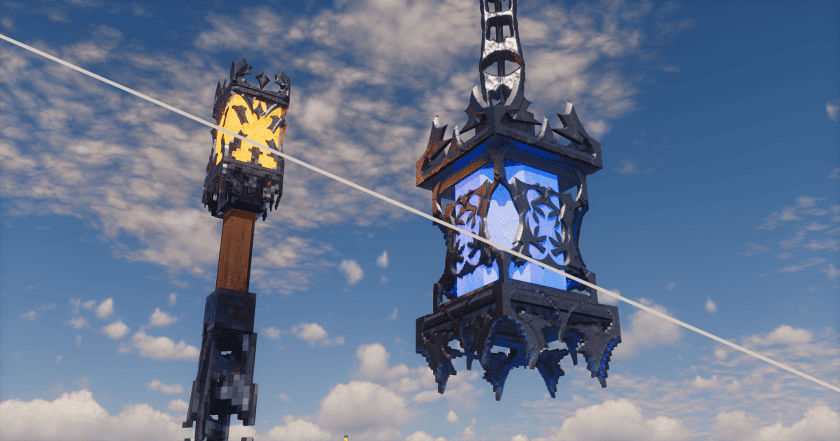















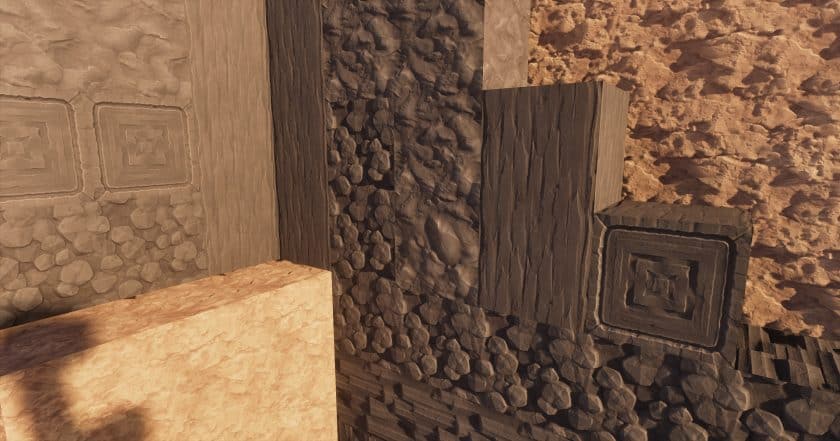
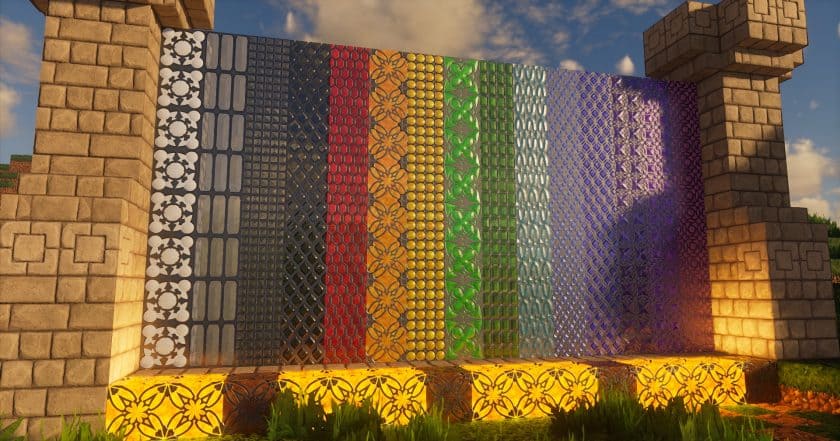


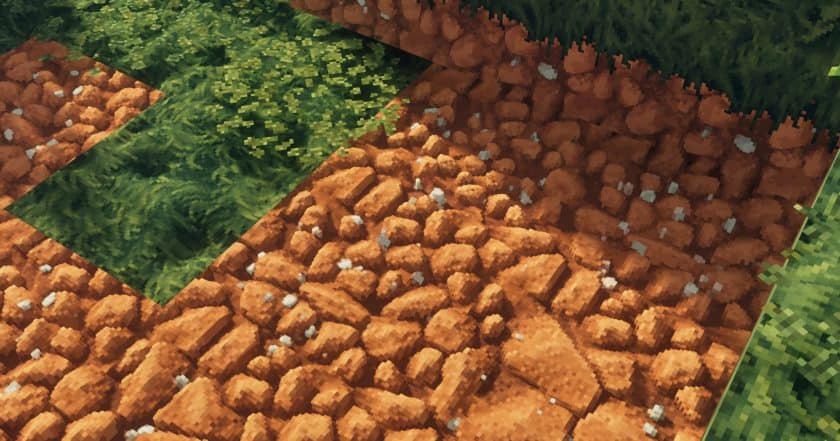













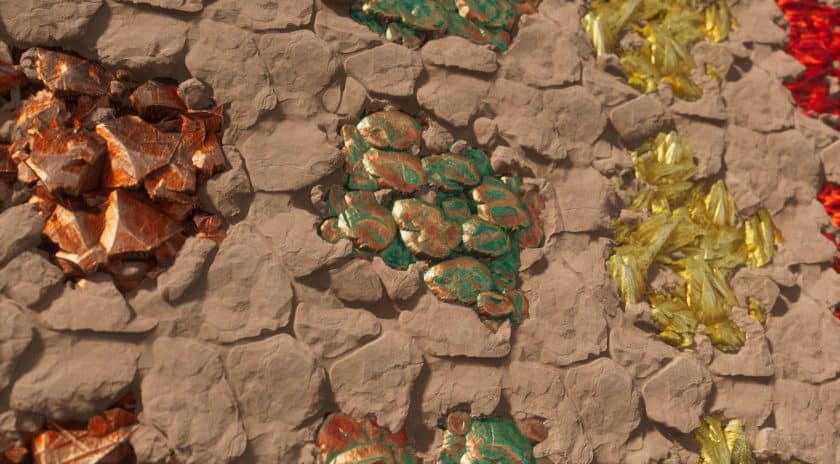

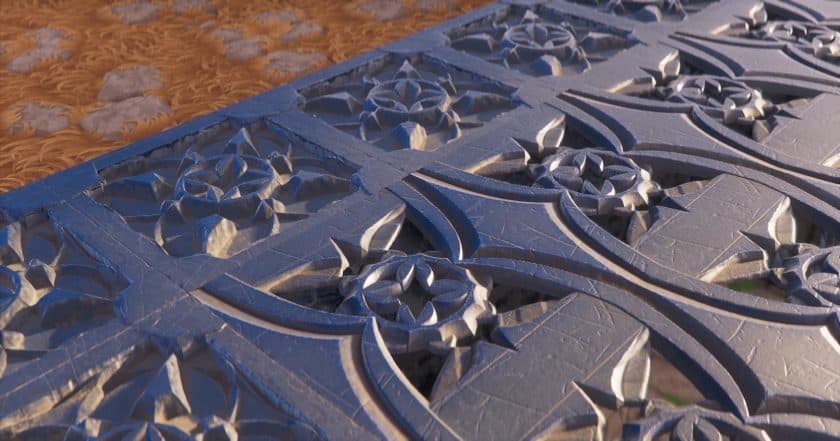






Leave a reply
34 comments
Links in comments are not allowed. Comments containing links will be removed.
Before commenting that the resource pack crashed your game, google your crash log. This is usually a graphic card driver issue.
Nani
I LOVE this pack! Everything looks so amazing! <3 The only question I have: I'm not able to read signs. Is that normal or how could it happen, that there are just little black longer and shorter squares, where the letters should be?
Anyways thank you a lot for this nice pack so far! <3
_Aetheris
As far as I remember, this problem is related to Optifine, but it may not be the only one. You can simply delete the fonts folder in the pack
Nani
Ok, I’ll try. Thank you! :)
CAKobra
Hey I am using this resource pack but if I use either Kappa or BSL shaders it makes signs unreadable. Can I get any help with this issue please!
Onyx
Hey, I love this pack. I don’t know if its me but the crimson fungus/planks and all the crimson stuff isnt working for me
_Aetheris
Maybe you are using an outdated version? But I will check it anyway for the next update
Malos
spruce blocks or specifically slabs are broken for me. only shows 2×2 purple and black colors. everything else is beautiful
_Aetheris
Already fixed.
Amin
Does it need any specific shader pack with it to make it pop out?
Admin
If you need graphics, Kappa is your best bet, and for performance, BSL shaders are your best bet. But according to the author, any LabPBR shader should work fine with this resource pack.
froggy
dose this need a nasa pc to run or nah
Ninnifer
The only criticism I have so far is the path blocks, the yellow grass bothers me and stands out a lot. Otherwise, absolutely LOVE this pack, I love how soft and lush the grass looks and how saturated everything is! When mobs are done, could they be made compatible with Fresh Animations? Idk how much extra work it would be but I would highly appreciate it <3 This is by far my most favorite pack I've ever come across :)
_Aetheris
Thank you! By the way, it’s an interesting idea to support Fresh Animations, I’ll think about how to implement it, but first I need to get to the development of the mobs. As for the path, I might make the grass more brown, it’s really something to think about.
Sagesse
This pack is so breathtakingly beautiful with the nature in it, and all of the building blocks I mean, wow. The trees just make you wanna build a home canopy and be surrounded by waterfalls. I can’t wait to see this texture pack when everything is textured, like the weapons and furry friends. Are creature textures something you are working on? :)
_Aetheris
Thank you for such a nice review!
Development of items and mobs will begin in the fall. By that time, we will try to complete as many blocks as possible
Greek_Valkyrie
I tried this, but the icons don’t update to how the items should look. Everything looks vanilla in my hand/inventory. I’m quite sad as this looked like a beautiful pack. The only time things update the look is when I put them down. There also isn’t a nice shine to the metal like in the photos.
_Aetheris
1. The pack is under development and does not replace all textures at the moment.
2. Metals look different because you have different/incorrectly configured shaders. To display metals correctly, you need to enable this feature in your shader pack, if it is available at all.
space
Really beautiful. I’m glad it works with complimentary shaders. There are a few things like how the cornflower doesn’t have a texture and such but wow this is sooo beautiful ^_^
rencries
Begging.. PLEADING… make a 1.16 compatible version.. pleasee ;-;
AstriaTheFox
Simply change it to this in the pack.mcmeta:
“pack_format”: 5,
eric
I use this texture pack and reccomended shaders, but the metal elements like anvil don’t shine as on your screenshots preveiw. Why is that?
Aetheris
You need to enable hardcoded metals in shader option. (Normal maps and reflections too)
yosk231
Amazing pack! Everything looks so good, this is better then any pack i have ever used.
LostSale
So we can’t get the 512x version of this through Patreon? Not sure why you’d have limited slots on the only tier that has it, or really why there’d be limited slots at all
SpaveQ
This is a beautiful resource pack. Looking forward to seeing it when you’re done with the retexturing of building blocks.
sch94
will U change items look (tools, weapons, etc)?
Aetheris
Yes, of course, but first I want to make most of the blocks, as I love to build and building materials come first for me
Kayleigh
Can I get the covern pack on bedrock edition?
Aetheris
Not yet, but in a while I will make a port for bedrock (If applicable)
Emily
Cam you use the Coven pack togehter with Mizunos Craft?
Admin
They are 2 completely different resource packs, one will overwrite the other.
Aetheris
Mizunos is a 16x resolution paсk, which is inconsistent with Сoven’s resolution. You can try to combine with packs of the same resolution. Just put Coven in the list of packs above, so that it overwrites the textures of the other pack. This may not always work correctly, keep in mind
Aetheris
I am the author of this resource pack, and if you have any questions, wishes or you want to report a problem – write to me in the Discord server, the link above ⬆️(Since I can see your message right away, or almost right away.)
Thank you and enjoy! 💜
Tryhard
Bedrock