Chroma PvP is a one-of-a-kind animted and FPS resource pack that does not try to reinvent the wheel. Instead, it builds on the fundamentals that are known and loved by anyone that has ever enjoyed a PvP pack before. But Chroma resource pack doesn’t rely on fundamentals alone – it changes the game completely by using new features that no player has seen before. This is the number one, go-to option for anyone who enjoys PvP texture packs but doesn’t feel satisfied by the average feel and style most like-minded resource packs bring to the game. If you have tried over and over again a multitude of PvP resource packs to no avail, Chroma might be the right thing for you – one that’ll end the quest for the right PvP resource pack as soon as you try this. There are two sides to the Chroma resource pack.
Featured video:
First of all, it covers every single fundamental element that you know and want from a PvP resource pack. Low fire, short swords, and every other feature that is a must-have for PvP sessions. On the other hand, Chroma offers next-level animated textures that have never been seen before. For example, the armor and weapons’ textures feature an animated loop between different colors. Chroma also adds crystal clear water and custom skies, among other things.Chroma offers a level of detail that has no match right now. In fact, it presents such an immersive experience that it might prove distracting at first – that’s how good this is. It is one thing to try your average, run-off-the-mill PvP resource pack, it’s another thing entirely to experience what Chroma has to offer. The PvP resource pack’s textures use the standard Minecraft resolution at 16×16. Because of this, you will be able to run the resource pack without any framerate issues whatsoever – as long as you can run vanilla Minecraft normally.
Chroma PvP (Animated) should be compatible with all of these Minecraft versions: 1.8.9 - 1.8.8 - 1.8.1 - 1.8.6 - 1.8 - 1.7.10 - 1.7.9 - 1.7.4 - 1.7
Chroma PvP (Animated) — Video & Screenshots
How to install Chroma PvP (Animated) Resource Pack:
- Most resource packs require Optifine, so be sure to download and install it. – general recommended step for all packs, Optifine is also needed for most shaders
- Download the Chroma PvP (Animated) texture pack for Minecraft from the download section below. – if there are many different versions, just choose the one you like, is compatible with your version/edition of Minecraft, the one you think your computer can handle in terms of performance.
- Launch the game client through the Minecraft launcher.
- On the main menu, click "Options".
- On the options menu, click "Resource Packs...".
- Click on "Open Resource Pack Folder". – folder titled "resourcepacks" will pop up
- Move the .zip file you downloaded in the first step to the newly opened "resourcepacks" folder.
- Click "Done".
- Click on "Resource Packs..." again.
- Your pack should have appeared in the left window, just hover over it and click on the arrow pointing to the right.
QUICK TIP: Sometimes, when activating a pack, the game may say that the pack is made for a newer or older version of Minecraft. This is just a warning, it does not affect your gameplay in anyway, and you can still activate and enjoy the pack by simply clicking the "Yes" button when prompted.
- Click "Done" again.
- The pack has now been successfully loaded and ready to be used in your world!
Chroma PvP (Animated) Texture Pack Download
- We never modify or edit resource packs in any way. None of the resource packs, shader mods or tools you see on this website are hosted on our servers. We use only official download links provided by official authors. Therefore, they are completely safe and secure.
- Since the links are official and we update them manually - the links may stop working with each new update. We make every effort to update links as quickly as possible and usually we update everything on time and users have no problems, but if suddenly any link stops working - let us know through the comments below.
- Don't forget to leave a comment below and vote for the pack. By doing this, you help the author(s) keep improving the project. If you want to support the author(s), be sure to check the author links just below the download links.
[16x] [1.8.x – 1.7.x] Download Chroma PvP Animated Resource Pack
Official links:
Check out the Chroma PvP Resource Pack on the Official Source
Curseforge: download starts automatically after a few seconds;
Mediafire: click the big blue button with the text "DOWNLOAD";
Google Drive: in the top right corner you will see a small download icon (down arrow), click it and the download should start;
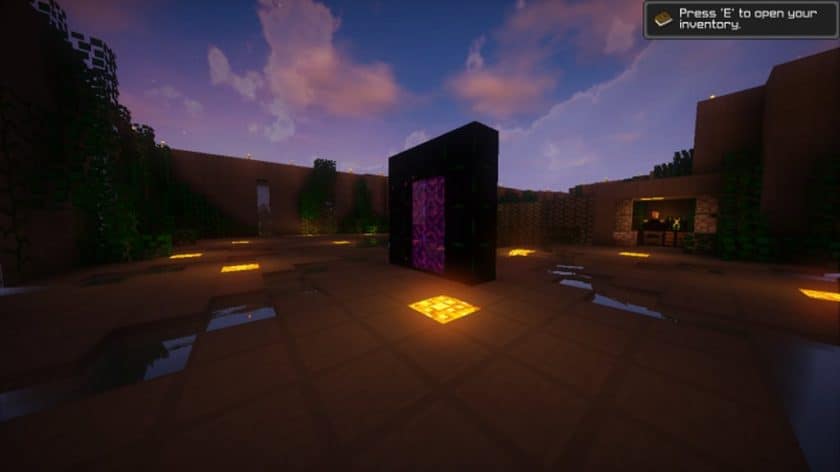









Leave a reply
40 comments
Links in comments are not allowed. Comments containing links will be removed.
Before commenting that the resource pack crashed your game, google your crash log. This is usually a graphic card driver issue.
randomtexturepackenjoyer
i have optifine and everything, but the texture pack wont show up in the list, does anybody know why?
ariawastaken
probably something with the pc mines says its a 64x pc thats why probably it is not showing even for me
creg1232132131
extract the folder
JifsDessert
im on lunar so i have optifine, but the rainbow animations arent working. any way to fix?
Toprak
can u do for 1.18 ? i realy like this blocks texture
Vulcarr
guys please help me sword are not rainbow
al
its only for diamond sword
Waldo
I really like the pvp things like swords and armor, but i dont like the color changing ores
Minecraft
This is not a virus the text is just so it will be colored when seen in mincraft.
ChanceOfPotatos
the download file name is very suspicious
Admin
It’s most likely a combination of code and symbols to make the text a different color in the list of resource packs in the game ;)
CrafterLoop
This was my very first texture pack really hit me with nostalgia when i came back to it it really made me want to play minecraft more. This texture pack is REALLY UNDERATED.
Cristi12017C
Epic texture pack, I love it and I recommand it for pvp. :)
tbk
my doesn’t work how can i fix?
NOTTTWORKIN
TRYINNG ON OPTIFINE
AlexTube
i just cant put on the resource pack it doesnt let me
XxDarkFlarexX
same
Kartik
I can easily put the texture pack such a epic texture pack for normal and PvP minecraft
fang
same
sanham
same
Ahmxd37
Delete the other resource packs
AZOOZ
i love it
Gamersss
Can i use this Chroma 16x Testure pack in my Youtube channel?
And do i have to get permission orr nothing?
and can i use it in my youtube channe; without permissions or sharing license?
not me
what are the shaders you are using in the pictures
Patom669669_vn
idk i want that shader too
NDPlayzPvP
try sildurs vibrant shaders
NDPlayzPvP
Does Wool Look Cool
ignore that, um thanks for the information
Rick Astley
if u have a good PC try SEUS
ray tracing boiz
RomanKnight143
the file is named §4C§ch§er§ao§bm§3a [x16}.zip which makes me think its not very good but whatever
Admin
Should be OK.
If you look closely, you will see that it has the word “Chroma” in it.
gabh
the § are for color blending on the font, so when you open it in-game it looks coloured.
rtgyhjk
how come my own armor isnt animated and changing color when im wearing it? it is oyl animated in my inventory.
Hanzen
You have to have optifine for the armour to change color
Yousef
please update it to 1.16.1 <3 :c
Bruh
dude no one plays pvp on 1.16.1
BoraKaraca
fair statement
Engineer_YT
BRUH i still pvp in versions: 1.16.1, 1.16.2, 1.16.3, and 1.16.4
thebossjeff
your wierd bro
Smile4day ( Biệt danh )
That resourcepack was for 1.8.9 for PVP in Bedwar bro, idk why you want update to 1.16.x like that . What a ;)
ppl do it
ppl do