There are lots of successful resource packs out there for Minecraft, but one of the oldest is the Summerfields resource pack. This was formulated in the first place by lithiumsound, but since then the, due to unforeseen developments, the o.g creator is no longer in control. Instead, control has been handed over to none other than CuddleWoozle, who has made certain that it conforms to the Minecraft standards of today. So long as this resource pack is used in line with Optifine or MCPatcher, it is bound to give you a memorable experience. Summerfield has one primary objective, to enliven and brighten the world of Minecraft. It is specifically designed to introduce more vibrancy into the world by subtly introducing brighter colors and hues. There are multiple sources of inspiration for this resource pack, but undoubtedly one of the largest is the well known game ‘Fable-(The Lost Chapters)’.
Featured video:
There are lots of others nods of the hat to other famous resource packs such as Good Morning Craft and Jolicraft. This will become more and more apparent as you progress through the game. One of the best features of this resource pack is the texturing. Every surface looks clean and sharp, and contains exactly the right level of detail, while not including any unnecessary, extraneous details that might clutter up the aesthetics of the landscape. Potentially the most important feature of any resource pack is the resolution. Luckily, Summerfields has you covered. The resolution of this is 32×32, and although this might not be as impressive as some modern versions, it more than does the job. The resolution might not blow you away, but it should introduce crispy textures that will really enhance your gaming experience. This is an incredible resource pack, that adds a lot to the base Minecraft game. It will definitely improve your experience of the Minecraft globe, and no doubt it will be continuing to grow in popularity for years to come yet.
SummerFields should be compatible with all of these Minecraft versions: 1.21.10 - 1.21.9 - 1.21.8 - 1.21.7 - 1.21.6 - 1.21.5 - 1.21.4 - 1.21.3 - 1.21.2 - 1.21.1 - 1.21 - 1.20.6 - 1.20.5 - 1.20.4 - 1.20.3 - 1.20.2 - 1.20.1 - 1.20 - 1.19.4 - 1.19.3 - 1.19.2 - 1.19.1 - 1.19 - 1.18.2 - 1.18.1 - 1.18 - 1.17.1 - 1.17 - 1.16.5 - 1.16.4 - 1.16.3 - 1.16.2 - 1.16.1 - 1.16 - 1.15.2 - 1.15.1 - 1.15 - 1.14.4 - 1.14.3 - 1.14.2 - 1.14 - 1.13.2 - 1.13.1 - 1.13 - 1.12.2 - 1.12 - 1.11.2 - 1.11 - 1.10.2 - 1.10 - 1.9.4 - 1.9 - 1.8.9 - 1.8.8 - 1.8.1 - 1.8.6 - 1.8 - 1.7.10 - 1.7.9 - 1.7.4 - 1.7 - 1.6.4 - 1.6.2 - Bedrock Edition - PE
SummerFields — Video & Screenshots
How to install SummerFields Resource Pack:
- Most resource packs require Optifine, so be sure to download and install it. – general recommended step for all packs, Optifine is also needed for most shaders
- Download the SummerFields texture pack for Minecraft from the download section below. – if there are many different versions, just choose the one you like, is compatible with your version/edition of Minecraft, the one you think your computer can handle in terms of performance.
- Launch the game client through the Minecraft launcher.
- On the main menu, click "Options".
- On the options menu, click "Resource Packs...".
- Click on "Open Resource Pack Folder". – folder titled "resourcepacks" will pop up
- Move the .zip file you downloaded in the first step to the newly opened "resourcepacks" folder.
- Click "Done".
- Click on "Resource Packs..." again.
- Your pack should have appeared in the left window, just hover over it and click on the arrow pointing to the right.
QUICK TIP: Sometimes, when activating a pack, the game may say that the pack is made for a newer or older version of Minecraft. This is just a warning, it does not affect your gameplay in anyway, and you can still activate and enjoy the pack by simply clicking the "Yes" button when prompted.
- Click "Done" again.
- The pack has now been successfully loaded and ready to be used in your world!
SummerFields - Comparison Slider #1 without shaders
Comparison slider #1 for those who want to compare vanilla Minecraft without any texture packs installed (on the left) with Minecraft using this particular texture pack (on the right).
 Vanilla
Vanilla
 SummerFields
SummerFields
SummerFields - Comparison Slider #2 with BSL shaders
Comparison slider #2 for those who want to compare vanilla Minecraft without any texture packs installed (on the left) with Minecraft using this particular texture pack (on the right).
 Vanilla (BSL Shaders)
Vanilla (BSL Shaders)
 SummerFields (BSL Shaders)
SummerFields (BSL Shaders)
SummerFields Texture Pack Download
- We never modify or edit resource packs in any way. None of the resource packs, shader mods or tools you see on this website are hosted on our servers. We use only official download links provided by official authors. Therefore, they are completely safe and secure.
- Since the links are official and we update them manually - the links may stop working with each new update. We make every effort to update links as quickly as possible and usually we update everything on time and users have no problems, but if suddenly any link stops working - let us know through the comments below.
- Don't forget to leave a comment below and vote for the pack. By doing this, you help the author(s) keep improving the project. If you want to support the author(s), be sure to check the author links just below the download links.
Bedrock Edition:
Download SummerFields Bedrock Edition Resource Pack
Java Edition:
[32x] [1.21.x] Download SummerFields Resource Pack – unzip it;
[32x] [1.21.1 – 1.20.2] Download SummerFields Resource Pack
[32x] [1.20.1 – 1.20] Download SummerFields Resource Pack
[32x] [1.19.x] Download SummerFields Resource Pack
[32x] [1.18.x] Download SummerFields Resource Pack
[32x] [1.17.x] Download SummerFields Resource Pack
[32x] [1.16.x] Download SummerFields Resource Pack
[32x] [1.15.x] Download SummerFields Resource Pack
[32x] [1.14.x – 1.13.x] Download SummerFields Resource Pack
[32x] [1.12.x – 1.11.x] Download SummerFields Resource Pack
[32x] [1.10.x – 1.9.x] Download SummerFields Resource Pack
[32x] [1.8.x – 1.6.x] Download SummerFields Resource Pack
Curseforge: download starts automatically after a few seconds;
Mediafire: click the big blue button with the text "DOWNLOAD";
Google Drive: in the top right corner you will see a small download icon (down arrow), click it and the download should start;







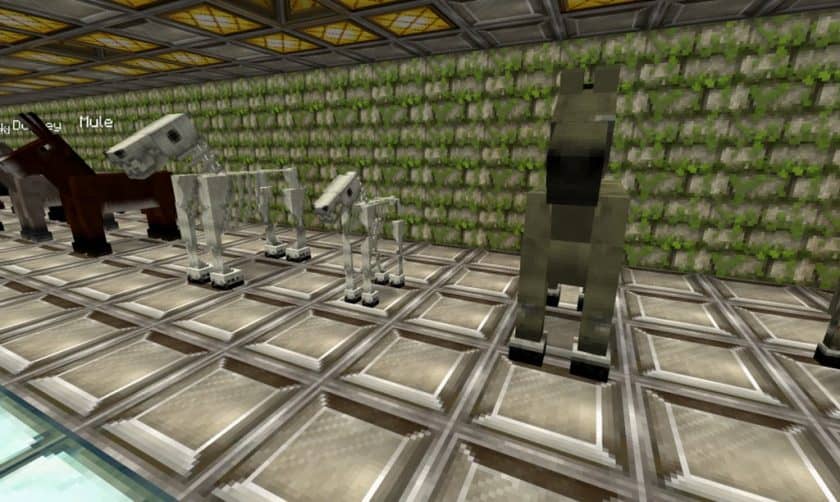


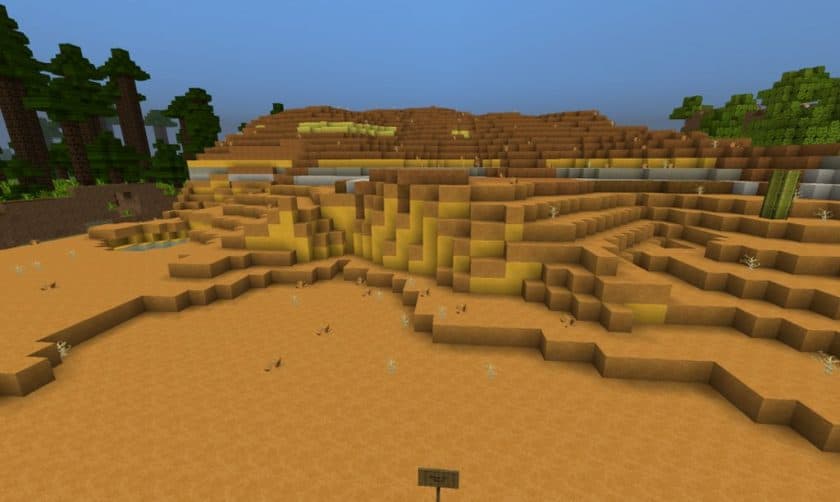







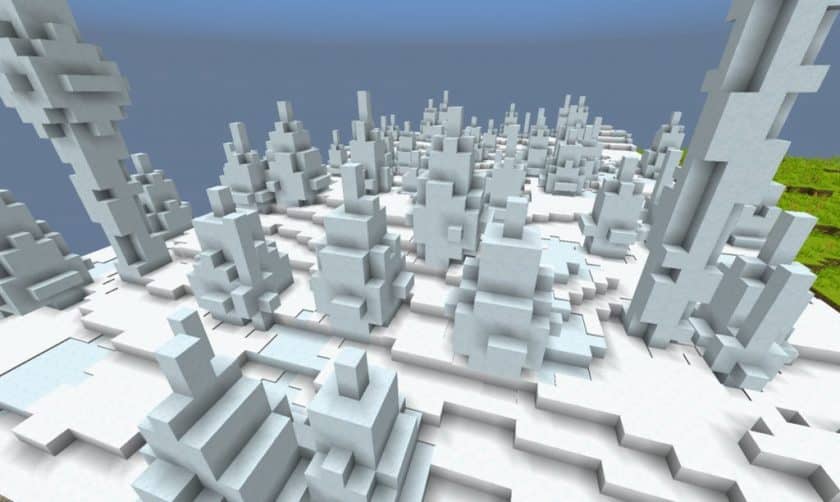

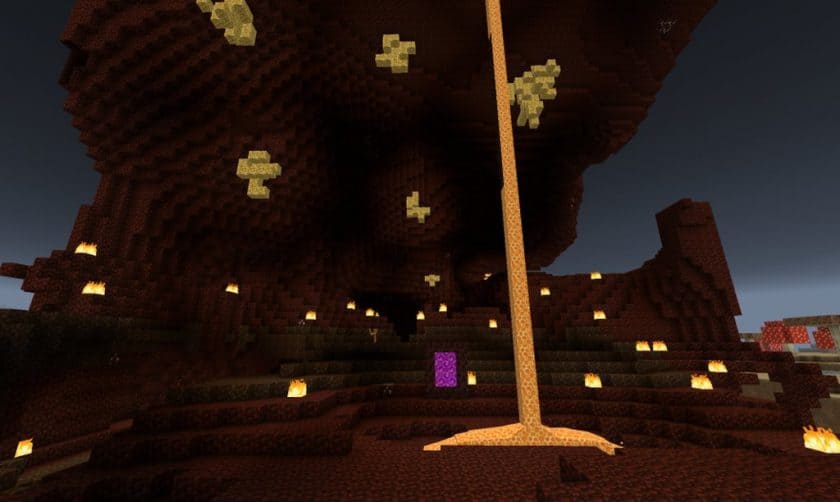


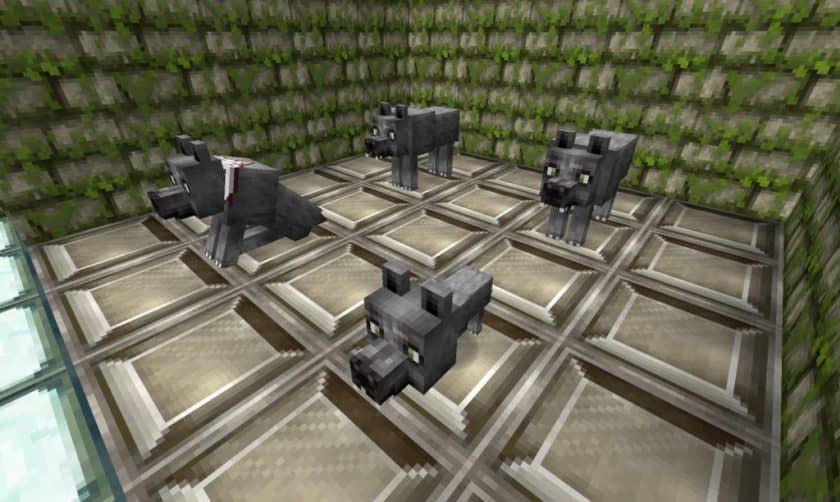





Leave a reply
16 comments
Links in comments are not allowed. Comments containing links will be removed.
Before commenting that the resource pack crashed your game, google your crash log. This is usually a graphic card driver issue.
Miku
When will the bedrock edition update some products was same
stephdc1004
Just downloaded the 1.21 update and the file isn’t showing up in my resources list even though it’s in my folder. I’ve removed/reinstalled and even restarted the game but it’s just not there.
Admin
Try extracting the zip file first, sometimes that’s how it works.
Trollge
the ghast screenshot jumpscared me so bad 💀
Emmanuel
You to lol
Claire
Does the file need to be zipped for it to work? Because it just doesn’t work, it gets downloaded but it doesn’t show up in the actual game when you click on Resource Packs.
Aliyah
same thing happened to me!!
Ravenrayne
No kitchenware in 1.16.5. Was the reason I downloaded the pack. If it was taken out, at least say so. Really disappointed.
Debum
The control doesn’t appear in Bedrock edition, please fix
Alison
I had downloaded it but it will not add to my list of packs on minecraft.
mercyforsins
ye same
Geisemo
same here
Dazzi
Same, but I went to their actual website and downloaded it from there. It works.
Shane
an I have the resource pack
Shane
I want the resorce pack please
romario
nice textures and i thing its gaga works