Forget about having to choose between realistic and vanilla faithful textures with the RealisCraft JE resource pack. You probably never heard of this particular pack because it’s quite new – the official release dates back to July 2020. However, it quickly gained recognition among the Minecraft community for its heightened level of realism and some high-end advanced mapping techniques. The attention to detail is unprecedented in RealisCraft JE, as you’ll immediately notice upon installing it. The groundbreaking accomplishment of this pack is its immaculate merge of default textures with just enough real-world components and implementations. Simply looking at the grass block is going to break your mind. The surface now has small bumps that represent various levels of growth of the grass. Every layout is different from any other block since they’re generated randomly. This kind of structure is also noticeable in the dirt below the grass, with notches coming out of each block. All the tree logs have randomly generated bumps and irregularities, providing an impressive and unique appearance. One of the advanced mapping techniques is Parallax Occlusion Mapping. This is a technique that gives a 3D illusion on surfaces that are actually flat inside the game. This introduces a whole new level of realism and is achieved by simulating interactions between light and various surfaces. You can notice the effect most prominently on the blocks that have some kind of depth to them, such as doors or jack-o’-lanterns. It looks like the pumpkin was really carved out and you can almost see inside the holes themselves. This feature is very innovative and can’t be found in almost any other pack. As is the case with almost every Minecraft player, you probably hate rain as well. However, with RealisCraft JE this unwanted weather phenomenon gets a complete overhaul. The water droplets and animations have been changed to be more pleasant to the eye, as well as to accurately imitate real rain. The space right in front of the player is somewhat clear while all the other area almost looks like it’s covered by a rain curtain.
Featured video:
It can be hard to distinguish what exactly is around you, which adds to the realistic atmosphere that this pack offers. These realistic conditions are mainly provided by yet another advanced mapping technique – Physically Based Rendering. This is a computer graphics approach that is used to create more realistic and accurate representations of materials and the environment by modeling the flow of light in the real world. This way, materials in Minecraft are rendered with much more detail while light reflections from different surfaces have their appropriate properties. The game itself doesn’t provide built-in support for this feature, meaning that the pack introduces this by itself. The RealisCraft JE pack uses a very interesting payment model. There is a demo version that is free for everyone to download and use, albeit with some limitations. The resolution is fixed at 128×128, only the textures that change the blocks are included and it doesn’t support some additional mapping techniques that bring even more realism, such as Subsurface Scattering. The paid version ranges between $1.7 and $4.7, and depending on the amount of money you’ll either receive the 256x, 512x, 1024x, or 2048x versions of the resource pack. If you want to get all the latest updates, you’ll have to pay this amount on a monthly basis. The developer charges for the full version in order to cover expenses, as well as for the effort that went into it. When you look at the incredible features, it does make sense. As far as the performance of the pack goes, it’s important to note that you’ll need a pretty strong PC if you want to run RealisCraft JE smoothly. Most of the available screenshots and reviews are covered with shaders, which further improves the appearance of the game. If you’re already struggling with FPS, chances are that the demo 128×128 version is going to be enough for your PC’s capabilities. Currently, there’s only a Minecraft Java Edition release which you can guess by the name of the pack itself. However, RealisCraft JE is regularly updated, and the developer announced a new 4096×4096 version as well as support for Minecraft Bedrock. Its innovative nature and incredibly-looking textures make it very worth a try.
RealisCraft should be compatible with all of these Minecraft versions: 1.21.11 - 1.21.10 - 1.21.9 - 1.21.8 - 1.21.7 - 1.21.6 - 1.21.5 - 1.21.4 - 1.21.3 - 1.21.2 - 1.21.1 - 1.21 - 1.20.6 - 1.20.5 - 1.20.4 - 1.20.3 - 1.20.2 - 1.20.1 - 1.20 - 1.19.4 - 1.19.3 - 1.19.2 - 1.19.1 - 1.19 - Bedrock Edition - PE
RealisCraft — Screenshots
How to install RealisCraft Resource Pack:
- Most resource packs require Optifine, so be sure to download and install it. – general recommended step for all packs, Optifine is also needed for most shaders
- Download the RealisCraft texture pack for Minecraft from the download section below. – if there are many different versions, just choose the one you like, is compatible with your version/edition of Minecraft, the one you think your computer can handle in terms of performance.
- Launch the game client through the Minecraft launcher.
- On the main menu, click "Options".
- On the options menu, click "Resource Packs...".
- Click on "Open Resource Pack Folder". – folder titled "resourcepacks" will pop up
- Move the .zip file you downloaded in the first step to the newly opened "resourcepacks" folder.
- Click "Done".
- Click on "Resource Packs..." again.
- Your pack should have appeared in the left window, just hover over it and click on the arrow pointing to the right.
QUICK TIP: Sometimes, when activating a pack, the game may say that the pack is made for a newer or older version of Minecraft. This is just a warning, it does not affect your gameplay in anyway, and you can still activate and enjoy the pack by simply clicking the "Yes" button when prompted.
- Click "Done" again.
- The pack has now been successfully loaded and ready to be used in your world!
Important information:
- To achieve the same look as shown in the screenshots, you need to install the shader pack.
- RealisCraft JE currently only supports LabPBR, oldPBR support coming soon.
- To use RealisCraft, you need a high performance PC. It is recommended to try the demo version before upgrading to the full version.
- The plan is to release 4096 x 4096 resolution and work is underway on versions for Bedrock.
Version differences
- RealisCraft JE (Demo) – The essential pack with 128x textures, blocks only, including normal maps, specular maps, and Physically Based Rendering.
- RealisCraft JE (Full) – The complete experience featuring 256x, 512x, 1024x, and 2048x textures, a full feature set with normal maps, specular maps, Parallax Occlusion Mapping, Physically Based Rendering, SSS (Subsurface Scattering), porosity, emission, material AO, and OptiFine features.
- RealisCraft BE (Demo) – The essential pack with 128x textures, blocks only, including normal maps, specular maps, and Physically Based Rendering.
- RealisCraft BE (Full) – The complete experience with 256x textures, full features including normal maps, specular maps, Physically Based Rendering, emission, material AO, and metallic maps.
RealisCraft Texture Pack Download
- We never modify or edit resource packs in any way. None of the resource packs, shader mods or tools you see on this website are hosted on our servers. We use only official download links provided by official authors. Therefore, they are completely safe and secure.
- Since the links are official and we update them manually - the links may stop working with each new update. We make every effort to update links as quickly as possible and usually we update everything on time and users have no problems, but if suddenly any link stops working - let us know through the comments below.
- Don't forget to leave a comment below and vote for the pack. By doing this, you help the author(s) keep improving the project. If you want to support the author(s), be sure to check the author links just below the download links.
Bedrock Edition:
[128x] [1.21.x – 1.18.x] [RTX] Download RealisCraft BE RealisCraft Resource Pack – absolutely free;
[128x] [1.21.x] [Vibrant Visuals] Download RealisCraft BE Resource Pack – absolutely free;
[256x] [1.21.x – 1.19.x] Download RealisCraft BE Resource Pack – paid pack;
[512x] [1.21.x – 1.19.x] Download RealisCraft BE Resource Pack – paid pack;
[1024x] [1.21.x – 1.19.x] Download RealisCraft BE Resource Pack – paid pack;
[2048x] [1.21.x – 1.19.x] Download RealisCraft BE Resource Pack – paid pack;
Java Edition:
[128x] [1.21.x – 1.12.x] Download RealisCraft JE Resource Pack – absolutely free;
[256x] [1.21.x – 1.12.x] Download RealisCraft JE Resource Pack – paid pack;
[512x] [1.21.x – 1.12.x] Download RealisCraft JE Resource Pack – paid pack;
[1024x] [1.21.x – 1.12.x] Download RealisCraft JE Resource Pack – paid pack;
[2048x] [1.21.x – 1.12.x] Download RealisCraft JE Resource Pack – paid pack;
Curseforge: download starts automatically after a few seconds;
Mediafire: click the big blue button with the text "DOWNLOAD";
Google Drive: in the top right corner you will see a small download icon (down arrow), click it and the download should start;

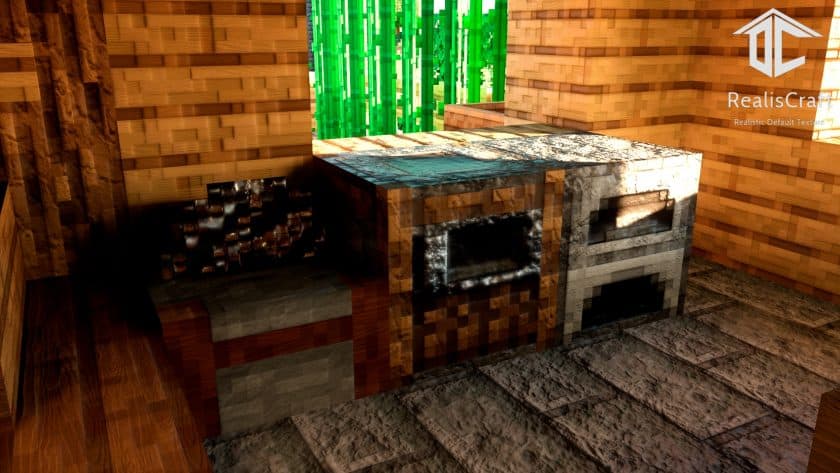



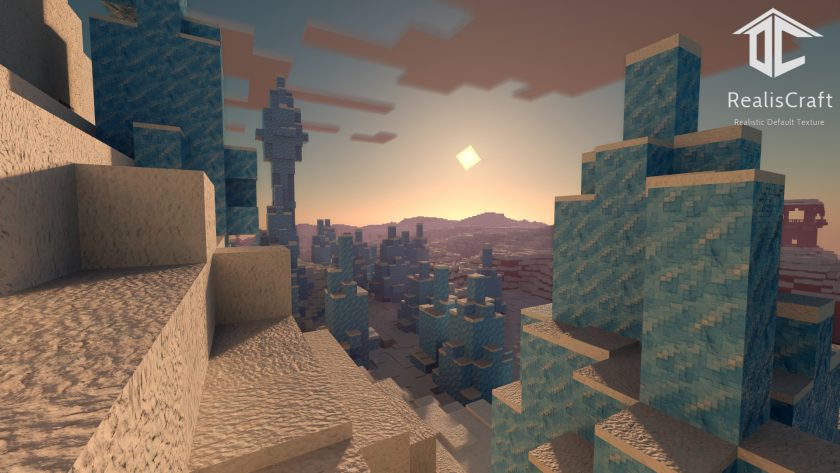

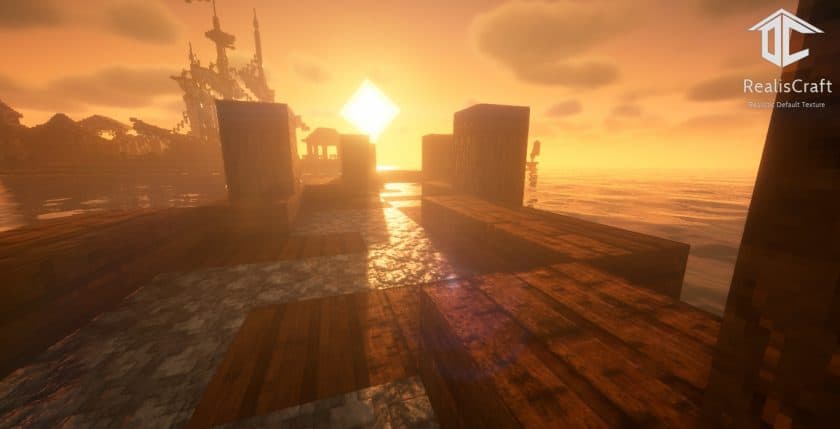



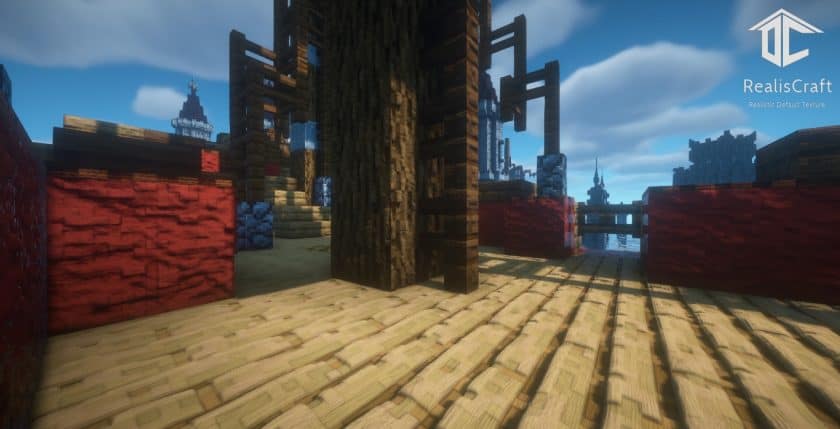

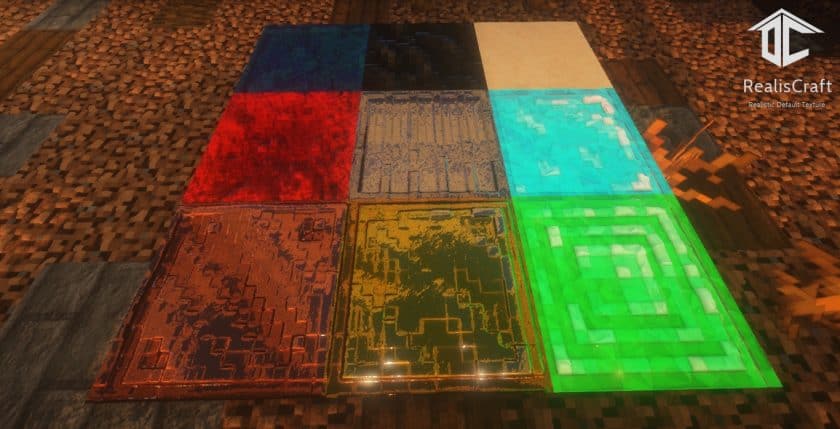
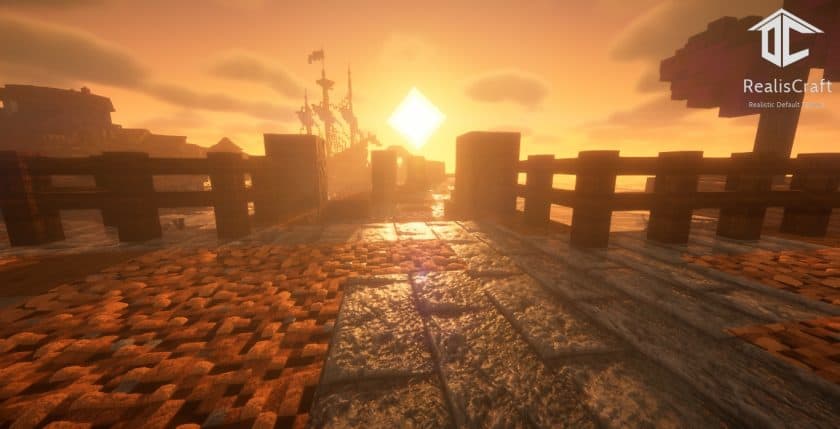

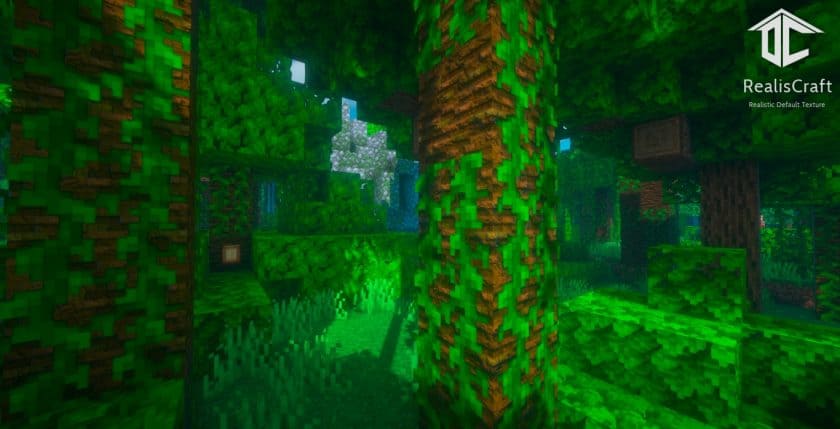

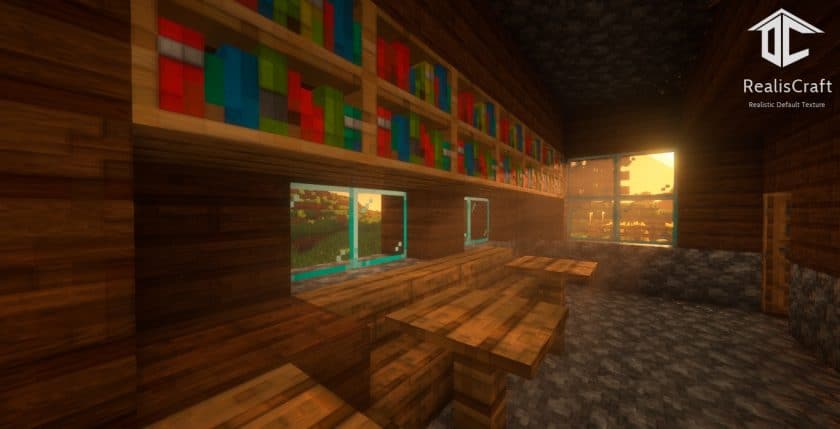








Leave a reply
27 comments
Links in comments are not allowed. Comments containing links will be removed.
Before commenting that the resource pack crashed your game, google your crash log. This is usually a graphic card driver issue.
Chilichunks
What are the system requirements to run 1024/2048? I have a 4070ti, Ryzen 5800x, and 32GB of RAM and I keep getting “Resource reload failed” and my memory maxes out.
Admin
Try increasing the amount of memory allocated to Minecraft in your launcher settings and see if that helps.
Chilichunks
I’ve allocated up to 24GB and still having the same issue :/
SBJaguar
Are there any screenshots of the 2048x pack that show items held in your hand? Or of any mobs? Are they also textured?
Dan
I’ve tried two shader packs now, and they are incompatible with the resource pack. Instead of trial and error, how can I easily identify which shaders/resource packs go together?
Admin
Some resource packs are designed exclusively for LabPBR, while others are for OldPBR. RealisCraft is a LabPBR-only pack. For example, shaders such as AstraLex, Kappa, and BSL are compatible with LabPBR. If you’d like to find a complete list, you can check ShaderLabs.
TE5LA
128x Java version [1.21.x-1.12.x] does not work in MC 1.21.1.
Admin
The “incompatibility message” can be easily ignored by simply clicking “Yes” when prompted.
Wa_Ge_Twitch
Tried activating the 2048 textures on my PC and after the red loading screen, all my resource packs, including RealisCraft, get disabled. Is there some compatibility mod that I’m missing? Using fabric and Sodium.
PC Specs:
Ryzen 9 7900x3D
4070 Ti Super
64GB RAM
GalanticCraft
Hello. How is it possible that my resource pack can delete another resource pack. It is impossible. There should be no connection. Try running at 512x resolution first.
leicox
Hi, does this pack work on 1.21.4? I purchased tier 3 from Patreon, but the latest version is 1.21.3.
GalanticCraft
Hello. Version 1.23 is a resource pack version not a Minecraft version.
Lucstra Luxor
WOW is that all u get here 1.21.4 there are not even the base items changed ….nice job there why bring it up here then anyways when there is 1/4 started??
GalanticCraft
At least I work than you who can only talk. Before talking see other realistic texture packs so you understand.
SomePerson
So, it won’t work. It keeps saying it isn’t updated and it’s the 1.15.0 version.
GalanticCraft
Hello. This resource pack supports versions [1.13 – 1.21]. If Minecraft says the resource pack is incompatible, then just force it to use it.
TE5LA
How does one “force” it to use it? It says incompatible in the menu and it doesn’t load it.
shaders
minecraft bedrock
junot
good
ReliableAnon
It lags on my computer (GTX 1050)
GalanticCraft
Hello. Try going to [Option > Video Settings > Performance] Then adjust the settings that increase FPS..
LOLBOY
good that i have a 1070
GalanticCraft (Creator, I’m serious)
Hello, I’ve observed several issues with this package across different devices, including size reduction and game crashes at high resolutions. I apologize for any inconvenience caused. Presently, I’ve devised the most effective solution available, though it may not resolve all issues.
Introducing the standard version of Realiscraft. This version excludes POM and PBR features, allowing for smoother operation even up to 2048x resolution. However, you can manually incorporate POM and PBR from RTX and RD versions for specific blocks (a video tutorial will be provided for this). This enables users to assess their device’s capabilities and tailor the resource pack accordingly, ensuring optimal performance without overburdening the system.
The standard version, devoid of POM and PBR, will be released in early March. Additionally, if you encounter the “Invalid ZIP” issue, fret not. A video tutorial on resolving this problem will also be made available.
What needs to be emphasized is that in the Standard version of Realiscraft, you can add POM and PBR features from the RTX and DR versions for the blocks you want, without forcing all blocks to have POM and PBR which will burden the device.
I have also started a new project for minecraft RTX and deferred rendering which you will access for free.
Maxb101211
cool
Unboundclassic
Nevermind I fixed it
Unboundclassic
It does nothing and I have BSL Shaderpack that is also a labPBR Shaderpack please help me
Việt Ngô
use bliss shader it work