The Soartex Fanver resource pack is one of the most downloaded texture packs of Minecraft. For the players, this is something quite pleasing to the eye and a refreshment for the blocky world. With the unique fusions of modern and classic textures, it has gathered a big section of its user base, because such overall looks of the game are much more attractive but without far-reaching transformations in style typical for this game. Designed by a group of enthusiasts, the Soartex Fanver texture pack combines works from various artists into one, creating an integrated and smooth look for many players’ enjoyment. It is one of the strong features, meaning its resolution is just a part of the outstanding things in the Soartex Fanver resource pack. At 64x resolution in texture, it tends to strike a perfect balance between detail and performance. This resolution is suitable for players who might want to up their experience without burdening their systems too much. The Soartex Fanver textures are smooth and visually appealing; thus, they can easily suit casual players, too, and those who like living in a world full of details. This resource pack features a wide array of textures, from blocks, items, and mobs to UI. Each of the details in every texture is delicately made to perfectly fit the world of Minecraft but at the same time give it an all-new look. Soartex Fanver resource pack has also designed unique tools, arms, and armor to let the players have the time of their life with an entirely different look as they converse with their worlds. One of the most outstanding advantages of the Soartex Fanver pack is its compatibility with various versions of Minecraft. Players are allowed to make use of this resource pack while playing through different updates of Minecraft, where updates do not necessarily remove access to its pretty textures. The original developer is not currently actively updating the pack, but there are many fans who have got the rights and are actively updating the pack to keep it up to date.
Featured video:
Installing the Soartex Fanver resource pack is truly an easy process, which even beginners in computer matters can easily go through. Most players will need to download Optifine, a mod that makes the game run smoother and allows for the many features this resource pack has to offer. We highly recommend using it, but if you don’t want to, it’s not necessary and the pack will work just fine without it, minus a few or more of the features that make this pack so awesome. After the setup of Optifine, it’s pretty easy to add the Soartex Fanver in just a few steps. The full installation guide is below, just after the screenshots section. One cannot overlook the community aspect of the Soartex Fanver resource pack. Since its conception, the pack has included ideas and designs inserted from its own fans. This makes the pack not only even better but allows users with similar tastes in aesthetics to feel a part of something more. Many of the players have often mentioned that Soartex Fanver really works wonders in their Minecraft world. According to them, it makes the exploration of new biomes or the building of houses more fantastic because of the great view. The bright colors and detailed textures give life to some familiar sights, thereby encouraging people to stay longer in the game. In the end, Soartex Fanver resource pack stands on top for Minecraft players as it upgrades the visual gaming experience with minimum or no performance cost. The completeness of the detailed textures, wide ranges of compatibilities with game versions, and great community support make it a reliable choice for those looking to enhance their gameplay experience. Be it elaborate buildings or vast landscapes, adding to your Minecraft experience is a guarantee with the Soartex Fanver texture pack. Great-looking textures and constant additions by its own dedicated fanbase make this one resource pack favorite among gamers who love quality graphics and being involved in an immersive experience. So, by adding this pack into your game, you find yourself thrown into a world both familiar and at the same time new-just perfect for any Minecraft enthusiast who wants to take his or her adventure to the next level.
Soartex Fanver should be compatible with all of these Minecraft versions: 1.21.11 - 1.21.10 - 1.21.9 - 1.21.8 - 1.21.7 - 1.21.6 - 1.21.5 - 1.21.4 - 1.21.3 - 1.21.2 - 1.21.1 - 1.21 - 1.20.6 - 1.20.5 - 1.20.4 - 1.20.3 - 1.20.2 - 1.20.1 - 1.20 - 1.19.4 - 1.19.3 - 1.19.2 - 1.19.1 - 1.19 - 1.18.2 - 1.18.1 - 1.18 - 1.17.1 - 1.17 - 1.16.5 - 1.16.4 - 1.16.3 - 1.16.2 - 1.16.1 - 1.16 - 1.15.2 - 1.15.1 - 1.15 - 1.14.4 - 1.14.3 - 1.14.2 - 1.14 - 1.13.2 - 1.13.1 - 1.13 - 1.12.2 - 1.12 - 1.11.2 - 1.11 - 1.10.2 - 1.10 - 1.9.4 - 1.9 - 1.8.9 - 1.8.8 - 1.8.1 - 1.8.6 - 1.8 - 1.7.10 - 1.7.9 - 1.7.4 - 1.7 - 1.6.4 - 1.6.2
Soartex Fanver — Screenshots
How to install Soartex Fanver Resource Pack:
- Most resource packs require Optifine, so be sure to download and install it. – general recommended step for all packs, Optifine is also needed for most shaders
- Download the Soartex Fanver texture pack for Minecraft from the download section below. – if there are many different versions, just choose the one you like, is compatible with your version/edition of Minecraft, the one you think your computer can handle in terms of performance.
- Launch the game client through the Minecraft launcher.
- On the main menu, click "Options".
- On the options menu, click "Resource Packs...".
- Click on "Open Resource Pack Folder". – folder titled "resourcepacks" will pop up
- Move the .zip file you downloaded in the first step to the newly opened "resourcepacks" folder.
- Click "Done".
- Click on "Resource Packs..." again.
- Your pack should have appeared in the left window, just hover over it and click on the arrow pointing to the right.
QUICK TIP: Sometimes, when activating a pack, the game may say that the pack is made for a newer or older version of Minecraft. This is just a warning, it does not affect your gameplay in anyway, and you can still activate and enjoy the pack by simply clicking the "Yes" button when prompted.
- Click "Done" again.
- The pack has now been successfully loaded and ready to be used in your world!
Soartex Fanver - Comparison Slider #1 Without shaders
Comparison slider #1 for those who want to compare vanilla Minecraft without any texture packs installed (on the left) with Minecraft using this particular texture pack (on the right).
 Vanilla
Vanilla
 Soartex Fanver
Soartex Fanver
Soartex Fanver - Comparison Slider #2 With BSL shaders
Comparison slider #2 for those who want to compare vanilla Minecraft without any texture packs installed (on the left) with Minecraft using this particular texture pack (on the right).
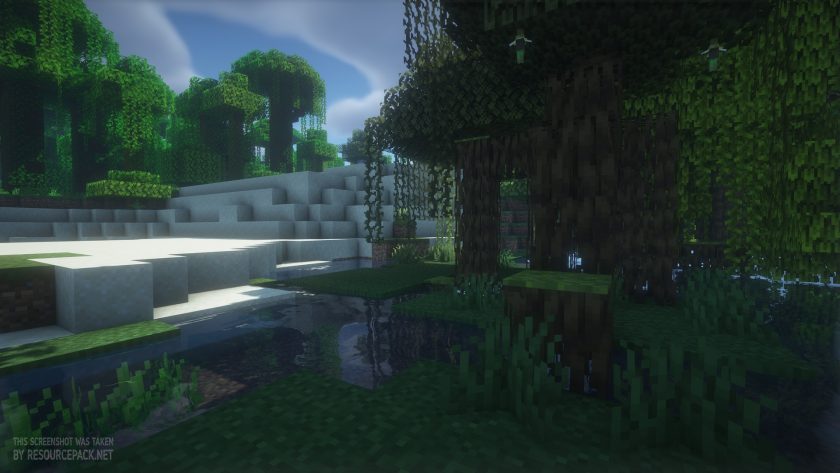 Vanilla (BSL Shaders)
Vanilla (BSL Shaders)
 Soartex Fanver (BSL Shaders)
Soartex Fanver (BSL Shaders)
Soartex Fanver Texture Pack Download
- We never modify or edit resource packs in any way. None of the resource packs, shader mods or tools you see on this website are hosted on our servers. We use only official download links provided by official authors. Therefore, they are completely safe and secure.
- Since the links are official and we update them manually - the links may stop working with each new update. We make every effort to update links as quickly as possible and usually we update everything on time and users have no problems, but if suddenly any link stops working - let us know through the comments below.
- Don't forget to leave a comment below and vote for the pack. By doing this, you help the author(s) keep improving the project. If you want to support the author(s), be sure to check the author links just below the download links.
Java Edition (Vanilla):
[64x] [1.21.x] Download Soartex Grove Resource Pack
[64x] [1.20.x] Download Soartex Grove Resource Pack
[64x] [1.19.x] Download Soartex Grove Resource Pack
[64x] [1.18.x – 1.17.x] Download Soartex Fanver Resource Pack
[64x] [1.16.x] Download Soartex Fanver Resource Pack
[64x] [1.15.x] Download Soartex Fanver Resource Pack
[64x] [1.14.x] Download Soartex Fanver Resource Pack
[64x] [1.13.x] Download Soartex Fanver Resource Pack
[64x] [1.12.x] Download Soartex Fanver Resource Pack
[64x] [1.11.x] Download Soartex Fanver Resource Pack
[64x] [1.10.x] Download Soartex Fanver Resource Pack
[64x] [1.9.x] Download Soartex Fanver Resource Pack
[64x] [1.8.x] Download Soartex Fanver Resource Pack
[64x] [1.7.x] Download Soartex Fanver Resource Pack
Java Edition (Modded):
[64x] [1.18.x – 1.17.x] Download Soartex Fanver – Modded Resource Pack
[64x] [1.16.x] Download Soartex Fanver – Modded Resource Pack
[64x] [1.15.x – 1.14.x] Download Soartex Fanver – Modded Resource Pack
[64x] [1.12.x] Download Soartex Fanver – Modded Resource Pack
[64x] [1.11.x] Download Soartex Fanver – Modded Resource Pack
[64x] [1.10.x – 1.9.x] Download Soartex Fanver – Modded Resource Pack
[64x] [1.8.x] Download Soartex Fanver – Modded Resource Pack
[64x] [1.7.x] Download Soartex Fanver – Modded Resource Pack
[64x] [1.6.x] Download Soartex Fanver – Modded Resource Pack
[64x] [1.5.x] Download Soartex Fanver – Modded Resource Pack
Curseforge: download starts automatically after a few seconds;
Mediafire: click the big blue button with the text "DOWNLOAD";
Google Drive: in the top right corner you will see a small download icon (down arrow), click it and the download should start;



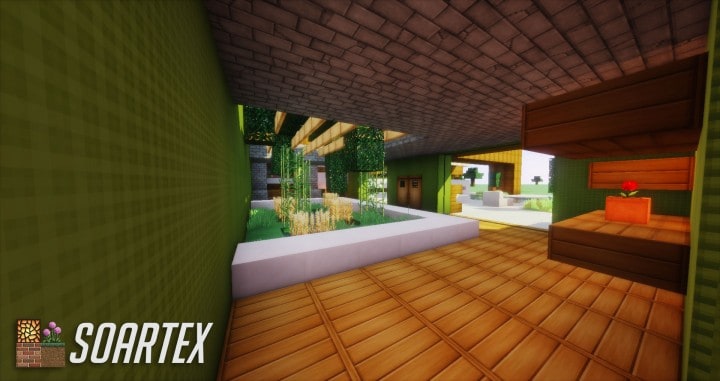


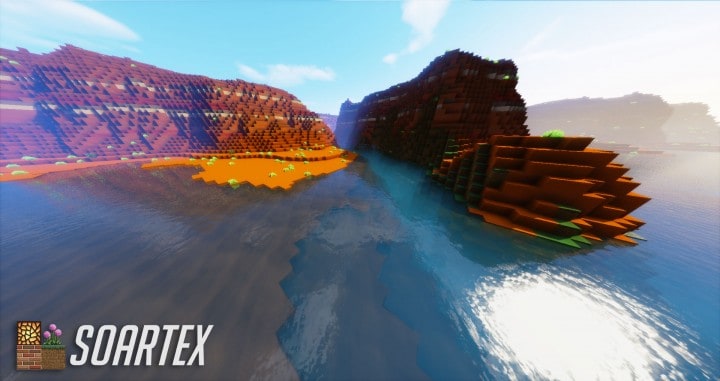
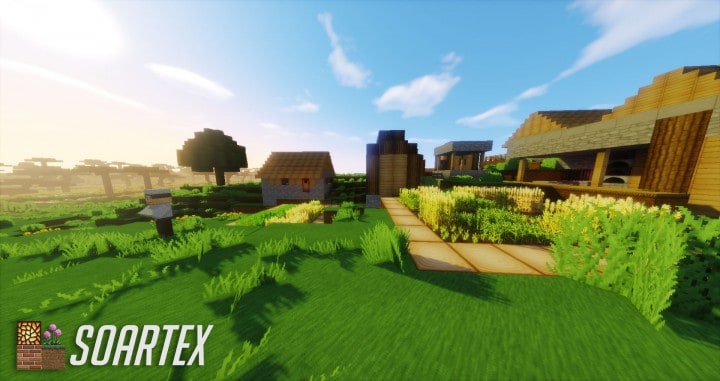
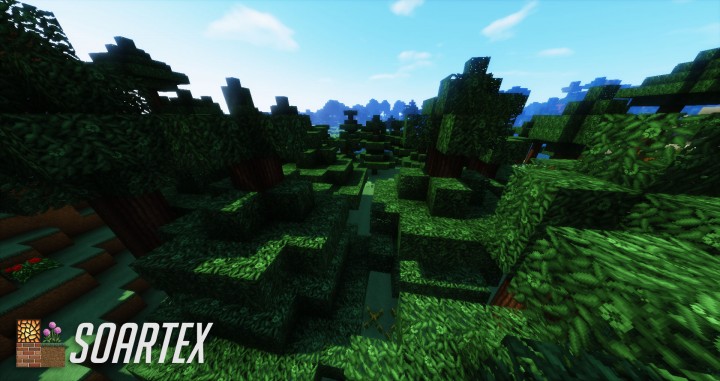
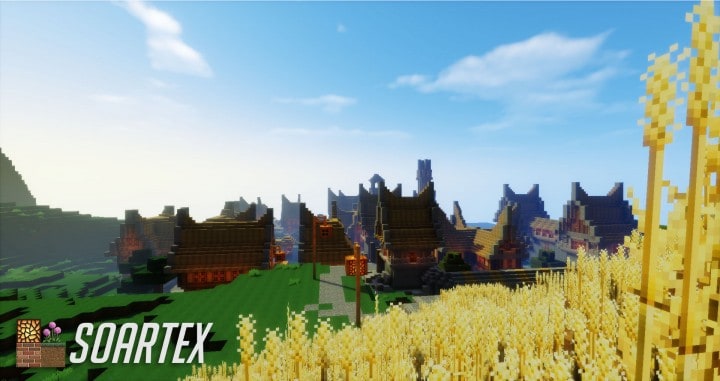

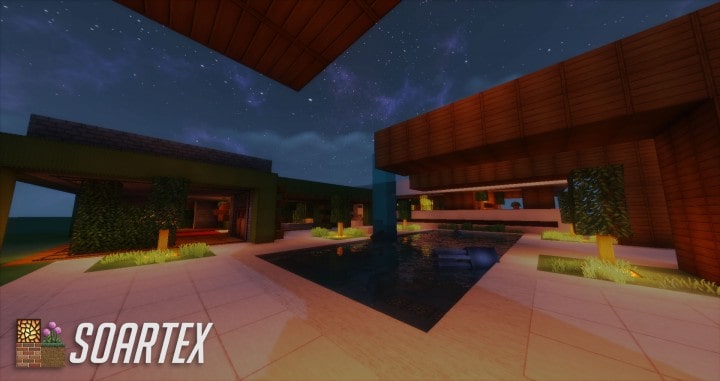
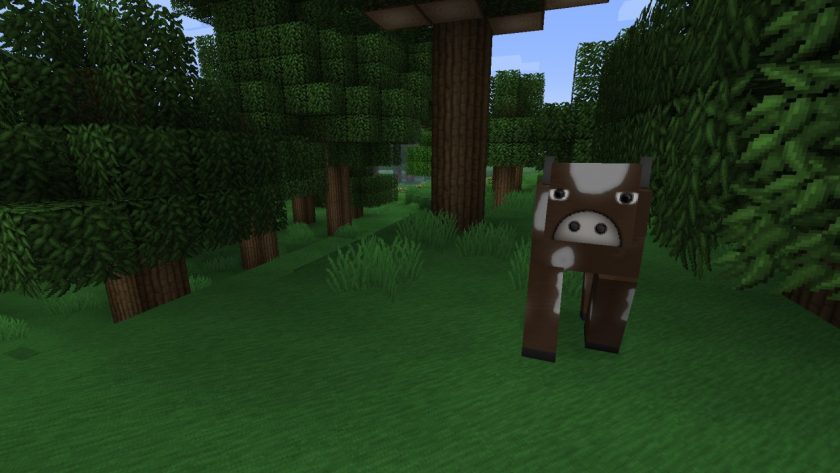


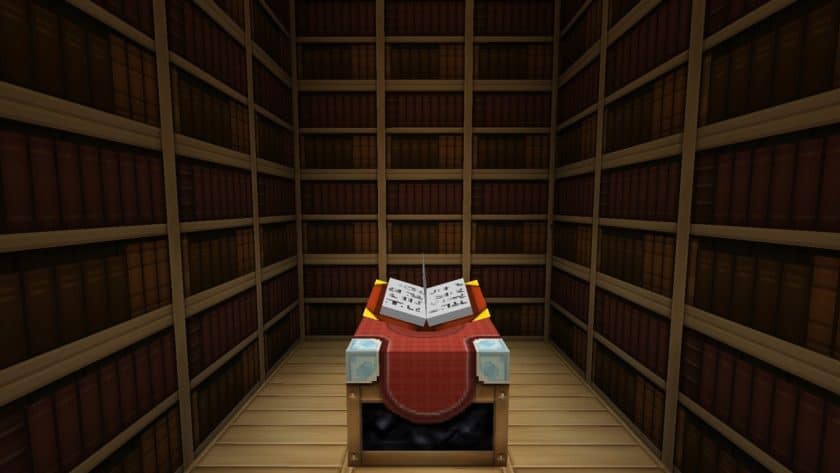





Leave a reply
22 comments
Links in comments are not allowed. Comments containing links will be removed.
Before commenting that the resource pack crashed your game, google your crash log. This is usually a graphic card driver issue.
dieroph
Which shaders can you recommend to use with this texture pack?
Strahinja
Hi, i am encountering a bug for version 1.21.11 where when i load the resource pack, there are pink objects in the sky, probably missing textures or corrupt files? Would really like to have this fixed, thanks!
ElProMaster3200
Does not work for version 1.20.4
Allelya
1.20.x does not work for 1.20.6.
Admin
Try 1.21.x on 1.20.6 if you have problems with the GUI.
TifaG
I’m so hoping for a 1.20 update! been using this pack for years. I wont actually play with any other pack!
TSavannah
hopefully we could see the 1.20/1.19 update soon. I’m dying for it. T.T
Redgrave
Me patiently waiting for the 1.20/1.19 update cause this was only pack I’ve been using for YEARS in all my modded minecraft adventures and just finally returned to vanilla with some friends
No rush
I’m very happy/excited to see it is still alive and being worked on <333
poop
hi im gaming on minecraft 1.20 pleaseconfingure on version
Kathy
Hi, I have problem with it. I’m playing on iPad Air and I the .mcpack is not working, can u help me somehow?
Admin
It is for Minecraft java edition only.
FlavLilDemon
Hi! Can we pleaseeee get it for 1.19? This is My favorite resource pack ever 🥺
brae
when i put it in the resource pack folder it doesn’t add it
Pat Pol
thank you 1.16.5 works. It greys stuff out when you hit it though. My favorite texture pack. Only use Soartex fanver. Slidurs lite works with it nicely.
robthebob
there i a problem with ice its very glitchy at the chunk borders please fix this
simon
to expensive
Pomf
There is no 1.16.1 ver?
Sunlight101
how do i download it?Please tell me by steps that would help alot thank you so much! :D <3
mcpencn
this will look shit if you removed a shader but its still looks cool I love it
ღRoseyThePotatoღ
love it but i have a problem… everytime i join on a world or server, it keeps showing me the skin of steve. And when i used another pack my skin works fine there, help please? ):
xyzAsh
This is a beautiful resource pack.
Sephirajo
I love this pack, I just wish it would work with biomes o plenty.