RexCraftia’s Rex resource pack completely revamps Minecraft’s textures and brings the game into a brand-new futuristic scenario. It’s a complete do-over of vanilla icons and textures, making them look better than ever before. Even though the futuristic concept isn’t unique, this pack becomes one-of-a-kind when it combines such high-quality work with the futuristic concept. That’s what makes it unique! Nature-related elements and subtle lightning are a thing of the past in Rex; after you download this resource pack, you enter a new era of metal structures and glowing green light that’ll have you thinking you’re playing in the year 3000. Almost every single texture in the game gets changed – and every one of them gets a quality upgrade.
Featured video:
A complete and total makeover of the game. There’s one thing to be said about this resource pack. It changes the game a lot. Even if you’re a veteran player, you will not recognize a lot of things when you play for the first time. It might take a little wild to get back on track like you used to. For example, when you use Rex pack, lamps changes into strange blue-and-gold looking things that are nothing like the original ones. Bricks get a makeover of their own as well! It’s almost as if it was a different game, texture-wise. This resource pack is filled with hundreds of customized textures for the game. It also adds dozens of animated blocks and items as well. It’ll take a long time to exhaust all the things it has to give! Rex resource pack is a standalone 32x resolution resource pack and a great thing to try.
REX' PACK should be compatible with all of these Minecraft versions: 1.14.4 - 1.14.3 - 1.14.2 - 1.14 - 1.13.2 - 1.13.1 - 1.13 - 1.12.2 - 1.12 - 1.11.2 - 1.11 - 1.10.2 - 1.10 - 1.9.4 - 1.9
REX' PACK — Screenshots
How to install REX' PACK Resource Pack:
- Most resource packs require Optifine, so be sure to download and install it. – general recommended step for all packs, Optifine is also needed for most shaders
- Download the REX' PACK texture pack for Minecraft from the download section below. – if there are many different versions, just choose the one you like, is compatible with your version/edition of Minecraft, the one you think your computer can handle in terms of performance.
- Launch the game client through the Minecraft launcher.
- On the main menu, click "Options".
- On the options menu, click "Resource Packs...".
- Click on "Open Resource Pack Folder". – folder titled "resourcepacks" will pop up
- Move the .zip file you downloaded in the first step to the newly opened "resourcepacks" folder.
- Click "Done".
- Click on "Resource Packs..." again.
- Your pack should have appeared in the left window, just hover over it and click on the arrow pointing to the right.
QUICK TIP: Sometimes, when activating a pack, the game may say that the pack is made for a newer or older version of Minecraft. This is just a warning, it does not affect your gameplay in anyway, and you can still activate and enjoy the pack by simply clicking the "Yes" button when prompted.
- Click "Done" again.
- The pack has now been successfully loaded and ready to be used in your world!
REX' PACK Texture Pack Download
- We never modify or edit resource packs in any way. None of the resource packs, shader mods or tools you see on this website are hosted on our servers. We use only official download links provided by official authors. Therefore, they are completely safe and secure.
- Since the links are official and we update them manually - the links may stop working with each new update. We make every effort to update links as quickly as possible and usually we update everything on time and users have no problems, but if suddenly any link stops working - let us know through the comments below.
- Don't forget to leave a comment below and vote for the pack. By doing this, you help the author(s) keep improving the project. If you want to support the author(s), be sure to check the author links just below the download links.
[32x] [1.14.x – 1.9.x] Download REX’ PACK Resource Pack
Official links:
Check out the REX’ PACK on the Official Source
Curseforge: download starts automatically after a few seconds;
Mediafire: click the big blue button with the text "DOWNLOAD";
Google Drive: in the top right corner you will see a small download icon (down arrow), click it and the download should start;
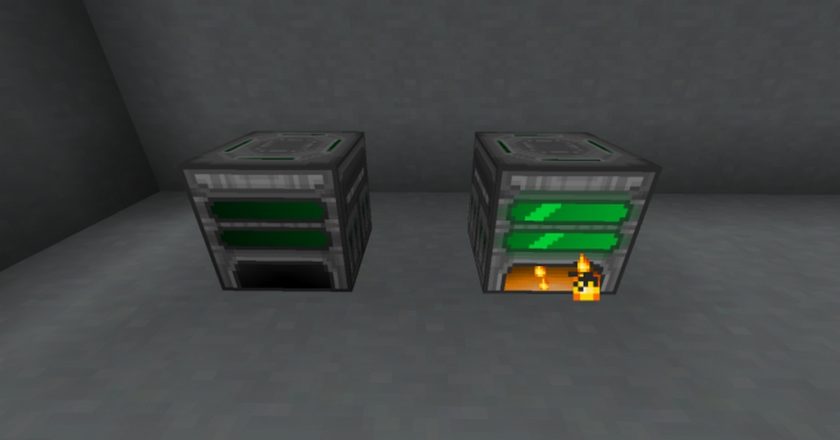


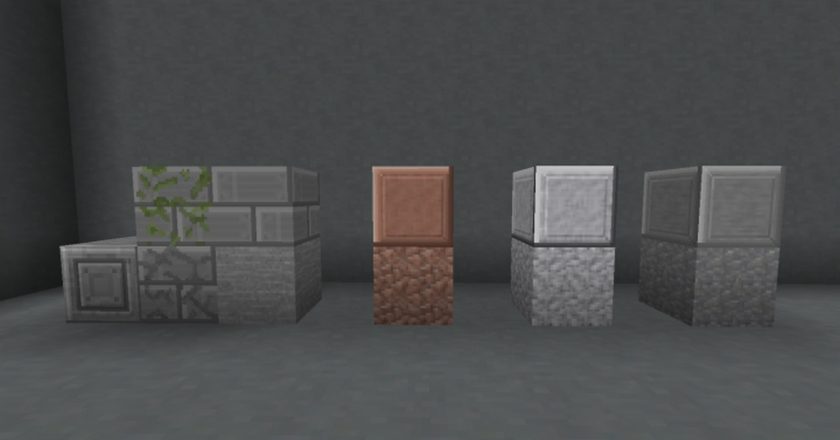

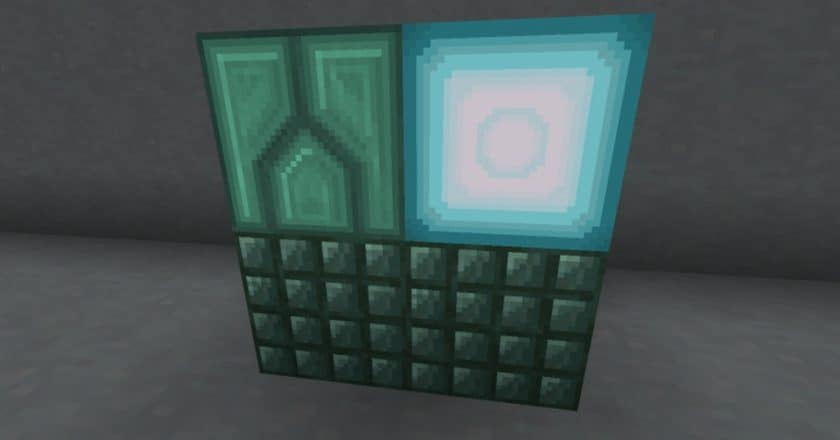

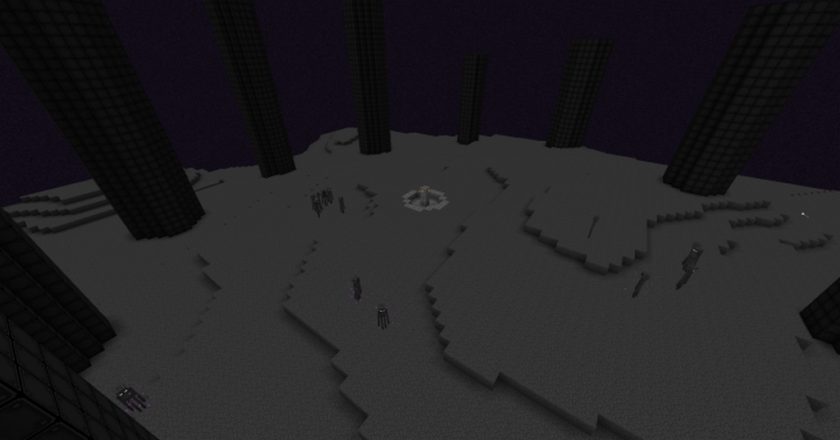

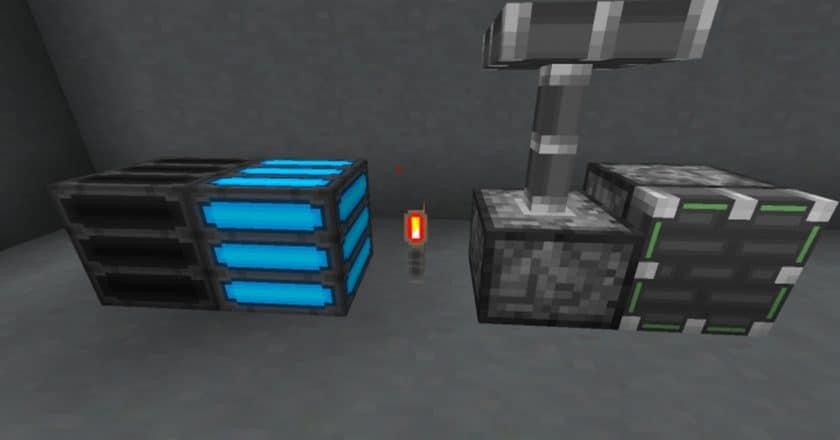


Leave a reply
6 comments
Links in comments are not allowed. Comments containing links will be removed.
Before commenting that the resource pack crashed your game, google your crash log. This is usually a graphic card driver issue.
Titan
Can we get a 1.16 version of this? I love this pack and want to see it in 1.16
Ferenc Gyurcsics
1.8
iiCoNiCZz_Flame
it only works for 1.9
MinecraftTexturepack
what is the titanium from the texture pack like what kind of minecraft block is it? for 1.8 btw
GurusMaximusHD
Its diamonds
MaddenPlayzMC
rex pack 1.8