The Pencil Pack resource pack is one of the most unique and innovative Minecraft texture packs available today. This particular pack is exceptional with its detailed hand drawings. Most resource packs do not feature hand-drawn texture packs. Sometimes you will see resource packs that provide limited quantities of hand-drawn textures, but avid Mindcraft gamers will know how truly rare it is to come across a resource pack that has its own creative genesis. The developer of the Pencil Pack has been diligently updating this resource pack. This is remarkable considering how long this product has been out: six years. This shows the developer’s continued affection for this resource pack. Experienced Minecraft players will be in love with all the hand-drawn elements included in this resource pack. The Minecraft world has been infiltrated with hand-drawn elements in pencil, pen, and watercolor. These hand-drawn attributes give the Minecraft world a comic book feel that takes it far from its computer graphic roots. The concept behind this resource pack may not be revolutionary but its execution is sublime. The textures in this pack expertly intertwine with the game’s original visual style. Many of the textures in the resource pack stand out against the basic textures of the original. This pack is not without some minute detractions.
Featured video:
Occasionally you will see roughness in a few of the textures. Luckily, the disturbances are minimal and will not impact your overall experience. When compared to other resource packs with similar styles the Pencil Pack is on another level. This pack is definitely not a regurgitation of existing material. When you enable the Pencil Pack Hand-Drawn many of the included textures in the Minecraft universe will look blurry and speckled. This could be the result of the artist’s perspective or a technical glitch. Despite this, the Pencil Pack’s triumph is the artist’s depiction of the villagers. Each one stands apart from the rest as each villager has been granted a unique look. You will never have to struggle to tell a farmer from a butcher again with the aid of this resource pack. A crucial point to observe is that this resource pack is yet to be completed. As of now the Pencil Pack remains in development. New textures could still be added while other textures could be replaced. Perhaps some flaws noted in this article will no longer be valid when the pack has been finished. Overall the Pencil Pack looks fun and distinctive. Expect this resource pack to get even better with time and the developer’s hard work. At a 128x resolution, this resource pack will be detailed. The Pencil Pack will require more attention from your CPU to display the detailed graphics. Players on older computers may have trouble running Minecraft with Pencil Pack.
Pencil Pack should be compatible with all of these Minecraft versions: 1.16.5 - 1.16.4 - 1.16.3 - 1.16.2 - 1.16.1 - 1.16 - 1.15.2 - 1.15.1 - 1.15 - 1.14.4 - 1.14.3 - 1.14.2 - 1.14 - 1.13.2 - 1.13.1 - 1.13 - 1.12.2 - 1.12 - 1.11.2 - 1.11 - 1.10.2 - 1.10 - 1.9.4 - 1.9 - 1.8.9 - 1.8.8 - 1.8.1 - 1.8.6 - 1.8 - 1.7.10 - 1.7.9 - 1.7.4 - 1.7
Pencil Pack — Video & Screenshots
How to install Pencil Pack Resource Pack:
- Most resource packs require Optifine, so be sure to download and install it. – general recommended step for all packs, Optifine is also needed for most shaders
- Download the Pencil Pack texture pack for Minecraft from the download section below. – if there are many different versions, just choose the one you like, is compatible with your version/edition of Minecraft, the one you think your computer can handle in terms of performance.
- Launch the game client through the Minecraft launcher.
- On the main menu, click "Options".
- On the options menu, click "Resource Packs...".
- Click on "Open Resource Pack Folder". – folder titled "resourcepacks" will pop up
- Move the .zip file you downloaded in the first step to the newly opened "resourcepacks" folder.
- Click "Done".
- Click on "Resource Packs..." again.
- Your pack should have appeared in the left window, just hover over it and click on the arrow pointing to the right.
QUICK TIP: Sometimes, when activating a pack, the game may say that the pack is made for a newer or older version of Minecraft. This is just a warning, it does not affect your gameplay in anyway, and you can still activate and enjoy the pack by simply clicking the "Yes" button when prompted.
- Click "Done" again.
- The pack has now been successfully loaded and ready to be used in your world!
Pencil Pack Texture Pack Download
- We never modify or edit resource packs in any way. None of the resource packs, shader mods or tools you see on this website are hosted on our servers. We use only official download links provided by official authors. Therefore, they are completely safe and secure.
- Since the links are official and we update them manually - the links may stop working with each new update. We make every effort to update links as quickly as possible and usually we update everything on time and users have no problems, but if suddenly any link stops working - let us know through the comments below.
- Don't forget to leave a comment below and vote for the pack. By doing this, you help the author(s) keep improving the project. If you want to support the author(s), be sure to check the author links just below the download links.
Java Edition:
[128x] [1.16.x – 1.12.x] Download Pencil Pack Resource Pack
[128x] [1.11.x – 1.7.x] Download Pencil Pack Resource Pack
Curseforge: download starts automatically after a few seconds;
Mediafire: click the big blue button with the text "DOWNLOAD";
Google Drive: in the top right corner you will see a small download icon (down arrow), click it and the download should start;
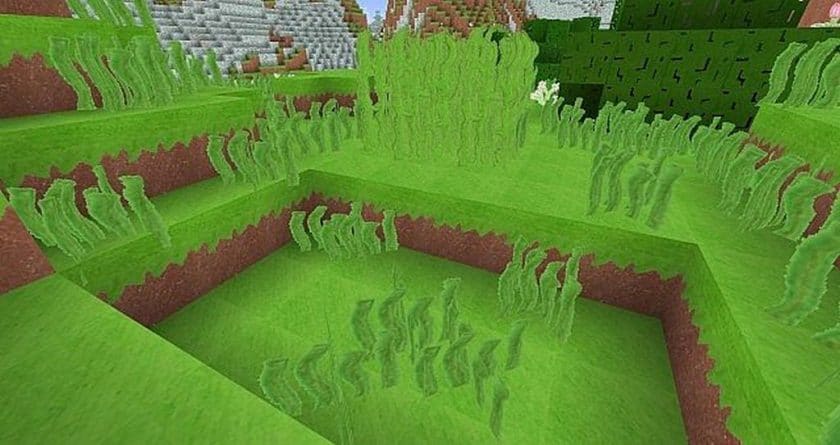
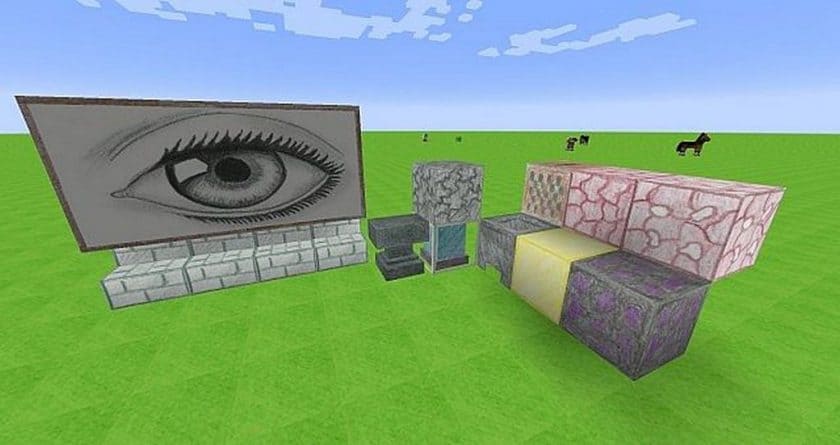



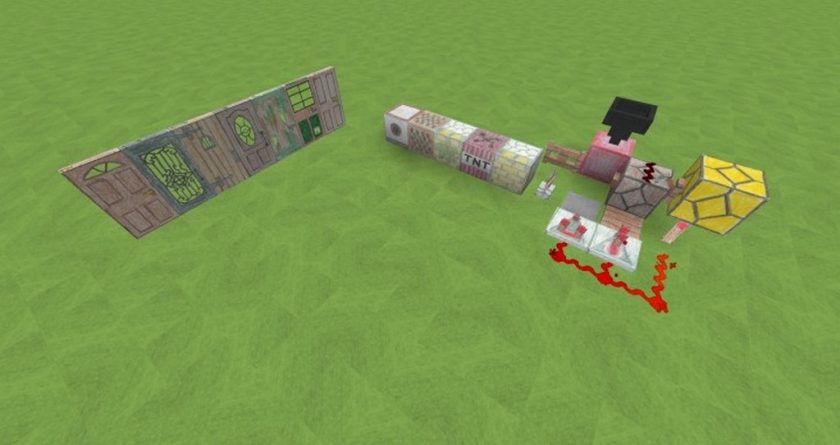




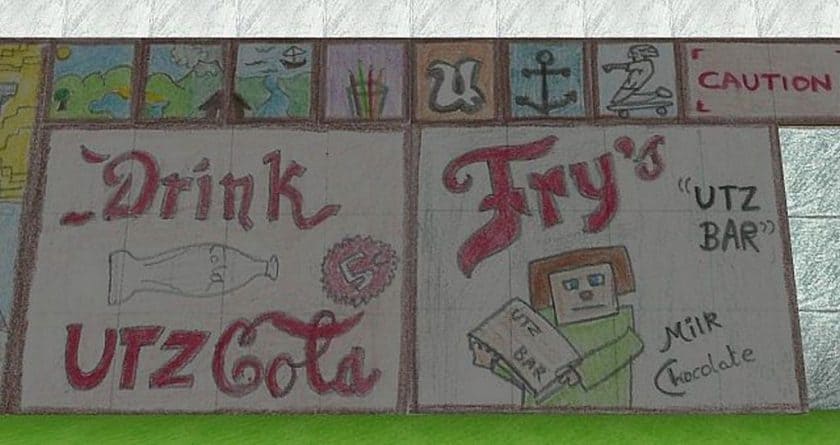
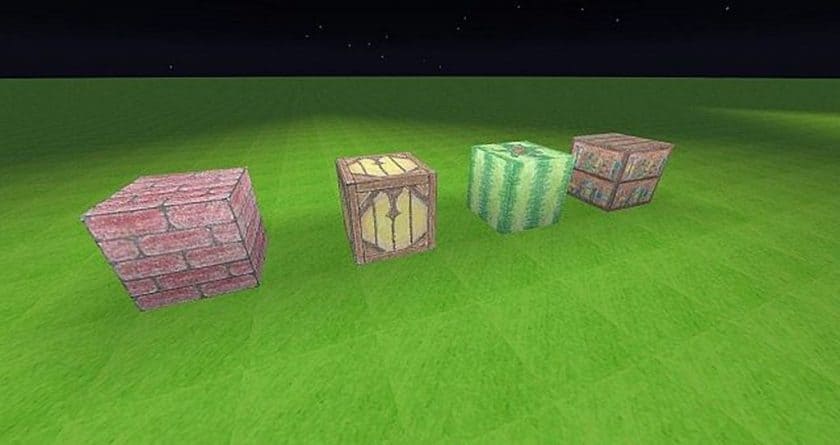
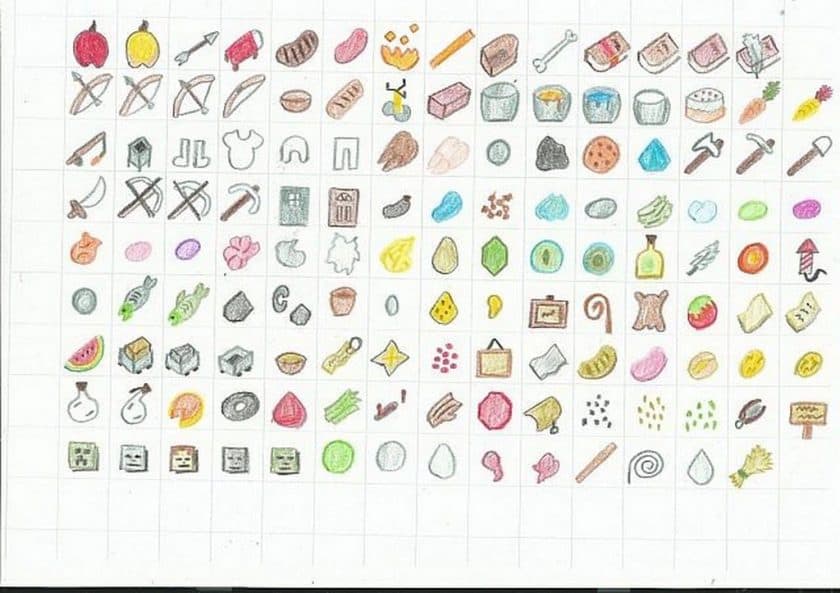



Leave a reply
2 comments
Links in comments are not allowed. Comments containing links will be removed.
Before commenting that the resource pack crashed your game, google your crash log. This is usually a graphic card driver issue.
SlimeEmperor
I love the cartoony, comic-like, homemade style of this resource pack. It’s somewhat weird to use at first, but once you start using it for awhile it gets better.
Only two issues:
As Ben said, the lava texture is messed up. Please fix.
I’d also love to see a custom font in this resource pack. I am having to use an add-on for fonts at the moment, which does not bother me, I’d just like a built-in font.
<3 ~Slime
Ben
Absolutely love this tex pack, but unfortunately the still lava texture doesn’t load. It shows a pink and black checker image, as if mc cannot load it, which is very unfortunate as frankly, this pack is amazing. if you could fix this it would be great