LMX resource pack is called the Luracasmus Modern Extreme resource pack. Compared to resource packs of the same genre, LMX provides a visual treat at a different level altogether based on its highly creative design methodology. Absolute exploitation of this design method ensures an attractive appearance to the entire event. In the Minecraft journey of so many years, we have never seen a resource pack similar to this. It involves so much in the Minecraft universe that we continue to appreciate LMX for its worth. Contrary to any resource pack, finding immersive technologies is worth it once we get hold of the LMX resource pack. Please note that the author of the LMX resource pack, Luracasmus, has recently renamed the title as the Meteor resource pack. The Rose flower with any other name smells as sweet. So, it will not matter if the resource pack has a different name. The entire texture design will remain the same as the LMX resource pack, and nothing will change except the name. The Meteor resource pack, so far known as the LMX resource pack, offers incredible lifelike textures, resulting from an improved design with a mixture of normal maps and specular maps.
Featured video:
Although putting in extra details to the texture makes them appear highly immersive, you cannot keep on doing that endlessly. At some point, the results of adding more information to the texture start to look lowly. But LMX deploys tremendously creative design techniques coupled with a maximum amount of details in their textures to create a unique and outstanding feel which is extremely lively and immersive. Remember to install shaders for smooth functioning to get the maximum mileage from the Meteor texture pack. Please note that by installing shaders, you will help it work properly, ensuring full benefits. Also, ensure to use a system with high-end configurations to avoid any frame rate issues (denoted by FPS – Frames per second) as the LMX resource pack’s texture resolution is 256×256. It also has a resolution of 1024×1024 and even 2048×2048, but only for author’s Patreon subscribers. You will certainly require such a robust system to utilize the resource pack properly. Finally, we would like to highlight an important point that the resource pack has reached a 65% completion level, which is an expected level given that it did not release long back. These sorts of projects take a lot of time to develop and complete.
Meteor (LMX) should be compatible with all of these Minecraft versions: 1.20.4 - 1.20.3 - 1.20.2 - 1.20.1 - 1.20 - 1.19.4 - 1.19.3 - 1.19.2 - 1.19.1 - 1.19 - 1.18.2 - 1.18.1 - 1.18 - 1.17.1 - 1.17 - 1.16.5 - 1.16.4 - 1.16.3 - 1.16.2 - 1.16.1 - 1.16 - 1.15.2 - 1.15.1 - 1.15 - 1.14.4 - 1.14.3 - 1.14.2 - 1.14
Meteor (LMX) — Screenshots
How to install Meteor (LMX) Resource Pack:
- Most resource packs require Optifine, so be sure to download and install it. – general recommended step for all packs, Optifine is also needed for most shaders
- Download the Meteor (LMX) texture pack for Minecraft from the download section below. – if there are many different versions, just choose the one you like, is compatible with your version/edition of Minecraft, the one you think your computer can handle in terms of performance.
- Launch the game client through the Minecraft launcher.
- On the main menu, click "Options".
- On the options menu, click "Resource Packs...".
- Click on "Open Resource Pack Folder". – folder titled "resourcepacks" will pop up
- Move the .zip file you downloaded in the first step to the newly opened "resourcepacks" folder.
- Click "Done".
- Click on "Resource Packs..." again.
- Your pack should have appeared in the left window, just hover over it and click on the arrow pointing to the right.
QUICK TIP: Sometimes, when activating a pack, the game may say that the pack is made for a newer or older version of Minecraft. This is just a warning, it does not affect your gameplay in anyway, and you can still activate and enjoy the pack by simply clicking the "Yes" button when prompted.
- Click "Done" again.
- The pack has now been successfully loaded and ready to be used in your world!
Recommended settings:
- Alternate Blocks: OFF
- Emissive Textures: ON
- Normal Map: ON
- Specular Map: ON
Recommended shaders:
Recommended settings for SEUS Renewed:
- Texture Resolution: 256 (512 if using HD / HD Ultra)
- Parallax Occlusion Mapping: ON
- Parallax Self-Shadows: ON
- High-Precision Parallax: ON
Meteor (LMX) Texture Pack Download
- We never modify or edit resource packs in any way. None of the resource packs, shader mods or tools you see on this website are hosted on our servers. We use only official download links provided by official authors. Therefore, they are completely safe and secure.
- Since the links are official and we update them manually - the links may stop working with each new update. We make every effort to update links as quickly as possible and usually we update everything on time and users have no problems, but if suddenly any link stops working - let us know through the comments below.
- Don't forget to leave a comment below and vote for the pack. By doing this, you help the author(s) keep improving the project. If you want to support the author(s), be sure to check the author links just below the download links.
Java Edition:
[256x] [1.20.x – 1.14.x] Download Meteor Resource Pack – absolutely free;
[1024x] [1.20.x – 1.14.x] Download Meteor Resource Pack – for Patrons only;
[2048x] [1.20.x – 1.14.x] Download Meteor Resource Pack – for Patrons only;
Curseforge: download starts automatically after a few seconds;
Mediafire: click the big blue button with the text "DOWNLOAD";
Google Drive: in the top right corner you will see a small download icon (down arrow), click it and the download should start;
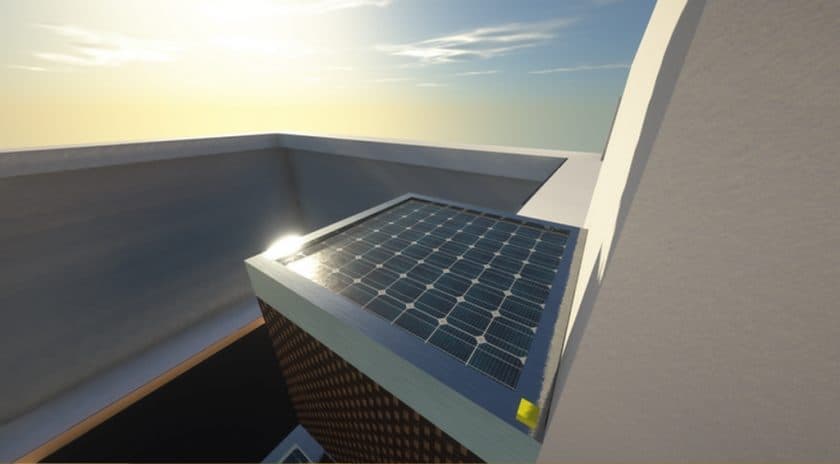
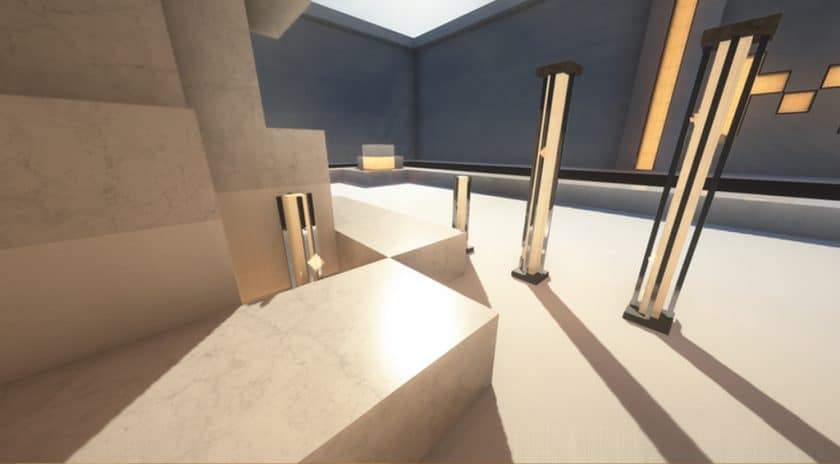





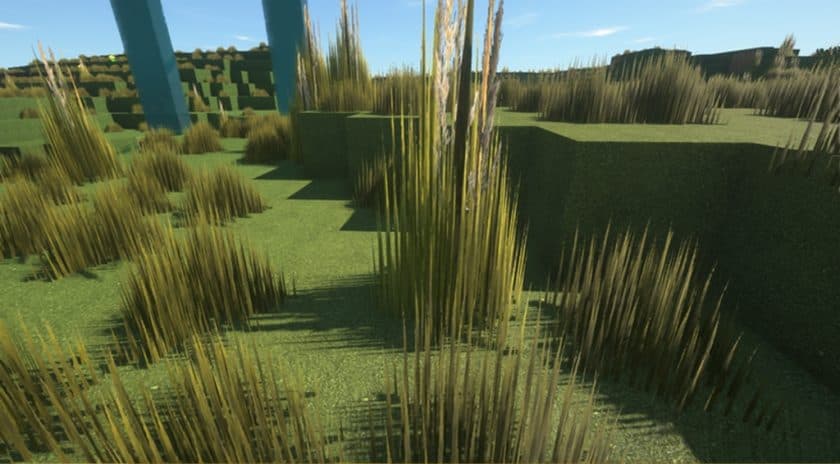
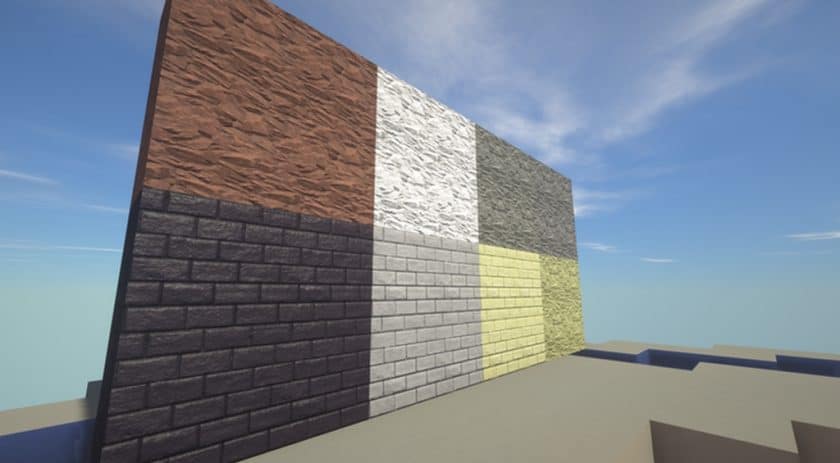
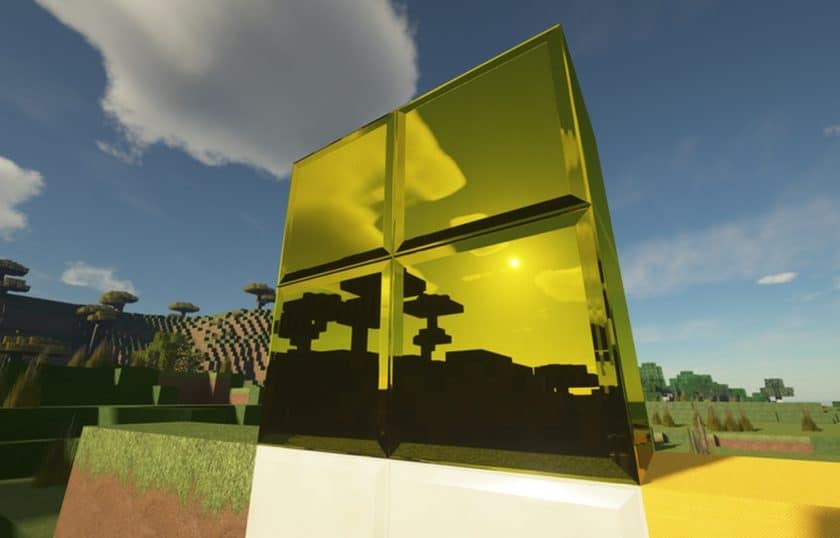
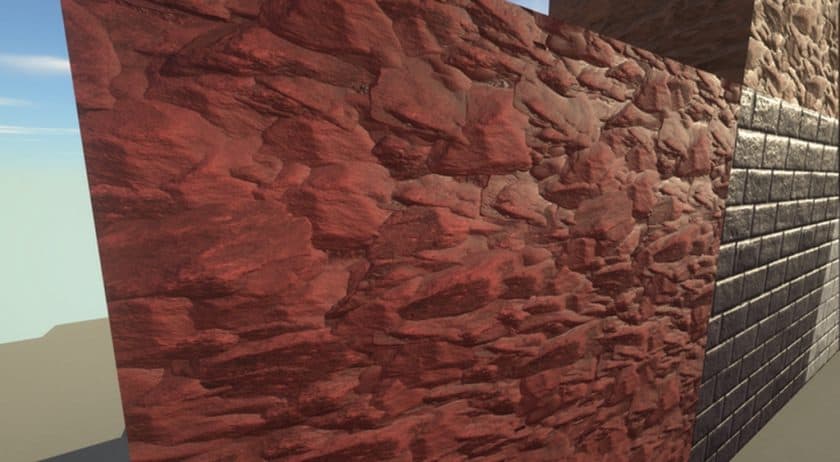
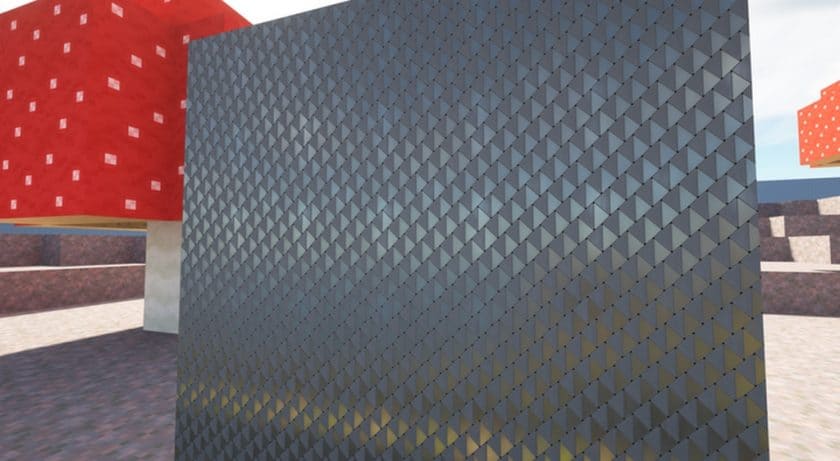
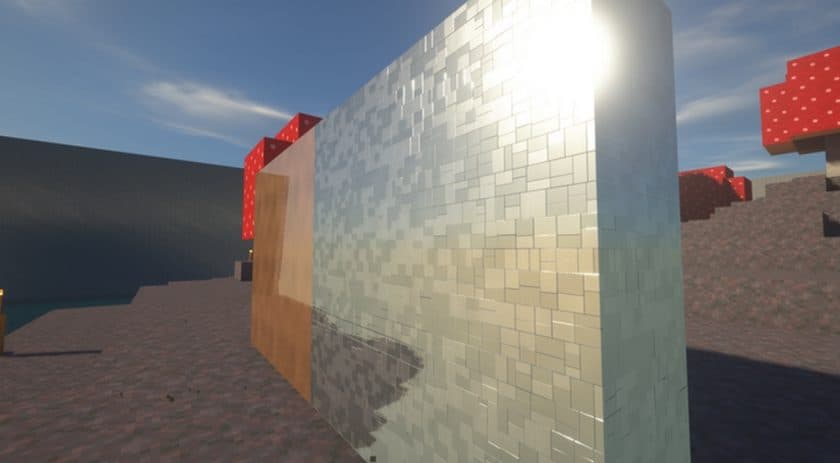







Leave a reply
29 comments
Links in comments are not allowed. Comments containing links will be removed.
Before commenting that the resource pack crashed your game, google your crash log. This is usually a graphic card driver issue.
Maverickk66
pls 1.21
edgarso
not completed 256x pack after all this time… I assume so are the 512 and 1k…
why do they even sell this as a product
craftusmaximus
The download link for the [256x] [1.19.x – 1.14.x] Download Meteor Resource Pack seems to be broken as the file no longer exist on google drive.
Admin
Link updated.
Leo
Cannot say enough good things about this texture pack. You have done an absolutely amazing job.
Lasagna
I second that. Outstanding pack. Superb.
GarageBread
idk how but I get 100-1000 fps with this pack
kitty
yoooooooooo its soooooo coooool
dream is runner
wow ithink its good
hunter is the best
ik that 1024 cost money but its awsome that someone put the time and effort in this and makes 256 free but i have a problem with the torch it does not look that real it might be cuz i put another resource pack on it but idk but this is still awsome
Damien
Cool
My 1660 Super shat itself and died before even loading up the pack.
Hacker
My pc died
Jerry
I love how you have the other options there so you can “pay” I am SO gonna do that for a useless thing in Minecraft! :D
regular dude
yo its hard work to make one, and he offers a free version of it, if you were to spend hours of your life creating a quality texture pack would you give it away for free?, and then just dont get it if you think its useless, dont spread useless negativity
Rusty
hey kid, might wanna grow up a bit. you pay for food, power, water and clothing cause someone put time and effort into producing them just like the creator has of these texture packs. you want free? cool. just dont expect quality like this dude has
OGSuperNovaZ
this guy has very good packs and he really takes his time. think about this: you make something nice and you want to also get money for what you did. if you want free that’s fine, but you won’t get the quality this dude has. So please do not act this way and please respect everyone who make things like packs shaders,etc and everyone in genneral
hunter is the best
idk what to say about this
Cometfox27
looks great
but i only have a radeon hd 7870
Blue Guy
256x version only have night?
The guy who uses shaders on rtc 2060ti
Everything is Beautiful. Reflection of the Gold block and iron block and many more blocks are persistent. the only problem I have is that a lot of blocks left mistectured and created this very weird parallel look to the terrain.
Blocks mistectured : All Plant blocks(except grass), All polished blocks, all end blocks and all Unique blocks(Ex: Bamboo, Scaffolding and etc…)
Aiden
I have a werd problem I used the iron books to craft a sword using the books an I was able to craft a iron block sword it’s super werd when I atake it gives me 64diamand block
Rusty
my dude. iv been using the GTX 1060 6gb. is it worth updating to a RTX?
lol
alt+f4 life bro
GEMINI
This resource pack is spot but one question
Is my quartz block, stairs, and slabs supposed to be missing there textures?
HopelessLoL
Another shader id suggest is Voyager Shader.If you choose this shader go to Shader Settings<Atmosphere Settings and turn Volumetric Ray and Volumetric fog On and change Volumetric Fog Density to Max
PAX
Thx For Burning My Computer.
xVeng3ance
The 256x package is unfortunately incomplete. :(
Admin
We draw your attention to the fact that creating a pack is a rather complicated and time-consuming job, it is worth appreciating the author’s work and patiently wait for the updates.
Drayde Under
make 2048 free too i want **** my pc