Transform your Minecraft world into a fantastical realm with the Dragon Dance resource pack! Its vibrant textures and whimsical designs leave everything from dirt to diamonds feeling like a trip to Hyrule. Dragon Dance updates lots more than the Ender Dragon; it gives a new sheen to just about every texture you can think of. You won’t have to worry about this resource pack ruining your immersion either- the bright coloration blends together for a completely natural feel. No annoying pastels or unnatural colors will plague your experience with this resource pack.
Featured video:
A 64x resolution gives Dragon Dance resource pack enough detail to suck you into your Minecraft world without turning it into a monster file. Every texture was carefully hand drawn down to the smallest details without the use of vectors or pre-existing textures. It even looks better than some higher resolution resource packs, a fact made clear as soon as you boot up your world. Because of the vibrancy of the colors, even underground, it is possible to go mining without torches or other sources of light, This keeps you from using up your valuable resources and, while some may consider it cheating, it offers more ways to play the game and makes it enjoyable for a wider audience. Dragon Dance supports many popular mods.
Dragon Dance should be compatible with all of these Minecraft versions: 1.17.1 - 1.17 - 1.16.5 - 1.16.4 - 1.16.3 - 1.16.2 - 1.16.1 - 1.16 - 1.15.2 - 1.15.1 - 1.15 - 1.14.4 - 1.14.3 - 1.14.2 - 1.14 - 1.13.2 - 1.13.1 - 1.13 - 1.8.9 - 1.8.8 - 1.8.1 - 1.8.6 - 1.8 - 1.7.10 - 1.7.9 - 1.7.4 - 1.7 - 1.6.4 - 1.6.2
Dragon Dance — Screenshots
How to install Dragon Dance Resource Pack:
- Most resource packs require Optifine, so be sure to download and install it. – general recommended step for all packs, Optifine is also needed for most shaders
- Download the Dragon Dance texture pack for Minecraft from the download section below. – if there are many different versions, just choose the one you like, is compatible with your version/edition of Minecraft, the one you think your computer can handle in terms of performance.
- Launch the game client through the Minecraft launcher.
- On the main menu, click "Options".
- On the options menu, click "Resource Packs...".
- Click on "Open Resource Pack Folder". – folder titled "resourcepacks" will pop up
- Move the .zip file you downloaded in the first step to the newly opened "resourcepacks" folder.
- Click "Done".
- Click on "Resource Packs..." again.
- Your pack should have appeared in the left window, just hover over it and click on the arrow pointing to the right.
QUICK TIP: Sometimes, when activating a pack, the game may say that the pack is made for a newer or older version of Minecraft. This is just a warning, it does not affect your gameplay in anyway, and you can still activate and enjoy the pack by simply clicking the "Yes" button when prompted.
- Click "Done" again.
- The pack has now been successfully loaded and ready to be used in your world!
Dragon Dance Texture Pack Download
- We never modify or edit resource packs in any way. None of the resource packs, shader mods or tools you see on this website are hosted on our servers. We use only official download links provided by official authors. Therefore, they are completely safe and secure.
- Since the links are official and we update them manually - the links may stop working with each new update. We make every effort to update links as quickly as possible and usually we update everything on time and users have no problems, but if suddenly any link stops working - let us know through the comments below.
- Don't forget to leave a comment below and vote for the pack. By doing this, you help the author(s) keep improving the project. If you want to support the author(s), be sure to check the author links just below the download links.
[64x] [1.17.x] Download Dragon Dance Resource Pack
[64x] [1.16.x – 1.15.x] Download Dragon Dance Resource Pack
[64x] [1.14.x] Download Dragon Dance Resource Pack
[64x] [1.13.x] Download Dragon Dance Resource Pack
[64x] [1.12.x] Download Dragon Dance Resource Pack
[64x] [1.8.x – 1.7.x] Download Dragon Dance Resource Pack – original pack, by Steelfeathers
3D Model Add-On:
[64x] [1.16.x] Download Dragon Dance 3D Model Add-On Resource Pack
Official links:
Check out the Dragon Dance Resource Pack on the Official Source
Check out the Dragon Dance 3D Model Add-On on the Official Source
Curseforge: download starts automatically after a few seconds;
Mediafire: click the big blue button with the text "DOWNLOAD";
Google Drive: in the top right corner you will see a small download icon (down arrow), click it and the download should start;


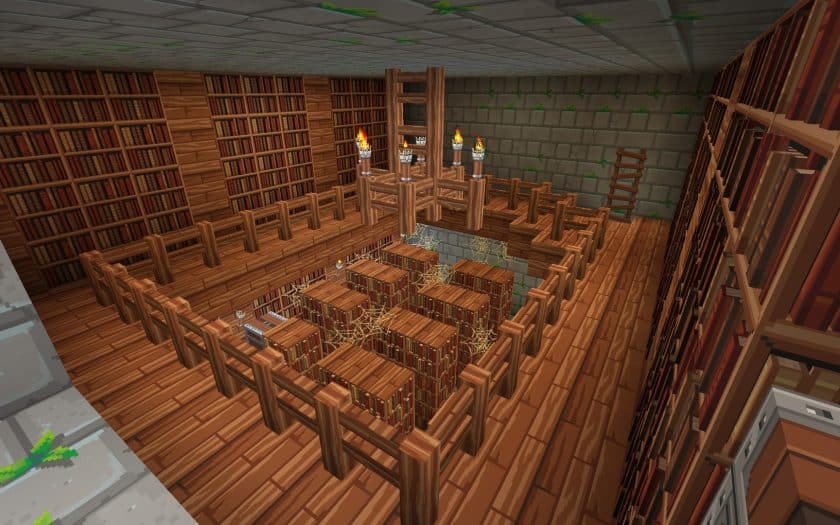

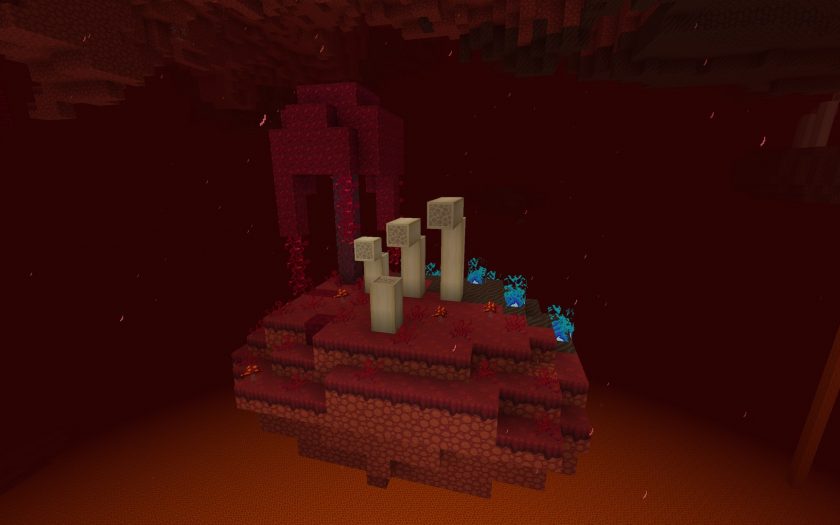

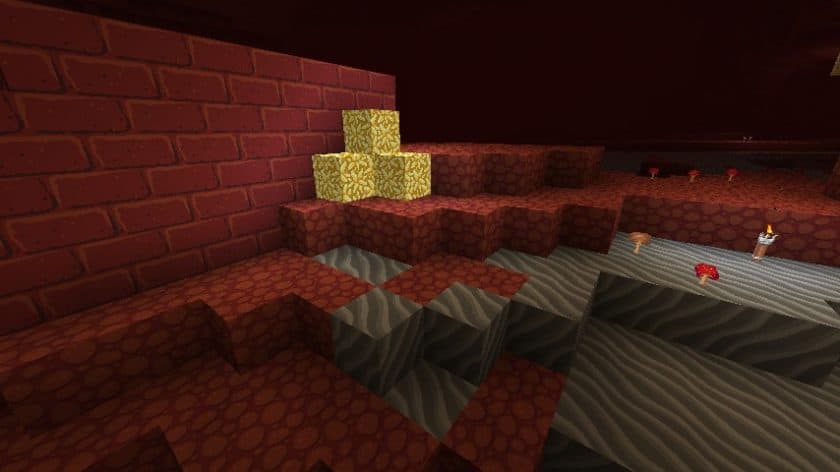

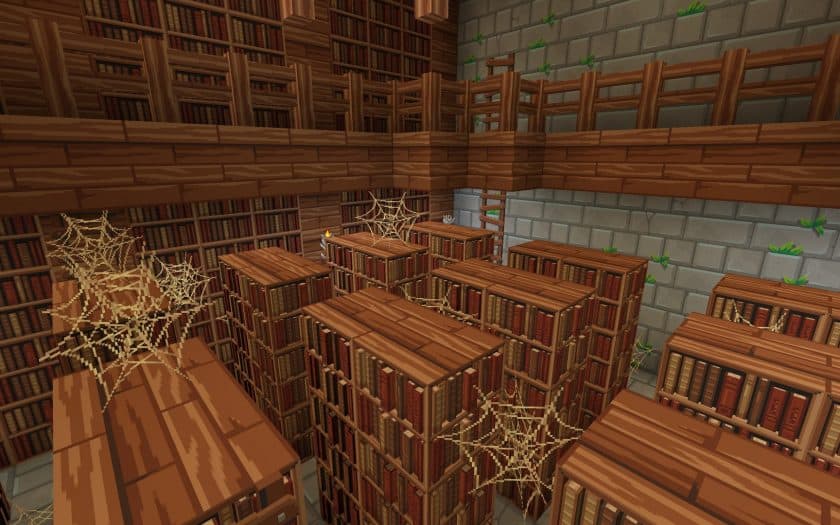







Leave a reply
20 comments
Links in comments are not allowed. Comments containing links will be removed.
Before commenting that the resource pack crashed your game, google your crash log. This is usually a graphic card driver issue.
shenzu
is it gonna be updated for current versions of mc? loved this texture pack back in the day
pmaffay
I really love the joyful artwork of this resource pack. Sadly, it is far from complete, as you can read in the other comments.
Personally, I am using this resource pack, but combined it with two other resource packs: ZigZagMobs for all the items and Misa for the glass (the stained glass of Dragon Dance is imho unusable, as you can’t look through it.).
Sadly, the very restrictive license of this resource pack wouldn’t allow to share that combined pack, or even use it in videos or anything.
mars2.0
the exp bar seems to be broken, it does not progress past about 1/8th
andrzej
This texture aphmau use in mystreet
Sino
this pack is cool but like it seems unfinished, so many things are really different and other things are just the same
Zandiara
Really laggy in 1.16, torches lack fire and the game was not laggy before the texture pack
Admin
This is a resource pack with a 64x resolution (four times more than Minecraft vanilla textures).
Are you sure you have decent hardware to handle this resolution?
VincenFurze
This is super good looking but I hate how it doesn’t retexture things like food of creatures! Other wise it’s super good but please no texture for mobs!
Ahruke
Banners do not show up right at all which is annoying
Mathikde
There’s a lot of textures missing for most of the new blocks from the Nether Update.
Ginjaninja
fire doesn’t have animation in 1.16
Heather Walls
Fire blocks are glitched in 1.15.2. Too bad, because this pack has a lot of potential! I also prefer packs that have mobs changed, and this one doesn’t change any of them from vanilla.
Cthulu
Hey there, just installed the mod and I absolutely love it. There’s just some king of display bug with the fire, if I lit some blocks it’s fine but sometimes I just get a big violet and black rectangle…. Is there anything I can do to fix this ? (I’m playing in 1.15.2). Thanks :)
Phillip Lyndale Trout
have they fixed the banners yet? I keep getting a lot of black on any custom banners, only plain banners made from dyed wool are even showing up as the correct color. I think its something wrong with the negatives of the layers of custom banners, it always shows up as black. it wasn’t having this issue in vanilla.
please
please make this pack available for 1.15 – I love it and I miss it:(
Luis Duque
in 1.14.4 some items are still not up to date :(
Lizard
fire doesnt have animation in the 1.14.4
Nyx-WildSiren
Hello! I have been waiting for the 1.14 version of the resource pack for awhile. I love it, however I am slightly disappointed in some things that are still vanilla (armor, mobs, and a few nuance things.) If those items could be updated, I think this would immediately become my number 1 resource pack!
Rollie Cee
Pack is 404’d for me too… Looks amazing I really wanted to try it out
Oso Gonzalez
sup