There are thousands of different resource packs that you can experiment and play around with. Most of them are free but the best ones hide behind a paywall. Developers should be rewarded for their time and effort as they invest their talent in resource packs that make Minecraft better. The Brixel is one such example of a resource pack that was developed not just to change the theme of vanilla Minecraft but to also make it look visually stunning. What makes Brixel so special is the fact that it does not enforce a paywall for players. It is available for free for everyone to enjoy. The Brixel resource pack was released in late 2021 by wabbabrick. Since then, the resource pack received several updates that add new elements, visual improvements, and bug fixes. The developer created the resource pack out of a passion for the game. For this reason, the resource pack was released for free for all players to enjoy in the 64x resolution. There is a 128x, 256x, and 512x version but it is resource-intensive and not all players may be able to enjoy it. The Brixel texture pack is also nearly complete, having almost all ingame textures redone or improved. It also introduces a new interface and several other visual improvements. The visual overhaul offered by the Brixel resource pack may seem familiar. While it is unique, the developer took inspiration from LEGOs. Many visual elements were deliberately altered to resemble LEGO blocks. This can be seen on all types of terrain such as grass, dirt, sand, animals, critters, mobs, and even player models. Some elements in the game could not be adapted to resemble LEGO blocks. This includes small items such as leaves, certain flowers, and trees. However, the source of inspiration is immediately noticeable. Having just the surfaces remodeled to resemble LEGO blocks is not the only visual change introduced in the Brixel pack. It offers several other visual improvements. Some of these changes can be seen in texture colors.
Featured video:
The color palate of the textures has changed to be brighter, more vibrant, and more joyful. There are also a bunch of new blocks such as grindstone, lectern, stonecutter, beacon, fletching table, and a new smithing table. Sky and water textures were also improved. Clouds are less blocky but the new Sun and Moon are LEGO cubes. They are no longer round. There are few if any round shapes left with the Brixel resource pack installed. To enjoy these new textures for the sky and water, it is recommended by the developer to have a BSL shader pack installed. Lastly, the Brixel resource pack also touches upon the interface. It replaces the vanilla Minecraft game interface with new graphical elements that are more in line with the visuals of the resource pack. The developer created new widgets, bars, new checkboxes, backgrounds, a new GUI for world selection, and a bunch of new icons for the ingame player interface. As previously mentioned, the Brixel resource pack is available in 64x, 128x, 256x, and 512x resolutions. Except for the first, the higher resolution ones are available for contributing members via the developer’s Patreon page. However, the 64x version offers a good enough visual improvement over the vanilla version. Vanilla Minecraft uses 16x resolution textures. Using a resource pack with texture resolutions that are four times the original may also imply some performance degradation depending on how powerful your computer is. The 512x version can cripple your system if you do not have a powerful, modern CPU and video card. Along with the resource pack, the Brixel developer recommends using BSL Shaders to complement the visuals in the game. The resource pack may not work properly with other shader packs or it may introduce bugs to the game. To install the resource pack, a video guide has been created by the Brixel resource pack developer. The guide uses Optifine to install the resource pack. If you are familiar with using Optifine, installation is the same as with any other resource pack for Minecraft. BSL Shaders also need to be installed. The developer included a guide on how to install BSL shaders along with the Brixel resource pack.
Brixel should be compatible with all of these Minecraft versions: 1.21.5 - 1.21.4 - 1.21.3 - 1.21.2 - 1.21.1 - 1.21 - 1.20.6 - 1.20.5 - 1.20.4 - 1.20.3 - 1.20.2 - 1.20.1 - 1.20 - 1.19.4 - 1.19.3 - 1.19.2 - 1.19.1 - 1.19 - 1.18.2 - 1.18.1 - 1.18 - 1.17.1 - 1.17 - Bedrock Edition - PE
Brixel — Video & Screenshots
How to install Brixel Resource Pack:
- Most resource packs require Optifine, so be sure to download and install it. – general recommended step for all packs, Optifine is also needed for most shaders
- Download the Brixel texture pack for Minecraft from the download section below. – if there are many different versions, just choose the one you like, is compatible with your version/edition of Minecraft, the one you think your computer can handle in terms of performance.
- Launch the game client through the Minecraft launcher.
- On the main menu, click "Options".
- On the options menu, click "Resource Packs...".
- Click on "Open Resource Pack Folder". – folder titled "resourcepacks" will pop up
- Move the .zip file you downloaded in the first step to the newly opened "resourcepacks" folder.
- Click "Done".
- Click on "Resource Packs..." again.
- Your pack should have appeared in the left window, just hover over it and click on the arrow pointing to the right.
QUICK TIP: Sometimes, when activating a pack, the game may say that the pack is made for a newer or older version of Minecraft. This is just a warning, it does not affect your gameplay in anyway, and you can still activate and enjoy the pack by simply clicking the "Yes" button when prompted.
- Click "Done" again.
- The pack has now been successfully loaded and ready to be used in your world!
Important for Java Edition:
- Optifine required.
- BSL Shaders required.
Important for Bedrock Edition:
- The standard version can be played on all devices and doesn’t require shaders to work.
- The RTX version (the one that looks best) currently works only for PCs that support Minecraft RTX or BetterRTX mod. It also works with the latest Minecraft Preview with the new experimental features of the Renderdragon Minecraft shader engine.
Changelog:
View detailed changelog for update 3.2
New items:
• Ink Sac
• Glow Ink Sac
• Map
• Filled Map
• Nether Star
• Rabbit Foot
• Rabbit Hide
• Fire Charge
• Firework Star
• Magma Cream
New blocks:
• Nether Sprouts
• Pitcher plant + all crop stages
• Torchflower + all crop stages
New mobs:
• Pufferfish
• Evoker
• Evoker Fangs
• Vindicator
• Ghast
• Strider
• Player Head
• Phantom
• Ravager
• Illusioner
• Goat
New entities:
• Conduit
• Pig Saddle
• Strider Saddle
• Decorated Pot (all 22)
GUI:
• More than 100 updates
Other:
• Conduit Power effect
• Nautilus particles
Tweaks:
• Enchantment Glint (fix)
• Llama (fix)
• Trader Llama (fix)
• Trader Llama Decor (fix)
• Short Grass (fix)
• Fishing rod (update)
• Carrot on a Stick (update)
• Warped Fungus on a Stick (update)
View detailed changelog for update 3.1
New items:
– Brush
– Cherry Door
– Pink Petals
– Cherry Gate
– Cherry Fence
– Cherry Log
– Cherry Sign
– Bamboo Sign
– Cherry Sapling
– Potted Cherry Sapling
– Sniffer Egg
– Camel Spawn Egg
– Sniffer Spawn Egg
– Vex Spawn Egg
– Allay Spawn Egg
New blocks:
– Cherry Door
– Cherry Log
– Stripped Cherry Log
– Cherry Leaves
– Cherry Gate
– Cherry Trapdoor
– Cherry Fence
– Cherry Planks
– Pink Petals
– Cherry Sign
– Cherry Pressure Plate
– Cherry Button
– Cherry Slab
– Cherry Stairs
– Cherry Wood
– Stripped Cherry Wood
– Bamboo Block
– Bamboo Mosaic
– Bamboo Planks
– Bamboo Slab
– Bamboo Stairs
– Bamboo Fence
– Bamboo Gate
– Bamboo Sign
– Bamboo Pressure Plate
– Bamboo Button
– Bamboo Trapdoor
– Bamboo Mosaic Slab
– Bamboo Mosaic Stairs
– Stripped Bamboo Block
– Verdant Froglight
– Pearlescent Froglight
– Ochre Froglight
– Acacia Hanging Sign
– Bamboo Hanging Sign
– Birch Hanging Sign
– Cherry Hanging Sign
– Crimson Hanging Sign
– Dark Oak Hanging Sign
– Jungle Hanging Sign
– Mangrove Hanging Sign
– Oak Hanging Sign
– Spruce Hanging Sign
– Warped Hanging Sign
– Sniffer Egg
– Suspicious Sand
– Suspicious Gravel
New mobs:
– Camel
– Sniffer
– Vex
– Allay
New entities:
– Bamboo Raft
– Bamboo Raft with Chest
– Cherry Boat
– Cherry Boat with Chest
Other:
– Cherry Particles
Tweaks:
– Reworked Sand texture
– Fixed Elytra
– Updated title logo to 1.20 standard
View detailed changelog for update 3.0
New items:
– Banner – all colours
– Candle – all colours
– Cake
– Clay Ball
– Flower Pot
– Frogspawn
– Goat Horn
– Honeycomb
– Slime Ball
– Warden Spawn Egg
– Witch Spawn Egg
New blocks:
– Banner – all colours
– Candle – all colours, all 4 stages
– Candle (lit) – all colours, all 4 stages
– Cake
– Cake (lit)
– Cake – all sliced versions
– Flower Pot
– Potted Plants – all plants
– Sculk
– Sculk Catalyst
– Sculk Sensor
– Sculk Shrieker
– Sculk Vein
New entities:
– Warden
– Witch
Other:
– Added Sculk-related particles
Tweaks:
– Reworked Apple, Golden Apple and Enchanted Apple
– Reworked Snowball
– Reworked Inventory GUI
View detailed changelog for update 2.9
New items:
– Spectral Arrow
– Tipped Arrow
– Enchanted Arrows: all types
– Bricks
– Nether Bricks
– Axolotl Bucket
– Cod Bucket
– Milk Bucket
– Pufferfish Bucket
– Salmon Bucket
– Tadpole Bucket
– Tropical Fish Bucket
– Music Discs: all types
– Disc Fragment
– Dyes: all types
– Egg
– Melon Seeds
– Pumpkin Seeds
New blocks:
– Totem of Undying
– Reinforced Deepslate
New entities:
– Creeper Head
– Skeleton Head
– Wither Skeleton Head
Tweaks:
– Change inventory text colour to be more visible.
– Revised models for all fence and fence gate types. The model is now aligned to the Brixel grid
so that the Torches stand on the fence properly. Added fence item model.
– Reworked circle textures for many items (flowers, torches, coral, redstone, etc), with better
resolution.
– Reworked Apple, Golden Apple and Enchanted Apple model.
– Reworked Turtle Egg model.
– Added particles for arrows.
View detailed changelog for update 2.8
New mobs:
– Drowned
– Endermite
– Husk
– Llama
– Magma Cube
– Parrot
– Polar Bear
– Silverfish
– Skeleton Horse
– Stray
– Trader Llama
– Wandering Trader
– Wither
– Wither Skeleton
– Zombie Villager
New items:
– Drowned Egg
– Endermite Egg
– Husk Egg
– Llama Egg
– Magma Cube Egg
– Parrot Egg
– Polar Bear Egg
– Silverfish Egg
– Skeleton Horse Egg
– Stray Egg
– Trader Llama Egg
– Wandering Trader Egg
– Wither Skeleton Egg
– Zombie Villager Egg
View detailed changelog for update 2.7
New blocks:
– Brain Coral Block
– Bubble Coral Block
– Dead Brain Coral Block
– Dead Bubble Coral Block
– Dead Fire Coral Block
– Dead Horn Coral Block
– Dead Tube Coral Block
– Fire Coral Block
– Horn Coral Block
– Tube Coral Block
New models:
– Seagrass
– Tall Seagrass
– Brain Coral
– Brain Coral Fan
– Bubble Coral
– Bubble Coral Fan
– Dead Brain Coral
– Dead Brain Coral Fan
– Dead Bubble Coral
– Dead Bubble Coral Fan
– Dead Fire Coral
– Dead Fire Coral Fan
– Dead Horn Coral
– Dead Horn Coral Fan
– Dead Sea Pickle
– Dead Tube Coral
– Dead Tube Coral Fan
– Fire Coral
– Fire Coral Fan
– Horn Coral
– Horn Coral Fan
– Sea Pickle
– Tube Coral
– Tube Coral Fan
– Turtle Egg
New items:
– Trident
– Glow Particles
– Heart of the Sea
– Nautilus Shell
– Prismarine Crystals
– Prismarine Shard
– Cod Spawn Egg
– Dolphin Spawn Egg
– Elder Guardian Spawn Egg
– Frog Spawn Egg
– Glow Squid Spawn Egg
– Guardian Spawn Egg
– Pufferfish Spawn Egg
– Salmon Spawn Egg
– Squid Spawn Egg
– Tropical Fish Spawn Egg
New mobs:
– Cod
– Dolphin
– Elder Guardian
– Frog (all types)
– Glow Squid
– Guardian
– Pufferfish (all types)
– Salmon
– Squid
– Tropical Fish (all types)
Improvements:
– Adjusted water texture to be more translucent and less bright at night. Updated shader
preset.
View detailed changelog for update 2.6
Glowing Ores Resource Pack:
– Glowing Copper Ore
– Glowing Diamond Ore
– Glowing Emerald Ore
– Glowing Gold Ore
– Glowing Iron Ore
– Glowing Lapis Ore
– Glowing Nether Gold ore
– Glowing Nether Quartz Ore
– Glowing Redstone Ore
– Glowing Deepslate Copper Ore
– Glowing Deepslate Diamond
– Glowing Deepslate Emerald Ore
– Glowing Deepslate Gold Ore
– Glowing Deepslate Iron Ore
– Glowing Deepslate Lapis Ore
– Glowing Deepslate Redstone Ore
– Glowing Spawner
New blocks:
– Scaffolding
– Amethyst Block
– Budding Amethyst
– Glow Lichen
– Water – flowing
– Water – still
– Lectern with Book
– Small Amethyst Bud
– Medium Amethyst Bud
– Large Amethyst Bud
– Amethyst Cluster
– Chain
– Spore Blossom
– Hanging Roots
New items:
– Blaze Rod
– Blaze Powder
– Blaze Spawn Egg
– Amethyst Shard
– Flint
New entity:
– Experience Orb
Improvements:
– Added custom block breaking graphics
– Made Lantern and Soul Lantern compatible with Chains
– Synchronized animation for still and flowing Lava
– Fixed Wheat Seeds
View detailed changelog for update 2.5
New mobs:
– Piglin
– piglin_brute
– zombified_piglin
– axolotl_wild
– axolotl_lucy
– axolotl_gold
– axolotl_cyan
– axolotl_blue
– hoglin
– zoglin
– blaze
– slime
Remastered mobs:
– donkey
– mule
– bat
– wolf + dog
– panda
Mob eggs:
– piglin
– piglin_brute
– zombified_piglin
– axolotl
– hoglin
– zoglin
– blaze
– slime
Optimization:
– title graphics optimized
– lava block optimized
– lava still block optimized
– GUI icons optimized
– fire optimized
– soul_fire optimized
– gamemode_switcher
– cartography_table
– brewing_stand
– enchanting_table
– anvil
– villager2
– smithing
– generic_54
– beacon
– dispenser
– shulker_box
– crafting_table
– smoker
– stonecutter
– loom
– furnace
– horse
– blast_furnace
– grindstone
– inventory
– hopper
– stats_icons
– bundle
– tab_inventory
– tab_items
– tab_item_search
– tabs
– widgets
– icons
– options_background
– demo_background
– recipe_book
– book
– checkbox
– social_interactions
– bars
– world_selection
– recipe_button
– server_selection
– resource_packs
– accessibility
GUI:
– New resource pack icons for 64x,128x,256x,512x,1024x
Brixel - Comparison Slider #1
Comparison slider #1 for those who want to compare vanilla Minecraft without any texture packs installed (on the left) with Minecraft using this particular texture pack (on the right).
 Vanilla (BSL Shaders)
Vanilla (BSL Shaders)
 Brixel 64x (BSL Shades)
Brixel 64x (BSL Shades)
Brixel Texture Pack Download
- We never modify or edit resource packs in any way. None of the resource packs, shader mods or tools you see on this website are hosted on our servers. We use only official download links provided by official authors. Therefore, they are completely safe and secure.
- Since the links are official and we update them manually - the links may stop working with each new update. We make every effort to update links as quickly as possible and usually we update everything on time and users have no problems, but if suddenly any link stops working - let us know through the comments below.
- Don't forget to leave a comment below and vote for the pack. By doing this, you help the author(s) keep improving the project. If you want to support the author(s), be sure to check the author links just below the download links.
Bedrock Edition:
[64x] [1.21.x] Download Brixel Bedrock Edition Resource Pack – absolutely free;
[64x] [1.21.x] Download Brixel RTX Bedrock Edition Resource Pack – absolutely free;
[128x] [1.21.x] Download Brixel Bedrock & RTX Edition Resource Pack – for Patrons only;
[256x] [1.21.x] Download Brixel Bedrock & RTX Edition Resource Pack – for Patrons only;
[512x] [1.21.x] Download Brixel Bedrock & RTX Edition Resource Pack – for Patrons only;
Java Edition:
[64x] [1.21.x – 1.20.2] Download Brixel Resource Pack – absolutely free;
[128x] [1.21.x – 1.17.x] Download Brixel Resource Pack – for Patrons only;
[256x] [1.21.x – 1.17.x] Download Brixel Resource Pack – for Patrons only;
[512x] [1.21.x – 1.17.x] Download Brixel Resource Pack – for Patrons only;
[1024x] [1.21.x – 1.17.x] Download Brixel Resource Pack – for Patrons only;
Curseforge: download starts automatically after a few seconds;
Mediafire: click the big blue button with the text "DOWNLOAD";
Google Drive: in the top right corner you will see a small download icon (down arrow), click it and the download should start;

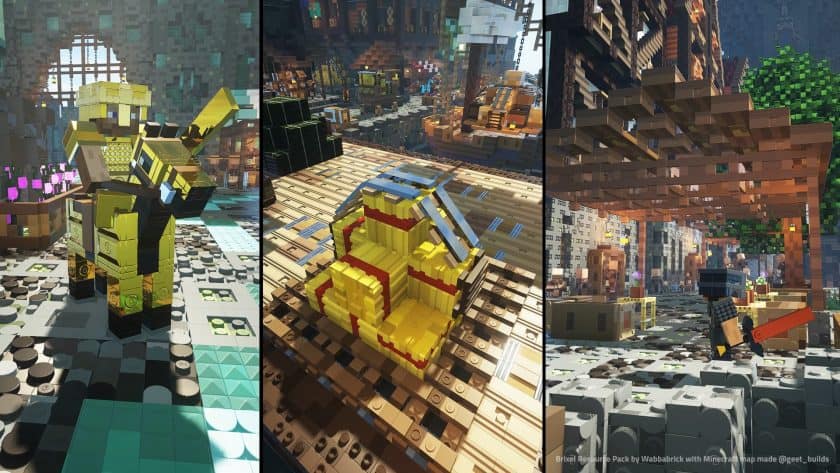








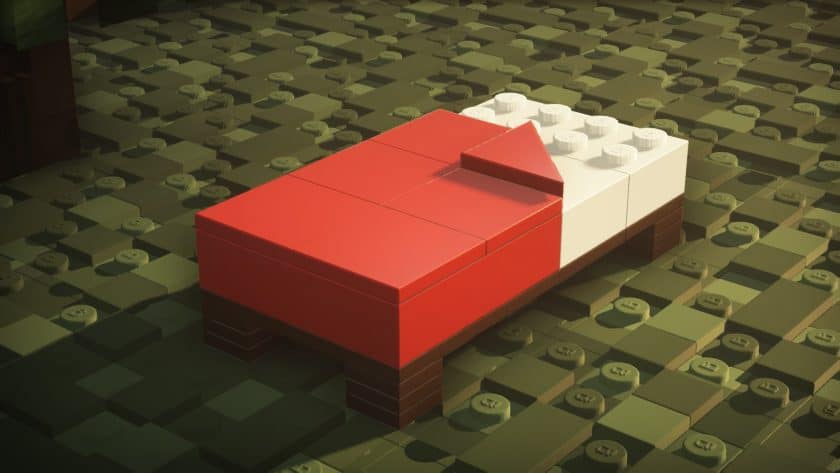







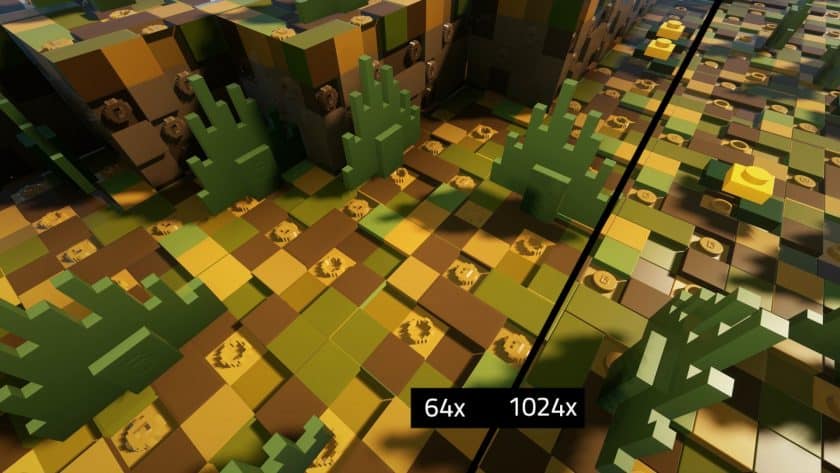

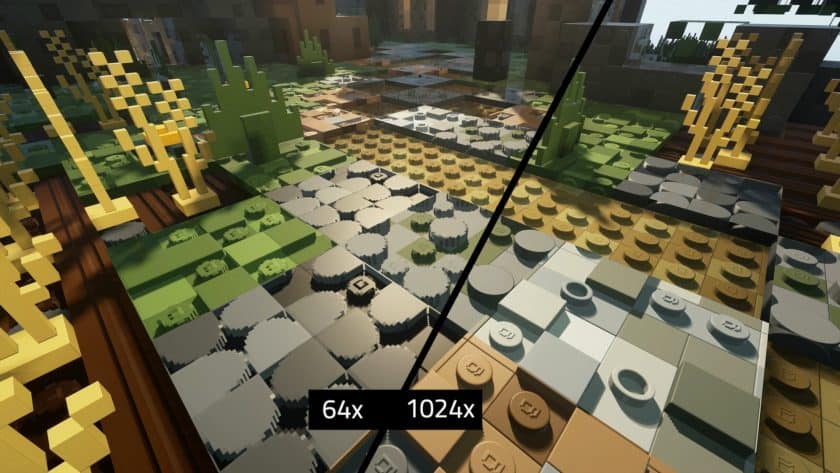






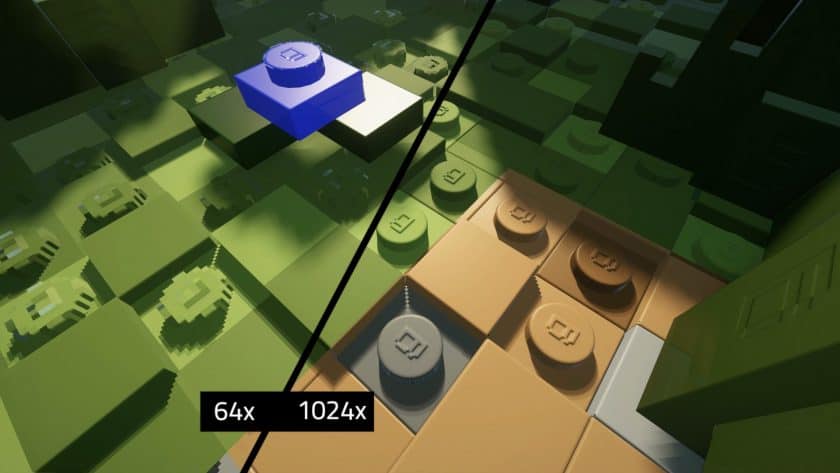






Leave a reply
96 comments
Links in comments are not allowed. Comments containing links will be removed.
Before commenting that the resource pack crashed your game, google your crash log. This is usually a graphic card driver issue.
Yt
how to make a world of that in mincruft? it’s not working
RustyPirate
Anyone have issues with the chests? Small chests are partly see through and have glowing purple/ blue bands and large chests go to vanilla?
Wabbabrick
This has been fixed in Brixel 3.3
SharkHunter
I did all the steps correctly but it doesn’t show out in my resource pack collection. Help plz.
kroovka
it just loochs like low resolution minecraft and has nothing in common with screanshoots
Admin
The screenshots are 128x and up, so if you have the free version, it’s only 64x. If you have higher resolution versions and they still look bad, you haven’t installed them correctly or missed important settings. Brixel downloads come with a detailed (with screenshots) guide from the author on how to install the pack correctly. Be sure to read it step by step.
sleezcore
It bothers me that very few of the textures are actually buildable with lego bricks. Basing the blocks on models you could design in stud.io or other programs easily seems like an obvious move.
Why add stud images to textures but not actually add brick interactions, even static ones?
NrPanda
I cant go to the Shader settings is it because im useing Feather client?
Jamie
I downloaded the 64x version, installed shaders, but the torches are all black and pink blocks. Can someone help?
Wabbabrick
Download the Brixel 3.25 with support for 1.21 that should fix it :)
Koelnman
I looked everywhere, maybe a problem occured while installing, even though I followed the instructions very very carefully. But in essence, everything works fine except for grass foliage (not the blocks but flowers, grass etc. that is on top of the blocks). Those are purple and black blocks basically saying there is a missing texture. Does anyone know a fix to that?
Mao Guoguo
goof!
Crow
This pack isn’t showing up in my game when added to my packs folder. I installed it according to the instructions, and installed another pack the exact same way just to make sure (it worked with the other pack), but I can’t seem to get it working. Anything I can do? (I am very sure I downloaded the correct version–[64x] [1.20.x-1.17.x] for Java Edition.) Thanks!
Crow
Never mind–for anyone else who was confused, you unzip the file you download, go into the “unpack this in your .minecraft folder” .zip, move the contents of the “resourcepacks” folder to “.minecraft/resourcepacks”, and do the same for the shaders folder if you want those.
LNA0710
this resouce pack very bad
Kloris Kusteling
The armor isnt working good its just flat do i need to change that in settings?
Kloris Kusteling
So How do i fix the leaves glowing there like in the between spots glowing?
Pls help.
Undatedvase
how do I change the download to preview minecraft
K6ur6shh2
I have a literal potato pc , will the 64x version work well with the BSL shader?
Undatedvase
yes i have a potato pc too and it does
crow
this does not work on bedrock the textures are all flat
Undatedvase
it needs to be on preview minecraft so you can enable pbr
Undatedvase
nvm you dont
kaden
I dowloaded the resource pack and put it in the pack foulder but it wont show up in the minecraft resource pack as an option to use?
santiago
you have to put them in the .minecraft folder NOT in the resource pack one
MulletMan28
I cannot see them in resources as an option and have placed them in the .mincraft/resourcepack folder.
MulletMan28
**SOLVED**
within the zip file is another zip file is in the downloaded ZIP file. This package needs to be placed into the resource pack folder.
Jay
I have BSL installed, I have Optifine installed, and I followed the instructions letter by letter, I’m using 1.20.1. I reinstalled everything. Redid everything very carefully. Troubleshooted everything I could before writing this. I troubleshot the incompatible resource pack issue. Every attempt at correcting my problem did nothing. The game didn’t crash, but it refuses to render the three-dimensional effects of the resource packs even when both the resource packs and the required shaders are enabled.
Logy06
make sure you have parallax mapping is ON [Video Settings -> Shaders -> Shader Options -> Material -> Advanced Material]
Undatedvase
did you enable advanced materials for the bsl shaders
Hans
I need help with the Textures its somehow looks like shit but i think i did something wrong there are no 3d textures evrything is 2d
Admin
If you don’t have optifine and bsl shaders installed, nothing will work properly.
doggo12
how do i install the 64x version of it? ive looked at the installation pdf and tried to follow a tutorial, but it was outdated
Ghetii
I can t download the 64x version the link said Page not found
Try to go back to the homepage, or have a look in the navigation menu below. We are sorry for the inconvenience, we hope you find what you are looking for. i need some help fast thank you.
Admin
Should work now.
Rabiot420
I followed instructions, yet it doesn’t work, even with optifine and BLS it doesn’t work
Toma
make sure you have parallax mapping is ON [Video Settings -> Shaders -> Shader Options -> Material -> Advanced Material]
Il_MangoLino
How do i remove the texture pack from the minecraft folder? i mean all the folder, the replaced files too
JIADIAN LIN
good
ArcadeSpace
is it possible to get this texture pack and not get the shaders? my pc will melt lmao
Admin
Yes, but it won’t look like the screenshots. Many of the features in this pack are based on shader options.
Samuel
The BSL shaders run really nicely for bad computers.
Incognito
what are requirements? dont want to my pc blow up
Seradi
good evening, I put optifine, shader and the resource pack in minecraft, yes, it’s still not as shown in the pictures, a solution if possible
Admin
You don’t put optifine in minecraft, you install it. This is important as optifine has its own Minecraft profile that you must activate and use. Have you enabled shaders from Minecraft itself?
5222
YAY
Cammy
People who are confused, yes, it’s file copying and it can seem complicated. Basically, there is a zip file which has the folders and files that are copied into the minecraft folder in %appdata% it creates the resource packs and shaders folders for you.
We ran it with the latest version of mincraft and the compatible Optifine.
It’s so detailed, I paid £12 for the 512 version, it’s very high resolution and I think a very fair price conidering the work that must have gone into this.
REALISM
Mind giving me the download for free xd
Afia
It really looks good I hope when I install it it will be osom
Cammy
Great pack, My son was really happy to have lego in Minecraft. We have lego worlds, but this is way better!! Thanks
KAYspeedy
Downloaded and moved the zip into my resourepacks folder and it’s not showing up in Minecraft. I can’t understand what I did wrong.
Admin
The .zip file says “unpack me” which means you need to unzip it and follow the instructions from there.
kubus250
The trees are glowing?
benny
danke
vindurza
does not seem to have the 3d textures on the free version
Admin
It does have, but this requires optifine and shaders, and of course the correct settings.
GooseWithGlasses
does it work for bedrock?
Jim1234
hi uh idk why it don’t appear in my resource pack and i see few people problems with this can yall help? and i download the free version of i the 64x, don’t ask i didn’t download it wrong but please can yall help i’m not sure but for me some resource pack sometimes don’t appear beside the brixel one.
MCG_Haki
can somebody show me on discord (MCG_Haki #3314) how to unpack everything RIGHT?
RedWolf1000
Seems to be a problem with the blocks when not in direct sunlight from BSL, the blocks lose all the textures in shadows as if Advanced Materials were turned off for those blocks. Just wondering how to fix this?
ZephTheWarlock
Yea, I am having the same issue. Looks great in the sun, but when in the dark, it looks quite bad.
DrollerPuppy
I got it all downloaded correctly for the 64x version to test it but i went from my usual 90 frames to 15-30, is there a way to fix this?
Admin
Well, 64x is like 4 times higher in resolution than default pack + if shaders are also installed it is most likely you will have those frame rates, especially if you have lower end hardware.
DrollerPuppy
I mean I don’t have low end hardware but I wanted to go to a higher resolution and now I don’t think I can
Joey
dosent even show up in my resource packs even after re downloading it and moving ti to the correct folder
jjr342
It won’t work, cause BLS Shaders are still at 1.19.1 versions and there is no 1.19.2 right now. Please do the new version of Shaders
Admin
BSL Shaders are at 1.19.2
JustAMinecrafter
Ok, i tried downloading and putting it in resource packs and whatnot, i even dragged it into minecraft, nothing clicked.
If you could give me any advice, please do.
f0r7un45
I tried everything but it doesn’t show up between the resource packs on the menu, I really want it so what can I do?
bob
it doesn’t have studs! is it because i’m in 1.19.2, and BSL shaders only completely works up to 1.19.1?
Kit
Hm- does the 64-bit lack the studs featured in the photos or am I doing something incorrectly?
I have the shaders, Optifine; I fear I may be misunderstanding the installation guide included in the download.
Becca
In-game go to options>video settings>shaders>shader options>material and then turn advanced material on. This should help with the studs!
Aman Deep
Why my shaders Have incorrest and slanting shadows. Please tell me.
Lego Builder
becasue you didn’t installed it correctly
Zee
Anybody know how to download this for Mac
bandit
I extract the file and nothing happens
bandit
I have optifine, BSL and all that done but that install thing y’all talking about isn’t working…?
Admin
The unpacked .zip contains a pdf file with the correct installation instructions.
corn
The PDF says to become a patron. I’m downloading the 64 bit one, which was free, so how do I download it?
Admin
We don’t see the exact location where it says you have to become a patron in order to download and install the 64x version. Yes, if you want a higher resolutions, you can only get them on the official patreon page, but 64x is completely free. It doesn’t matter what resolution you have, the installation process is the same for all resolutions. Just skip the download process if you have already downloaded the 64x version and continue from step 2 in the pdf file.
Tiger
a lot of plants (like grass and flowers) are missing textures (yknow that purple and black checkered block)
Lego Builder
because you didn’t installed it correctly
firesadfa
it isnt 3d
Admin
Opitfine and BSL shaders are required for that.
Lego Builder
because you didn’t installed it correctly
someone
It is not fun. you need to pay to download this pack
Admin
64x is absolutely free.
logan
I am struggling to get it can you help me pls by logan i love minecraft :} i like Amin he is noice
Shwaz
My game does not look like that image above, I have optifine and bsl shaders installed
RedSauce
You have to unpack the zip file into your .minecraft folder. This will install the needed documents into your minecraft game, which will then display the textures and shaders as the intended image above. I read the instructions on how to install it and it worked great for me with the 64x free version. Looks awesome.
Mr.
how do i unpack the zip?
Sayy
download winrar and unpack the zip in the folder
elden
why does it look like lego
Cow_Queen2000
here’s a question: why are you such an incompetent human being?
bro thats the point
bro thats the point
ayden
this does not work on chrome