To apply the Amberstone resource pack to your Minecraft experience is to apply textures that makes the world of Minecraft feel like an absolutely immersive environment. It uses a multitude of tantalizing visual elements that are based on the realistic core art style seen frequently in other resource packs, while bringing the level of execution to a completely different level that blows most other resource packs out of the water. Look no further than Amberstone if you are in search of a way to heighten your Minecraft visual experience and bring it up to a completely different level. With Amberstone, you have arrived. As a resource pack, Amberstone showcases some fantastic textures that are an absolute delight to the eyes. Impressively, Amberstone delivers not only with an immense amount of textural detail, but also in a clean and crisp manner that you will not believe when you set you eyes on it.
Featured video:
Oftentimes when you come across a texture with this level of detail, you tend to encounter a good bit of noise as well. Not so with Amberstone. The noise is not there and that beautiful clean textural detail shines through. In addition to the mind-blowing detail, this resource pack is made up of top tier 3D models. These premium models are the icing on the cake making Amberstone truly an obvious value. With all this said, you will need a system with the requisite hardware capabilities to run this resource pack. The textural resolution of Amberstone is 128×128 which is just slightly higher than some other resource packs out there. Therefore, an adequate hardware package is a must if you wish to avoid frame-rate issues. That said, if you have the hardware and the desire to experience a top end visual experience, Amberstone is the only resource pack that delivers.
Amberstone should be compatible with all of these Minecraft versions: 1.17.1 - 1.17 - 1.16.5 - 1.16.4 - 1.16.3 - 1.16.2 - 1.16.1 - 1.16 - 1.15.2 - 1.15.1 - 1.15 - 1.14.4 - 1.14.3 - 1.14.2 - 1.14 - 1.13.2 - 1.13.1 - 1.13 - 1.12.2 - 1.12
Amberstone — Video & Screenshots
How to install Amberstone Resource Pack:
- Most resource packs require Optifine, so be sure to download and install it. – general recommended step for all packs, Optifine is also needed for most shaders
- Download the Amberstone texture pack for Minecraft from the download section below. – if there are many different versions, just choose the one you like, is compatible with your version/edition of Minecraft, the one you think your computer can handle in terms of performance.
- Launch the game client through the Minecraft launcher.
- On the main menu, click "Options".
- On the options menu, click "Resource Packs...".
- Click on "Open Resource Pack Folder". – folder titled "resourcepacks" will pop up
- Move the .zip file you downloaded in the first step to the newly opened "resourcepacks" folder.
- Click "Done".
- Click on "Resource Packs..." again.
- Your pack should have appeared in the left window, just hover over it and click on the arrow pointing to the right.
QUICK TIP: Sometimes, when activating a pack, the game may say that the pack is made for a newer or older version of Minecraft. This is just a warning, it does not affect your gameplay in anyway, and you can still activate and enjoy the pack by simply clicking the "Yes" button when prompted.
- Click "Done" again.
- The pack has now been successfully loaded and ready to be used in your world!
Important links:
- 3D catalog & biome sheet – the official source for all 3D objects;
- Blocks and 3D library – the official source with a guide on how to make 3D objects work in your Minecraft world;
Amberstone Texture Pack Download
- We never modify or edit resource packs in any way. None of the resource packs, shader mods or tools you see on this website are hosted on our servers. We use only official download links provided by official authors. Therefore, they are completely safe and secure.
- Since the links are official and we update them manually - the links may stop working with each new update. We make every effort to update links as quickly as possible and usually we update everything on time and users have no problems, but if suddenly any link stops working - let us know through the comments below.
- Don't forget to leave a comment below and vote for the pack. By doing this, you help the author(s) keep improving the project. If you want to support the author(s), be sure to check the author links just below the download links.
Java Edition:
[128x] [1.17.x] Download Amberstone Resource Pack
[128x] [1.16.x] Download Amberstone Resource Pack
[128x] [1.15.x] Download Amberstone Resource Pack
[128x] [1.14.x] Download Amberstone Resource Pack
[128x] [1.13.x] Download Amberstone Resource Pack
[128x] [1.12.x] Download Amberstone Resource Pack
Lite version:
[64x] [1.17.x] Download Amberstone Resource Pack
[64x] [1.16.x] Download Amberstone Resource Pack
[64x] [1.15.x] Download Amberstone Resource Pack
[64x] [1.14.x] Download Amberstone Resource Pack
[64x] [1.13.x] Download Amberstone Resource Pack
[64x] [1.12.x] Download Amberstone Resource Pack
Ultra Lite version:
[64x] [1.17.x] Download Amberstone Resource Pack
[64x] [1.16.x] Download Amberstone Resource Pack
[64x] [1.14.x] Download Amberstone Resource Pack
[64x] [1.13.x] Download Amberstone Resource Pack
Curseforge: download starts automatically after a few seconds;
Mediafire: click the big blue button with the text "DOWNLOAD";
Google Drive: in the top right corner you will see a small download icon (down arrow), click it and the download should start;








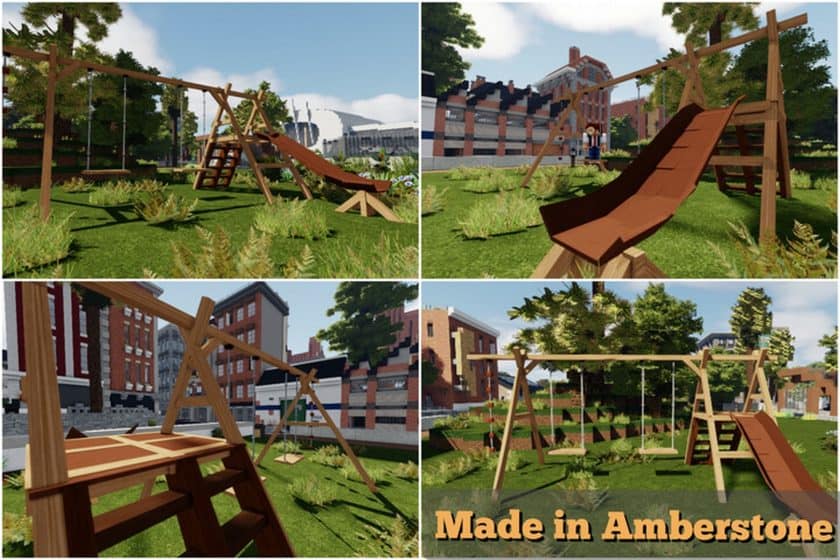





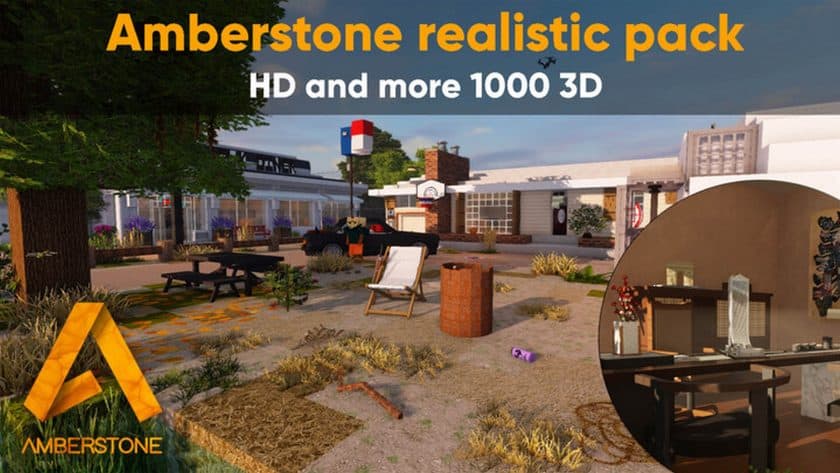



Leave a reply
15 comments
Links in comments are not allowed. Comments containing links will be removed.
Before commenting that the resource pack crashed your game, google your crash log. This is usually a graphic card driver issue.
bugsi
Hey does this work on bedrock version v.12.31 ?
Mati
when the hoe is pistol
RMWM
Would be nice if it weren’t for the bizarre choices – iron ore looks like planks, coal deosits look like bricks, and coal lumps look like fire hoses. The iron pickaxe looks like a rifle, and so on and so on. Why, why why? Unusuable for me.
RTSF
because the Amberstone pack doesn’t care about the original pack : you can’t build with both packs, you build with default pack or Amberstone pack. It is to have the most realistic possibilities to build.
ileri
A bit strange, thinks look really nice but The Iron pickaxe is a karabiner and iron ore looks like wood a few fixes and this is amazing
Aarschmade
Why the hell does the iron schovel look like a shotgun? and the iron sword is a red sabere. it just doesnt make sense..
shame.
rest looks pretty decent
Luca
ISTG if i find one more texture pack that makes my character look like a hobo imma lose it- i just wanted to have a nice texture ;-;
Kid
get sildur shaders then.
Wed
So I tried this, because it looked nice, but the colors on concrete are totally messed up. Red concrete is white, light gray is brown. So it makes things look really weird if they are already made from concrete.
Takano
The concept is a decent idea, but the out come leaves a lot to be desired.
Moni
why is the shovel a tennis racket tho xD
Grim
Can you fix the 1.16 pack? some textures are shifted / incorrect. like trapdoor is a bush lol
FANMINECRAFT
can you update this pack to be used on 1.16.2 pls
Nick H
Can you update this pack to be used on 1.15?
Phoenix
There is already one