Over the past few years, Minecraft packs have made a lot of progress. One notable progress is a natural resource pack by developer Laacis2. In the beginning, minecraft packs used to be of low-resolution and relatively straightforward. This made alteration to the game in some minor ways that resulted in players having a better experience. As time passed, the packs also progressed and therefore, we started seeing revolutionary packs that had very high resolutions being developed i.e., x512 or x256. A revolutionary pack is the Laacis2’s Natural Pack. The Laacis2’s natural pack has made Minecraft look really phenomenal with its resolution of x2048, x1024 and x512. Developer Laacis2 says that a simple photograph was what inspired him to come up with the Laacis2’s Natural resource pack.
Featured video:
He always wanted to make maximum utilization of images that he had taken for him to make a stunning Minecraft resource pack. He definitely managed to do that through this great pack. You only need to put it and it will make the game look very sharp. Although some textures may be incomplete right now, with future updates, they’ll be patched in. It’s worth noting to get the fullest out of the Laacis2’s Natural resource pack you must have a huge PC to run it due to its insanely high resolution. In case you have a very high quality machine readily available at your disposal, feel free to go for the x2048 variant. However, in case you’re having a computer of a mid-high tier, consider going for the x1024 or x512 variant. All of these variants are very capable of taking Minecraft to a different and new level by elevating how it looks.
Laacis2's Natural should be compatible with all of these Minecraft versions: 1.14.4 - 1.14.3 - 1.14.2 - 1.14 - 1.13.2 - 1.13.1 - 1.13 - 1.12.2 - 1.12 - 1.11.2 - 1.11 - 1.10.2 - 1.10 - 1.9.4 - 1.9 - 1.8.9 - 1.8.8 - 1.8.1 - 1.8.6 - 1.8
Laacis2's Natural — Screenshots
How to install Laacis2's Natural Resource Pack:
- Most resource packs require Optifine, so be sure to download and install it. – general recommended step for all packs, Optifine is also needed for most shaders
- Download the Laacis2's Natural texture pack for Minecraft from the download section below. – if there are many different versions, just choose the one you like, is compatible with your version/edition of Minecraft, the one you think your computer can handle in terms of performance.
- Launch the game client through the Minecraft launcher.
- On the main menu, click "Options".
- On the options menu, click "Resource Packs...".
- Click on "Open Resource Pack Folder". – folder titled "resourcepacks" will pop up
- Move the .zip file you downloaded in the first step to the newly opened "resourcepacks" folder.
- Click "Done".
- Click on "Resource Packs..." again.
- Your pack should have appeared in the left window, just hover over it and click on the arrow pointing to the right.
QUICK TIP: Sometimes, when activating a pack, the game may say that the pack is made for a newer or older version of Minecraft. This is just a warning, it does not affect your gameplay in anyway, and you can still activate and enjoy the pack by simply clicking the "Yes" button when prompted.
- Click "Done" again.
- The pack has now been successfully loaded and ready to be used in your world!
Laacis2's Natural Texture Pack Download
- We never modify or edit resource packs in any way. None of the resource packs, shader mods or tools you see on this website are hosted on our servers. We use only official download links provided by official authors. Therefore, they are completely safe and secure.
- Since the links are official and we update them manually - the links may stop working with each new update. We make every effort to update links as quickly as possible and usually we update everything on time and users have no problems, but if suddenly any link stops working - let us know through the comments below.
- Don't forget to leave a comment below and vote for the pack. By doing this, you help the author(s) keep improving the project. If you want to support the author(s), be sure to check the author links just below the download links.
Java Edition:
[512x] [1.14.x – 1.13.x] Download Laacis2’s Natural Resource Pack
[1024x] [1.14.x – 1.13.x] Download Laacis2’s Natural Resource Pack
Older versions (Java Edition):
[512x] [1.12.x – 1.8.x] Download Laacis2’s Natural Resource Pack
[1024x] [1.12.x – 1.8.x] Download Laacis2’s Natural Resource Pack
[2048x] [1.12.x – 1.8.x] Download Laacis2’s Natural Resource Pack – plants only;
Curseforge: download starts automatically after a few seconds;
Mediafire: click the big blue button with the text "DOWNLOAD";
Google Drive: in the top right corner you will see a small download icon (down arrow), click it and the download should start;





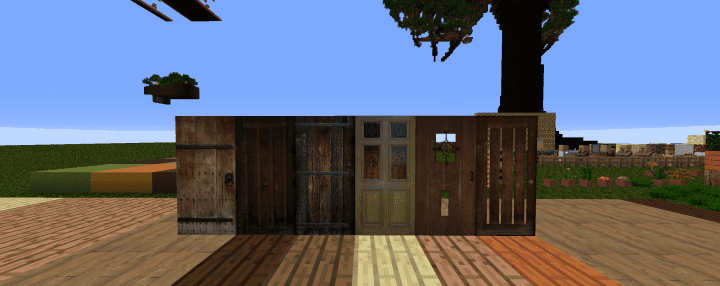

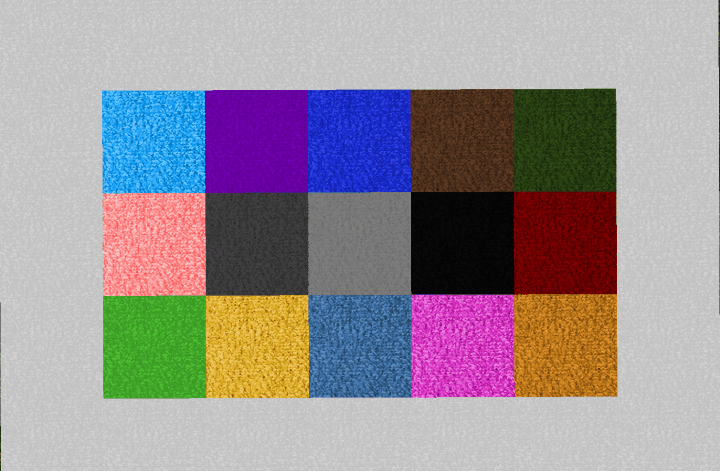


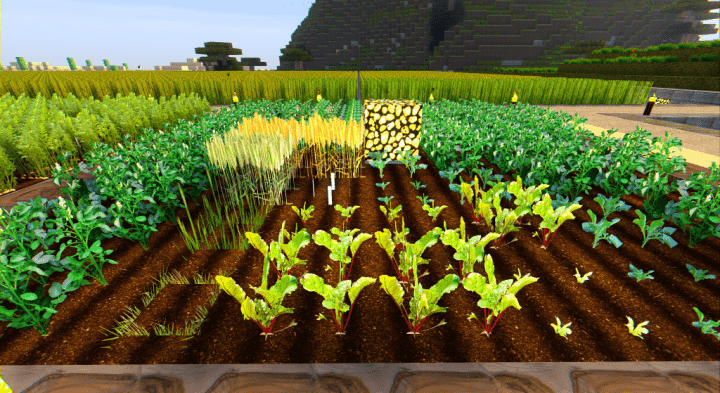





Leave a reply
17 comments
Links in comments are not allowed. Comments containing links will be removed.
Before commenting that the resource pack crashed your game, google your crash log. This is usually a graphic card driver issue.
Ryka
Could you pls do this texture pack for the newest edition ? *-* I’ve searched for other texture packs, but couldn’t find another that’s so cool like yours.
Joanne
Hey i cant seem to download the 1024, version anymore; this is still the texturepack of my choice so please add a dl again. A dropboxaccount is free for 2 gb and easily made. Thank you!
Admin
Link fixed/updated (there was a problem on our end). Unfortunately, we are not allowed to re-upload the pack, all links are official from the authors. Anyway, the link works fine now and you can download the pack.
DyingDaily
What Shader Do You Use For The Texture Pack Or Is It Just Any?
Resula
started the download 3 days ago still keen on seeing it in action
Rick
Downloaded this and the game keeps telling me “Resource Pack is made for an older version of Minecraft”. I’m currently trying with 1.11. Optifine 1.11. How far back do I need to go back? Every version of Minecraft that I go back to just makes me want this less and less.
Admin
Right above the comment form, there is an “Important Information” box with a link to our guide for solving your issue.
zizzy master
can i download your shader in my mobile
paul yoo
it’s not available in bedrock
f
My Computer Take Time To load Textures But Is Not Lagging
JaxAhni
can this not be used with Windows 10 edition? I downloaded the pack, but when I open Minecraft and go to resource packs it isn’t there.
VulPixe
win > %appdata% + enter > .minecraft > resourcepacks > rightclick > new > folder > drop all data into file > start the minecraft >.<
James Warton
The pack is incomplete…. Looks pathetic with the default MC Textures
glenfoxh
Looks great, but missing some textures. And runs real slow on my PC.
Krzysztof Szurmiak
Best of the best !
Dakota Saxe
I couldn’t use this texture pack because the lowest resolution was still too high (512×512). Maybe a 256×256 texture pack would work? Please make one if you read this.