Even if for some Minecraft may seem dated in terms of graphics, there are a lot of players that enjoy it just the way it is. For some players, seeing a resource pack that adds more depth and upscales the visuals is something worth having. For those players, the solution may come in the form of the Optimum Realism resource pack. Many such resource packs indeed take the texture resolutions to new extremes to add more details and depth. The compromise is performance. Game performance can be severely affected by high-resolution textures. Optimum Realism attempts to compromise performance as little as possible while still taking the visuals to a whole new level. Optimum Realism is a texture pack that introduces high-resolution textures. The resource pack is available in several different iterations with different resolutions. The 64x resolution can be played for free. Most players may be familiar with this version of the resource pack. It is also the version that has the least impact on game performance. There are 128x, 256x and 512x versions of the resource pack. All of them are available to Patreon members under different tier levels that unlock different versions of Optimum Realism. Members also receive early updates, Discord access, voting power for future updates, and several other perks. One valuable aspect of Optimum Realism is that the resource pack continues to receive frequent updates. It is a project still in development that is benefiting from an active development team.
Featured video:
Optimum Realism does several things to improve the visuals in Minecraft. Higher texture resolution is one aspect. It adds more details to ingame objects such as stone, sand, grass, different types of rocks, ores, trees, plants, and more. These additional details make Minecraft look like a modern game. Ingame models have not been changed meaning that even with Optimum Realism, Minecraft still has that classic blocky identity. Another improvement that Optimum Realism introduces is the density of leaves, sticks, and grass. Because more details can be fit into textures, it made sense to add more density to certain items to fill in the gaps. Lastly, the Optimum Realism resource pack makes use of shaders to improve lighting. The immediate effect is a much more vivid and realistic sky. Water in the game also looks considerably better. Because Optimum Realism is a work in progress, there are still some textures that require some touch-ups. Most of the improvements were made for indoor items and objects. Because Optimum Realism introduces textures and resolutions that make Minecraft a photorealistic game, some hardware requirements are recommended by the developers to enjoy the game. The developers recommend running Optimum Realism on a PC running with a GTX 1080 video card or newer. Also, it has a minimum requirement of 8 GB of RAM to run smoothly without any frame drops or freezes. For the best experience, Optimum Realism developers recommend using one of the following shader packs: Kappa, BSL, or SEUS. Other shaders can be used but may have not been properly tested along with the Optimum Realism resource pack.
Optimum Realism should be compatible with all of these Minecraft versions: 1.21.11 - 1.21.10 - 1.21.9 - 1.21.8 - 1.21.7 - 1.21.6 - 1.21.5 - 1.21.4 - 1.21.3 - 1.21.2 - 1.21.1 - 1.21 - 1.20.6 - 1.20.5 - 1.20.4 - 1.20.3 - 1.20.2 - 1.20.1 - 1.20 - 1.19.4 - 1.19.3 - 1.19.2 - 1.19.1 - 1.19 - 1.18.2 - 1.18.1 - 1.18 - 1.17.1 - 1.17 - 1.16.5 - 1.16.4 - 1.16.3 - 1.16.2 - 1.16.1 - 1.16 - Bedrock Edition - PE
Optimum Realism — Video & Screenshots
How to install Optimum Realism Resource Pack:
IMPORTANT: You need Optifine or Iris with the Sodium, Polytone, Continuity, Entity Model Features, Entity Texture Features mods and a LabPBR complaint shader pack to make everything work and achieve the same effects as shown in the screenshots.
- Download and install shader pack of your liking. You can find many high quality shader packs here. – whatever you choose, read the installation guide there, it should be just below the media section (screenshots and videos).
- Download the Optimum Realism texture pack for Minecraft from the download section below. – download the pack depending on which shader pack (LabPBR) you are using and resolution (64x is completely free, higher resolution versions are only available for Patreon subscribers);
- Launch the game client through the Minecraft launcher.
- On the main menu, click “Options”.
- On the options menu, click “Resource Packs…”.
- Click on “Open Resource Pack Folder”. – folder titled “resourcepacks” will pop up
- Move the .zip file(s) you got in step 2 to the newly opened “resourcepacks” folder.
- Click “Done”.
- Click on “Resource Packs…” again.
- Your pack & add-ons should have appeared in the left window, just hover over it and click on the arrow pointing to the right. Make sure add-ons are always on top.
- Click “Done” again.
- The pack has now been successfully loaded and ready to be used in your world!
More detailed installation instructions can be found in the official guide here.
Recommended shaders:
Optimum Realism - Comparison Slider #1 stairs
Comparison slider #1 for those who want to compare vanilla Minecraft without any texture packs installed (on the left) with Minecraft using this particular texture pack (on the right).
 Vanilla (Kappa Shaders)
Vanilla (Kappa Shaders)
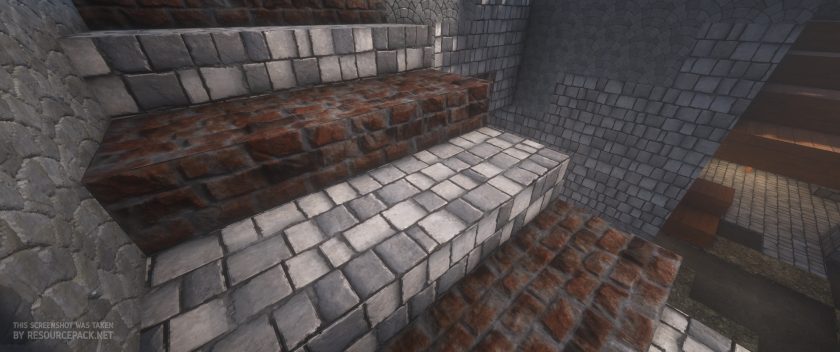 Optimum Realism x128 (Kappa Shaders)
Optimum Realism x128 (Kappa Shaders)
Optimum Realism - Comparison Slider #2 armor
Comparison slider #2 for those who want to compare vanilla Minecraft without any texture packs installed (on the left) with Minecraft using this particular texture pack (on the right).
 Vanilla (Kappa Shaders)
Vanilla (Kappa Shaders)
 Optimum Realism x128 (Kappa Shaders)
Optimum Realism x128 (Kappa Shaders)
Optimum Realism Texture Pack Download
- We never modify or edit resource packs in any way. None of the resource packs, shader mods or tools you see on this website are hosted on our servers. We use only official download links provided by official authors. Therefore, they are completely safe and secure.
- Since the links are official and we update them manually - the links may stop working with each new update. We make every effort to update links as quickly as possible and usually we update everything on time and users have no problems, but if suddenly any link stops working - let us know through the comments below.
- Don't forget to leave a comment below and vote for the pack. By doing this, you help the author(s) keep improving the project. If you want to support the author(s), be sure to check the author links just below the download links.
Bedrock Edition:
[64x] [1.21.x – 1.16.x] Download Optimum Realism Bedrock Edition Resource Pack – RTX, absolutely free;
[128x] [1.21.x – 1.16.x] Download Optimum Realism Bedrock Edition Resource Pack – RTX, for Patrons;
[256x] [1.21.x – 1.16.x] Download Optimum Realism Bedrock Edition Resource Pack – RTX, for Patrons;
Java Edition:
[64x] [1.21.x – 1.16.x] Download Optimum Realism Resource Pack – absolutely free;
[128x] [1.21.x – 1.16.x] Download Optimum Realism Resource Pack – for Patrons;
[256x] [1.21.x – 1.16.x] Download Optimum Realism Resource Pack – for Patrons;
[512x] [1.21.x – 1.16.x] Download Optimum Realism Resource Pack – for Patrons;
Add-ons:
Make it Grassy Addon – recommended, requires Optimum Realism;
Advanced Foliage Addon – lighter version, requires Optimum Realism;
Official Optimum Realism Server IP/URL:
- play.optimumrealism.com – try the pack right away!
Curseforge: download starts automatically after a few seconds;
Mediafire: click the big blue button with the text "DOWNLOAD";
Google Drive: in the top right corner you will see a small download icon (down arrow), click it and the download should start;


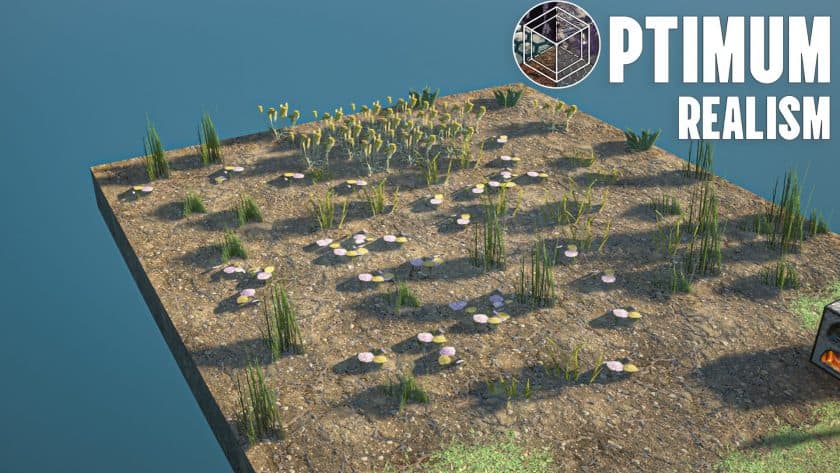


























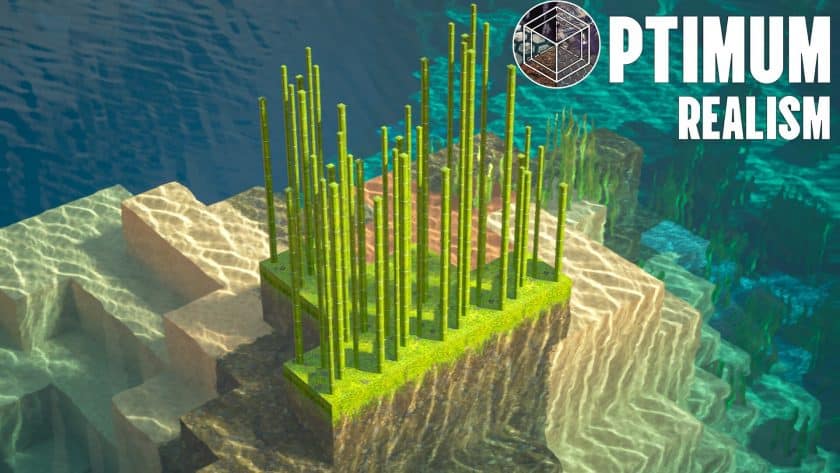


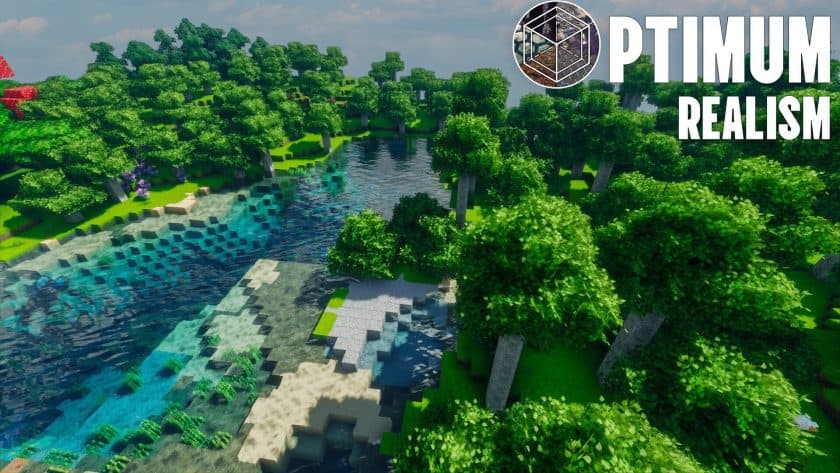



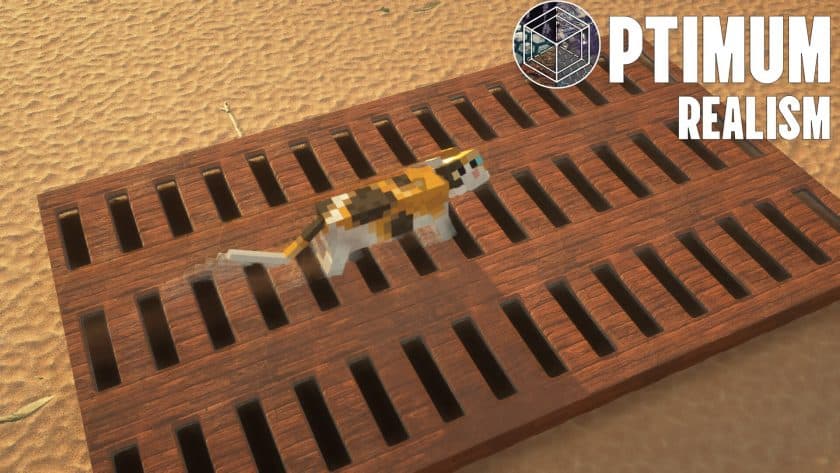
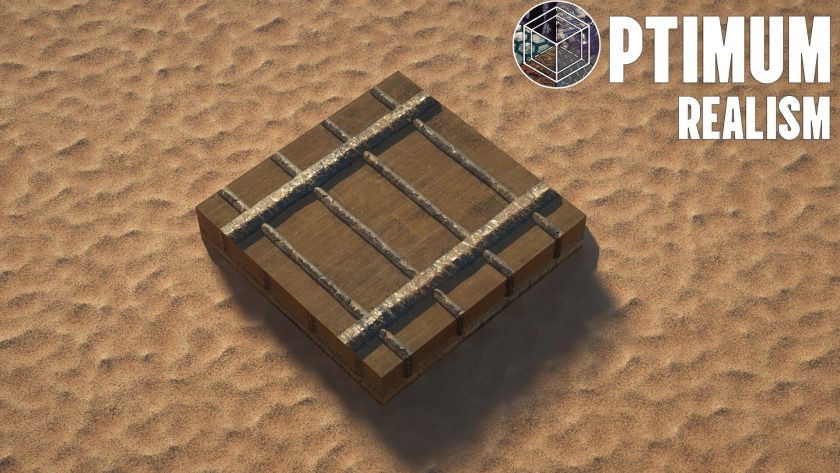




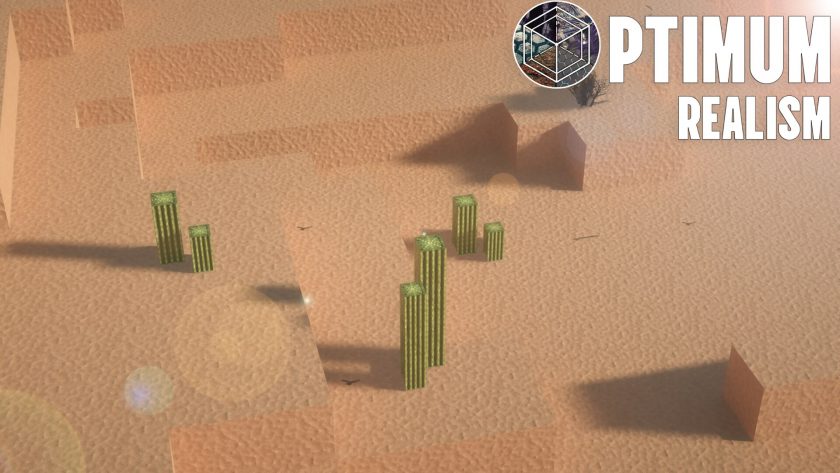


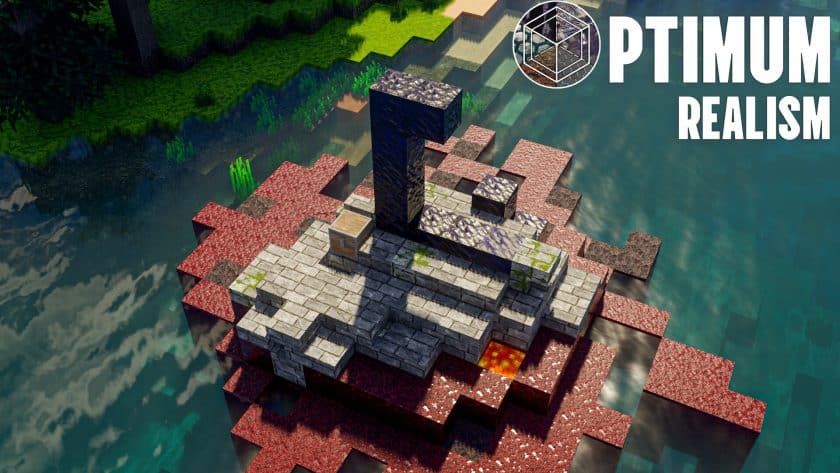
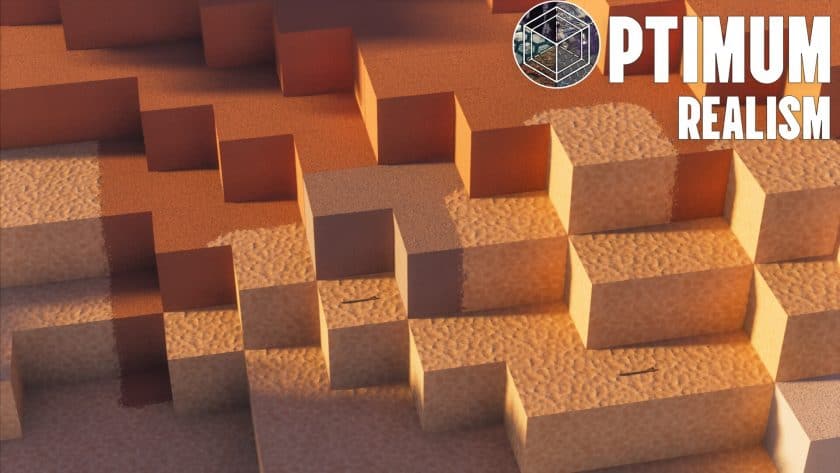

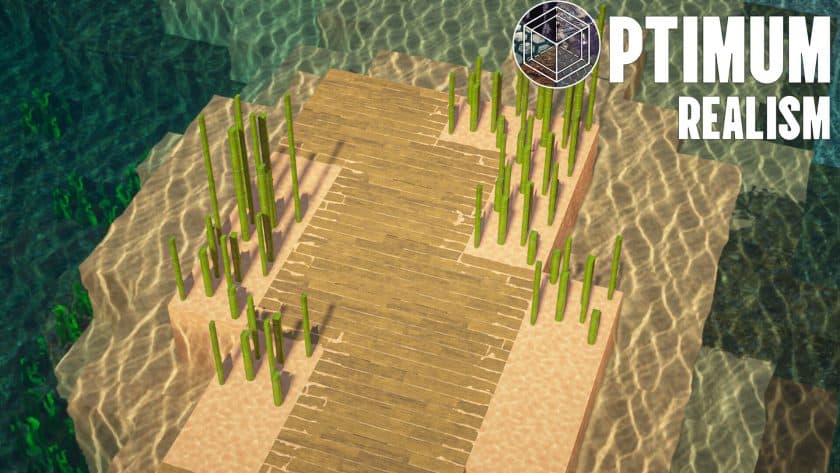

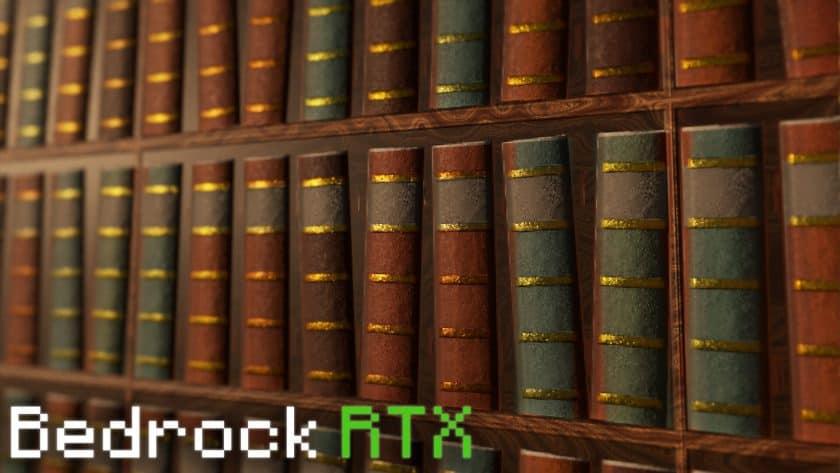














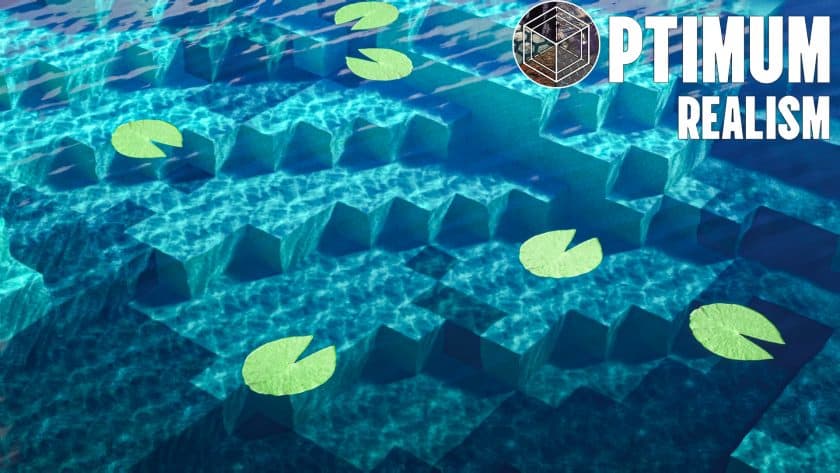



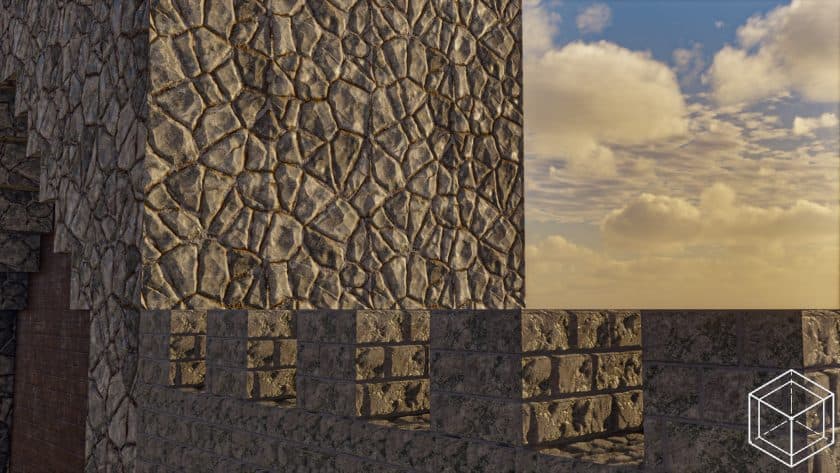
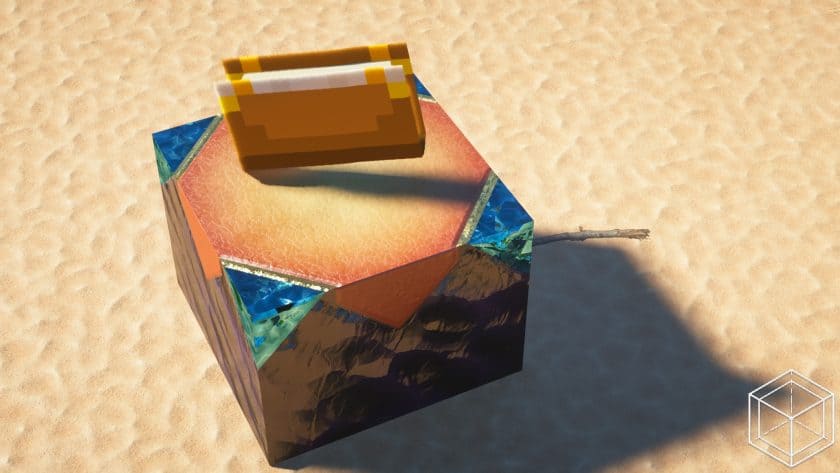
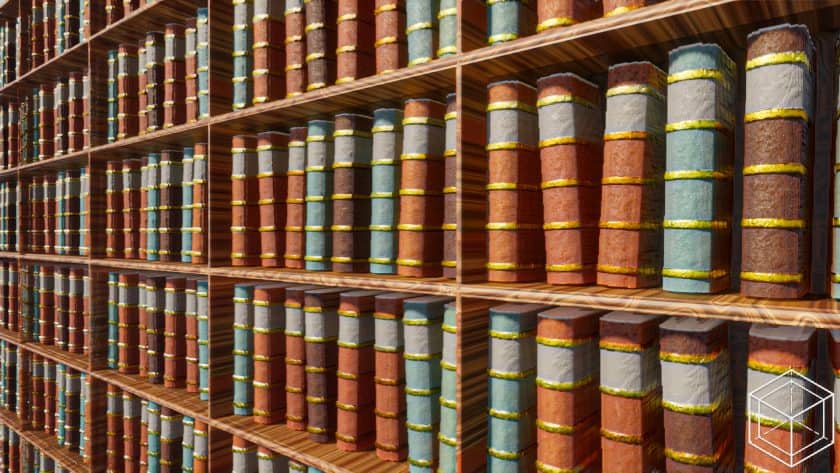











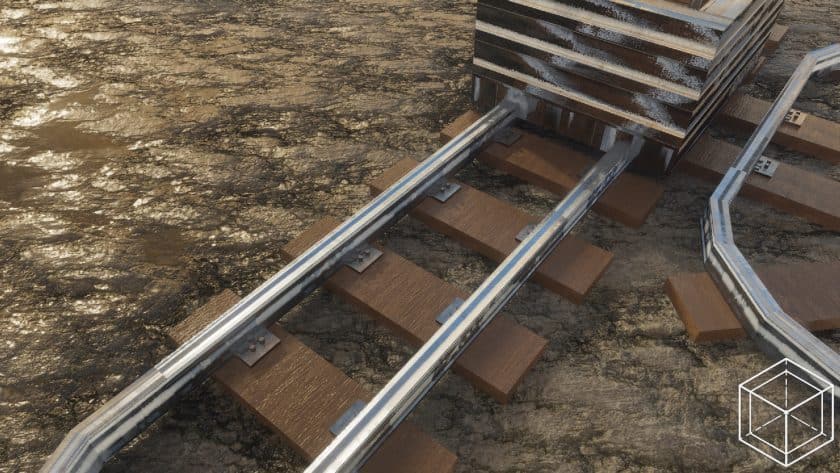
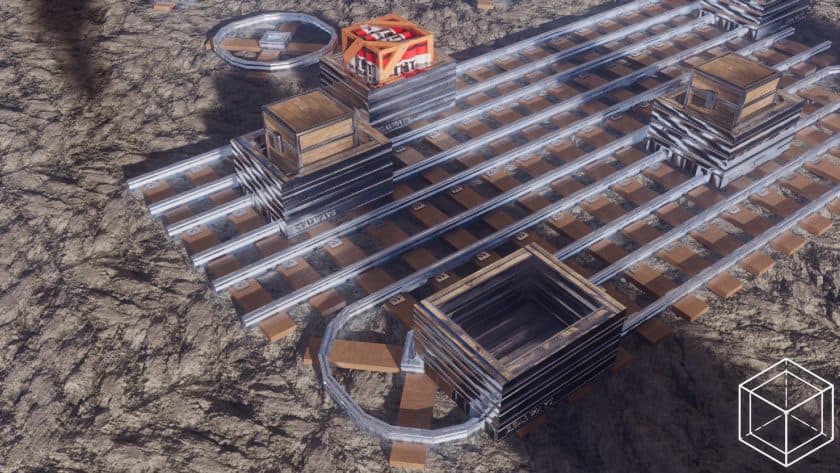



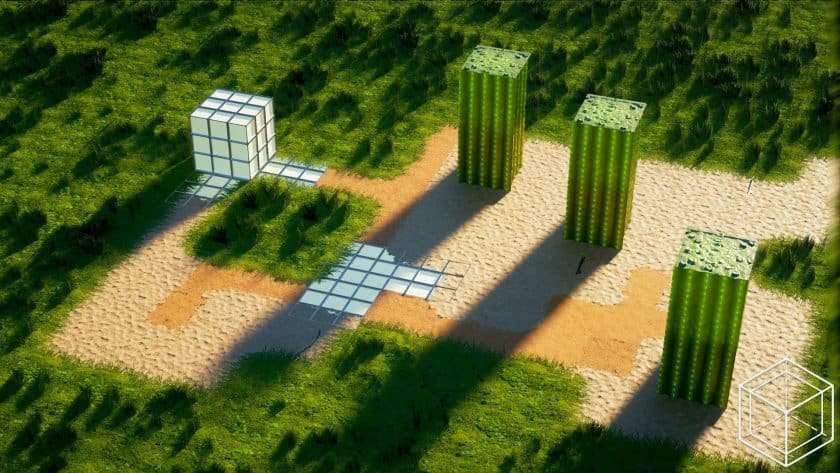




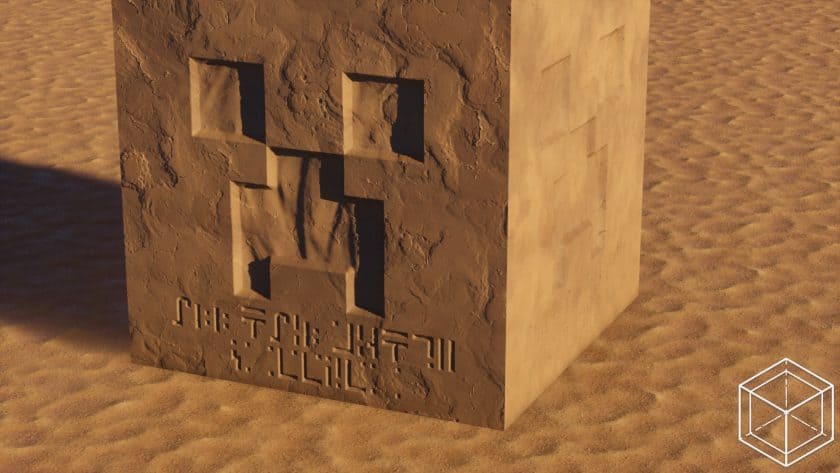




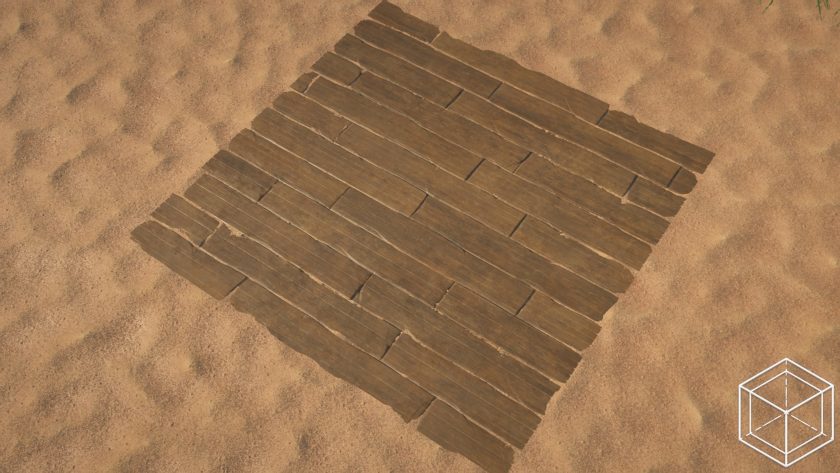



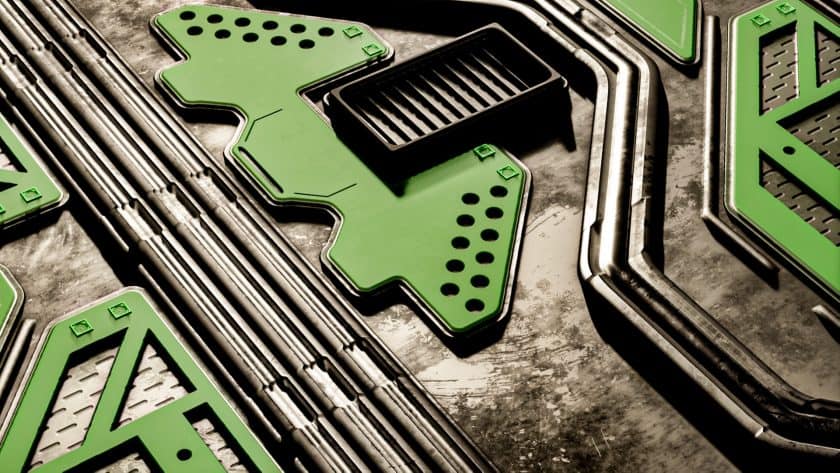

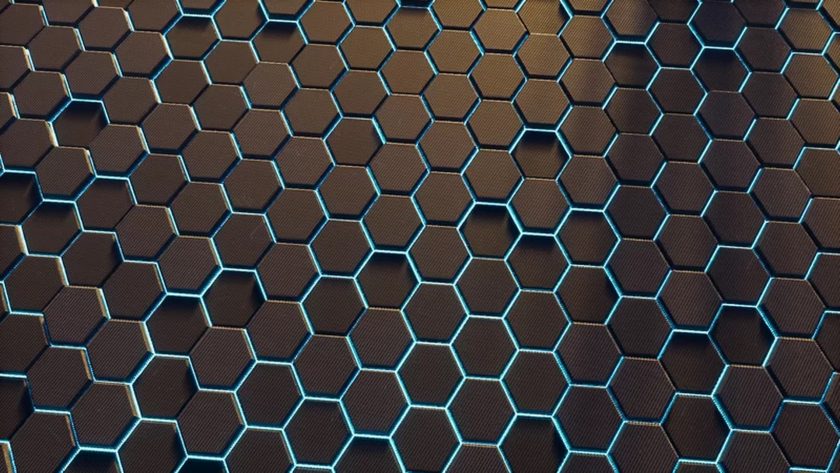






Leave a reply
50 comments
Links in comments are not allowed. Comments containing links will be removed.
Before commenting that the resource pack crashed your game, google your crash log. This is usually a graphic card driver issue.
mark
64x bedrock edition causes the game to crash/stop responding when trying to import this seems to be broken.
skorh
Hi, i try to test the free version on my realm but i cant. Any ideas?
Abay
just downloading it wish me luck.
Fiz
hi, i got everything working except my fishing rod skin render weird… does anyone has a solution to that?
Atmosphere Of Tech
Are you using a custom texture for the fishing rod? If yes then it needs to be put below Optimum Realism in the resourcepacks menu
Ruuk
Hello! All the colored glass textures are transparent-black. Am I doing something wrong or is that how it is supposed to be?
I am on Minecraft 1.20.1 and I am using SEUS.
Epik
So far its the grass blocks are pink and black..
Neverkiss
It depends on the shader.
SENPAI
resource pack crashes when sign is placed . any solution?
coby
It’s not a resource pack issue
bob
its not popping out like 3d
Admin
You need shaders for that.
nic
what shaders make it 3d
Admin
In the Recommended Shaders section you will find a list of shaders recommended by the author that should work great with this resource pack.
otroud
bsl shaders work great
Christian
it is notb working
it says it is maked for an older version
and the instruction to fixing the error doesn´t work because you can´t owerwrite the file
Admin
You can if you first close the game or deactivate the resource pack.
Velvet
what is the difference between the two versions? idk what any of it means, i just know i have optifine
Admin
Bedrock Edition is usually intended for mobile users, but it can be installed on PC as well, while Java Edition is only for PC users. If you have successfully installed Optifine, you most likely have Java Edition installed.
rakky
not free
Admin
128x is completely free
Kien
it requires being patron members
Admin
The author made changes and decided to make 64x completely free, and 128x and higher for patrons only. We can not do anything with it. You can always contact the author through the discord server if you have any questions or suggestions.
Jesse keen
This is an awesome texturepack, very beautiful!
DarkStar88
I GET PINK CROSSES EVERYWHERE, on the ground.
1.20.1, this and Kappa shader
Lando
hello i tested it today with the kappa shader and optifine 1.19.2 and it doesn’t work. trees etc. works but gold iron etc. does not
Atmosphere Of Tech
You need to turn on resource pack reflections
nic
how
Firoz Shah
I used the texture pack today, and it looks wonderful! The textures blend really well together and the paid version is a little laggy but it’s worth it, feels like I’m playing a AAA game. Can’t wait for the pack to be complete <3
Senara
if this is realisim then the creator needs to go back and reexamine their textures for armor cause they look worse then the default textures
RandomMan
Are you sure you’re using shaders and that it’s matching the armour photos the creator has?
I also thought something was wrong, and then I got to know that you need to use shaders, after using seus ptgi shaders it looked very good to me.
Bbysnek
I am in bedrock, when I go to load the packs, an exclamation mark appears next to the Optimum resource :/ what does this mean?
Person
I think it’s just the incompatibility error, or something else not important, but if it doesn’t work make sure you have the bedrock download and not the java
Hyp3r
I,m honestly frustrated by the fact that texture packs aren’t what they used to be. You didn’t have to pay for the game to look cool back in the days. This is outrageous…
Cally
Doesn’t seem to cover all blocks, or it’s not yet compatible with 1.19. Many of the blocks are reskined and look fantastic, and then we get to deepslate and some other blocks and they look like default.
Admin
When it says it’s compatible with 1.19 it doesn’t mean that all textures are made for that particular version, it just means that it won’t display an incompatibility message when loading/installing the pack.
Cally
But it does display an incompatibility message. when loading the pack.
Admin
Just click yes and ignore the message. It won’t cause any crashes, it’s just a notification.
Marshmallow
What’s with the ugly black lines on the diamond blocks? I wanted this but that’s stopping me from using it.
Mshmlw
Oh my bad those are some glowy boys, not diamond. Sry.
The Accurate Reviewer
Resource pack feels incomplete. The $15 dollars for the glam would be a lot nicer if more blocks were decorated & matched. It’s very jarring to see such a stark contrast.
Missing basic things like,
Different Doors?
Plants?
Etc.
But, what is different is very nice. Just wish it was complete </3
Atmosphere Of Tech
Hey,
$15 is only if you want it to be 512x+, other than that the $7 tier which offers 512x feels almost the same unless you stick your face to the wall and see the block. Anything above 512x is only noticeable on showcases that want to show zoomed shots.
Other than that, everything is being worked on. You can have a look at the progress by joining the discord server, which is kindly provided by resourcepack.net above :)
A person
how do I drag in my texture pack I have the GeForce RTX
highoncoffee365
open 2 pages one with files and one with this page
jay
can someone show me this aint working
egg
can you pls make this 1.18.1
Hajshshshs
There wer no new blocks added in 1.18 so it doesn’t matter
AMAAADODIAHODA
YES THERE IS
e
I put the resource pack into the folder, but i dont see it pop up on the resource packs in the game. pls help (also yes i have optifine installed)
RandomMan
Are you sure you installed the correct version for the current edition?