In the vast world of Minecraft, there’s the myriad options of texture packs available, and the Majestica resource pack stands as a shining example of how Minecraft can be transformed into a breathtaking and immersive adventure. This review will delve into the intricate details of the Majestica Resource Pack, uncovering its unique features, benefits, and its potential to elevate your Minecraft escapades into a realm of unparalleled wonder. From the moment you install the Majestica texture pack, you’ll be greeted with a visual feast for the senses. Every block, item, and entity within Minecraft’s iconic world undergoes a remarkable transformation, thanks to meticulously crafted mid-resolution textures. This resource pack goes beyond mere texture changes; it presents a complete reimagination of the Minecraft universe, where even the most basic blocks become exquisite works of art. What truly sets Majestica apart is its ability to maintain the core essence of Minecraft’s gameplay. While the pack introduces realism and medieval feel, it does so without straying too far from the beloved blocky aesthetic that defines the game. This delicate balance ensures that players can enjoy a sense of nostalgia while exploring an intricately detailed world that feels fresh and captivating. However, the Majestica pack doesn’t stop at textures alone. It introduces custom animations and 3D models for a variety of items and blocks. These additions inject a level of depth and realism rarely seen in texture packs. The flowing water and lava animations are particularly captivating, while the 3D models breathe life into in-game objects, making them feel more tangible. These subtle touches contribute significantly to the overall immersion of the Minecraft experience. The Majestica resource pack is way more beautiful with a combination of Complementary Shaders that boasts an exceptional feature in its advanced shader system. This system revolutionizes Minecraft’s lighting, introducing a realm of realism with intricate shadows, dynamic lighting dynamics, and a day-night cycle that immerses you entirely. As you delve into the depths of a cave, the interplay of shadows and light creates an atmosphere of suspense and wonder. Conversely, when you stand beneath the warm hues of a Minecraft sunset, you’ll be left in awe of the breathtakingly realistic portrayal that the shader system brings to the game. Combination of Majestica and shader pack elevates Minecraft’s visuals to new heights, making each moment within the game a visual spectacle. Whether you’re navigating treacherous caverns or witnessing the transition from day to night, the lighting enhancements contribute significantly to the overall immersive experience, making Majestica a must-have texture pack for those who appreciate both beauty and gameplay in Minecraft.
Featured video:
You can also use any other shader pack you like, we just liked the way Majestica looked with the Complementary Shaders, but Majestica is an amazing pack and should look awesome with most shaders. Compatibility with a wide array of mods is another feather in Majestica’s cap. Minecraft players frequently use mods to expand their gameplay possibilities, and Majestica seamlessly integrates with numerous popular mods. This means you can enjoy the texture pack’s visual enhancements while simultaneously benefiting from the gameplay enhancements provided by your favorite mods. It’s a testament to the pack’s versatility and its commitment to serving the Minecraft community. Furthermore, the Majestica resource pack receives regular updates to ensure compatibility with the latest Minecraft versions. This unwavering commitment to ongoing development guarantees that players can continue to enjoy the resource pack’s delights without worrying about compatibility issues. Additionally, the active community surrounding Majestica offers forums and support, fostering a space for players to share their experiences and seek assistance when needed. In terms of performance, the Majestica texture pack strikes a commendable balance. While it demands more from your hardware compared to the default Minecraft textures, it is not overly resource-intensive. Players with mid-range gaming systems should find the pack manageable, and even those with lower-end systems can make adjustments to achieve a satisfactory balance between visuals and performance. That said, the Majestica pack stands as a true masterpiece among Minecraft texture packs. Its commitment to medieval theme, combined with its unwavering dedication to preserving the game’s fundamental charm, sets it apart from the rest. The meticulous attention to detail, inclusion of custom animations and 3D models, and advanced shader system all contribute to an immersive and visually stunning Minecraft experience. Its compatibility with mods and consistent updates make it an indispensable addition to the toolkit of both new and seasoned Minecraft players. If you’re ready to embark on an adventure that transcends the boundaries of visual splendor, the Majestica resource pack is the choice that will transport you to a world of enchantment and magnificence, all while preserving the heart and soul of the Minecraft universe. Whether you’re a builder, explorer, or adventurer, Majestica promises to transform your Minecraft journey into an extraordinary and unforgettable odyssey.
Majestica should be compatible with all of these Minecraft versions: 1.21.10 - 1.21.9 - 1.21.8 - 1.21.7 - 1.21.6 - 1.21.5 - 1.21.4 - 1.21.3 - 1.21.2 - 1.21.1 - 1.21 - 1.20.6 - 1.20.5 - 1.20.4 - 1.20.3 - 1.20.2 - 1.20.1 - 1.20 - 1.19.4 - 1.19.3 - 1.19.2 - 1.19.1 - 1.19 - 1.18.2 - 1.18.1 - 1.18 - 1.17.1 - 1.17 - 1.16.5 - 1.16.4 - 1.16.3 - 1.16.2 - 1.16.1 - 1.16 - 1.15.2 - 1.15.1 - 1.15 - 1.14.4 - 1.14.3 - 1.14.2 - 1.14 - 1.13.2 - 1.13.1 - 1.13 - 1.12.2 - 1.12 - 1.11.2 - 1.11 - 1.10.2 - 1.10
Majestica — Video & Screenshots
How to install Majestica Resource Pack:
- Most resource packs require Optifine, so be sure to download and install it. – general recommended step for all packs, Optifine is also needed for most shaders
- Download the Majestica texture pack for Minecraft from the download section below. – if there are many different versions, just choose the one you like, is compatible with your version/edition of Minecraft, the one you think your computer can handle in terms of performance.
- Launch the game client through the Minecraft launcher.
- On the main menu, click "Options".
- On the options menu, click "Resource Packs...".
- Click on "Open Resource Pack Folder". – folder titled "resourcepacks" will pop up
- Move the .zip file you downloaded in the first step to the newly opened "resourcepacks" folder.
- Click "Done".
- Click on "Resource Packs..." again.
- Your pack should have appeared in the left window, just hover over it and click on the arrow pointing to the right.
QUICK TIP: Sometimes, when activating a pack, the game may say that the pack is made for a newer or older version of Minecraft. This is just a warning, it does not affect your gameplay in anyway, and you can still activate and enjoy the pack by simply clicking the "Yes" button when prompted.
- Click "Done" again.
- The pack has now been successfully loaded and ready to be used in your world!
Majestica - Comparison Slider #1 Without shaders
Comparison slider #1 for those who want to compare vanilla Minecraft without any texture packs installed (on the left) with Minecraft using this particular texture pack (on the right).
 Vanilla
Vanilla
 Majestica
Majestica
Majestica - Comparison Slider #2 With Complementary Shaders
Comparison slider #2 for those who want to compare vanilla Minecraft without any texture packs installed (on the left) with Minecraft using this particular texture pack (on the right).
 Vanilla (Complementary Shaders)
Vanilla (Complementary Shaders)
 Majestica (Complementary Shaders)
Majestica (Complementary Shaders)
Majestica Texture Pack Download
- We never modify or edit resource packs in any way. None of the resource packs, shader mods or tools you see on this website are hosted on our servers. We use only official download links provided by official authors. Therefore, they are completely safe and secure.
- Since the links are official and we update them manually - the links may stop working with each new update. We make every effort to update links as quickly as possible and usually we update everything on time and users have no problems, but if suddenly any link stops working - let us know through the comments below.
- Don't forget to leave a comment below and vote for the pack. By doing this, you help the author(s) keep improving the project. If you want to support the author(s), be sure to check the author links just below the download links.
Java Edition:
[32x] [1.21.x] Download Majestica Resource Pack
[32x] [1.20.6 – 1.20.5] Download Majestica Resource Pack
[32x] [1.20.4 – 1.20.2] Download Majestica Resource Pack
[32x] [1.20.1 – 1.20] Download Majestica Resource Pack
[32x] [1.19.x] Download Majestica Resource Pack
[32x] [1.18.x] Download Majestica Resource Pack
[32x] [1.17.x] Download Majestica Resource Pack
[32x] [1.16.x] Download Majestica Resource Pack
[32x] [1.15.x] Download Majestica Resource Pack
[32x] [1.14.x – 1.13.x] Download Majestica Resource Pack
[32x] [1.12.x – 1.10.x] Download Majestica Resource Pack
Curseforge: download starts automatically after a few seconds;
Mediafire: click the big blue button with the text "DOWNLOAD";
Google Drive: in the top right corner you will see a small download icon (down arrow), click it and the download should start;



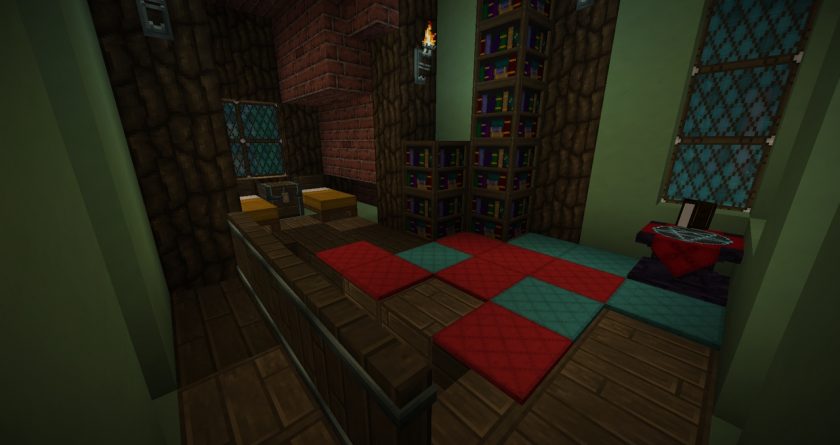
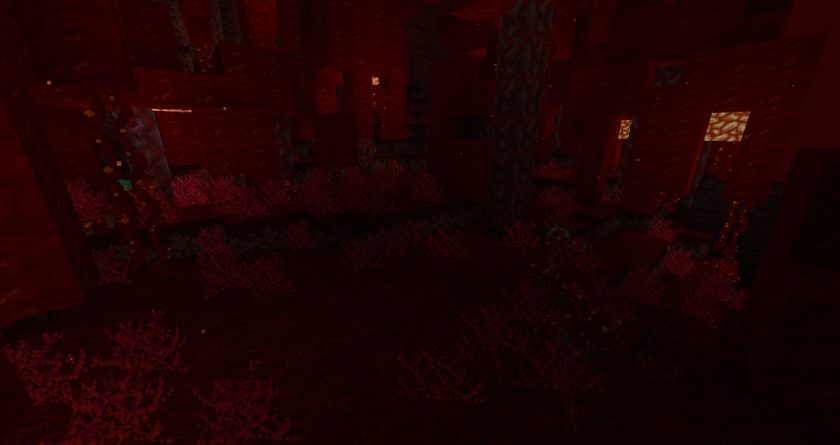

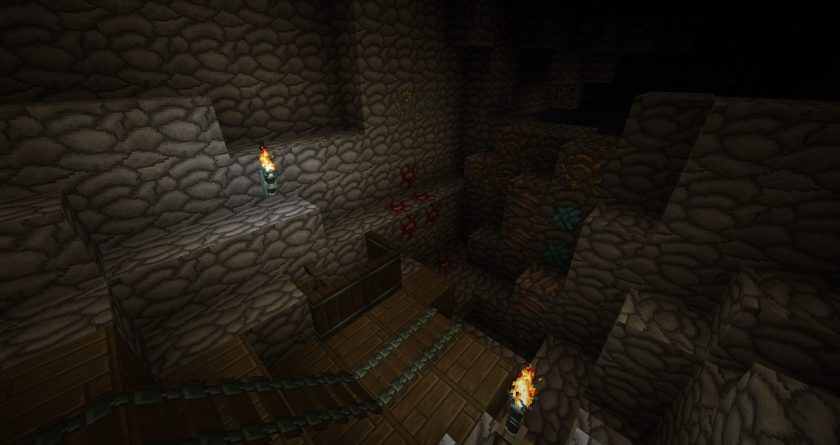

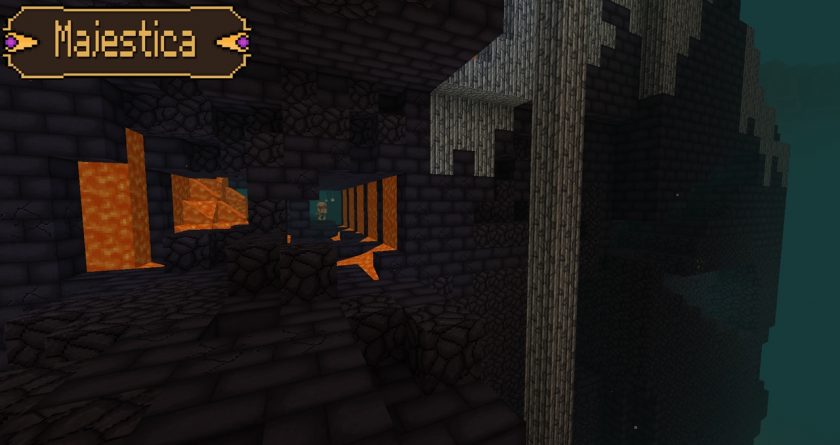

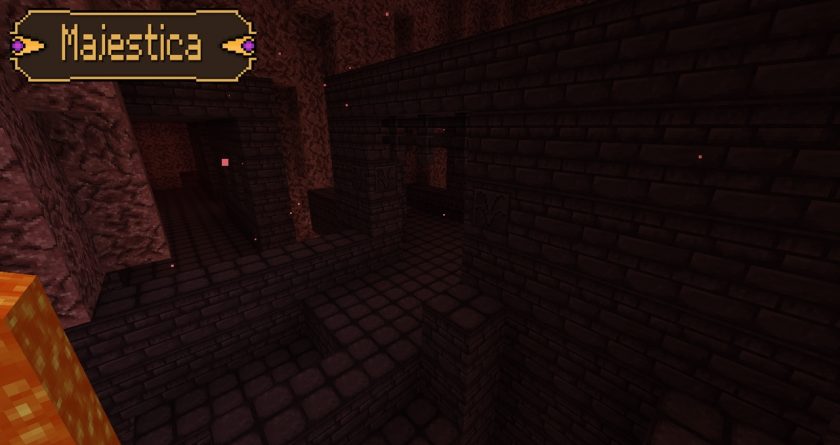







Leave a reply
11 comments
Links in comments are not allowed. Comments containing links will be removed.
Before commenting that the resource pack crashed your game, google your crash log. This is usually a graphic card driver issue.
emma
i really love this pack so could you please update it to 1.21?
RivalKnightSoul
Appreciate the update! Love this pack
Benjamin
I love this texture pack so much but chainmail armor and leather armor aren’t working :c I was wondering if you had any suggestions on fixing it?
Shenken
Best texture pack ever. However zombies look way too funny with it.
AwesomeComet
Hi I really enjoy this mod so iv’e come to ask you if you are able to update it to 1.16.3
George Schwartz
how come iron and gold armors have new textures when worn, but diamond only has new item icons but not new texture?
Miles Poulter
who made this texture pack?
Aka
For some reason the grass and leaves have some sort of green background outside the actual texture
Mike Bruin
looks nice
Kuriyama Nikki
the armor looks pretty good. the problem is when you wear them, it turn back into default texture of minecraft armor