Minecraft is a popular game for many players of all ages. One of the things that makes games successful is the accompanying resource packs, regardless of when they were developed. About four months ago, the Faraway Realism resource pack was released for Minecraft and, to date, has been downloaded over 60,000 times by players. This is a significant accomplishment and when a resource pack is able to achieve such an accomplishment, we pay attention. After downloading the Faraway Realism resource pack, we were thrilled with what we saw because the resource pack is both visually gorgeous and has much to offer players. The Faraway Realism texture pack is the second attempt by its creator, Carriebestie. Overall, the Faraway Realism resource pack is consistently impressive in consideration of quality. If you are looking for is a realistic resource pack, then you should definitely consider the Faraway Realism.
Featured video:
The main objective of the Faraway Realism pack is to maximally enhance the realism found in Minecraft by adding the maximal amount of raw detail into the texture found within the game. Traditionally, this approach towards realism in games leads to textures that look noisy or busy. However, in the case of the Faraway Realism resource pack and Minecraft, this does not occur and the outcome is visually pleasing. The textures created in Minecraft through the Faraway Realism resource pack are full of detail and noise appears to be non-existent. As a result, you will see breathtaking sights while playing Minecraft if you download the Faraway Realism resource pack. There is a fairly high texture resolution of 512×512 associated with the Faraway Realism resource pack. This only means that your system will need to be able to handle such high resolutions. Otherwise, you will experience problems in relation to the frame-rate.
Faraway Realism should be compatible with all of these Minecraft versions: 1.16.5 - 1.16.4 - 1.16.3 - 1.16.2 - 1.16.1 - 1.16 - 1.15.2 - 1.15.1 - 1.15 - 1.14.4 - 1.14.3 - 1.14.2 - 1.14
Faraway Realism — Screenshots
How to install Faraway Realism Resource Pack:
- Most resource packs require Optifine, so be sure to download and install it. – general recommended step for all packs, Optifine is also needed for most shaders
- Download the Faraway Realism texture pack for Minecraft from the download section below. – if there are many different versions, just choose the one you like, is compatible with your version/edition of Minecraft, the one you think your computer can handle in terms of performance.
- Launch the game client through the Minecraft launcher.
- On the main menu, click "Options".
- On the options menu, click "Resource Packs...".
- Click on "Open Resource Pack Folder". – folder titled "resourcepacks" will pop up
- Move the .zip file you downloaded in the first step to the newly opened "resourcepacks" folder.
- Click "Done".
- Click on "Resource Packs..." again.
- Your pack should have appeared in the left window, just hover over it and click on the arrow pointing to the right.
QUICK TIP: Sometimes, when activating a pack, the game may say that the pack is made for a newer or older version of Minecraft. This is just a warning, it does not affect your gameplay in anyway, and you can still activate and enjoy the pack by simply clicking the "Yes" button when prompted.
- Click "Done" again.
- The pack has now been successfully loaded and ready to be used in your world!
Faraway Realism Texture Pack Download
- We never modify or edit resource packs in any way. None of the resource packs, shader mods or tools you see on this website are hosted on our servers. We use only official download links provided by official authors. Therefore, they are completely safe and secure.
- Since the links are official and we update them manually - the links may stop working with each new update. We make every effort to update links as quickly as possible and usually we update everything on time and users have no problems, but if suddenly any link stops working - let us know through the comments below.
- Don't forget to leave a comment below and vote for the pack. By doing this, you help the author(s) keep improving the project. If you want to support the author(s), be sure to check the author links just below the download links.
[512x] [1.16.x – 1.14.x] Download Faraway Realism Resource Pack
Official links:
Check out the Faraway Realism Resource Pack on the Official Source
Curseforge: download starts automatically after a few seconds;
Mediafire: click the big blue button with the text "DOWNLOAD";
Google Drive: in the top right corner you will see a small download icon (down arrow), click it and the download should start;


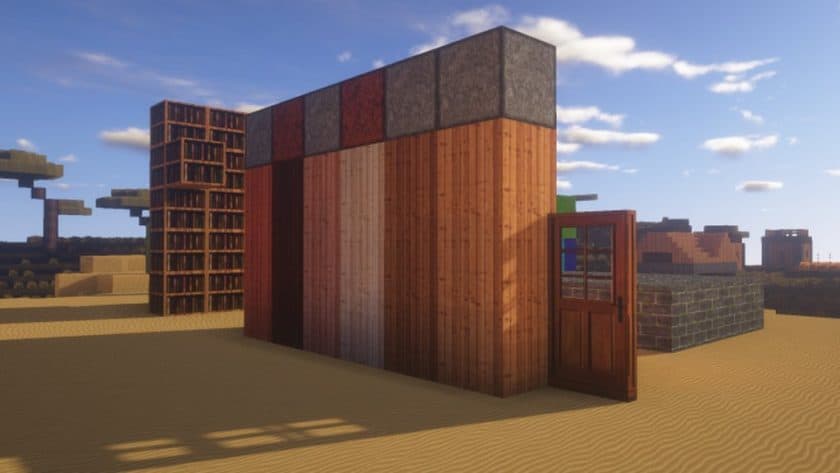



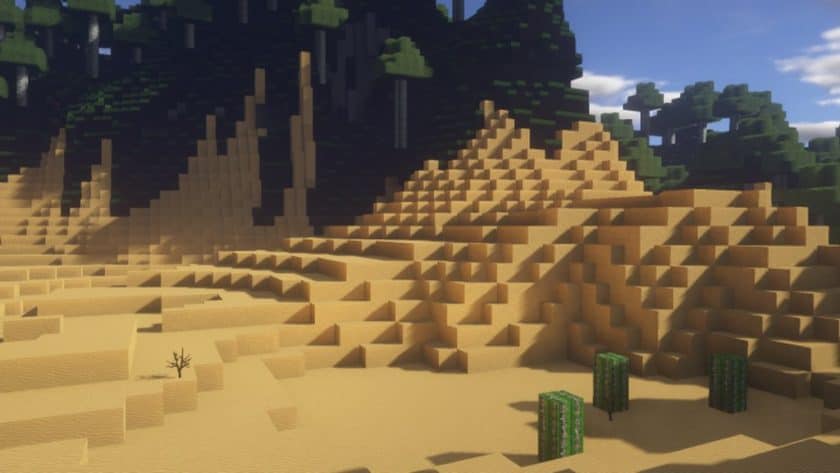




Leave a reply
33 comments
Links in comments are not allowed. Comments containing links will be removed.
Before commenting that the resource pack crashed your game, google your crash log. This is usually a graphic card driver issue.
Rosa
Wowo
Sameehan
WOW
Marc
Your pack.mcmeta should say “pack_format 7,” not “pack_format 4”
The names of the folders and the blocks need to be updated. Since at least 1.14 (though it might have been 1.13), the folders “blocks” and “items” in the texture folder are now “block” and “item.” Many of the texture names have been changed as well. I didn’t go through all 429 of the textures in your folder, but I know you’ve got the stones misnamed at least. Given that nothing else looked changed from default, you might want to check the Wiki for the new names.
Thomas
I’ve tried installing this pack several times (following all directions) and barely anything changes. The title screen changes and the buttons (ex singleplayer, multiplayer, connect, disconnect, etc.) change but nothing else looks as advertised
Sarah
Hi there!
I downloaded this pack, and followed the instructions, but it didn’t make any changes at all except for the Sun and clouds… :/
Downloaded Optifine and installed as well, (and all of the Java installs that go along with it), selected the Optifine version in the launcher and clicked Play, but it still had the exact same effect. No realistic textures except for the sun and clouds.
Do I need to have certain shaders installed?
How can I make my Minecraft world look like the preview pictures?
Any help would be greatly appreciated!
Thank you :)
Admin
Make sure Faraway Realism is at the top of the list of active resource packs.
Marisa
I am having the same issue. The pack is at the top of the active list but the only thing changing is the clouds and the sun:(
Steve
I had this same issue and I had to add the SEUS Shader pack to get a similar look to the screenshots above. Now the water and lighting looks the same, but the wood textures in the third screenshot look nothing like the picture. Hoping the dev can shed some light on this….
alvin yt
do we need optifine.
millie
how do i use this in pe because it’s rlly cute but idk how to transport it to minecraft
Admin
You can’t. This is the java version.
Kevino
can we use TLauncher version?
rat
yes you can
question guy
pc req?
me
yes
Rhyme
Is the 2×2 personal crafting section misaligned for anyone else? if so how do I fix this, because the texture pack is really amazing but this 1 misalignment is triggering
SparkyIO
I have the same problem, but I haven’t figured it out. I’m not using optifine, so that might be a problem but if I figure it out I’ll let you know.
mikołajek
rtx guy is realistic no rtx guy no realistic
Artecarus
How many gb of ram is recommended for this pack?
lol
me: ooh, this looks nice
my pc: p l e a s e d o n t
TSHBRO
Hahahaha, bro same and I have a 2080
Don Kattus
Damn, i only have a 2060
StoutSteam45
I have only 3070 :(
ugh
I cant get my minecraft client to even pick up the pack. it says its unable to find the manifest. not sure how to fix this. Tried 2 times, from 2 different websites and CAN NOT get a working one -_-
Admin
We checked it out ourselves. Works great on our side (at the time of writing this comment). Please note: This is a resource pack for the Java version of Minecraft and will most likely not work in the bedrock version.
minecrafty dude
I had exact same problem, click on file, there should be a nearly identical looking file inside of it, and another thing. cut and paste the first one, and just use that.
bruh
How do you expect my pc to run this…
Fox
question who asked?
hellyeahimasimp
HAHAHA LMAO
Rohansai2007
Nice resourcepack great texures
VioletScarlett
This is the pack that i’ve allways wanted :o thanks for helping!
cade
What shaderpack is used in the screenshots?
paul yoo
maybe seus ultra?