The Clear Glass resource pack has been able to generate a lot of interest in a short time. The number of downloads for this texture pack has already crossed more than a few hundred thousand. The main reason for this interest seems to be its fabulous features. The resource pack is attracting many players since it has got a few useful features for them. As the name implies, the Clear Glass texture pack eliminates irritating lines from the ice and the glass textures. If you don’t like the standard pixel looks of a framed glass and are on the lookout for something to modify the game visuals, this resource pack will undoubtedly meet your expectations. It appears that the authors have designed the resource pack for the sole objective of livening up the game visuals. But the best part is that at the same time, it does not disturb the original iconic style of Minecraft at all. The Clear Glass resource pack has made a wide range of enhancements to the glass block. You must have noticed that even after so many improvements, the core art style remains as it used to be.
Featured video:
They have maintained Minecraft’s original art style, which has been there since the launch of this game. This style of improvement is something that all gamers praise quite a lot about this resource pack. Besides retaining Minecraft’s core art style and the original textures, this resource pack has also successfully highlighted some other improvements. The glass buildings appear as if they have undergone a dramatic transformation. They have introduced clean, smooth, and noise-free glass textures in this resource pack, and the changes even in the ice texture. It is essential to understand that the Clear Glass resource pack works excellently with Optifine’s connected texture option. Also, remember that this resource pack requires Optifine to deliver the best performance. Perhaps You might have noticed by now that the Clear Glass resource pack comes with 16 x 16 resolution, which matches with Minecraft’s standard resolution. Besides, it has only a limited number of glass and ice textures. It means that you will not face any problem using this resource pack on a system that can handle the standard Minecraft features. With a matching resolution and fewer textures, it can work smoothly on any ordinary computer system.
Clear Glass should be compatible with all of these Minecraft versions: 1.21.11 - 1.21.10 - 1.21.8 - 1.21.7 - 1.21.6 - 1.21.5 - 1.21.4 - 1.21.3 - 1.21.2 - 1.21.1 - 1.21 - 1.20.6 - 1.20.5 - 1.20.4 - 1.20.3 - 1.20.2 - 1.20.1 - 1.20 - 1.19.4 - 1.19.3 - 1.19.2 - 1.19.1 - 1.19 - 1.18.2 - 1.18.1 - 1.18 - 1.17.1 - 1.17 - 1.16.5 - 1.16.4 - 1.16.3 - 1.16.2 - 1.16.1 - 1.16 - 1.15.2 - 1.15.1 - 1.15 - 1.14.4 - 1.14.3 - 1.14.2 - 1.14 - 1.13.2 - 1.13.1 - 1.13 - 1.12.2 - 1.12 - 1.11.2 - 1.11 - 1.10.2 - 1.10 - 1.9.4 - 1.9 - 1.8.9 - 1.8.8 - 1.8.1 - 1.8.6 - 1.8
Clear Glass — Video & Screenshots
How to install Clear Glass Resource Pack:
- Most resource packs require Optifine, so be sure to download and install it. – general recommended step for all packs, Optifine is also needed for most shaders
- Download the Clear Glass texture pack for Minecraft from the download section below. – if there are many different versions, just choose the one you like, is compatible with your version/edition of Minecraft, the one you think your computer can handle in terms of performance.
- Launch the game client through the Minecraft launcher.
- On the main menu, click "Options".
- On the options menu, click "Resource Packs...".
- Click on "Open Resource Pack Folder". – folder titled "resourcepacks" will pop up
- Move the .zip file you downloaded in the first step to the newly opened "resourcepacks" folder.
- Click "Done".
- Click on "Resource Packs..." again.
- Your pack should have appeared in the left window, just hover over it and click on the arrow pointing to the right.
QUICK TIP: Sometimes, when activating a pack, the game may say that the pack is made for a newer or older version of Minecraft. This is just a warning, it does not affect your gameplay in anyway, and you can still activate and enjoy the pack by simply clicking the "Yes" button when prompted.
- Click "Done" again.
- The pack has now been successfully loaded and ready to be used in your world!
Clear Glass - Comparison Slider #1
Comparison slider #1 for those who want to compare vanilla Minecraft without any texture packs installed (on the left) with Minecraft using this particular texture pack (on the right).
 Vanilla
Vanilla
 Clear Glass
Clear Glass
Clear Glass Texture Pack Download
- We never modify or edit resource packs in any way. None of the resource packs, shader mods or tools you see on this website are hosted on our servers. We use only official download links provided by official authors. Therefore, they are completely safe and secure.
- Since the links are official and we update them manually - the links may stop working with each new update. We make every effort to update links as quickly as possible and usually we update everything on time and users have no problems, but if suddenly any link stops working - let us know through the comments below.
- Don't forget to leave a comment below and vote for the pack. By doing this, you help the author(s) keep improving the project. If you want to support the author(s), be sure to check the author links just below the download links.
Java Edition:
[16x] [1.21.x] Download Clear Glass Resource Pack
[16x] [1.20.6 – 1.20.2] Download Clear Glass Resource Pack
[16x] [1.20.1 – 1.20] Download Clear Glass Resource Pack
[16x] [1.19.x] Download Clear Glass Resource Pack
[16x] [1.18.x] Download Clear Glass Resource Pack
[16x] [1.17.x] Download Clear Glass Resource Pack
[16x] [1.16.x – 1.15.x] Download Clear Glass Resource Pack
[16x] [1.14.x – 1.13.x] Download Clear Glass Resource Pack
[16x] [1.12.x – 1.11.x] Download Clear Glass Resource Pack
[16x] [1.10.x – 1.9.x] Download Clear Glass Resource Pack
[16x] [1.8.x] Download Clear Glass Resource Pack
Curseforge: download starts automatically after a few seconds;
Mediafire: click the big blue button with the text "DOWNLOAD";
Google Drive: in the top right corner you will see a small download icon (down arrow), click it and the download should start;
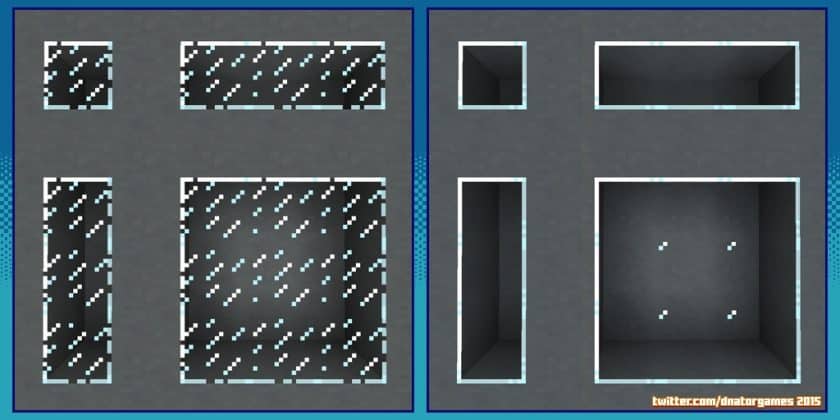
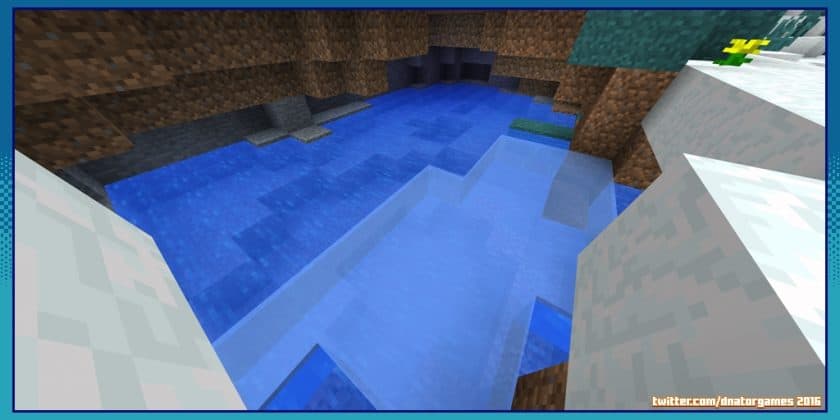

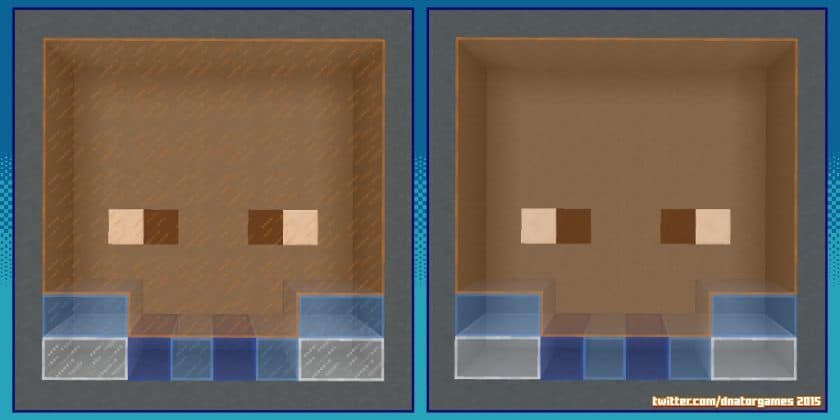




Leave a reply
21 comments
Links in comments are not allowed. Comments containing links will be removed.
Before commenting that the resource pack crashed your game, google your crash log. This is usually a graphic card driver issue.
steve
what a time to apdate to version 1.21.11
PrestionPlayz
TYSM!
Diknyuszi
i have a bug, when i place plass facing east, the connection between 2 pieces of glass is buggy, do you have any fixes for it?
windaddy
I congratulate, your idea is brilliant
Dad
I don’t know why is it still there white scratch things on normal glasses.(When it is placed with other normal glasses) Colored glassed are pure clean thats great.
Freddy.exe
the pack is cool
Golden_Endeavor
Can I get this in a pack for bedrock?
ScoutDuck
Agreed.
ftw
its not working, the glass is only clear but not connected. :(
Admin
Optifine .. install optifine. This is recommended by most resource packs, and we provide this information for every resource pack on our website.
bee
i have optifine installed but it still isnt working. is it because this texture pack is 1.16 and i have 1.18.1 optifine installed?
m
… what if I wanna use i dunno for example minimap mod, and can’t switch to optifine
veridian
do you have connected textures enabled lmao
also at the time you posted this 1.18 optifine was like 15% complete so
Kenz
If you are using Fabric, I did a little bit of research outside of this forum and found two other mods I needed to download to make it 1 big sheet of glass.
IF you have – Sodium – downloaded as well, – Indium – will needed to be downloaded.
Since Fabric doesn’t seem to have a setting to connect the textures in the menu’s, you will also need to install – Continuity – which will connect the glass.
pietro
very nice but I can’t seem to find out how to make it 1 big sheet of glass any ideas?
Ella
This is so bad HAHA I have to laugh, it makes windows look worse, not clear.
sam
then you probably did it wrong.
ARON JAMES C CAGAY
I LIKE TO HAVE A FAITHFUL 64×64
Simon
for windows works?
god
You must be joking of course it does it doesnt matter if ur on windows or mac or linux
Vidiri
Yes, this texture pack also applies to window panes.