There are very few Minecraft resource packs that are truly recognizable. Even fewer engage in adding new models that make certain objects look considerably better. The Giorno Giovanna PvP resource pack is one of the few such packs that add considerable changes to make it stand out. It makes it easy to recognize icons, weapons, tools, and certain textures to such a degree that players can tell what resource pack it is. The Giorno Giovanna PvP texture pack has been developed by Yuruze. Having the experience of creating other resource packs such as Smooth Blocks and the Dark Aurora PvP resource pack, Yuruze took his creativity to the next level when developing Giorno Giovanna. For the ones that are not familiar with the name, it may sound like an odd choice for a resource pack. The resource pack itself is named after a character from JoJo’s Bizarre Adventure anime series. The anime is characterized by flashy colors and outrageous characters. These traits also made their way into the Giorno Giovanna PvP resource pack. One of the changes introduced by the resource pack that stands out is the superb new models for weapons and tools. More polygons make each item appear less blocky, with smoother edges and more texture details.
Featured video:
Each tool, weapon, and piece of armor is easy to tell apart. For a PvP player, it is vital to understand what the opponent has been equipped with. The increase in polygons and details for PvP related items are the only improvements in the Giorno Giovanna PvP resource pack. There has been a considerable amount of work invested in improving textures. The resource pack uses 256x textures. This means that it requires a powerful computer to run smoothly. The benefit comes in the form of more details on each block and object in Minecraft. Things such as grass, flowers, trees, leaves, rocks, pavements, paintings, doors, etc, have more details and feature much smoother edges and models. Even the sky textures have been fiddled with. There is a purple sky, a regular sky, and a night sky. All of them look stunning and in tune with the overall visuals of the Giorno Giovanna resource pack. Another useful improvement, especially for PvP players, is the new player HUD and inventory. Complemented by the new icons, items and inventory are much easier to manage. The added details improve the player’s ability to find things in their inventory and equip particular weapons or tools. Having a higher resolution, pixelation of small visual items such as icons is reduced considerably.
Giorno Giovanna PvP should be compatible with all of these Minecraft versions: 1.16.5 - 1.16.4 - 1.16.3 - 1.16.2 - 1.16.1 - 1.16 - 1.15.2 - 1.15.1 - 1.15 - 1.8.9 - 1.8.8 - 1.8.1 - 1.8.6 - 1.8 - 1.7.10 - 1.7.9 - 1.7.4 - 1.7
Giorno Giovanna PvP — Video & Screenshots
How to install Giorno Giovanna PvP Resource Pack:
- Most resource packs require Optifine, so be sure to download and install it. – general recommended step for all packs, Optifine is also needed for most shaders
- Download the Giorno Giovanna PvP texture pack for Minecraft from the download section below. – if there are many different versions, just choose the one you like, is compatible with your version/edition of Minecraft, the one you think your computer can handle in terms of performance.
- Launch the game client through the Minecraft launcher.
- On the main menu, click "Options".
- On the options menu, click "Resource Packs...".
- Click on "Open Resource Pack Folder". – folder titled "resourcepacks" will pop up
- Move the .zip file you downloaded in the first step to the newly opened "resourcepacks" folder.
- Click "Done".
- Click on "Resource Packs..." again.
- Your pack should have appeared in the left window, just hover over it and click on the arrow pointing to the right.
QUICK TIP: Sometimes, when activating a pack, the game may say that the pack is made for a newer or older version of Minecraft. This is just a warning, it does not affect your gameplay in anyway, and you can still activate and enjoy the pack by simply clicking the "Yes" button when prompted.
- Click "Done" again.
- The pack has now been successfully loaded and ready to be used in your world!
Giorno Giovanna PvP Texture Pack Download
- We never modify or edit resource packs in any way. None of the resource packs, shader mods or tools you see on this website are hosted on our servers. We use only official download links provided by official authors. Therefore, they are completely safe and secure.
- Since the links are official and we update them manually - the links may stop working with each new update. We make every effort to update links as quickly as possible and usually we update everything on time and users have no problems, but if suddenly any link stops working - let us know through the comments below.
- Don't forget to leave a comment below and vote for the pack. By doing this, you help the author(s) keep improving the project. If you want to support the author(s), be sure to check the author links just below the download links.
[256x] [1.16.x – 1.15.x] Download Giorno Giovanna PvP Resource Pack
[256x] [1.8.x – 1.7.x] Download Giorno Giovanna PvP Resource Pack
Official links:
Check out the Giorno Giovanna PvP Resource Pack on the Official Source
Curseforge: download starts automatically after a few seconds;
Mediafire: click the big blue button with the text "DOWNLOAD";
Google Drive: in the top right corner you will see a small download icon (down arrow), click it and the download should start;





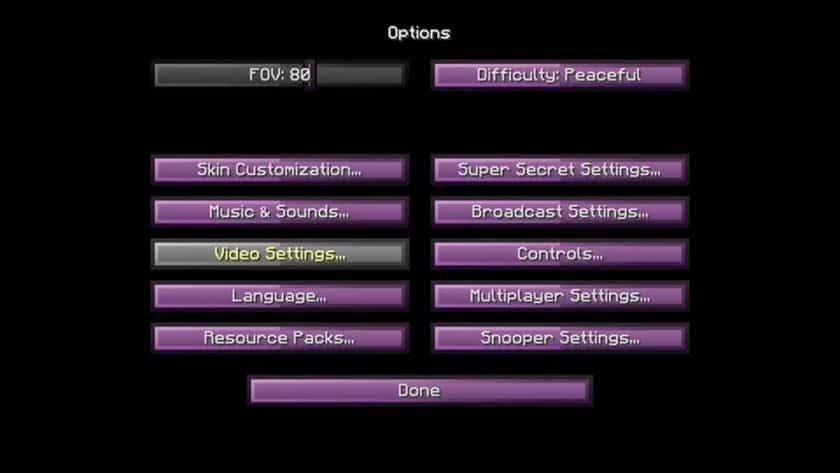






Leave a reply
15 comments
Links in comments are not allowed. Comments containing links will be removed.
Before commenting that the resource pack crashed your game, google your crash log. This is usually a graphic card driver issue.
MOUNTAINHAN
wow thats so cool, im whaiting the johnny joestar pack
rere
make the arrow from jjba
joe
where is the jojo reffernece
random
Its very good
i like it
some random guy
for me, i run tlauncher it does work but when i wanna play a singleplayer server it always says deleting some resoure packs
jonathan smith
soo i uas tlauncher sooo what do i do here now
DOLF
put it in the resourse pack file
Asguardian99
frist do
search run
then type
%appdata%
in that find minecraft
in that resource packs
downlode this file extraxt to folder and paste folder in resource packs
fghxdfgb
it is easy todo just type in windows key +r at the same time and run application will open then type in it
%appdata% then go .minecraft folder from there go to resource pack folder and then drag and drop the file
Ted
I hav no freaking clue as well lol
Guest
how in the world do i do this lol
rey
same no idea
ashjoklp
idk like bruh
gio
what do you mean
what do you have problems at
_phantom_1
JOJO!