The Madoku Craft resource pack may not sound familiar to you but maybe it should be on your radar. It is a simple yet well polished texture pack. Released just a couple of years ago, the resource pack may have not gotten plenty of attention but that does not mean it is a poorly made resource pack. The opposite is valid as it is one of the few resource packs that have textures that were redone from scratch. With a focus on simplicity and cartoonish visuals, the resource pack adds another layer of depth when compared with vanilla, especially since it uses 32x texture resolutions. In late 2020, the Madoku Craft texture pack was released on a handful of popular Minecraft websites. Ownership of the resource pack is claimed by user Monkey Nomics which also goes by casual_ephraim. What stood out at that time was the fact that the developer advertised that many textures were completely remade from scratch. It was in an early stage and still required work. Each pixel was hand drawn to create a new texture but took inspiration from the original textures. Fast forward to 2022, Madoku Craft reached a more digestible shape for the Minecraft community. Released as a genuine and reimagined texture pack, Madoku Craft received praise for its originality, derived from its completely remade textures. While not all the textures in Minecraft were redone, most of them have been. If there is one word to characterize the Madoku Craft pack, that word would be fluency. The new textures have a certain fluent vibe in which no texture stands out due to overly intense colors or colors that are too dark. All the redone textures fit well together. The developer keeps an accurate log of all the textures that were redone. Things such as ores, leaves, polished rocks, different types of glass, wool, terrain, grass, flowers, and plants received new textures.
Featured video:
Even trees and crafting materials received a fresh new coat of paint. While the texture resolution was increased from 16x to 32x, the textures still look familiar. There are more details added to the textures but they stay loyal to the original vibe of Minecraft. When looking around, you will notice that textures have a solid type of texture on them, especially on things such as dirt, grass, or sand. However, there are more details to be observed on individual textures. This creates a fluent and uniform aspect of the world using the new Madoku Craft resource pack. Such a result was achieved by also removing unnecessary details from certain textures. When putting everything together, textures for various blocks are easier to recognize and differentiate. You will not find yourself in situations when looking at a block from afar, you cannot tell for sure what block is it. What was not touched in Madoku Craft was the player GUI and game menu. The developer focused only on the textures in the game. Inventory items also preserved the vanilla Minecraft icons and textures. However, they may receive a visual upgrade sometime in the future as the developer continues to offer constant updates with new textures and improvements. Being a 32x resource pack, Madoku Craft is not very taxing in terms of performance. This can also be attributed to the fact that there are no new dynamic textures or other modern features that some resource pack developers use. Also, the resource pack looks very well without any kind of shader pack. If you do want to use it with a shader pack, you may experience some game performance degradation or even some visual artifacts. Installed over vanilla with no other packs, Madoku Craft will offer a smooth experience and may even be a good resource pack for PvP players since it is not very taxing in terms of performance. The only downside for PvP players is the fact that it uses the basic Minecraft GUI, meaning that you have the same inventory and player interface as in the original game.
Madoku Craft should be compatible with all of these Minecraft versions: 1.19.4 - 1.19.3 - 1.19.2 - 1.19.1 - 1.19 - 1.18.2 - 1.18.1 - 1.18 - Bedrock Edition - PE
Madoku Craft — Screenshots
How to install Madoku Craft Resource Pack:
- Most resource packs require Optifine, so be sure to download and install it. – general recommended step for all packs, Optifine is also needed for most shaders
- Download the Madoku Craft texture pack for Minecraft from the download section below. – if there are many different versions, just choose the one you like, is compatible with your version/edition of Minecraft, the one you think your computer can handle in terms of performance.
- Launch the game client through the Minecraft launcher.
- On the main menu, click "Options".
- On the options menu, click "Resource Packs...".
- Click on "Open Resource Pack Folder". – folder titled "resourcepacks" will pop up
- Move the .zip file you downloaded in the first step to the newly opened "resourcepacks" folder.
- Click "Done".
- Click on "Resource Packs..." again.
- Your pack should have appeared in the left window, just hover over it and click on the arrow pointing to the right.
QUICK TIP: Sometimes, when activating a pack, the game may say that the pack is made for a newer or older version of Minecraft. This is just a warning, it does not affect your gameplay in anyway, and you can still activate and enjoy the pack by simply clicking the "Yes" button when prompted.
- Click "Done" again.
- The pack has now been successfully loaded and ready to be used in your world!
Madoku Craft Texture Pack Download
- We never modify or edit resource packs in any way. None of the resource packs, shader mods or tools you see on this website are hosted on our servers. We use only official download links provided by official authors. Therefore, they are completely safe and secure.
- Since the links are official and we update them manually - the links may stop working with each new update. We make every effort to update links as quickly as possible and usually we update everything on time and users have no problems, but if suddenly any link stops working - let us know through the comments below.
- Don't forget to leave a comment below and vote for the pack. By doing this, you help the author(s) keep improving the project. If you want to support the author(s), be sure to check the author links just below the download links.
Bedrock Edition:
[32x] [1.19.x – 1.18.x] Download Madoku Craft Bedrock Edition Resource Pack
Java Edition:
[32x] [1.19.x – 1.18.x] Download Madoku Craft Resource Pack
Curseforge: download starts automatically after a few seconds;
Mediafire: click the big blue button with the text "DOWNLOAD";
Google Drive: in the top right corner you will see a small download icon (down arrow), click it and the download should start;
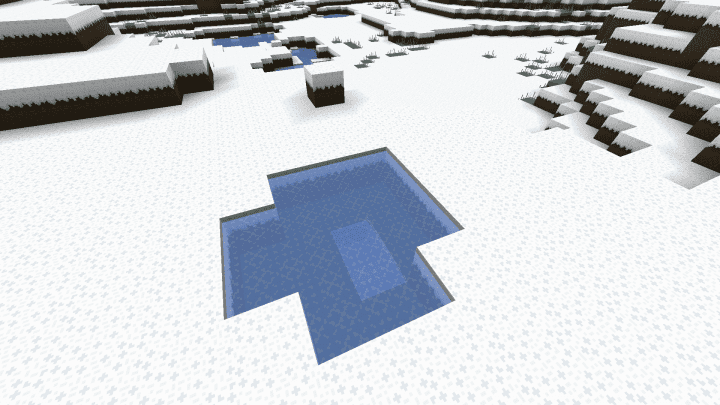
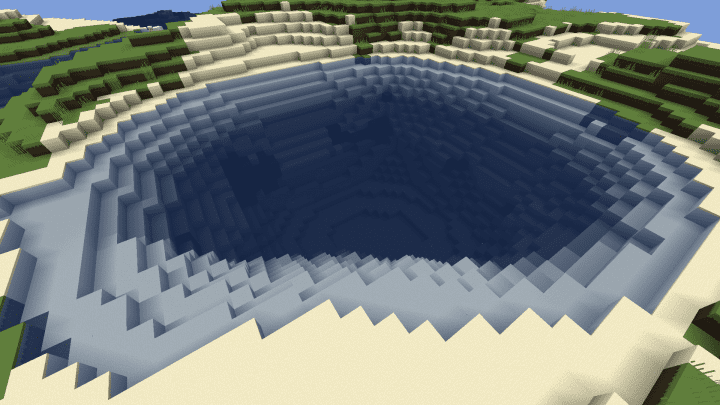
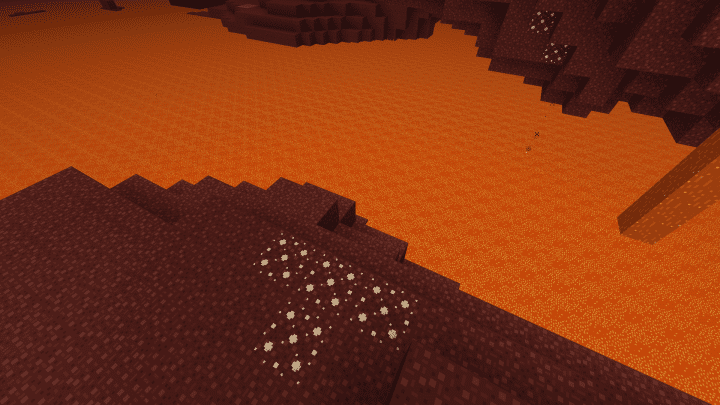




Leave a reply
9 comments
Links in comments are not allowed. Comments containing links will be removed.
Before commenting that the resource pack crashed your game, google your crash log. This is usually a graphic card driver issue.
Scary4lyfe
Can this be updated? I saw it got continued the texture pack for 1.19
Efren Rivera
For those wondering what happened to the texture pack, I had to take a break. I wasn’t receiving income from making it, so I had to focus on my personal life. Now that I’m more stable, I’m working on it. Hopefully the people behind this post will update it to the new version. It’s available on PlanetMinecraft and CurseForge.
iMinkleYT
Thank you for coming back and working on it. If you have a patreon or something attached to the project, I wouldn’t mind helping support it! It is one of my favorite resource packs.
mat1986
Can you update this textures to 1.16?. I loved it
Matthew
Can you plz make a 1,14
PeePeePooPoo
0 Diamond, nothing has changed im on 1.14 and donlowaded the 1.14 one
Ferdinand Rudolph
it only changed grass,wood and water
Minkle
This pack is so good! I am using it on 1.14 and I love it.
Minkle
Cannot wait for it to be released on 1.15.1