We all know that the textures or nowadays it is resource packs are very important part of any minecraft gameplay. To enhance and make minecraft experience better we regularly spending hours to find a suitable resource pack. For people with stronger computers it takes a little bit less time because they know their pc will be able to handle most of packs but sometimes for owners of slower computers finding a good resource pack becomes a huge problem. If you’re the owner of slow pc Resource Pack Shader Support is not something you should look at as, most probably your pc wont be able to handle this load.
Featured video:
New texture packs continue to release day after day, with no end in sight. There is clearly an enormous number of resource pack available online for anyone and anywhere. But for the last one or two years “Shaders” system made a huge progress in bringing realism into minecraft. Resource Pack Shader Support is a few resource packs add-on which adds a support of shaders. The addons itself contains many useful features like parallax and bump mapping which greatly improves the whole gameplay by making it as realistic as possible.
Resource Pack Shader Support should be compatible with all of these Minecraft versions: 1.10.2 - 1.10 - 1.9.4 - 1.9 - 1.8.1 - 1.8.6 - 1.8
Resource Pack Shader Support — Video & Screenshots
How to install Resource Pack Shader Support Resource Pack:
- Most resource packs require Optifine, so be sure to download and install it. – general recommended step for all packs, Optifine is also needed for most shaders
- Download the Resource Pack Shader Support texture pack for Minecraft from the download section below. – if there are many different versions, just choose the one you like, is compatible with your version/edition of Minecraft, the one you think your computer can handle in terms of performance.
- Launch the game client through the Minecraft launcher.
- On the main menu, click "Options".
- On the options menu, click "Resource Packs...".
- Click on "Open Resource Pack Folder". – folder titled "resourcepacks" will pop up
- Move the .zip file you downloaded in the first step to the newly opened "resourcepacks" folder.
- Click "Done".
- Click on "Resource Packs..." again.
- Your pack should have appeared in the left window, just hover over it and click on the arrow pointing to the right.
QUICK TIP: Sometimes, when activating a pack, the game may say that the pack is made for a newer or older version of Minecraft. This is just a warning, it does not affect your gameplay in anyway, and you can still activate and enjoy the pack by simply clicking the "Yes" button when prompted.
- Click "Done" again.
- The pack has now been successfully loaded and ready to be used in your world!
Resource Pack Shader Support Texture Pack Download
- We never modify or edit resource packs in any way. None of the resource packs, shader mods or tools you see on this website are hosted on our servers. We use only official download links provided by official authors. Therefore, they are completely safe and secure.
- Since the links are official and we update them manually - the links may stop working with each new update. We make every effort to update links as quickly as possible and usually we update everything on time and users have no problems, but if suddenly any link stops working - let us know through the comments below.
- Don't forget to leave a comment below and vote for the pack. By doing this, you help the author(s) keep improving the project. If you want to support the author(s), be sure to check the author links just below the download links.
S&K Photo Realism
If you use Continuum 1.2.1 Non-PBR put POM_Depth to 3,5 (more informations in instructions). POM is a bit flat with 256x/128x/64x.
- S&K Photo Realism 512x BM-POM
- S&K Photo Realism 512x PBRv2
- S&K Photo Realism 256x BM-POM
- S&K Photo Realism 256x PBRv2
- S&K Photo Realism 128x BM-POM
- S&K Photo Realism 128x PBRv2
- S&K Photo Realism 64x BM-POM
- S&K Photo Realism 64x PBRv2
Cyberghostde’s HD Texture Pack
If you use Continuum 1.2.1 Non-PBR put POM_Depth to 1 (more informations in instructions).
- CGO Texture Pack 256x BM-POM
- CGO Texture Pack 256x PBR
- CGO Texture Pack 128x BM-POM
- CGO Texture Pack 128x PBR
- CGO Texture Pack 64x BM-POM
- CGO Texture Pack 64x PBR
R3D Craft Smooth Realism
If you use Continuum 1.2.1 Non-PBR put POM_Depth to 2,5 (more informations in instructions). I am sorry for the look of some blocks (512x version) when POM is on with Continuum PBR. This shaderpack do not let you change the POM depth and this depth changes with the texture resolution (256x/128x/64x look better).
- R3D Craft Smooth Realism 512x BM-POM
- R3D Craft Smooth Realism 512x PBRv2
- R3D Craft Smooth realism 256x BM-POM
- R3D Craft Smooth realism 256x PBRv2
- R3D Craft Smooth realism 128x BM-POM
- R3D Craft Smooth realism 128x PBRv2
- R3D Craft Smooth realism 64x BM-POM
- R3D Craft Smooth realism 64x PBRv2
Curseforge: download starts automatically after a few seconds;
Mediafire: click the big blue button with the text "DOWNLOAD";
Google Drive: in the top right corner you will see a small download icon (down arrow), click it and the download should start;


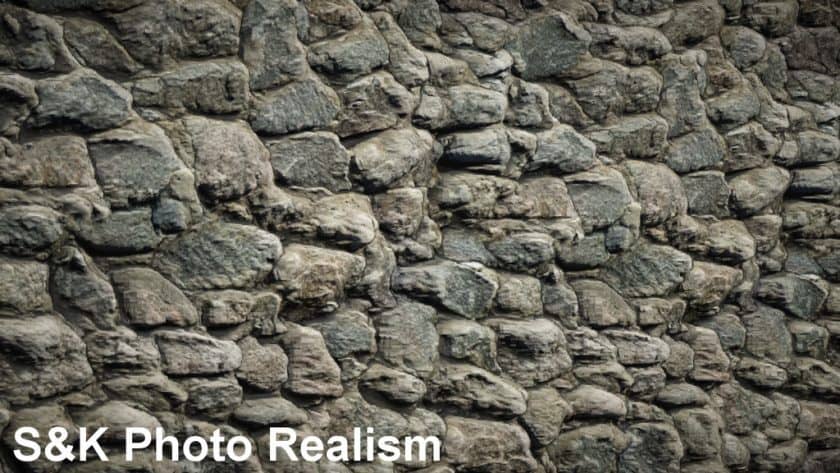


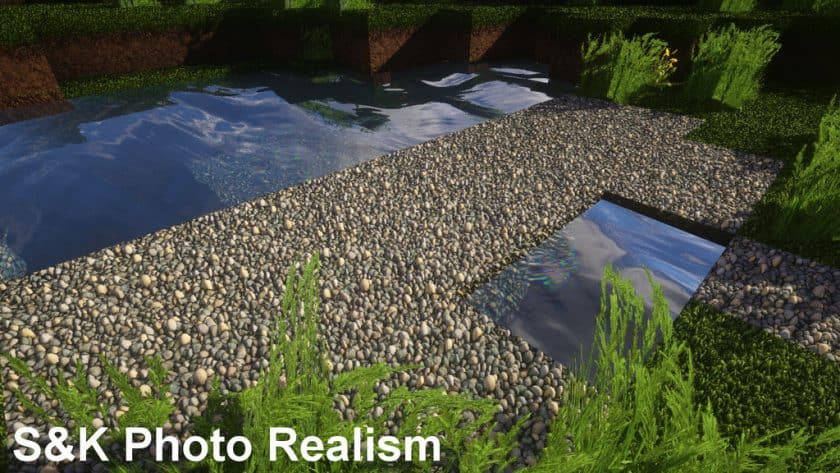

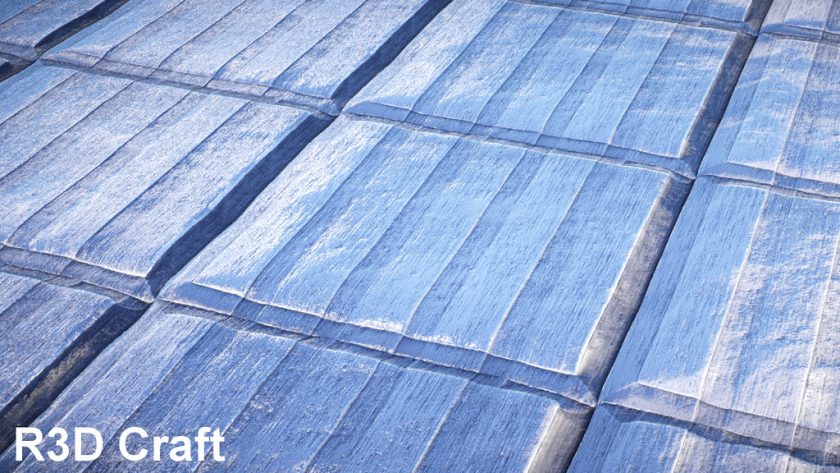
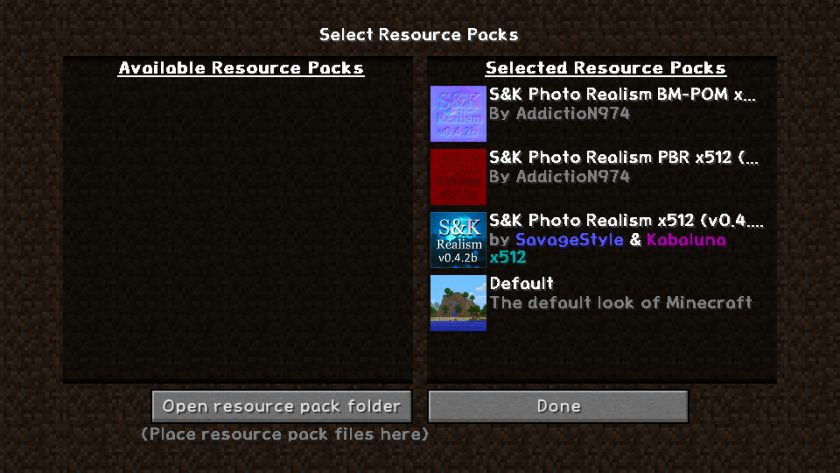


Leave a reply
9 comments
Links in comments are not allowed. Comments containing links will be removed.
Before commenting that the resource pack crashed your game, google your crash log. This is usually a graphic card driver issue.
Xii-Nyth (og CadetSparklez)
hey s&k and r3d pom and parallax aren’t working for me with either continuum 2.0, continuum 1.3, seus v11, and sues reborn. Is this because it doesn’t work in 1.13 and up or something? made sure parallax resolution was correct in seus and option isn’t there in continuum but tried every level (low med high etc) can someone help me? lol
Taryn Shapley
how do i even install it??? i want to use it but i cant get it. i put the zip of the shaders in my resource pack folder but i cant put it oncoz it doesnt appear
maki
Could you make this compatible with 1.10.2 version of LB Photo Realism? There is a 1.10 release of that texture pack.
Braylon Huff
I can only find the bright purple and the red pack. What’s the dark blue pack for?
Is it the font?
Kyle
thats the actual pack
Daniela Chiarini
So what’s happening is this: I click the link, perfectly fine, download it? Perfectly fine. However, once I put it in my recourse pack folder and press “use texture pack” in Minecraft.. it just goes back to the default Minecraft texture pack, why?
Kyle
you need to install the default pack default as in his default you just installed his enhancing packs
Rehan
the cgo texture pack 64X pbr the link download don’t work :(
Antoine Bacquenois
R3D craft smooth realism 256x BM-POM =>dead.. :(