Watermelon PvP is designed for the people who want to enjoy their PvP resource packs without having to give up on high-quality visuals. The resource pack, although made to run on low-end computers, needs a pretty powerful computer for the player to make the most out of it. This means that the resource pack requires a machine with good specifications to run smoothly and perform at its optimal level. If you have a low-end PC, you can still run the game but you will not enjoy it that much. The Watermelon PvP resource pack has good visuals which is something that PvP resource packs are not usually associated with. The pack has detailed textures while not compromising on the features that are expected of a PvP resource pack. Therefore, you don’t have to worry about your experience being hindered by unnecessary visual elements.
Featured video:
Contrary to the experience you get from using the vanilla Minecraft palette, the Watermelon PvP affords you a better chance of spotting your targets in any given situation without breaking a sweat because it is brighter. This translates to better gameplay and an overall more pleasant encounter. While other PvP resource packs usually have a resolution of X16, the Watermelon PvP resource pack does one better and comes with a resolution of X128. That drastic improvement in resolution gives Watermelon PvP the edge. Consequently, Watermelon PvP has extremely detailed textures that you can’t find with the other PvP resource packs. Nevertheless, the high resolution comes with a price; you need a high-end computer with top quality hardware so that you can run the pack seamlessly. If you want to reap the benefits of a high resolution and improved textures that come with the Watermelon PvP resource pack, you need to invest in a higher quality machine if yours keeps letting you down.
Watermelon PvP should be compatible with all of these Minecraft versions: 1.8.9 - 1.8.8 - 1.8.1 - 1.8.6 - 1.8
Watermelon PvP — Video & Screenshots
How to install Watermelon PvP Resource Pack:
- Most resource packs require Optifine, so be sure to download and install it. – general recommended step for all packs, Optifine is also needed for most shaders
- Download the Watermelon PvP texture pack for Minecraft from the download section below. – if there are many different versions, just choose the one you like, is compatible with your version/edition of Minecraft, the one you think your computer can handle in terms of performance.
- Launch the game client through the Minecraft launcher.
- On the main menu, click "Options".
- On the options menu, click "Resource Packs...".
- Click on "Open Resource Pack Folder". – folder titled "resourcepacks" will pop up
- Move the .zip file you downloaded in the first step to the newly opened "resourcepacks" folder.
- Click "Done".
- Click on "Resource Packs..." again.
- Your pack should have appeared in the left window, just hover over it and click on the arrow pointing to the right.
QUICK TIP: Sometimes, when activating a pack, the game may say that the pack is made for a newer or older version of Minecraft. This is just a warning, it does not affect your gameplay in anyway, and you can still activate and enjoy the pack by simply clicking the "Yes" button when prompted.
- Click "Done" again.
- The pack has now been successfully loaded and ready to be used in your world!
Watermelon PvP Texture Pack Download
- We never modify or edit resource packs in any way. None of the resource packs, shader mods or tools you see on this website are hosted on our servers. We use only official download links provided by official authors. Therefore, they are completely safe and secure.
- Since the links are official and we update them manually - the links may stop working with each new update. We make every effort to update links as quickly as possible and usually we update everything on time and users have no problems, but if suddenly any link stops working - let us know through the comments below.
- Don't forget to leave a comment below and vote for the pack. By doing this, you help the author(s) keep improving the project. If you want to support the author(s), be sure to check the author links just below the download links.
Java Edition:
[128x] [1.8.x] Download Watermelon PvP Resource Pack
Curseforge: download starts automatically after a few seconds;
Mediafire: click the big blue button with the text "DOWNLOAD";
Google Drive: in the top right corner you will see a small download icon (down arrow), click it and the download should start;












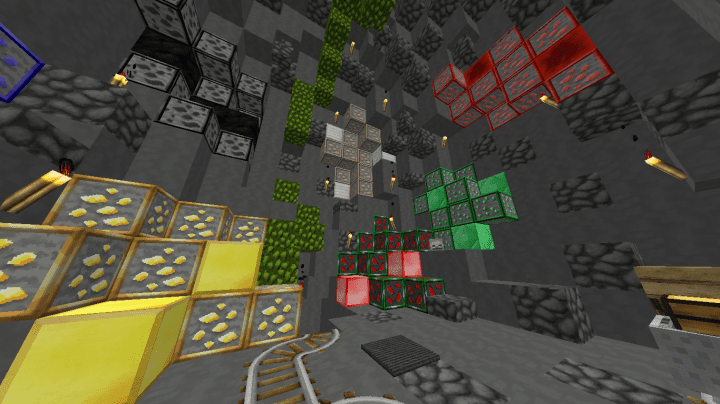
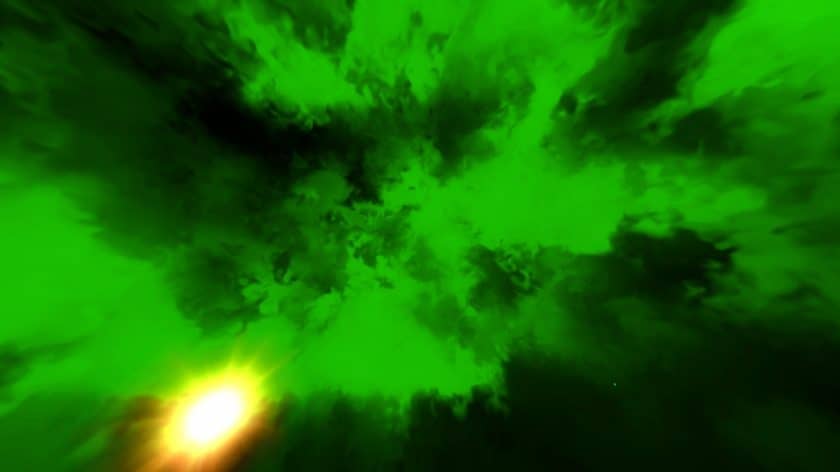





Leave a reply
16 comments
Links in comments are not allowed. Comments containing links will be removed.
Before commenting that the resource pack crashed your game, google your crash log. This is usually a graphic card driver issue.
filip
wow textures packs
Y0qm
i like the pack but i want the melon from the picture
Tymon
I have black screen i mean i see shit when i play
idk
see the version, bro.
Marcin
ok
flank
why does my game not detect the watermelon texture pack ?
dsasda
you need to extrackt it or whitch client do you have?
Doggo_Doggo
Good texturepack
Shamrocked
i cant put it in. can anyone help me?
TaskuTatu
Best… i like this
Monster_Gamer_
thats is a good Pack i ever seen befor
fookin
This resource pack is very good but the diamond ore aka watermelon ore its not great not terrible and i found one pixel of bad color on diamond aka watermelon diamond.
R3nnoc
i think the file is formatted wrong it isnt showing up
Admin
Yes, you need to unzip and zip it without the main folder (the zip should contain the .mcmeta, .png files and the assets folder).
santijo
64×64?
PENGUUINMAN
THIS WAS SO GOOD
100% recomend