Resource packs are not alien to the minecraft world, but none will have the same immediate impact that Pixagraph has had in a short period. Barely a few moments after its release, positive reviews rolled in non-stop from users who opted to try this new RPG resource pack out. The PixaGraph resource pack is an off shoot of RPG Pixel Gaming Graphic idea for minecraft. It retains the original vanilla Minecraft but has a lot in store to make it even better for users. The enhancements and transformations are a little elaborate but the original texture remains still, while having a new cartoonish and RPG feel to it. Asides the obvious beauty of the pack, its simplicity and ease of operation will appeal to pretty much anyone who uses it. With the Pixagraph texture pack, you can expect to find more than what ordinary theme packs will offer you.
Featured video:
It creates some twist to the visuals obviously, but it goes further to bring the unique feel of RPG Pixel graphic universe into the world of minecraft. If you know minecraft very well, you’d know that this no simple trick to pull off. Well, Pixagraph resource pack managed to do this and we can all enjoy the benefits. So what resolution does this Pixagraph textures use? As we earlier established, the pack retains the original minecraft texture, hence, it also sticks with the x16 resolution that we all know. This may seem like nothing but it does have a significant impact on the gameplay. It is a resolution that makes sure that you do not have to bother about frame-rate issues while you are using the new resource pack. Awesome right? Well, this is also applicable to PCs that you may consider to belong to the “stone age” in terms of hardware and sophistication. Without frame-rate issues you can rest assured that your minecraft experience will be hitch-free.
PixaGraph should be compatible with all of these Minecraft versions: 1.19.4 - 1.19.3 - 1.19.2 - 1.19.1 - 1.19 - 1.18.2 - 1.18.1 - 1.18 - 1.17.1 - 1.17 - 1.16.5 - 1.16.4 - 1.16.3 - 1.16.2 - 1.16.1 - 1.16 - 1.15.2 - 1.15.1 - 1.15 - 1.14.4 - 1.14.3 - 1.14.2 - 1.14 - 1.13.2 - 1.13.1 - 1.13
PixaGraph — Screenshots
How to install PixaGraph Resource Pack:
- Most resource packs require Optifine, so be sure to download and install it. – general recommended step for all packs, Optifine is also needed for most shaders
- Download the PixaGraph texture pack for Minecraft from the download section below. – if there are many different versions, just choose the one you like, is compatible with your version/edition of Minecraft, the one you think your computer can handle in terms of performance.
- Launch the game client through the Minecraft launcher.
- On the main menu, click "Options".
- On the options menu, click "Resource Packs...".
- Click on "Open Resource Pack Folder". – folder titled "resourcepacks" will pop up
- Move the .zip file you downloaded in the first step to the newly opened "resourcepacks" folder.
- Click "Done".
- Click on "Resource Packs..." again.
- Your pack should have appeared in the left window, just hover over it and click on the arrow pointing to the right.
QUICK TIP: Sometimes, when activating a pack, the game may say that the pack is made for a newer or older version of Minecraft. This is just a warning, it does not affect your gameplay in anyway, and you can still activate and enjoy the pack by simply clicking the "Yes" button when prompted.
- Click "Done" again.
- The pack has now been successfully loaded and ready to be used in your world!
PixaGraph Texture Pack Download
- We never modify or edit resource packs in any way. None of the resource packs, shader mods or tools you see on this website are hosted on our servers. We use only official download links provided by official authors. Therefore, they are completely safe and secure.
- Since the links are official and we update them manually - the links may stop working with each new update. We make every effort to update links as quickly as possible and usually we update everything on time and users have no problems, but if suddenly any link stops working - let us know through the comments below.
- Don't forget to leave a comment below and vote for the pack. By doing this, you help the author(s) keep improving the project. If you want to support the author(s), be sure to check the author links just below the download links.
Java Edition:
[16x] [1.19.x] Download PixaGraph Resource Pack
[16x] [1.18.x] Download PixaGraph Resource Pack
[16x] [1.17.x] Download PixaGraph Resource Pack
[16x] [1.16.x – 1.15.x] Download PixaGraph Resource Pack
[16x] [1.14.x – 1.13.x] Download PixaGraph Resource Pack
Curseforge: download starts automatically after a few seconds;
Mediafire: click the big blue button with the text "DOWNLOAD";
Google Drive: in the top right corner you will see a small download icon (down arrow), click it and the download should start;




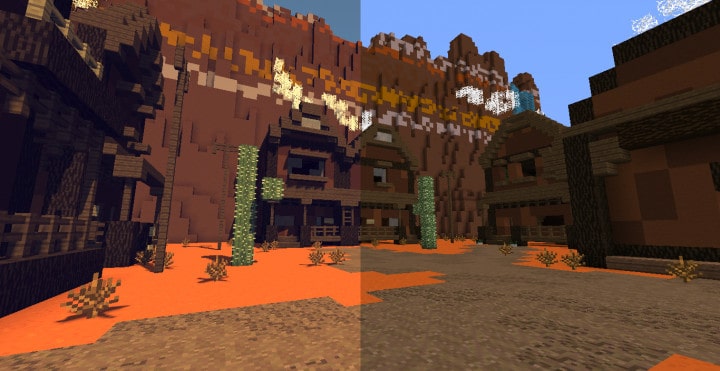

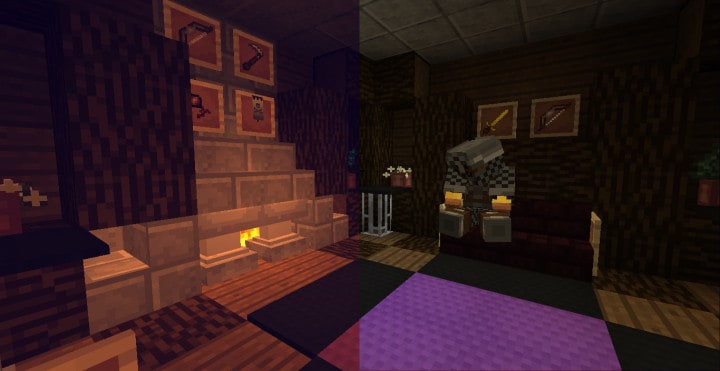
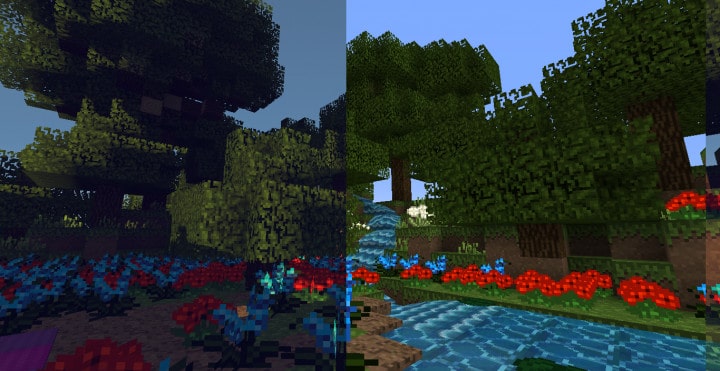
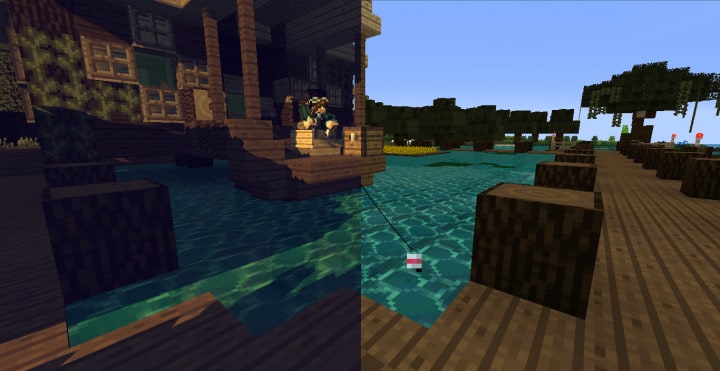




Leave a reply
4 comments
Links in comments are not allowed. Comments containing links will be removed.
Before commenting that the resource pack crashed your game, google your crash log. This is usually a graphic card driver issue.
PJMasks
awsome texure bro
VOCENTA
what shaders?
filip
I think this is cool
Chloe
omg is cool !