The Glazin texture pack is designed to be smooth, giving players the clarity and high performance they deserve. The pack sets itself apart without innovative ideas, groundbreaking and never before seen features, or even a unique and original art style. It blends in with the ever-expanding list of Minecraft resource packs, yet it is a hidden gem. The Glazin resource pack offers a more straightforward look at Minecraft, making the world more attractive and clean. Things appear clearer, eliminating any worries you might have about vision-related problems while searching for specific items inside the game world. The Glazin resource pack changes Minecraft’s graphics into lower-resolution textures that simplify their appearance. MazinMark named his project Glazin 8x, which soared in popularity after being posted online in late 2021. He strived to create a way for Minecraft to be enjoyable to a universal audience. The textures have been altered to appear more highlighted or shadowed, which makes them seem like they have more dimensions to the players without becoming 3D. MazinMark began working on the Glazin texture pack as a hobby, but he inevitably noticed its rise in popularity and the love that the community had for his project, which made him decide that he should port his java texture pack to be available for the bedrock edition. This introduced his creation to a broader audience of players. It’s still available for any players using the bedrock edition of Minecraft who can get the pack off of Minecraft’s official marketplace. Links to this texture pack are included in the download section below, so check them out if you’re interested. Being such a simple pack, there isn’t much substance to discuss. This incredible resource pack is cute and comes with tons of custom design elements, which vary slightly from other packs that simplify Minecraft. The Glazin texture pack isn’t designed to bring incredible details or an ultra unique design to Minecraft, but it makes the in-game world look immaculate. It fixes several color swatches on textures to make them more bright and visible for players, which helps them differentiate blocks from afar.
Featured video:
Certain items have had their designs modified to make them easier to see, which comes in handy when the players search for them in crowded or shrouded areas. The Glazin pack includes little to no noise in its textures and focuses on their visual attractiveness, resulting in beautiful textures that aren’t overly noisy. Perhaps the Glazin texture pack brings the most appealing improvement to Minecraft is the massive performance boost. Through personally testing the resource pack, we’ve concluded that a game’s frame rate can be increased from anywhere between 10% to 15%. This is fantastic news for players with low-end devices that struggle to run Minecraft smoothly and without lag. The pack’s incredibly low resolution of 8 x 8 is probably the main factor contributing to its smooth performance and stable running. If your device can run Minecraft, then you should not worry about if it can handle this resource pack. The Glazin texture pack is designed to keep players’ games clean and simple, along with decreasing lag issues and FPS problems. It’s perfect for players who aren’t interested in flashy graphics and want a straightforward change to their game. This pack will help you overhaul Minecraft to run smoother and look pristine, all while being attractive and easy to enjoy. Although there’s a wide variety of 8 x 8 resource packs for Minecraft, Glazin is a top contender among them because of its incredible execution. It accomplishes all of what we’ve listed without compromising the simplicity of vanilla Minecraft and is available with a complete bedrock port for all players. We’ve explained what it looks like, but the best way to tell if you’ll like it is to see it yourself. Look at screenshots from the Glazin texture pack and compare them to the images from Vanilla Minecraft. You should be able to spot the difference between the two immediately, which will help you decide whether to install and download the resource pack. Now that you can make an informed decision consider whether you’d like improved FPS or if you’re interested in a simpler-looking game. If you aren’t sure, go ahead and install the texture pack to try it out.
Glazin should be compatible with all of these Minecraft versions: 1.21.10 - 1.21.9 - 1.21.8 - 1.21.7 - 1.21.6 - 1.21.5 - 1.21.4 - 1.21.3 - 1.21.2 - 1.21.1 - 1.21 - 1.19.4 - 1.19.3 - 1.19.2 - 1.19.1 - 1.19 - 1.18.2 - 1.18.1 - 1.18 - 1.12.2 - 1.12 - 1.8.9 - 1.8.8 - 1.8.1 - 1.8.6 - 1.8 - Bedrock Edition - PE
Glazin — Screenshots
How to install Glazin Resource Pack:
- Most resource packs require Optifine, so be sure to download and install it. – general recommended step for all packs, Optifine is also needed for most shaders
- Download the Glazin texture pack for Minecraft from the download section below. – if there are many different versions, just choose the one you like, is compatible with your version/edition of Minecraft, the one you think your computer can handle in terms of performance.
- Launch the game client through the Minecraft launcher.
- On the main menu, click "Options".
- On the options menu, click "Resource Packs...".
- Click on "Open Resource Pack Folder". – folder titled "resourcepacks" will pop up
- Move the .zip file you downloaded in the first step to the newly opened "resourcepacks" folder.
- Click "Done".
- Click on "Resource Packs..." again.
- Your pack should have appeared in the left window, just hover over it and click on the arrow pointing to the right.
QUICK TIP: Sometimes, when activating a pack, the game may say that the pack is made for a newer or older version of Minecraft. This is just a warning, it does not affect your gameplay in anyway, and you can still activate and enjoy the pack by simply clicking the "Yes" button when prompted.
- Click "Done" again.
- The pack has now been successfully loaded and ready to be used in your world!
Glazin - Comparison Slider #1 Without shaders
Comparison slider #1 for those who want to compare vanilla Minecraft without any texture packs installed (on the left) with Minecraft using this particular texture pack (on the right).
 Vanilla
Vanilla
 Glazin
Glazin
Glazin - Comparison Slider #2 With BSL Shaders
Comparison slider #2 for those who want to compare vanilla Minecraft without any texture packs installed (on the left) with Minecraft using this particular texture pack (on the right).
 Vanilla (BSL Shaders)
Vanilla (BSL Shaders)
 Glazin (BSL Shaders)
Glazin (BSL Shaders)
Glazin Texture Pack Download
- We never modify or edit resource packs in any way. None of the resource packs, shader mods or tools you see on this website are hosted on our servers. We use only official download links provided by official authors. Therefore, they are completely safe and secure.
- Since the links are official and we update them manually - the links may stop working with each new update. We make every effort to update links as quickly as possible and usually we update everything on time and users have no problems, but if suddenly any link stops working - let us know through the comments below.
- Don't forget to leave a comment below and vote for the pack. By doing this, you help the author(s) keep improving the project. If you want to support the author(s), be sure to check the author links just below the download links.
Bedrock Edition:
Get Glazin for Bedrock Edition here – Glazin is available on the Marketplace for 490 Minecoins.
Java Edition:
[8x] [1.21.x] Download Glazin Resource Pack
[8x] [1.19.x – 1.18.x] Download Glazin Resource Pack
[8x] [1.12.x] Download Glazin Resource Pack
[8x] [1.8.x] Download Glazin Resource Pack
[8x] [1.4.x] Download Glazin Resource Pack
Curseforge: download starts automatically after a few seconds;
Mediafire: click the big blue button with the text "DOWNLOAD";
Google Drive: in the top right corner you will see a small download icon (down arrow), click it and the download should start;







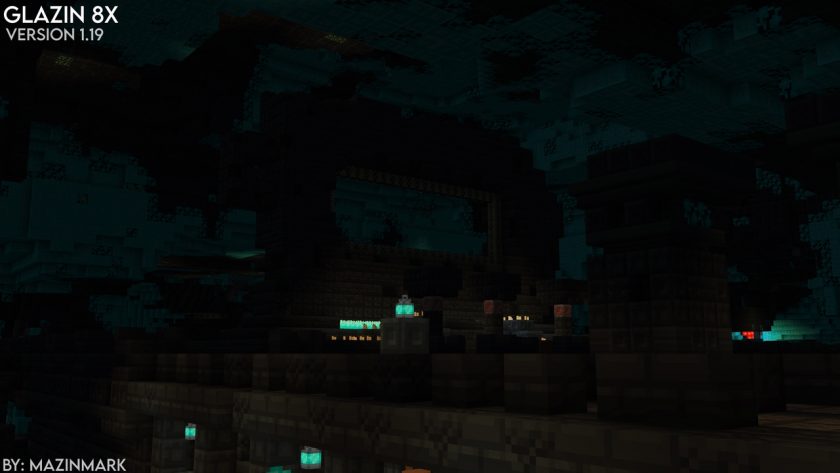
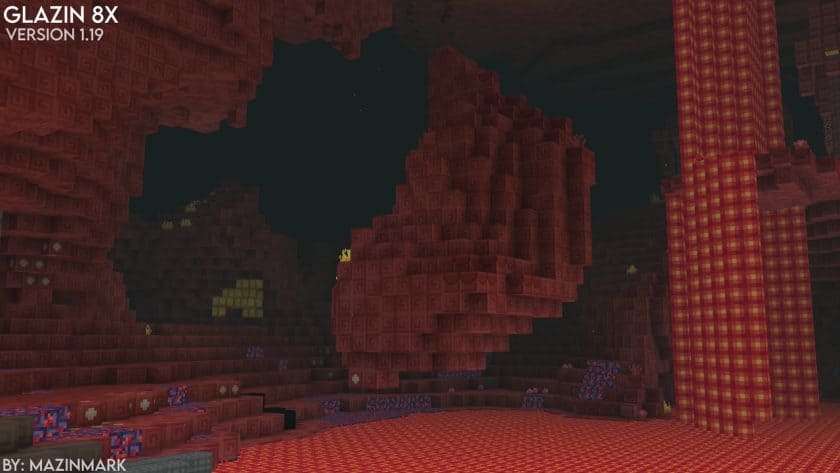


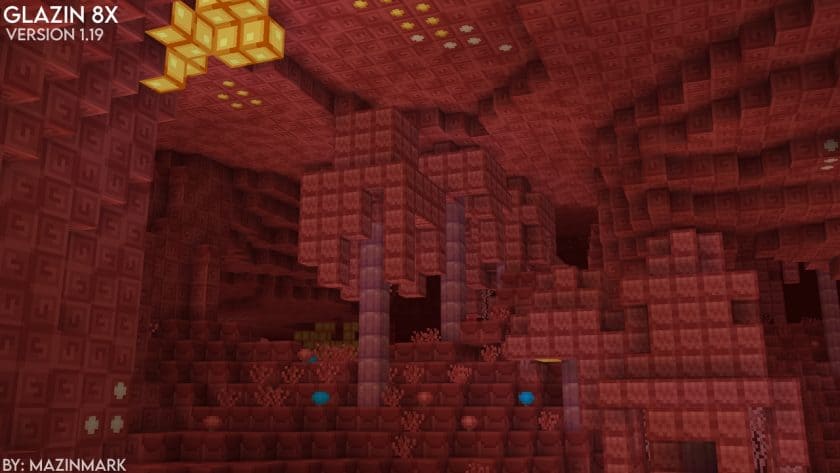





Leave a reply
1 comments
Links in comments are not allowed. Comments containing links will be removed.
Before commenting that the resource pack crashed your game, google your crash log. This is usually a graphic card driver issue.
Inas
ILOVEYOU MINECRAFT