Despite the seemingly low resolution of 32×32, the creator of Equanimity resource pack made up for that missing factor by introducing some of the most true to life water textures that the Minecraft community has ever seen. Unlike some of the other developers that dedicate most of their time to the modeling process, Equanimity was created in less than a month with no more than an hour of work a day. According to the creator, this was mainly due to the fact that he wanted to keep releasing frequent updates without having to spend too much of his free time. It can be regarded as an attempt to show anyone that they too can make a decent, simplistic resource pack without spending all of their energy on it. Still, you’d be hard pressed to find any sign of unfinished work or clumsy modifications. Everything works in sync to provide an enhanced feel.
Featured video:
Equanimity comes with an upgrade for every single texture in the game. Some blocks have kind of a Gothic, medieval feel to them. Since the resolution is double the size of the default Minecraft textures, all models look very sturdy and solid even though they’ve been made in a short timeframe. The metal blocks specifically give off a realistic glare that will make their usually expensive crafting recipes worth your while. It’s a slightly brighter pack overall, which makes it a nice change compared to the usually gloomy Minecraft world. Some blocks, such as stone bricks, have almost unnoticeable modifications but they’re few and far between. It seems like the creator thought of everything – even though the resolution has been bumped to double the size of the original textures, there’s virtually no slowdown with Equanimity. However, Optifine is one of the recommendations if you want to keep the optimal performance and have all textures render properly.
Equanimity should be compatible with all of these Minecraft versions: 1.21.10 - 1.21.9 - 1.21.8 - 1.21.7 - 1.21.6 - 1.21.5 - 1.21.4 - 1.21.3 - 1.21.2 - 1.21.1 - 1.21 - 1.20.6 - 1.20.5 - 1.20.4 - 1.20.3 - 1.20.2 - 1.20.1 - 1.20 - 1.19.4 - 1.19.3 - 1.19.2 - 1.19.1 - 1.19 - 1.18.2 - 1.18.1 - 1.18 - 1.17.1 - 1.17 - 1.16.5 - 1.16.4 - 1.16.3 - 1.16.2 - 1.16.1 - 1.16 - 1.15.2 - 1.15.1 - 1.15 - 1.12.2 - 1.12 - 1.11.2 - 1.11 - 1.10.2 - 1.10 - 1.9.4 - 1.9 - 1.8.9 - 1.8.8 - 1.8.1 - 1.8.6 - 1.8 - 1.7.10 - 1.7.9 - 1.7.4 - 1.7
Equanimity — Video & Screenshots
How to install Equanimity Resource Pack:
- Most resource packs require Optifine, so be sure to download and install it. – general recommended step for all packs, Optifine is also needed for most shaders
- Download the Equanimity texture pack for Minecraft from the download section below. – if there are many different versions, just choose the one you like, is compatible with your version/edition of Minecraft, the one you think your computer can handle in terms of performance.
- Launch the game client through the Minecraft launcher.
- On the main menu, click "Options".
- On the options menu, click "Resource Packs...".
- Click on "Open Resource Pack Folder". – folder titled "resourcepacks" will pop up
- Move the .zip file you downloaded in the first step to the newly opened "resourcepacks" folder.
- Click "Done".
- Click on "Resource Packs..." again.
- Your pack should have appeared in the left window, just hover over it and click on the arrow pointing to the right.
QUICK TIP: Sometimes, when activating a pack, the game may say that the pack is made for a newer or older version of Minecraft. This is just a warning, it does not affect your gameplay in anyway, and you can still activate and enjoy the pack by simply clicking the "Yes" button when prompted.
- Click "Done" again.
- The pack has now been successfully loaded and ready to be used in your world!
Equanimity Texture Pack Download
- We never modify or edit resource packs in any way. None of the resource packs, shader mods or tools you see on this website are hosted on our servers. We use only official download links provided by official authors. Therefore, they are completely safe and secure.
- Since the links are official and we update them manually - the links may stop working with each new update. We make every effort to update links as quickly as possible and usually we update everything on time and users have no problems, but if suddenly any link stops working - let us know through the comments below.
- Don't forget to leave a comment below and vote for the pack. By doing this, you help the author(s) keep improving the project. If you want to support the author(s), be sure to check the author links just below the download links.
Java Edition:
[32x] [1.21.x – 1.15.x] Download Equanimity Resource Pack
[32x] [1.12.x] Download Equanimity Resource Pack
[32x] [1.11.x] Download Equanimity Resource Pack
[32x] [1.10.x] Download Equanimity Resource Pack
[32x] [1.9.x] Download Equanimity Resource Pack
[32x] [1.8.x] Download Equanimity Resource Pack
PvP Version:
[32x] [1.8.x] Download Equanimity PvP Resource Pack
[32x] [1.7.x] Download Equanimity PvP Resource Pack
Curseforge: download starts automatically after a few seconds;
Mediafire: click the big blue button with the text "DOWNLOAD";
Google Drive: in the top right corner you will see a small download icon (down arrow), click it and the download should start;






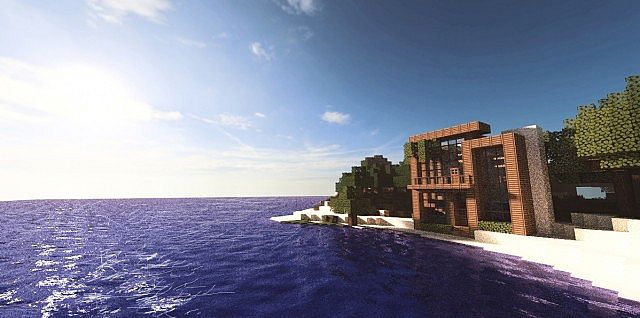




Leave a reply
24 comments
Links in comments are not allowed. Comments containing links will be removed.
Before commenting that the resource pack crashed your game, google your crash log. This is usually a graphic card driver issue.
EENZE7
don’t ask how i noticed this but I realised that stripped cherry wood and the pale logs (although newer, so not really a big issue) are not changed
EENZE7
o yeah and also the warped blocks are also unchanged but crimson blocks r??? idk bro
Smarre101
Will you update this for 1.18+? I love this texture pack and I miss using it :(
Fletcher Rogers
Question can you add the texture pack to bedrock edition please
FLYINGRUBY
Texture pack is not what the screenshots are this texture pack is fake DO NOT USE
Filmjolk
I took them with optifine. so if you don’t have that, then you wont see the sky. #notfake
GLITCH
it only the water chill out
SgtWalkner
What shader pack was used?
SgtWalkner
This looks nothing like the picture in game….
Dat_Soda_Can
Because they also used a shaderpack
Furry_Mr
How does redtone look?
Filmjolk
lines, but 3D.
Sandwich
false picture
zaim waqar
concrete is ruined in this texture pack, but everything else is amazing
Rebecca Wilson
I love this pack, my new favorite! Would love to see high resolutions though. Overall, GREAT JOB!
sdsd
Dickhead, It has shaders
SoCool21
Looks really nice, but some of the blocks don’t work in 1.8 (yes, I downloaded the 1.8/1.9 version).
ANGELSIDENINJA1313
no… the best texture pack is outside. try it sometime.
Branden Nixon
but ur commenting on this post? so ur not outside kid?
zaim waqar
Yeah tried it, keeps on crashing my game though.
GLITCH
your pc must be sh*t
zaim
CaRaZy ZiCo
acctualy it don’t look like the pictures:/
Nub
Shaders.
Nick
cool resourse pack