Nowadays, many people enjoy spending their free time while playing games. One of the best games that people enjoy to play is the mining adventure that is found in Minecraft. Minecraft is one of the games that needs good playing skills. Among the participant, there are players who have good mining skills and the other doesn’t have the needed skills. However, to the people who have limited mining skills they don’t need to stress themselves anymore, this is due to the availability of Xray Ultimate resource pack. This pack has been well designed and also introduced in order to help every player who loves this game and need an extra assistance. Generally, this pack is uniquely designed in order to assist the player with the gameplay. This aspect makes Xray resource pack different from the other packs since it does not elevate the entire game visuals and thus it gives you the essential assistance you need.
Featured video:
This means, the entire pack highlights all the mineral blocks and ores for you while you are playing the game. Concerning this type of assistance offered by X-ray pack, the player will be able aware of where to go mining and thus help in saving time. However, in order to know how Xray pack works, one should be aware of different x-ray pack features that are simple to understand and to follow. Knowing every feature of this pack will effectively help every player to have the needed mining skills. Generally, the entire pack comprises of the x16 resolution that helps in eliminating any fps drops. In order to run the entire pack competently it definitely important to use Optifine; the Optifine generally helps the player to have an effective night vision effect and also the player the capability to turn off the smooth lighting whenever in need.
X-Ray Ultimate should be compatible with all of these Minecraft versions: 1.21.11 - 1.21.10 - 1.21.9 - 1.21.8 - 1.21.7 - 1.21.6 - 1.21.5 - 1.21.4 - 1.21.3 - 1.21.2 - 1.21.1 - 1.21 - 1.20.6 - 1.20.5 - 1.20.4 - 1.20.3 - 1.20.2 - 1.20.1 - 1.20 - 1.19.4 - 1.19.3 - 1.19.2 - 1.19.1 - 1.19 - 1.18.2 - 1.18.1 - 1.18 - 1.17.1 - 1.17 - 1.16.5 - 1.16.4 - 1.16.3 - 1.16.2 - 1.16.1 - 1.16 - 1.15.2 - 1.15.1 - 1.15 - 1.14.4 - 1.14.3 - 1.14.2 - 1.14 - 1.13.2 - 1.13.1 - 1.13 - 1.12.2 - 1.12 - 1.11.2 - 1.11 - 1.10.2 - 1.10 - 1.9.4 - 1.9 - 1.8.9 - 1.8.8 - 1.8.1 - 1.8.6 - 1.8 - Bedrock Edition - PE
X-Ray Ultimate — Video & Screenshots
How to install X-Ray Ultimate Resource Pack:
- Most resource packs require Optifine, so be sure to download and install it. – general recommended step for all packs, Optifine is also needed for most shaders
- Download the X-Ray Ultimate texture pack for Minecraft from the download section below. – if there are many different versions, just choose the one you like, is compatible with your version/edition of Minecraft, the one you think your computer can handle in terms of performance.
- Launch the game client through the Minecraft launcher.
- On the main menu, click "Options".
- On the options menu, click "Resource Packs...".
- Click on "Open Resource Pack Folder". – folder titled "resourcepacks" will pop up
- Move the .zip file you downloaded in the first step to the newly opened "resourcepacks" folder.
- Click "Done".
- Click on "Resource Packs..." again.
- Your pack should have appeared in the left window, just hover over it and click on the arrow pointing to the right.
QUICK TIP: Sometimes, when activating a pack, the game may say that the pack is made for a newer or older version of Minecraft. This is just a warning, it does not affect your gameplay in anyway, and you can still activate and enjoy the pack by simply clicking the "Yes" button when prompted.
- Click "Done" again.
- The pack has now been successfully loaded and ready to be used in your world!
X-Ray Ultimate - Comparison Slider #1
Comparison slider #1 for those who want to compare vanilla Minecraft without any texture packs installed (on the left) with Minecraft using this particular texture pack (on the right).
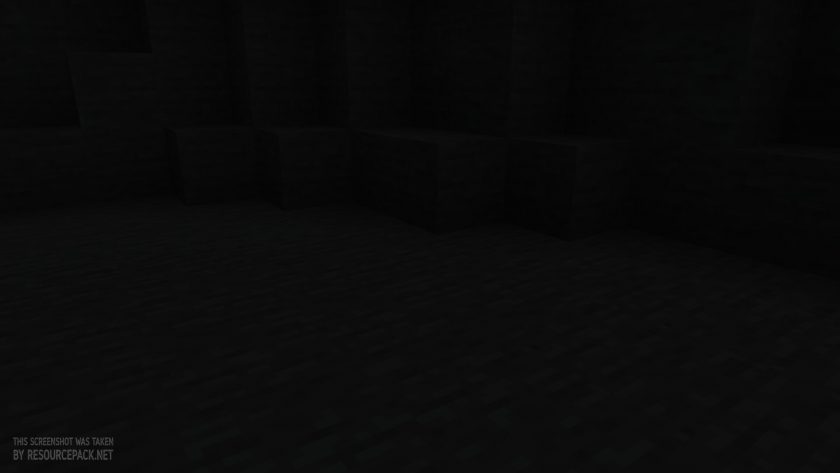 Vanilla
Vanilla
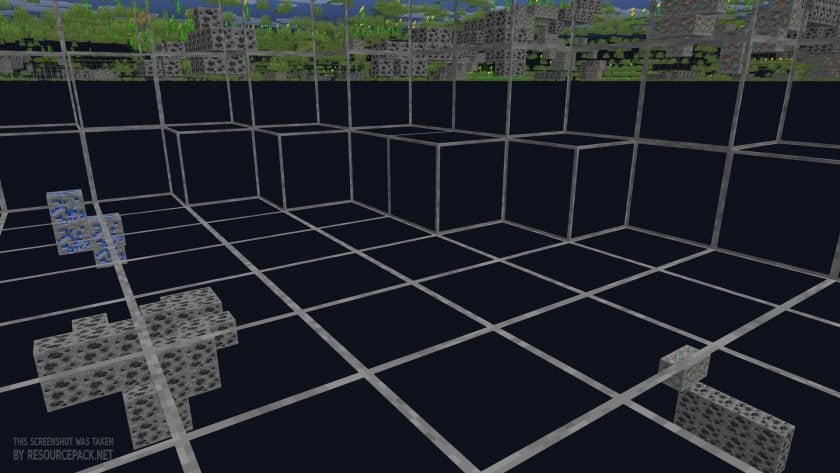 X-Ray Ultimate
X-Ray Ultimate
X-Ray Ultimate Texture Pack Download
- We never modify or edit resource packs in any way. None of the resource packs, shader mods or tools you see on this website are hosted on our servers. We use only official download links provided by official authors. Therefore, they are completely safe and secure.
- Since the links are official and we update them manually - the links may stop working with each new update. We make every effort to update links as quickly as possible and usually we update everything on time and users have no problems, but if suddenly any link stops working - let us know through the comments below.
- Don't forget to leave a comment below and vote for the pack. By doing this, you help the author(s) keep improving the project. If you want to support the author(s), be sure to check the author links just below the download links.
Bedrock Edition:
Get X-ray Mining for Bedrock Edition here – X-ray Mining is available on the Marketplace for 660 Minecoins.
Java Edition:
[16x] [1.21.x] Download X-Ray Ultimate Resource Pack
[16x] [1.20.6 – 1.20.2] Download X-Ray Ultimate Resource Pack
[16x] [1.20.1 – 1.20] Download X-Ray Ultimate Resource Pack
[16x] [1.19.x] Download X-Ray Ultimate Resource Pack
[16x] [1.18.x] Download X-Ray Ultimate Resource Pack
[16x] [1.17.x] Download X-Ray Ultimate Resource Pack
[16x] [1.16.x] Download X-Ray Ultimate Resource Pack
[16x] [1.15.x – 1.13.x] Download X-Ray Ultimate Resource Pack
[16x] [1.12.x] Download X-Ray Ultimate Resource Pack
[16x] [1.11.x – 1.9.x] Download X-Ray Ultimate Resource Pack
[16x] [1.8.x] Download X-Ray Ultimate Resource Pack
Curseforge: download starts automatically after a few seconds;
Mediafire: click the big blue button with the text "DOWNLOAD";
Google Drive: in the top right corner you will see a small download icon (down arrow), click it and the download should start;
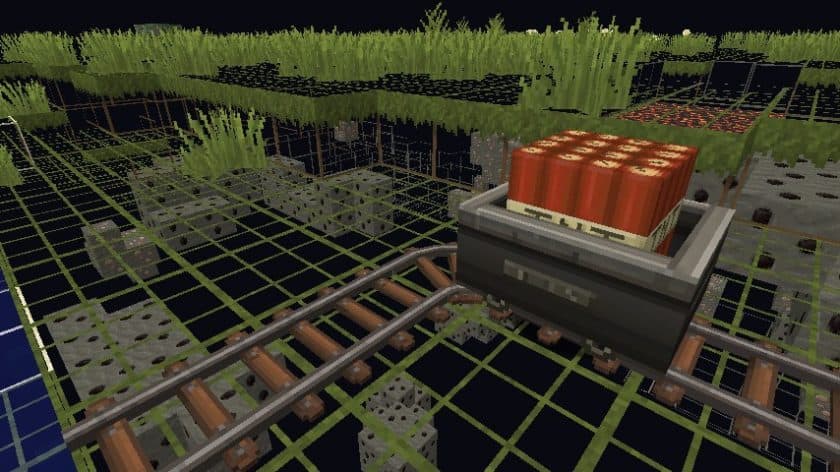
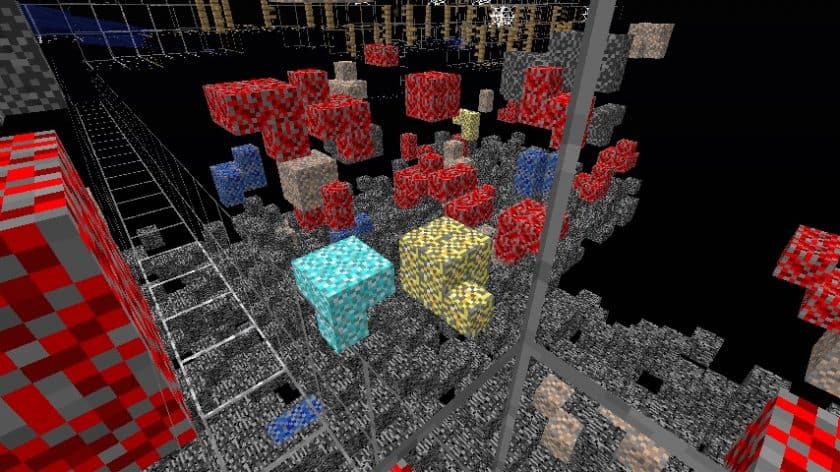

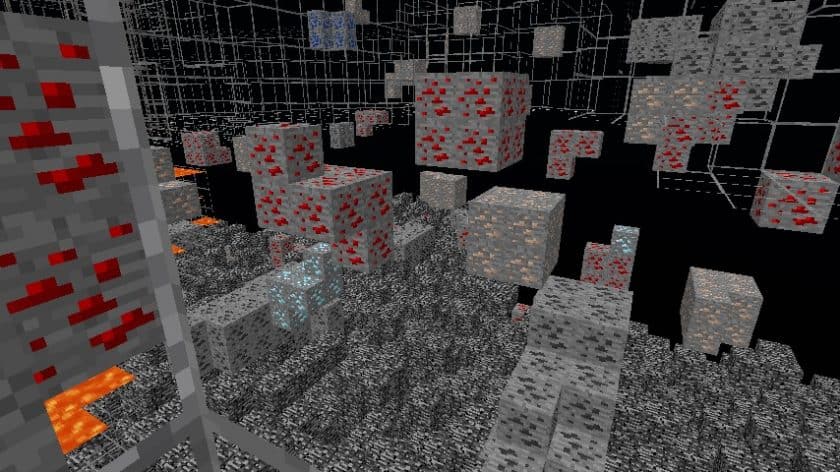




Leave a reply
625 comments
Links in comments are not allowed. Comments containing links will be removed.
Before commenting that the resource pack crashed your game, google your crash log. This is usually a graphic card driver issue.
Baig
How do I download it for iOS?
juls
Can I use it on my friends realm? the bredrock one
Bloco
Are chests not visible with the resource pack enabled
The man who mines
in 1.12 it does not show any ores, WHAT DO I DO FOR IT TO SHOW ORES
Blake
Bro Please Post a bedrock version so people don’t have to waste money on something that was free to begin with!
isy
why are the ors all black and not colored
idktospellmyname
Why can’t I use this shader?
I’ve downloaded it and placed it in the shaderpacks folder, but when I activate it in game, there’s no visual change.
Admin
It is not a shaderpack.
youneehelp
go to resource packs
idkhowtoactivateit
i rly need to know the hotkey to activate it, how do you activate it?
wemmbu
Bro It’s so use full now I
‘m full netherite in unstable
katanexis
It doesn’t show coal ore on 1.21.10 :-[
big t
when you try to buy it thru the store it says its a world map and not a addon
lol
bro i cant use it in puplic sv pls help me
Admin
If the server does not allow this resource pack, then there is nothing you can do about it except play in sp or on a server where this pack is allowed.
Flamefrags
Hey bro
Eggchan
FLAME?!?!?!?
w_w
Can’t I mine that mineral by applying this X-ray while using another mineral mode?
wemmbu
yea bro
suprized
bruv WEMMBU you’re the goat
Sundas
the best
SSundee
why do people make x-ray there is no point of it Minecraft is just going to find it and block it
C0RR0DE
it makes it easier i guess
garrus
we have 20k losers , you cheaty ahh people
Jaybo
is there a keyboard command to turn it on and off?
bob
go into resource packs and turn it off
heeeeee
not what he asked
Thebluedragon55
Best
minecraft love
This texture is so good! I love it!
Ray123
can i use it in multiplayer servers
kgi
yup, unless they blocked it
a
when u look straight down xray stops working
spidermonkevr
dose it work on severs
chaseee
yeah i need to know this too
Meshon
should
Morton
This works great, but after sometime using it I hear like creepy noises?? Like horror movie type noises??? Is it just me or are other people also experiencing this
Admin
Maybe you have other resource packs/mods installed?
Jake
Those are the new cave sounds i think
joemama
lol
Aspect
is there any way to add or unadd blocks from the non/ xrayed list in the 1.8.9 version?
thanks
Jake
did you find a solution ?
john
the server im on has this thing where everthing looks like a ore but when you click it it turn to stone. How do i get around this?
dad
you cant
UUGUGU
are you in school
jeysen
why just stop cheting
Cacti
In my case the smp owner is admin abusing so like we gotta get back at him some how also before you say just dont play its funnier to do this instead
glizzydog
this is great it works with eaglercraftX so I can use it on my school Chromebook
and to solve the dark ore issue use the zoom feature.
just a small suggestion can you make wood and other building blocks visible
Crafter
Is it only compatible with optifine or also with sodium
Alal
How to download in android?
Admin
This is java-only resource pack.
ahnaf
is it detectable or traceable by server plugins and or anti-cheat?
Admin
Depends on the server, but in most cases yes, servers detect it and usually block it.
guy
This did not work for me
Yvet
Is 1.21 the same as 1.21.70.22?
hi
how does it work on bedrock
Wolcott2000
How do I turn this pack on and off?
Admin
Just like any other resource pack.
runembands
does it work with 1.21.4?
Wolcott2000
Yes
risen
can it work with an toggle button??
Admin
Nope, it works just like any other resource pack.
Pls reply
Does it work in bedrock edition??
vola
its java only
Mystic341
i cant see ancient debris
hi
yes you can its just hard
mason
How do I make it brighter in caves
humbi
use fullbright
Mr monkey
I cant get 1.19 it says 1.20
Admin
It will work just fine on 1.19.
JJ
But what about 1.8.8
Vasilis Drougas
i have put the assets,pack,pack.mcmeta and there is no done butoon what do i do?????????? pls helppppp
elemental hydra
I am useing x-ray on a server but all I see are ores where ever I look and I mean everywhere like everysingle block is a valubale ore like diamonds at y 63 is there some protection against x-ray or something?
Admin
Yes, many servers have some kind of x-ray protection.
swaraj
i am not getting x-ray my laptop is ubuntu and the file is not just being right so admin help me
yukko
would i be able to notice a lush cave using this?
hi
yes
Felipe
How do you get X-ray in Minecraft java
I’m on a server with my friends and I can’t seem to work it out
Admin
Some servers don’t support Xray resource packs, so that might be the reason.
leonardo
Is there any keyboard shortcut to enable and disable xray?
Idiotnkais
nope, unfortunately
Albert
bro i thought that it was free
Admin
X-Ray Ultimate is completely free.
ALI
can you make it work in minecraft Education
lemi
i cant see debris. like i need to get in like 5 blocks in radious from it teo be able to se, does anybody know how to fix it?
peepee
if you’re doing this on a server it could be their anti-xray
Oli
If the ores are very dark or black, disable the shader if you have one.
Noobie
WOW THIS IS SO GOOD
Ghost_XD
It is not working… how do i use it?
Ghost_XD
nvm now it is working
p diddy
for all the ppl saying its too dark cause there cant be light cause theres no place for a object to light it just use fullbright then it s
should be solved
Help please
i have been having an issue where it shows all blocks as ores and it is an issue how do i fix this
an
sam issue with here
Sooly
that’s because your using it in a server with anti-cheat where it has a mod where it makes all blocks render as ores before they are revealed to the player
224
x raj
in minecraft
help
the ores are dark, how do I solve it?
dfs
full bright
vlue
THIS TEXTURE PACK IS GREAT
MOST of the people that is having problems with it pretty much just doesn’t know how the game works XD
Hi
All the blocks are dark
ink
this admin deserves a raise LMAOO
choseuser
i got the most recent texture pack for the xray but when the ores are not exposed to the air i cant see what ore it is.. its just black. any fixes?
flax
get fullbright (need optifine)
Bolverk
It’s great, but it would be better if you could enable and disable it at will, like with a keybind or something.
Admin
This is just a resource pack, not a mod. This is impossible.
MapleDisco
bro the MOD is so dark man
bend
runs like gta 6 on a graphing calculator
cAMERON
how the heck do u do that
Jake
I’ve found that it works great above 62, anything below it glitches out and you can only see ores in caves.
marcus
Hello, how can I have the x-king?
krzysztof
woow
TheInFamousKlay
Wowowowowowowow
LOCO B0K1SHA
I LOVE THIS I AM RICHEST ON ALL SeRVERS EZ EZ EZ
sadif.3
ancient debris is available in the pack?
P9nda
Yes it is.
Mitch
Is there a list of blocks that it changes into the “phantom blocks”? I’m looking for spawners and need to know if they’re also going to be invis.
Lollger
Idk if u can turn off stuff. But it shows spawners yes. And chests too.
ball
every time i turn it on i crash error code 1
Jamie
I need it
nightfox
update it please to 1.20.2
Ryan
bro it works on 1.20.2
gosnel
some ores load then unload depending on where i stand is there something i can do to fix this?
TrioA
that’s probably the anti cheat of the server
doyrt
do i put this in assets as a zip file
BlueScribe
yea it should work like that
Velocity
set your rendering distance it will help you because of low rendering distance8
doyrt
does this work on tlauncher or do i place it in assets
ur mother
put in in your resource pack folder
nobody
The 1.19 one is downloading a 1.20 file
Admin
This is a newer version and works fine on 1.19.x.
|Scucci
It’s already been mentioned, but are you adding suspicious sand/gravel to the next release? Would be pretty awesome if you did. Either way, thank you for making this. :)
Jason222
Can i use the server without my friends having to on bedrock?
Velocity
you can,make sure that require resource pack is off
ThatMinecrafter
they should make it so that we can see ancient debris in the nether
lyric kale
they should make it so you can turn it off/on mid game
Admin
This is a resource pack, you can’t just change all the textures with one click of a button in a few seconds. Even if someone created a mod to change the resource pack at the click of a button, it wouldn’t be instant, it would take the same amount of time as it does now through the settings.
Crazy
Diamonds disappear before I get to them… help? On version 1.20.1 btw
random
I also got the same issue, i see diamonds then if i mine towards them the chunks dont render anymore
gosnel
same idk how to fix it
BlueScribe
you cant fix this means anti-cheat is on for server
Conner
its good for helping not for cheating
Tomas0105
Do NOT use this if you are playing in multiplayer. The server admins will ban you if you are caught using it on their server.
Quinn
Unlss you have permission or the rules explicitly state x-ray is allowed, which isnt common as it’s seen as cheating but I’m in a public server that allows x-ray
starling
yea the sever im on lets you xray
Hi
it does not work for me idk why and I’ve tried multiple times even following the tutorial. Can someone tell me how they did it?
Kagamii
good
SenW
with the 1.20 update, can we use it to find trail ruins or does the x-ray also filter out suspicious gravel/sand?
C꧁CᕼAOS꧂Ↄ
Where can I get free xray texture pack for bedrock version 1.20.1? because here is only one linked that costs money
LifebyWire
The DL Link for 1.19 is Loading the 1.20. Can you pls Fix that
Admin
It will work fine on 1.19.x, it’s a newer updated version.
Logan
Does it work in the nether with ancient debris?
Logan
For those of you wondering: i tried it, and it does. cheers
Anonymous
thanks mate
Monke
How do you install it?
Admin
Check out the “How to install” section on this page.
sentientlibrary
Look at download links, and click on the version that you have.
help please
i cant see the ores
1
why cant i edit the texture with MS paint
help
i cant see the ores
Joker
does the x ray has anti x ray bypass?
Cyygnet
it should
Diamond
When i click on the bedrock link it redirects me to the miecraft marketplace
Admin
Yes, what’s the problem?
Ginger
How do I get the ores to not be so dark? I cannot tell what they are. I have turned smooth lighting off.
bella
shaders, you gotta turn em off.
sentientlibrary
Night vision resource packs like fullbright help with this.
vaneska jsem
cool
EEEEEEEE
this is cool :)
Kerem
Pls xray
123
Its not working. It shows random ores everywhere and when i mine to get it its just stone
E
you’re playing on a server with anti xray, maybe don’t cheat next time?
Scali33
ha ha ha greatest reply ever
lmao
thats anti xray
victor
lol
runboy
Is there a way to toggle the x ray on and off in game?
DIAMONDS
go to where u put in the x ray and then, when u put ur mouse on the x ray, it should show two arrows, if u want to remove it, or place it down
pikabomba777
im noob
funky_monkey9
The resource pack only works on leaves and nothing else. Im using badlion and maybe thats the source of the problem
jimmy
how do you switch on and off
Admin
Just like any other resource pack)
alexusamaster
thanks, i love it. is the best and it’s super easy to activate o disactivate
random boy
if we use this in public server we got ban?
BrindleWCUE
Maybe, If You Get Found Out With It, So Always Place Torches Or Some Other Light Source, But What Do I Really Know About It? I Never Really Go On Multiplayer
Sly
How do i turn off the xray i dont want it on 24/7?
Admin
X-Ray ultimate is just a resource pack, so the only way to turn it off is to disable in the resource packs menu, just like any other pack.
hitman
can you make an xray resourse back for minecraft education?
fxrks
bro tryna get the sweet diamonds in school
hyraxious
LMAOOOOOOOOOOOOOO
lauhg
Lol fr
Xiadellic
Is it just me or are all of the ores PITCH BLACK like i cant see or identify what any of the ores are until I take 5 minutes to mine over there to see its just lapis or gold
jeff
use a nightvision potion, then it will work
.
Your probably using a later version or newer.
sentientlibrary
Use a night vision resourcepack like fullbright, it will work.
itseystreem
this is great! it works for my video ill give full credit to whoever made this
DiamondPro11
This x-ray is so op
filip298
pls xray
butt
omg sooooo gos i xrayallthe time now
WHITEJOKER
can it locate magma blocks
lilshark123
is not working for me
mikoprimeb
Its just making leaves gray and nothing more
Admin
Did you put this pack on top of other packs?
mikoprimeb
there is a default pack and the x-ray ultimate pack on the resource pack side
Admin
The default pack cannot be moved, so it will stay on the right side. X-ray Ultimate Pack should be moved to the right side and make sure it’s first in the list. There are arrows there, move the x-ray ultimate to the very top.
mikoprimeb
I had done it but it makes the leaves gray and nothing else
mikoprimeb
I had even done Azura to see if it was a problem with Minecraft but Azura worked perfectly fine and x-ray doesn’t
Chris
Thanks for this, gave me an upper hand and was very easy to download and shove into my folder.
Oliver
Why do only leaves show up transparent
Maolox8
its not working to me or i dont know how to start the X-Ray
Admin
Xray Ultimate works just like any other Minecraft resource pack. Drag it to the resourcepack folder and activate it in the game (just like any other pack).
Leah
This isn’t working for me. What am i doing wrong?
Meowsert
if u in a server, then there might be anti-cheat
ProtatoV2
Is there a toggle
Admin
Nope, it’s just a resource pack.
beaniesus
everyone! dont use this on servers. :)
Syko
Are you sure about that
dtckar
yes
Tomstorys
i can only see wich ore im mining to when i have night vision any advice please
bram
dias do not show op for me
SussKnut
the minecraft launcher no longer has a “options” tab, nor could I sidelog it into the packs folders…thanks for the pack tho, ill keep working at it to get it going for my mates kid
Meowsert
“game menu.” learn to read.
Matt
does it highlight mob spawn blocks?
…d
why every block on this looks like an ore? How i can change it
woolo
it is a jammer on servers
beeturtle19
how do i change the ore cus it only shows coal alot
E
its anti xray on servers
Charged
Does it make skulk transparant too?
Dcff
Can you please make it work for 1.19
dtckar
you can download it by downoading the 1.19.x verison resource pack
FReeededd
Can this work for netherite?
bob
Yes
thiskiduglybro
I put it on but for some reason it show that every block is an ore. If im in the overworld it will so like ancient debris thats actually stone.
MC_IS_COOL
thats because of your servers anticheat, to bypass you need full hacks
urmodre
will i get ban using this on hypixel? asking for a friend :)))
thyrod
you could get banned if you caught getting too much diamonds at once. very possible to get banned.
Grassy Wig
You will gat banned on hypixle… BUTTTTT if you get caught;>
e
Yes
Robbie Laverty
how do i turn the xray on though
wincent
you turn on the texturer pack
dtckar
when in the game press Esc key then go to options… then resource packs.. then go open pack folder then put you zip. folder in the minecraft resource packs folder (which pops up) then you will close these 2 tabs and go to minecraft put it to the right side and click done and there u go. but dont use it on servers if there is anticheat it is pointless.
that guy 87
make on 1.19 pls
CouchPotato
Does this work with 1.19?
aji
mine currently doesnt for 1.19 but I imagine its because my optifine hasnt updated yet
Sid
All blocks are dark any fix?
balls
i recomend getting a fullbright texturepack or optifine
anonymous
Can you use it in realms?
K1
yes
Infinityx12
I installed it. It works, but all the ores are like bit dull/shaded/blkish/ Do you know a fix to it or do I need optifine or smth. Im using fabric and sodium.
Energy
i know how to fix it use optifine and download a texture pack called visible ores for the ores to glow you need optifine tho
Nooby
when i try download the 1.15 version it changes to 1.16
Admin
It works just fine on 1.15
raven
i cant put it onto my minecraft (it is java and i followed all the steps)
Mahir
can we use it for servers
Brady
Help! I don’t know how to put it on a server I don’t own and don’t know how to access it through my phone find the resource packs when I’m on!
Admin
You cannot use this pack on the bedrock Minecraft edition. This is the Java-only pack.
michael
can you use it in education edition?
rappel
bruh who play minecraft education edition
saliem
bruh mine is education not bedrock or java
Meowsert
bro wants to get rich in school
rayen
thats a nice mod fr
saliem
where the heck do i install it?
joshua
same
saliem
yeah so cooool
le baka
absolute masterpiece. thank you!
PresentAura9129
Nice mod
justanotherrandomminecraftplayer
does this work with netherite
dan
please help i use full bright but is still darks
hehe
the resource pack is glitchy i am able to see the ores from grass_block but unable to see the ores through stone and similar
Alex
Zip doesn’t work
Admin
What do you mean? You don’t need to open the ZIP archive. Read carefully “How to install…” on this page.
Alex
The error list says it’s unable to find the packets manifest, I’m not sure what that means
Admin
Make sure you’ve finished downloading the pack before placing it in your assets folder.
vince
hay nice mod but i dont have win zip so i cant use it :(
Marovomi
you keep it zipped and put it in your minecraft resource pack folder…
lol
….really? WINZIP? …. are you playing minecraft on windows 98? .Zip file are handled by the system for a very very long time, in which world are you living?
nomrtre
not everyone uses windows 11
Anonymous
I have the problem that it doesn’t work on deep state do anyone know how to fix it
DUCKYGAM3R
why are the blocks dark? anyone pls help
(smooth lighting doesn’t work)
Canilloplayzz
use full bright
NopeProsOnly
can you add deepslated ores
GoldplayerX
OMG IT WORKS UR THE BETS
tomek
who is this
ahmed76r
wowwwwww
haisitu123
YES NOW IM RICH IN MY SERVERRR
Anonymous
Wish u could add a keybind to it :/
NIKO
its a texture pack not a mod. you willl have to get a mod for it.
Flaming
Even in normal mining lvl, i see redstone ores, iron ores, gold ores, coal ores, diamond ores, etc and when I mine towards them the blocks keep moving. Is there a solution for this?
Erin Bennett
I wish I could find out
koby
thats anti xray a plugin to stop xray
ur mom
why cant i get to the netherite when using it
it moves it
Creeper
Glitch of ani xray plugin
urmom
good
cam-bell
very good
fafsekop
very good
DUCKYGAM3R
really good
dtckar
soo goood!!
Paplai
good
ehar h
what keys i press to activate
Senuals
Its a texture pack not a hack
hhh
lol
rre e twe
no its considerd a hack
rre e twee
Not considered a hack its considered a cheat or an unfair advantage whereas a hack refers to a modded client
suema69
you have to pres ESC an texsture packs
Rein
can you post a vid of someone installing this? i cant seem to figure out how even with the steps
e
yes
Flavtud1122
can you see ancient debri in the nether?
Zug
Yes you can, but this doesn’t reveal lava pockets which sucks.
BitterDoes
it does just not from the side or bottom
PrAwDuHgEe
This sure beats the old technique of pushing a block of glowstone into my face before Mojang fixed it.
Ales.Nyx
How can i make it let me see jukeboxes
Senuals
Change the texture pack via paint or something
Droid3002
can u make it work with dungeons??
hhh
Yeah they didnt change the texture of mossy cobble
Lerb_games
Hey, is there a way to get the base xray textures?
Thanks!
-Lerb_games
max
does this xray also show stronghold blocks
Reuben Blair
yes
hoang
i play on version 1.18.1 and when i install it the ores are just black i don’t know which is the diamond and when you go too deep it will be dark i cant see anything
Jelly
If you’re using a shader try turning it off. I have this issue sometimes too if I use a shader
obobom
you need to use optifine btw
hhh
I dont use optifine on this texture pack and it works perfectly fine
Flavtud112233
I suggest you download a night vision resource pack .
it helps a ton trust me.
when gone caving or mining or in your case xraying. .
skyler
this game is sooo cool but it is really laggy so try to fix this
hhh
no you just have a bad computer
Jarvis
This does not work in the nether
Darcy
does this work on education edition?
RandomMinecraftPlayer
thank xou best recource pag ever!
bottle
Is there a way to disable tall grass, flowers, etc? I can’t find anything in the files
Aly
1.18 is only kinda working, none of the ores are glowing and it’s making it really hard to actually see anything. I love this mod it’s super useful and I hope to actually be able to use it again.
Mike
im having the same problem. i used this in 1.17 and it was great. like you i can see very dimly now. impossible to spot spawners now
Hunter
Yall need to disable smooth lighting and shaders, itll make the ore visible
Flavtud112233
i suggest you use a night vision resource pack
Tomek
It doesn’t work on 1.8.9 with optifine
Senuals
no beacuse its made for 1.17x or 1.18x
rre e twe
yes
Johnny
any idea on when v.1.18 comes out?
obama
You can just use v1.17 it still works
Spectral
damn bro its so neccessary for finding ancient debris n explorin’ bastion
diamonds when
Nothing happens for me. I downloaded on 1.17 but when I load in the resource pack nothing changes. Pls help
Dragon_dracon1
open the options button and press resource packs it will be there and you can click on it to activate it
koda
i downloaded it and it refuses to go into the rescorce pack thing. not sure what to do
saljkl
You need to put the file to the rescorce pack file
first go to search bar then serch this “%appdata%
then go to .minecraft
then find rescorce pack folder then move the texture pack file ther then done
Its in the rescorce pack settings
stendo
when i go to resource packs in lunar client 1.17.1 it shows this assets folder with all these folders inside it but theres no resource pack.
SkiLLer
lunar client disables xray texture pack its one of their anticheat system
Luperiukas
same
Mighty
I was able to get it working on lunar 1.17.
Justin
can i find netherite?
Lucas
Yes
Tom
really didn’t think getting xray was so easy
Niels
the pack is now active but nothing has changed and i see no highlighted blocks, pls help me!
herm007
Check if you’re using lunar client or anything else, because Lunar Client blocks Xray Packs.
jacob
does it work on gold blocks? im in a bastion and i cant find gold
Labib
Only ores.
Senuals
but you can mae it so it works with gold blocks by changing its texture
Watashi
Thanks a lot S2
Gray
It will show hundreds of ores all around me, but when I mine over to them, they dissapear? Does anyone know how to fix this
Richard
thats xray “anticheat” you can’t do anything
dsgsfgdfsg
its xray anti cheat
rob
if your playing on a server there are anticheats that counter this texture pack that shows ores but when you go to said ores they vanish because they never really were there. Fake ores ect
Quang Vinh
But Oresim can counter that anticheat :)))
rfgfag
how when help give the counter
Caleb
how do you get oreism?
shadow
its happened to me to i see block of gold scattered everywhere when i broke it i got dirt and stone
super malac
that happened to me 2
Honor
this is a anticheat mod for xray
bob
is it good
tgis
yep
Jason Te
When you use it i thought i would see everything (it is really good tho) but sometimes if i walked by i wouldent see some ores and i think its because it isnt visible to any light that i cant see so yeah i think its really good tho got so many diamands etc
nikhil reddy
same thing is happening to me, all of the ores are really dark
Yo mamma
if you are using 2 texture packs at the same time it sometimes glitch only use one of them
michael
I mean I don’t know yet i Haven’t tried it
Stevekos
then y commenting?
Michael
It’s great
Lucas
can you make it so that you can see netherite scrap would help a lot. thanks!!
Anton Nod
i agree with you
Caleb
If you mean ancient debris, then yes, you can see it
request
can you make it possible to see through vines? it would make it easy to find thing in a jungle.
Help
Only leaves are see through
uh
I have the same issue
far
me too
Caleb
If you are using badlion, thats the reason
k
the think i will say will be useful make the it easier to see like it is rlly wird how i can see nothing but black blocks in the air
eggs
if you turn your brightness to the max the blocks somtimes will show up and not just be black
K
I hate this texture pack because it keeps falling to death every time I mine
poop
is this badlion compatible?
Caleb
no its not, if you use badlion then it only makes the leaves invis
Jacob
I downloaded the texture pack and used it on realms. It worked great, until now. It just doesn’t seem to work on realms, however, it does work on singleplayer. If there is a fix I can do to this issue, or an faq about troublshooting, please direct me. I am on the latest version of minecraft, using the latest version of teh texture pack.
Trendyy
bruh xray protection duh
jynx
can it show spawners or no
Amogus
Yes
Aarush
yes it show
a
I would suggest making a mod to go along with it that lets you enable and disable it with the texture pack on at will. Also, this has made my survival world a lot easier, 5 stars!
ni
no
Dejvid3378
yes
feqo31
can u add the xray to see the sponges in ocean monument bc i am tired of searching and taking so long
Leo
Sponges drop from elder guardians
ColgateMascot
They also spawn in the monuments in block form
The TouhouNoob
This texture pack has been causing many problems (e.g crashing the game), is this a problem with my PC or the pack itself?
e
its your pc because when you use xray you can see everything which lags out your game unless you have a good pc
Finneas
Is there a version of this resource pack that works for BE (win10) edition?
nizarizhear
no
geomancy
Probably a dumb question but is there anyway for us to edit the resource pack easy?
I want to make mossy cobblestone visible with it on to make dungeons easier to find
hemant
can you tell how to disable it
Admin
The same as with any other resource pack.
cepsmyster
does this work with emeralds? i somehow doesn’t see a single emerald in my strip mine
e
There are only emeralds in mountain biomes
a
Most emeralds are found in mountain-type biomes, maybe go there and see? If you don’t find them there, then I don’t know.
asd
Are you in a mountians biome, it only spawns in mountain biomes
kwi
does this show ancient debris?
FIVE
Yes
jesus
yes
diamondminer2000
how do i turn it off and on easily?
Unknown
do it as with any other resource pack, no other way
LA EnderBlaze
I Downloaded it and went on my smp and found 9 diamonds with this! so good! Hope my friend does not find out and get mad….
a typical user on the internet
i almost get banned…. my friend did invsee to me and wondered how i had 2 stacks of diamonds, i confessed and i lost all my diamonds. But happily, i did not get banned bc they said they trust me that i wont do it again
e
get coal
Hashiki
did you do it again lol
Bluetheraccoon
Does it work with the new ores? like amethyst and copper
LA EnderBlaze
Yes.
OmgItsLory
why i can see only the ores that is connected with a cave?
zenbusukun
it may be an anti-xray plugin or datapack on the server if you are playing on one. if you are singleplayer then idk
chip
are you in spectator? if you are, then all blocks that aren’t directly connected to air will be hidden, no matter what texture pack you use
bruh
Its best
Caleb
Do I have to re-download this for the 1.17 update?
jj
yes
jack
this dose not work for me? how do i
Peson
make sure you are using the version that it is compatible with
nick
it doesnt work, I went near the blocks and they disappeared
Dylan
Its because of the server
e
you also helped me
Dale
Does this work on realms with other players on it and if so will they know that i have this.
Caleb
I am not sure whether or not it will work on realms, but if it does, they will not know that you have it
Shadow
Does this work with ancient debris?
bob
i think so
Caleb
it does
Lunar
Would be awesome if you could include chests, spawners, and minecart w/ chests too.
theavatar
hi, can u make it for diamond,emerald,gold,chests and spawners only ?
Joseph
it’s way too dark on 1,8 all i can tell is that there is ore but not what ore, does anyone know how to make it any brighter on the ores
Jo Coner
Same with me i cant see a thing
Riley Philippi
Use optifine. it completely solves that issue
Colin
i can’t see bedrock when i have this on? is there a way i can?
Caleb
Im having the same problem
Mazz
Works perfectly. Thanks for going to the trouble.
ben dover
you should add a keybind to turn off and on
Admin
This is a resource pack, not a mod. You can’t do this with texture packs, lol.
Corbin Cornell
Ok so when i use the xray i can only see iron and coal with it. does anyone know why?
Orb
Make sure you have installed the right version of the pack, that’s all I can think of.
Corbin
Okay thank you ill take note of that :)
Person
and also make sure u are deep enough. Gold and lapis spawn under y=32 and others are even lower
dsgdashjdgahdgksdhgakjd
for some reason whenever i use the texture for stone turns into diamonds and redstone and stuff does anyone know what i can do
The Wombat
the same problem happened with me
Xenonamous
If you’re seeing stone with red spots on them then that means they are infested
pizza rat
its good now i can lie about getting many diamonds in 1 day hahahahahahahahahahahhahaha
luke nash
for me this texture pack does nothing but make the leaves go transparent so IDK what to do
luke nash
i have just discovered that this is only in realms and it works fine in singleplayer, is there a way to get it to work on realms?
N3M3SiSX
There is a way to do it
Ven
What is it?
cosmickiller12
could u tell me if this is downloadable in mac because sometimes my files say that iv got no apps that can open this .zip
Admin
You really don’t need to open the .zip archive.
Please read the “how to install ..” guide on this page.
Krunchy
i have a mac as well, if u want I can help u
me
nice pack x-ray can glitch sometimes but its a rlly good pack to find ores worth the download :)
Zee
When I downloaded the pack, some weird shit started going on with my PC. First, my PC upgraded into Windows 10 Pro, removed the watermark I had and started crashing my PC. First when I launched the pack with Minecraft, it crashed my Minecraft and Discord. Then, Malwarebytes warned me of a site called androidbest.ru and that it’s unsafe. I was just browsing youtube at that time.
I don’t really trust this pack, so just tell me if I can trust it again.
Thanks!
Admin
The pack is completely safe and is just a .zip archive with block texture files inside.
Be sure to read the “How to install..” guide on this page.
Caleb
I can also say this pack is perfectly safe, works great, and there is no need to worry
Yellow Bloxy
This is completely unrelated to the pack. Have you been downloading other packs at the time?
Caleb
How come i cant see the bedrock? In the pictures it shows the bedrock, but when i use it, i can’t see the bedrock.
Jakon
It dont go by servers or?
Person
it should
Joseph hill
in the video did he use night vision i can’t see anything
Caleb
are you using optifine?
L123df4
Bro this works sooo much go get it I have never been happier
George
is it supposed to work in realms because for me it works in single player but not realms
leo
does it show lava and chests also do u have to put it in a folder and extract it? pls reply fast
Caleb
yes it shows lava and chests, i think you have to extract it. I dont know if it works without extracting, cause ive been using it extracted.
Logan
Can this see dragon eggs? Asking for a friend…
Omar Mohamed
no
Dr. Wolf
Super helpful to find diamonds and netherite. Love it.
dercommissar
Is this a gag? It shows diamonds gold emeralds everything everywhere underground where it isnt at making it look like everything just under the surface is a goldmine and if you mine near it it just moves back like it’s trying to make you chase things you’ll never reach.
Cheater
Servers don’t know what resource pack you’re using, so to stop you from cheating they scramble all the hidden ores until you actually reach them.
earlwill
why it is giving zip not folder?
Admin
Because this is how resource packs work?
The .zip archive is the only way your minecraft client can “read” the resource pack.
.zip only, no other formats (like .rar) are supported for java version.
P.S. You can always extract the folder yourself from the .zip archive))
Rubiox
Its only xraying leaves. what do i do :/
makeshiftchair
Having the same problem, can anyone help?
Dr. Wolf
It will help you to find ores!
Blythe
if you are on badlion it will only filter out leaves for its anticheat system.
Wally
Is there a button to turn the X-ray off/on without leaving the game?
Admin
This is a resource pack, not a mod. So.. no. You can enable / disable it like any other resource pack.
DerpsDaBookworm
Not really. It’s a texture pack; just move it over to the “unused” column on the left to turn it off and then move it back over to the “in use” column on the right when you go mining.
ally
Do you put the assets folder in?
ryan
how do i turn it on?
Admin
Read the “how to install” guide on this page.
Caleb
To turn it on (assuming you have put the file in your resourcepack folder), you have to join a world, press esc, click options, click resourcepacks, and then activate it.
e
why do i only see leaves i use badlion
DerpsDaBookworm
Badlion has an anticheat that filters out leaves only.
Beatriz
idk but in the nether does it show ancient debris(netherite scraps ore)?
ratatat
it does for me, also shows the netherrack with gold and nether quartz.
Niti Cakiqi
I can barely see diamonds
Gamelord
U need night vision ig
DerpsDaBookworm
Works better with fullbright on (if you use lunar this is easy; RShift > Edit Mods Menu > Settings > Performance > Fullbright (toggleable)
Kk
How do I turn it off? It wont let me somehow.
Admin
This is a resource pack, not a mod, which means you can’t turn it on / off on the fly.
You need to deactivate the pack itself just like any other resource pack.
SuperM1887
I think it is very good
Simon
I think it is very useful
Mads
When I add the texture pack everything is dark and i cant tell which ore is which. Its not visable at all.
Edge
Turn off smooth lighting
chris
my smooth lighting is off but i still have this problem
Ed
why do the ores move
breme
lol, it actully works
bxmosT
random mine shows everywhere
Sebastian2402
I can only see through leaves?
Wurscht0
do you have badlion?
Goose
This newer version really works well, the older versions were laggy, but this is amazing!!
Fortnite Ninja
Does it work with ancient debris?
yeetman69
yes
Okthx
I have no problem with the pack, but I have a question, is there any way I can modify some of the blocks’ textures so that I can see those as well? Like, for example, I want to farm a lot of Blackstone and Magma blocks in the Nether, and it’d be very helpful to be able to see them with the pack, instead of blindly mining eveything in sight.
no
To be honest this is a resource pack and not a mod so i don’t think that is possible
Sams
if you know what you’re doing,then yes! good luck though.
Herself
Yeah, you can, but you have to go into the directory structure to do it. I have an older version and I removed the texture for oak wood and get a bright purple and black striped block (probably an error condition) to tell me where the wood blocks are. Don’t recall how I did it.
yes
i cant see though stone, but i can see through leaves? how do iset it up?
joe mama
You have to use optifine
yeetman69
if you use badlion it disables the pack, if you don’t use optifine use that
Lucas
Is there a way to disable/enable it with a key on your keyboard?
Caleb
No, cause its a resourcepack. You have to go to your resourcepacks and turn it on/off from there.
Stijn
does it still show spawners?
FID
NO
jaeus
thank you for x-ray
Igor Smuk
NICEEE
Ngrer Nhou
is it possible to turn the ore block into transparent too? so I can find mineshaft/dungeon using this pack
Dartress
Hi Is there any key to toggle it on and off?
Caleb
No, this is a resourcepack so you have to go to your resource packs to turn it on or off.
wiajdwadnaowad
Does this works without optifine? and does it ban or kick me from servers? help me pls.
jlsfjklfjfjlfdjflfjks
It requires optifine
This may not work on some clients like BLC to prevent you from cheating
But servers can’t detect what resource pack you’re using, so you won’t get kicked or banned, unless a staff is watching you mining straight to diamonds.
Caleb
I have been able to use it without optifine, it just doesnt work as well, because parts of the world are just black instead of showing anything. I would suggest getting optifine to use it, but if you cant get optifine it will still be better than nothing.
SkullKidDanzen
I’d like to point out to people having ore blocks appear dark even after turning smooth lighting off, if you also have shaders or 3rd party shader pack on, disable it
DEVAN
thanks
mason
can i toggle it?
help
says its not compatible with my version of minecraft (1.16.3) help
Xander Marx
Just try to get 1.16.4 or get the lower version of this pack. Hope it helped
wdwd
I Need help i tried it but it did not work how do i do this
E
do i have to have optifine?
DodoKiller25
YES ya do
ratatat
i dont think so ive used it in vanilla before
Caleb
I have also used it in vanilla, it doesnt work as well cause it has big black area that wont show ores, but it does work. I would suggest optifine though for maximum efficiency
noobmasterxd6969
Hi there! I am a someone that installed and downloaded this texture pack. Apparently, I need OptiFine and Smooth Lighting turned off, I’ve done that. But I have run into an accident where, I can’t see the ores. Can any of you youngings help me?
Penguitoni
i recommend using night vision potions
EPICjeb
this is nice…
wdwd
yo
whats yourr discord i know you have one
Lucs
Why can I only see exposed ores?
SwapSwap Papyrus
is good
help me
which key to press to turn on the texture pack
PewDiePia
dude this is a texture pack so there is not any key to turn on and off this thing lol
Diraq
does this make emerald ores transparent as well? i cant seem to find any.
Alex
Emerald ore only spawns naturally under Extreme Hills biomes. If you’re not in one, there won’t be any emerald.
PieCreeper
The resource pack will not show up in my resource pack list on Minecraft.
x
you need to put the minecraft pack thig (with the extension) in your resourcepack folders ;p;
oooooof
i have optifine and i have smooth lighting off but the ores are still black! help!!
daw
watch how to bright your minecraft in youtube for 100 gamma
PompaPrieKompa 360
help me i dont see anything when i use this pack its just dark i have my gamma up to 100 and i have fullbright mod but its still dark
Ricosb
I liked it, it helped me a lot but there are some black and purple blocks that get in the way so I want someone’s help
thanks.
lool
its just blocks that dont have textures in this pack so use another pack which overlays this one
random dude
Does this show ancient debris?
Asking
Can this be on ios (i am playing on ipad) or is this only on pcs?
Nils
is there a way to use this on a server which has anti x ray-plugin installed? Cause I only see ores everywhere
Kentobt
i dragged the .zip file into minecraft resourcepack file and still doesnt work , help
Just a man
Noice
Kooolkiddo
any way to add blocks to the xray list?
Ingrainedcar
I am wondering if this doesn’t work for ancient debris or if it just that rare
zoe
Ancient Debris is very rare and you need to be at a Y level of 15 to find it.
using an outdated version of the texture pack means that it will not render unless looking directly at it
TunaSalad
why are blocks dark?
zoe
because it is the way that the minecraft lighting system works, simply set smooth lighting off and you’re good to go
Embry Rose
is there a version for windows 10 edition
Marie Häll
Did get it to work, but now how do I turn it OFF lol XD ingame while game still running like when Minecraft came out sorf of you could toggle it different modes 1. transparent blocks totally not ores, and not trees etc, 2, turn it on 3 turn it off. have tested all buttons on my keyboard and find no settings in optiions either or where keybindings are. : hmm
LOL
Can you this for PE?
azeroth
nice
Russel Icasas
night vision not working 1.14.4?
huytin2007
I see the ores, but when i get near it it dissapears. What do i do? help?
zoe
it may simply be the chunks unloading
Clayton Auter
Hey its telling me the pack isnt able to manifest? im on the windows 10 version any ideas on what to do guys? Thanks a bunch in advance.
Emberr Hype
my laptop is next to crap
it doent crash
Bacon_newYT
this is cool x ray in minecraft
Wolfy
Whenever i use it, it shows me that there are ores but when i go there its not there itds false :/
gurKken wAsser
very nice work
Christopher Wickware
Works perfectly 5 out of 5 stars
Daniel Englund
How can I download xray in mobile
Katana
probably not.
Damenthrall
all blocks other than dirt seem to be of the same block.. how do i make the ores a different colour so i am able to spot it? currently i can only find caves but i am not able to find any ores.. pls help
Phillip M.
I had it working on an older version of my mod pack, but I tried installing it now and it doesn’t seem to be working. I don’t think I did anything different/wrong, but I’m really not sure. I put it in the [instance location]resourcepacks folder just as instructed, loaded the game, clicked resource packs, and enabled the pack. When I loaded a world, stone still looked like stone, grass looked like grass, etc.
Typical Minecrafter
Remember kids! It’s not technically cheating if you’re using a recourse pack!
Phillip M.
*resource, and yes, as long as everyone on the server knows how to use a resource pack (or if you’re in singleplayer mode), you’re not REALLY giving yourself an unfair advantage.
Cheesy Gamer 64
it is an unfair advantage, it just isn’t hacking
Snyte
When server rules says it’s not allowed you should respect that.
Dennis :D
Hello, this texture pack is awesome i just got a block of diamonds on my friends realm and now i can buy anything i want!!!!
cokalola66
now i know alot of people say stuff like this is for noobs who carnt find diamonds and i agree but giv em a break they might be 5 year olds struggling so give them a break please
Phillip M.
my philosophy is that, so long as everyone else on the server is aware of how to use a resource pack and the Ops permit it (and they should if the first point is true. I do on my server, at least), it’s not really cheating, as no one has an unfair advantage
Snyte
If everyone know how to build an atom bomb should we allow everyone to do so?
Lordarki
do i need something other than this to get it to even work on my minecraft i try to open the resouce pack but its not working
hihihi
why is everything redstone and when I mine to it it dissapears
Filmjolk
This is due to the server sending you fake packets. There is no way around this as the server decides on what information to send your client. If you use a world downloader, then you would have all those random ores in the ground. As far as your client is concerned, those ores are real even if they are not on the server.
jacob
what does it mean when it say by drag and drop the texture .zip file into this folder what is it and where can i find it
larry carter
Why doesnt it work
jetplane05
did you make a folder in the resource packs folder and put the files in?
ima idiot
I love it since I can just mine everything I want :)
good resource pack
zach
the ores i see are only black what do i do
patrick doplito
Here :
1. Go To The .minecraft folder
2.find the options txt
3. change the gamma 1.5 or something like that to 1000
done
WarriorsHound
where is it? i cant find it DX
patrick doplito
What Do You Mean By DX?
undertaker ryu
hit ctrl f and then type in gamma. itll bring you to it in the text file.
nicofaster 21
because of light… they are underground… underground there is no light
MoMan16
Same
nothing i can do
you can use Potion of Night Vision
Ploops Mcgoops
Smooth Lighting and Optifine, specifically turn off smooth lighting.
Arjan Vroom
Turn smooth lighting off and use optifine and turn brightness fully up. Then you can see everything clearly
Anonymous
There seems a bug with this resource pack which causes crashes and failed rendering on some clients. The “stone” block-state won’t work properly. Here’s a quick fix I found:
1. Extract the zip.
2. Enter the extracted file, go to /assets/blockstates.
3. Find “stone.json”, and delete it.
4. Find andesite.json, and make a copy of it (all of this in the same directory (assets/blockstates))
5. Rename the copied “andesite-Copy.json” so that its name is now “stone.json”.
6. Delete the original Xray Resource Pack Zip file. Don’t worry about re-compressing the extracted file, minecraft should still detect it.
7. In-game, go to “resource packs”, and select the modified Xray texture pack.
(This fix worked for me, when I was experiencing crashes with Optifine installed)
czar Barcenas
how do i make this resource pack stop crashing my game. i have no mods But this is the only texture pack that i have than default.
sirolko
You have shitty PC this is WHY is crashing game.
Saskwatch_1984
No, that’s not why; I have a pretty decent PC, and it crashes my game, too. Something’s effed up with this resource pack…
DualshockBolt .
1. dedicate some more ram to minecraft
2. use optifine
Shelly
Will this show armour stands and such?
archie
is there any bugs
#
MattMan
installed optifine and pack.. ores are dark.. what is the fix?
Courtney Jade
search for %appdata%
click .minecraft folder
options (doc not folder)
find the gamma option in that document. it should be near the top
I just changed mine from 1.0 to 100.0 xD
This is as far as my tech knowledge goes so if that doesn’t fix it i am unsure <3
MetL_DragN
It is actually the smooth lighting setting. Turn that off.
nick
how do I get the pack in, I have windows 10… someone tell me, I cant figure it out
Felix An
Is this undetectable?
Reason
Resource packs are undetectable however I would advise you dig a bit randomly so it doesn’t arouse suspicion
OtakuJT
It is.
No admins have figured it out yet.
But don’t give yourself away.
bob
How do you “press start” where the hell is star?
josh0
the windows button
alec
bruh