Featuring soft color tones and coming with a calming effect, OCD or obsessive compulsive disorder is a texture pack designed for the Java edition of Minecraft. The pack is created by disco_ and looks clean, minimalist and simple. While the focus for the resource pack sticks to the concept of simplicity, the execution goes for a surprisingly pleasing overdose of minimal. Typically, simplistic resource packs cut on excess or intricate details on the textures to ensure an appealing and clean look to Minecraft. But, OCD resource pack or also known as Sofron resource pack stands out from most such packs even with the fact that it follows the same basic idea of keeping it simple. The pack is quite an unconventional offering and is too simplistic, which makes it perfect for those who want to go for something out-of-the-box. The textures look super attractive to the eyes with a bright color palette that the pack goes for.
Featured video:
Although, very few people notice and acknowledge the fact that the OCD resource pack comes with visuals that have little to zero noise, but this surely makes the pack awesome. Following Minecraft’s default 16x resolution, the pack can be used with complete fluidity without having any potential frame-rate problems. Many users complain of frame-rate lags or issues when going for different resource packs, but OCD is quite a solution to the problem. It will work smoothly with any system that can handle the standard vanilla Minecraft with its default features or requirements. Goodbye to unwanted lags or noise! The low detail textures are rightly complemented with an easy-to-play low resolution, thereby making the oCd resource pack apt and appropriate for almost everyone without facing any troubles. The best part is that it will work even with an outdated hardware that can’t handle high-end packs, and that’s what makes this Minecraft resource pack suitable for most systems.
oCd should be compatible with all of these Minecraft versions: 1.21.10 - 1.21.9 - 1.21.8 - 1.21.7 - 1.21.6 - 1.21.5 - 1.21.4 - 1.21.3 - 1.21.2 - 1.21.1 - 1.21 - 1.20.6 - 1.20.5 - 1.20.4 - 1.20.3 - 1.20.2 - 1.20.1 - 1.20 - 1.19.4 - 1.19.3 - 1.19.2 - 1.19.1 - 1.19 - 1.18.2 - 1.18.1 - 1.18 - 1.17.1 - 1.17 - 1.16.5 - 1.16.4 - 1.16.3 - 1.16.2 - 1.16.1 - 1.16 - 1.15.2 - 1.15.1 - 1.15 - 1.14.4 - 1.14.3 - 1.14.2 - 1.14 - 1.13.1 - 1.13 - 1.12.2 - 1.12 - 1.11.2 - 1.11 - 1.10.2 - 1.10 - 1.9.4 - 1.9 - 1.8.9 - 1.8.8 - 1.8.1 - 1.8.6 - 1.8 - 1.7.10 - 1.7.9 - 1.7.4 - 1.7 - 1.6.4 - 1.6.2
oCd — Video & Screenshots
How to install oCd Resource Pack:
- Most resource packs require Optifine, so be sure to download and install it. – general recommended step for all packs, Optifine is also needed for most shaders
- Download the oCd texture pack for Minecraft from the download section below. – if there are many different versions, just choose the one you like, is compatible with your version/edition of Minecraft, the one you think your computer can handle in terms of performance.
- Launch the game client through the Minecraft launcher.
- On the main menu, click "Options".
- On the options menu, click "Resource Packs...".
- Click on "Open Resource Pack Folder". – folder titled "resourcepacks" will pop up
- Move the .zip file you downloaded in the first step to the newly opened "resourcepacks" folder.
- Click "Done".
- Click on "Resource Packs..." again.
- Your pack should have appeared in the left window, just hover over it and click on the arrow pointing to the right.
QUICK TIP: Sometimes, when activating a pack, the game may say that the pack is made for a newer or older version of Minecraft. This is just a warning, it does not affect your gameplay in anyway, and you can still activate and enjoy the pack by simply clicking the "Yes" button when prompted.
- Click "Done" again.
- The pack has now been successfully loaded and ready to be used in your world!
oCd - Comparison Slider #1 without shaders
Comparison slider #1 for those who want to compare vanilla Minecraft without any texture packs installed (on the left) with Minecraft using this particular texture pack (on the right).
 Vanilla
Vanilla
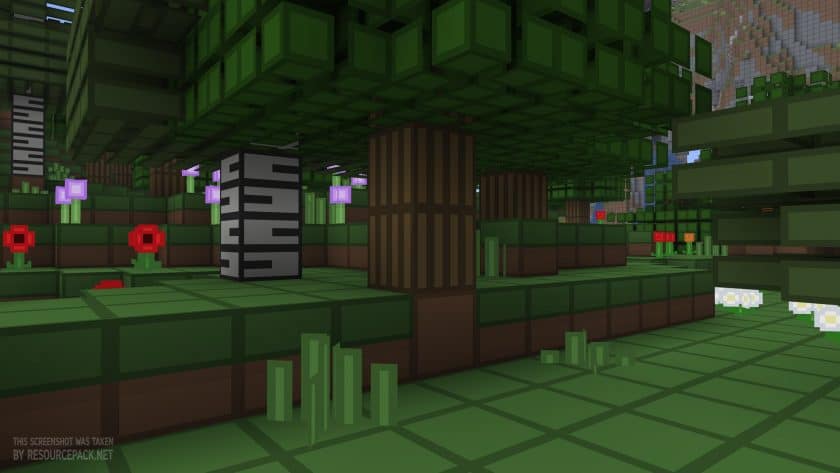 oCd
oCd
oCd Texture Pack Download
- We never modify or edit resource packs in any way. None of the resource packs, shader mods or tools you see on this website are hosted on our servers. We use only official download links provided by official authors. Therefore, they are completely safe and secure.
- Since the links are official and we update them manually - the links may stop working with each new update. We make every effort to update links as quickly as possible and usually we update everything on time and users have no problems, but if suddenly any link stops working - let us know through the comments below.
- Don't forget to leave a comment below and vote for the pack. By doing this, you help the author(s) keep improving the project. If you want to support the author(s), be sure to check the author links just below the download links.
Java Edition:
[16x] [1.21.x] Download oCd Resource Pack
[16x] [1.20.6 – 1.20.2] Download oCd Resource Pack
[16x] [1.20.1 – 1.20] Download Sofron Resource Pack
[16x] [1.19.x] Download Sofron Resource Pack
[16x] [1.18.x] Download Sofron Resource Pack
[16x] [1.17.x] Download Sofron Resource Pack
[16x] [1.16.x] Download Sofron Resource Pack
[16x] [1.15.x] Download Sofron Resource Pack
[16x] [1.14.x – 1.9.x] Download Sofron Resource Pack
[16x] [1.8.x – 1.7.x] Download oCd Resource Pack
[16x] [1.8.x – 1.7.x] Download oCd Resource Pack
Curseforge: download starts automatically after a few seconds;
Mediafire: click the big blue button with the text "DOWNLOAD";
Google Drive: in the top right corner you will see a small download icon (down arrow), click it and the download should start;

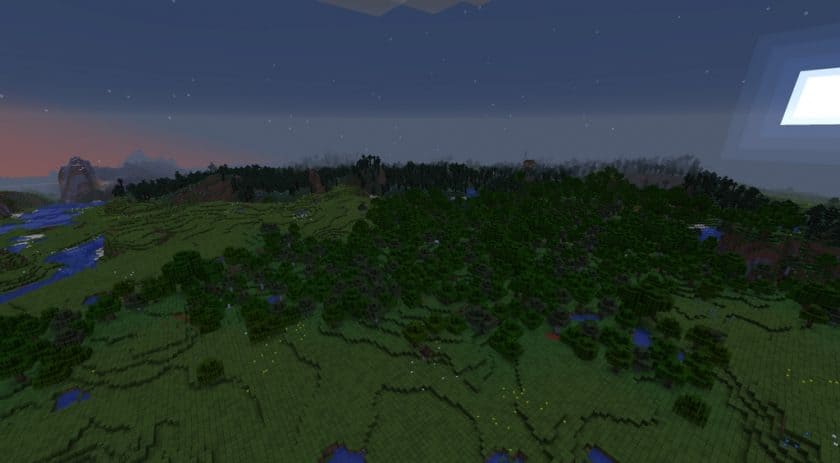








Leave a reply
35 comments
Links in comments are not allowed. Comments containing links will be removed.
Before commenting that the resource pack crashed your game, google your crash log. This is usually a graphic card driver issue.
Chappie
one of oldest texturpacks… so nostalgic
Boring
Great pack, only problem I saw is that fences turn invisible if you place them on top of each other, plz fix
Holter
the leaves keep showing a green inside when there suppose to be hollow could you please fix this
Foley
Really enjoy this skin and it helps with my visual impairment. Really wish that deepslate was a few shades lighter, can’t see anything when surrounded by it and mining.
Dunc2020
when I first looked at the pack I thot it only made the game look worse then I remebered I need it too look worse (plus I like it)
Killerfrost3725
is this pack meant to TRIGGER my OCD
criticalnom
Spruce logs glitch out when placed next to eachother horizontally. Fix pls
punkyroo
Tuff Stone is missing from this texture pack.
bruv
is literally anyone concerned they named this after a very serious mental illness or
zozo
no
Tuski
no
taw
no
Floor
as someone that has OCD, nah
bruv II
you’re crazy bruv
Kate Awesome
No.
Fuad1138
Is there going to be a 1.17 update? I hope so, this resource pack is by far my absolute favorite! Thanks!
gunk
god please update this
anon
yikes, man. why the hell would you name a minecraft resource pack (of all things!!) after a debilitating mental illness? it has no correlation to the textures whatsoever on top of that.
anon
you do know that the guy who made the original texture pack actually has ocd right?
me dio
dud any plans for 1.16.2
IDEK
any plans for items?
Eone
Is there any updated version? There is a bug when using exploration map, the pointer and destination were replaced by blue square.
NerdKing
I placed the 1.8 under the 1.9-1.11 add-on, but none of the tools/ingots/sticks/etc. changed. is the 1.9-1.11 SUPPOSED to change items, or does it just not include textures for items, and im just retarded?
NerdKing
I placed the 1.8 under the 1.9-1.11 add-on, but none of the tools/ingots/sticks/etc. changed. is the 1.9-1.11 SUPPOSED to change items, or does it just not include textures for items, and im just retarded?
minipanda
For mac:
Go to finder
Click command shift g all together
Type in ~/Library
Double click Application Support
Find Minecraft
Double click the Minecraft folder
Find the Resource Packs folder
Drag the file in to the Resource Pack folder
Gautam Dayal
It doesnt work for me either. All that changes is the hunger and health bar..
ProModeller
*facepalm* The 1.9 Version is an add-on. You need to download the old version (1.8) and place it below the 1.9 addon version…
Andrew Blaine
Got it. Load both the 1.8 and the new one in the resources pack portion of the game. Make sure the new one is listed under the old one.
lilpeanut
After I put the zip file in the resource pack folder, it only shows the default skins and resource packs?
-yes I selected the ocd resource pack but it still comes up as the default. Pls halp.
kazimalibhai9
You need to open the zip file then put the folder in the resource pack folder
lilpeanut
I did that, I opened the zip file and I placed the “ocdpack 1.9+ add-on” in the resource pack folder but nothing happens. The only thing that changes is the HUD and GUI, but the rest is default? I also tried it without Optifine and it was the same.. :(
The_K1Ng
its an addon, you put all the files on the inside of the folder inside of the old version pack… I think…
lilpeanut
Ok i will try that
kazimalibhai9
You need to open the zip file then put the folder in the resource pack folder
NotAcornKid
it doesn’t work if you extract the folder, you just put the zip folder in the resources folder
(sorry for necropost)