Playing vanilla Minecraft can become tiresome and repetitive for many players. After investing hundreds of hours in playing Minecraft, the vanilla look is too monotonous. For many people, plain Minecraft is just fine but for everyone else, the Two Thousand Leagues resource pack may prove to be the answer. The 2000 Leagues texture pack claims to add photorealistic textures to the game but there are already thousands of other resource packs that claim the same, yet this one manages to stand out. Right off the bat, the resource pack is not available in any texture resolution lower than 256x. Two Thousand Leagues is available only in 256x, 512x, and 1024x. This means that the resource pack makes Minecraft much more taxing on older computers. It requires a modern gaming PC to run smoothly, otherwise, framerates will drop considerably. Not only that the texture resolutions have increased tenfold but the resource pack also cam make heavy use of path-traced shaders. The combined effect of very high-resolution textures and elaborate use of shaders makes the resource pack look stunning. It if wasn`t for the blocky aspect of Minecraft, Two Thousand Leagues would make the game look just as good as any modern triple A-game. Looking at 2000 Leagues brings to the table, the first noticeable thing is that almost all the textures in the game have been updated, improved, replaced, or upscale. Over 95% of all textures suffered a transformation for the better.
Featured video:
Flowers, grass, leaves, dirt, stones, all look as if they are pictures of the real thing hence why it truly deserves the title of a photorealistic resource pack. What was not changed is the textures of the mobs in the game. There are the same mobs but their texture resolution was increased a bit with no visual enhancement like other objects in the game received. Despite being 95% complete, the developer of the resource pack continues to update it and many blocks, even if they were upgraded, may receive newer textures. It would be tempting to think that too much photorealism does not work in a blocky game such as Minecraft yet Two Thousand Leagues texture pack manages to pull it off. Nothing seems out of place and every single texture adds another layer to the game. Crops, grass, flowers, leaves, trees, dirt, and rocks are simply gorgeous and mesmerizing to look at. A good contribution to the visuals of the resource pack is the use of lighting and shaders. Shadows and light look realistic as well. The shaders make each texture crisp clear even when looking at objects that are far into the distance. Everything looks smooth and cohesive with the visual direction of the resource pack. The quality of the lighting, textures, and masterful use of shaders made Two Thousand leagues a very popular resource pack with over 10,000 downloads on CurseForge alone. Installation can be done with Optifine. The resource pack files are rather large.
Two Thousand Leagues should be compatible with all of these Minecraft versions: 1.19.1 - 1.19 - 1.18.2 - 1.18.1 - 1.18 - 1.17.1 - 1.17 - 1.16.5 - 1.16.4 - 1.16.3 - 1.16.2 - 1.16.1 - 1.16
Two Thousand Leagues — Screenshots
How to install Two Thousand Leagues Resource Pack:
- Most resource packs require Optifine, so be sure to download and install it. – general recommended step for all packs, Optifine is also needed for most shaders
- Download the Two Thousand Leagues texture pack for Minecraft from the download section below. – if there are many different versions, just choose the one you like, is compatible with your version/edition of Minecraft, the one you think your computer can handle in terms of performance.
- Launch the game client through the Minecraft launcher.
- On the main menu, click "Options".
- On the options menu, click "Resource Packs...".
- Click on "Open Resource Pack Folder". – folder titled "resourcepacks" will pop up
- Move the .zip file you downloaded in the first step to the newly opened "resourcepacks" folder.
- Click "Done".
- Click on "Resource Packs..." again.
- Your pack should have appeared in the left window, just hover over it and click on the arrow pointing to the right.
QUICK TIP: Sometimes, when activating a pack, the game may say that the pack is made for a newer or older version of Minecraft. This is just a warning, it does not affect your gameplay in anyway, and you can still activate and enjoy the pack by simply clicking the "Yes" button when prompted.
- Click "Done" again.
- The pack has now been successfully loaded and ready to be used in your world!
Important:
- It should be noted that because Optifine has certain issues with resource packs (1.17+ versions only) that use shaders, it crashes when used with the Two Thousand Leagues resource pack. A fix for this issue can be found on GitHub here.
Two Thousand Leagues Texture Pack Download
- We never modify or edit resource packs in any way. None of the resource packs, shader mods or tools you see on this website are hosted on our servers. We use only official download links provided by official authors. Therefore, they are completely safe and secure.
- Since the links are official and we update them manually - the links may stop working with each new update. We make every effort to update links as quickly as possible and usually we update everything on time and users have no problems, but if suddenly any link stops working - let us know through the comments below.
- Don't forget to leave a comment below and vote for the pack. By doing this, you help the author(s) keep improving the project. If you want to support the author(s), be sure to check the author links just below the download links.
[256x] [1.19.x] Download Two Thousand Leagues Resource Pack
[256x] [1.18.x] Download Two Thousand Leagues Resource Pack
[256x] [1.17.x] Download Two Thousand Leagues Resource Pack
[256x] [1.16.x] Download Two Thousand Leagues Resource Pack
Mobs textures:
[256x] [1.19.x] Download Two Thousand Leagues – Mobs Resource Pack
[512x] [1.19.x] Download Two Thousand Leagues – Mobs Resource Pack
[1024x] [1.19.x] Download Two Thousand Leagues – Mobs Resource Pack
[256x] [1.18.x] Download Two Thousand Leagues – Mobs Resource Pack
[512x] [1.18.x] Download Two Thousand Leagues – Mobs Resource Pack
[1024x] [1.18.x] Download Two Thousand Leagues – Mobs Resource Pack
[256x] [1.17.x] Download Two Thousand Leagues – Mobs Resource Pack
[512x] [1.17.x] Download Two Thousand Leagues – Mobs Resource Pack
[1024x] [1.17.x] Download Two Thousand Leagues – Mobs Resource Pack
Official links:
Check out the Two Thousand Leagues Resource Pack on the Official Website
Curseforge: download starts automatically after a few seconds;
Mediafire: click the big blue button with the text "DOWNLOAD";
Google Drive: in the top right corner you will see a small download icon (down arrow), click it and the download should start;
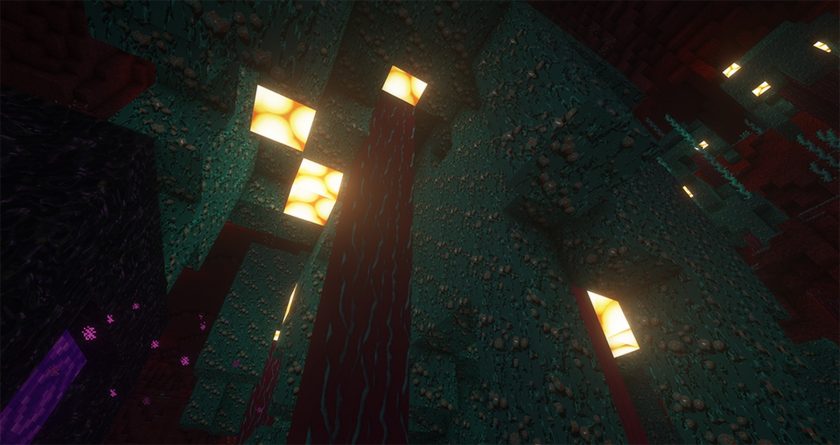




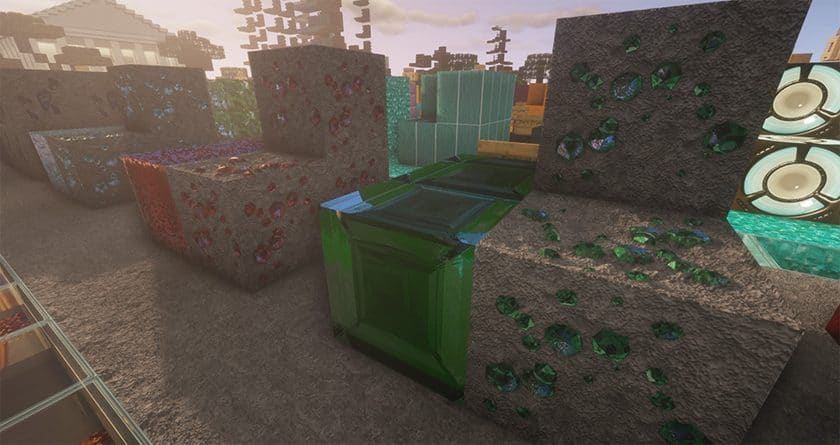

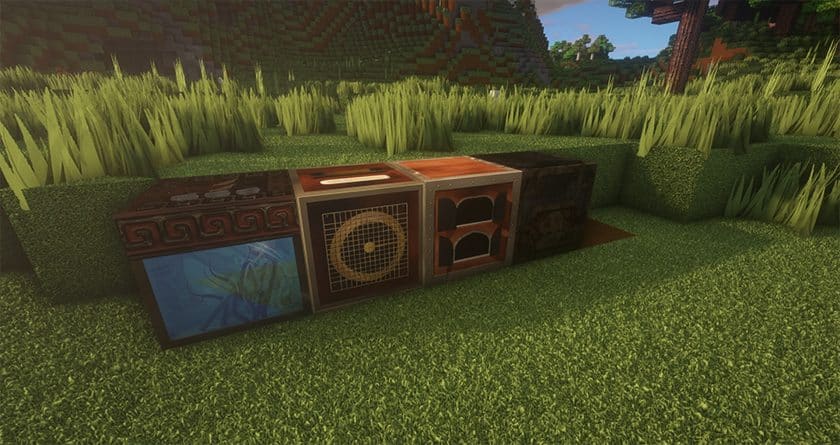

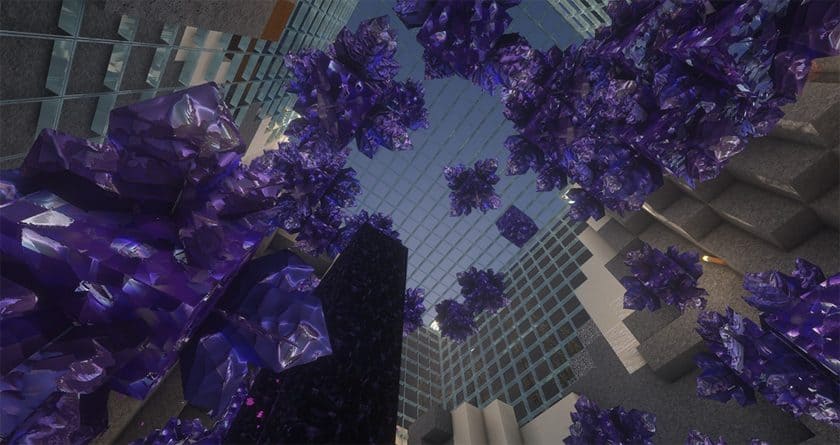




Leave a reply
6 comments
Links in comments are not allowed. Comments containing links will be removed.
Before commenting that the resource pack crashed your game, google your crash log. This is usually a graphic card driver issue.
potatoburrito
This is one of the best realism packs out there. It is very generous letting us download a free 256x version as it takes time to make high res packs. It functions well even without shaders and still looks amazing. With an older laptop it does have low framerates which is to be expected but I can still admire the blocks and textures well. Gotta be one of my favourite resource packs!
Maxi092
Hello, there is a bug with the cacao plant at growth stage 2 (full). It would be nice if that was revised.
easay
the wood and dirt is meh
Lutris
Dirt is really hard to make it look good.
buttonpanda
Thank you for this post! Maybe one day I’ll look at making the mobs more than just upscaled textures, for now they are more of placeholders until inspiration strikes; I was just getting requests to do something with them in the meantime. Thanks again!
viggolajnen123
i would really like to have a beutiful minecrft texture pack